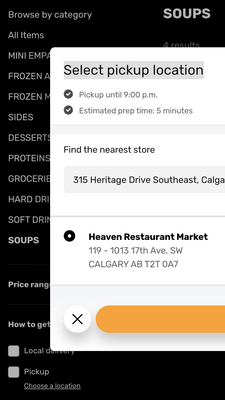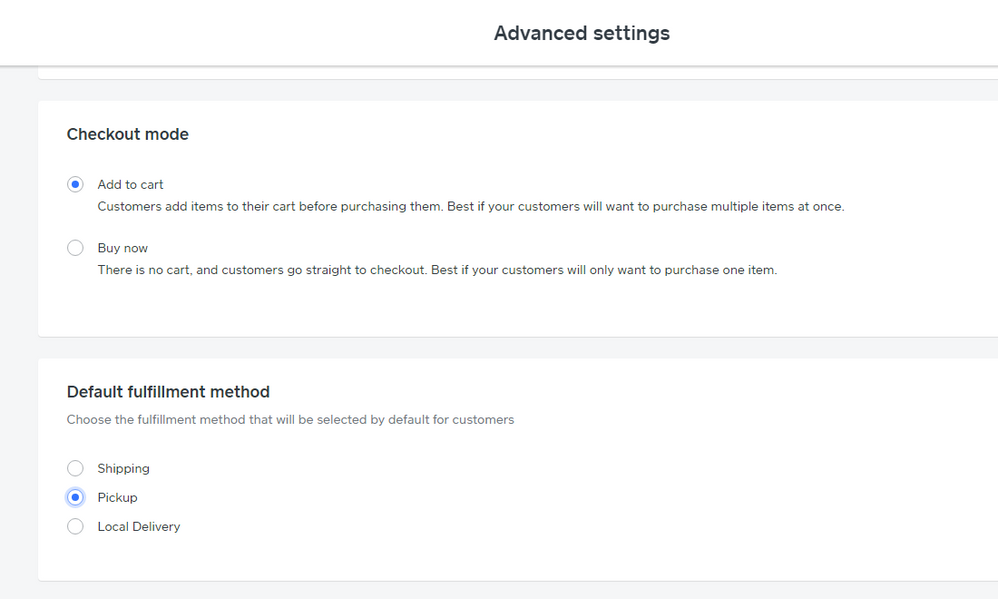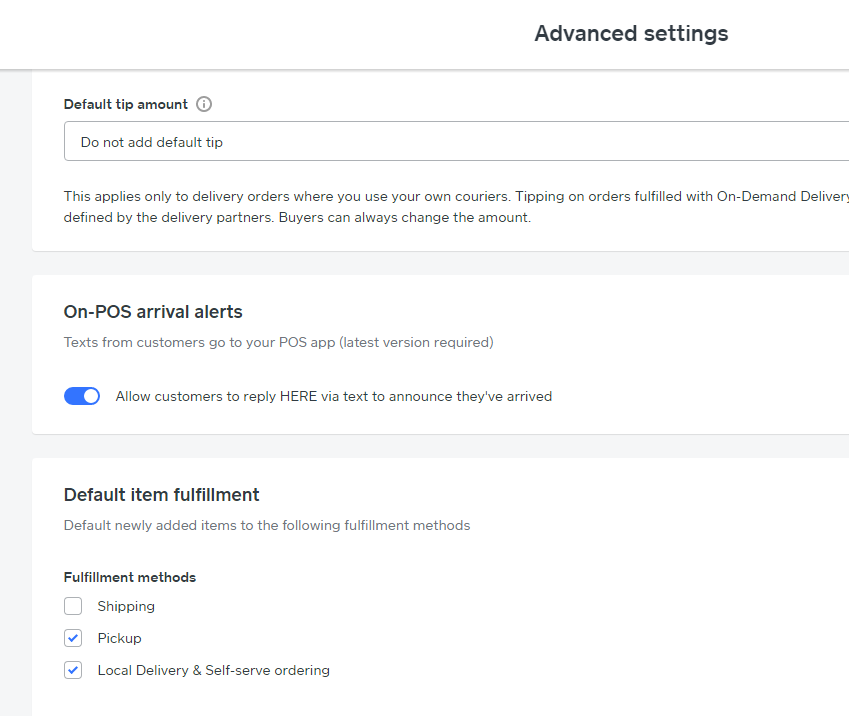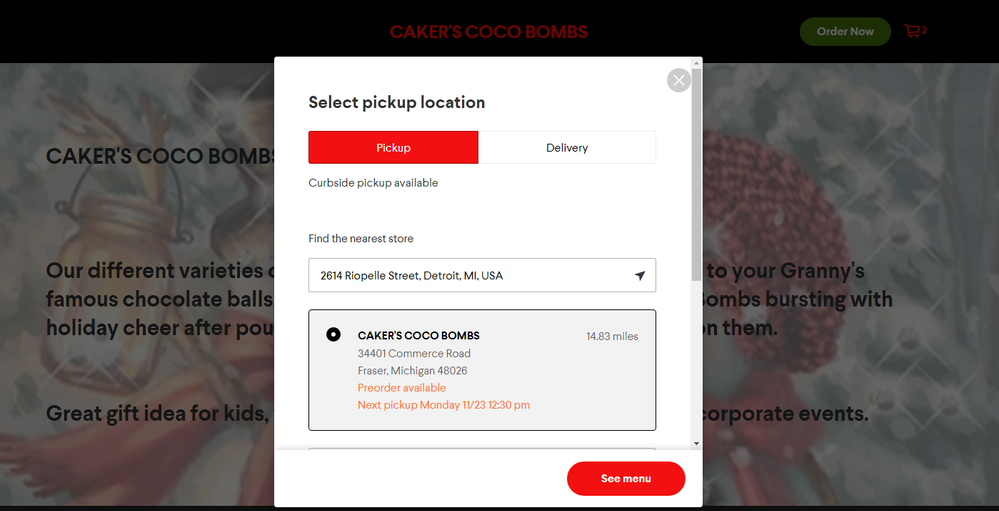- Subscribe to RSS Feed
- Mark Thread as New
- Mark Thread as Read
- Float this Thread for Current User
- Bookmark
- Subscribe
- Printer Friendly Page
Hi Guys
not sure this is the correct area to post but i have had really frustrating, ongoing issues with the pop up requesting a delivery address in the square online store "order now" template (as opposed to shop all) I just want customers to fill their cart then enter the address ( hopefully as manually as possible at check out) as we are in a rural setting
the pop up jumps in requesting their address which invariably they can't find, get frustrated and leave site without making a sale
Hello @Rusky. Thanks for posting in our Seller Community!
Unfortunately there's not a way to turn that popup off with the "Order Online" template. At least, not right now there isn't. The "Shop All" template doesn't have that popup (sound like you're already aware), so you could switch to that template as somewhat of a workaround if it's been too confusing for your customers.
I'll pass this to our Product team so that they're aware of the frustration that this is causing for your customers. That's definitely an experience we don't want them to have, and money we don't want you to lose out on.
- Mark as New
- Bookmark
- Subscribe
- Subscribe to RSS Feed
- Permalink
- Report
Hello @Rusky. Thanks for posting in our Seller Community!
Unfortunately there's not a way to turn that popup off with the "Order Online" template. At least, not right now there isn't. The "Shop All" template doesn't have that popup (sound like you're already aware), so you could switch to that template as somewhat of a workaround if it's been too confusing for your customers.
I'll pass this to our Product team so that they're aware of the frustration that this is causing for your customers. That's definitely an experience we don't want them to have, and money we don't want you to lose out on.
- Mark as New
- Bookmark
- Subscribe
- Subscribe to RSS Feed
- Permalink
- Report
Thank you Nika, escalating with you team would be great . The order online template seems so very straight forward to order from and I am at a loss to replicate this feel with the shop all template. Is there any rapid pointers you could give me?
- Mark as New
- Bookmark
- Subscribe
- Subscribe to RSS Feed
- Permalink
- Report
@Rusky I wish I had some pointers to share besides switching the template. 😥 That's all I've got for now.
- Mark as New
- Bookmark
- Subscribe
- Subscribe to RSS Feed
- Permalink
- Report
Hi, my client is doing delivery doing only. But when viewing the online menu for her site, there is a popup that requires the customer to put in their location in order to see the menu. It's causing some obstacles for clients out of the delivery area to view the menu. Is there any way to remove this pop up so anyone can view the online menu? Thanks.
Hey there, @tara_
Thank you for posting in the Community!
I have moved your post to a thread where another seller had a similar question on the pop-up window you're seeing.
Being able to turn off that feature is a feature request, unfortunately. This will add your voice to the request for our Product Team.
Community Moderator, Square
Sign in and click Mark as Best Answer if my reply answers your question.
- Mark as New
- Bookmark
- Subscribe
- Subscribe to RSS Feed
- Permalink
- Report
As a single location business, I think is not necessary and maybe confusing showing our customers a "Select Pick up location" along with a "find nearest store" box.
Can this be removed for customers with locations >=1?
Hey @Heaven1,
I moved your post to a thread where this question has been answered already.
Check out the Best Answer above for details.
In the future, don't hesitate to search your question first here or on the Support Center for your quickest answer too!
Community Moderator, Square
Sign in and click Mark as Best Answer if my reply answers your question.
- Mark as New
- Bookmark
- Subscribe
- Subscribe to RSS Feed
- Permalink
- Report
How do I get rid of a popup asking if it is pick-up/delivery when they haven't been able to see my online store to know if they even like anything I sell. I feel as if it too pushy. I looked under pop up and marketing but no luck. Can anyone help me???
- Mark as New
- Bookmark
- Subscribe
- Subscribe to RSS Feed
- Permalink
- Report
I should also add that when this pop up if you even want to call it that appears it gives my potential customers the wrong pickup and delivery times.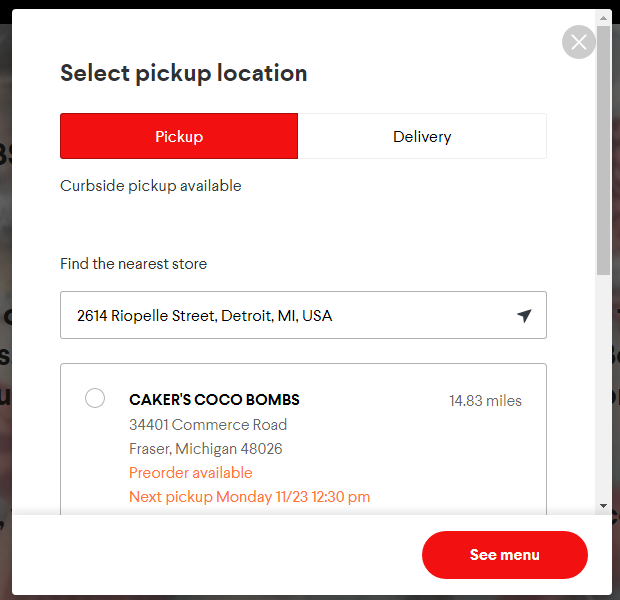
In my store first thing it asks is pick up or delivery almost like a pop up. Am I able to delete that? Customers haven't even been able to see what I offer. Trying to resolve this for days.... please help.
- Mark as New
- Bookmark
- Subscribe
- Subscribe to RSS Feed
- Permalink
- Report
HI, you can check a couple of places to see what may be the issue.
Is Pickup & Delivery properly setup?
Online Dashboard, Settings, Pickup & Delivery, upper right Advanced Settings, Default Fulfillment Method
Does each item correctly state its fulfillment method?
Checkout Fulfillment Method properly setup?
Online Dashboard, Settings, Checkout, upper right Advanced Settings, scroll down to Default Fulfillment Method
If these do not work, please submit a screenshot? and a link to your store to see what the popup customer's are seeing?
Hope this helps!
Terri
🛍 Shop my store
Resale Collection - http://bit.ly/HangerHues
TERRI
@Goldneye I really appreciate you getting back to me. I am so tired of trying to figure this out. Nothing is working. I designed a site for my brother about 6 months ago and it didnt at all give me this issue so I am hoping its a simple and quick fix. But, again thank you for your help with this.
I did as you stated in your post and I had done all that.... see attached screen shots.
Here is the link to the website as well.
https://cakers-coco-bombs.square.site/
Screen Shots-
- Mark as New
- Bookmark
- Subscribe
- Subscribe to RSS Feed
- Permalink
- Report
HI, this is odd. I do see in the first screenshot only Pickup is selected and in the second screenshot both pickup and delivery are selected. Is that correct?
Terri
🛍 Shop my store
Resale Collection - http://bit.ly/HangerHues
TERRI
- Mark as New
- Bookmark
- Subscribe
- Subscribe to RSS Feed
- Permalink
- Report
I think it is odd as well. I seen what you were talking about in your previous post. It didn't matter what I set it to it still popped up.
- Mark as New
- Bookmark
- Subscribe
- Subscribe to RSS Feed
- Permalink
- Report
FIXED IT!!!!! YAAYYYYYY!! If I change my site from restaurant to retail it stops it from doing that. Thank you again for your time and help in resolving this. Have a wonderful day!
@dallasdally You mentioned that you "FIXED IT" by changing your site to "retail". I have searched and searched for that option but can't find it. Could you please point me in the location to change this.
Also, by "FIXED IT", do you mean that your customers are no longer presented with the "Select pickup location" pop-up at all? I just started having this show up after many months using our online store and it is frustrating that there isn't an easy way to get rid of it.
Also, have you had any side effects from changing your your site to "retail"?
Thanks!
- Mark as New
- Bookmark
- Subscribe
- Subscribe to RSS Feed
- Permalink
- Report
Hey @dallydal,
I moved your post to an existing thread where another seller had the same question.
Check out the Best Answer for more details.
Community Moderator, Square
Sign in and click Mark as Best Answer if my reply answers your question.
- Mark as New
- Bookmark
- Subscribe
- Subscribe to RSS Feed
- Permalink
- Report
I made the mistake of going into the Shipping setup on my online store today. I had never changed anything there previously but was considering offering shipping on a couple of our items. I have not enabled any items for shipping but now every time someone enters our online-store or refreshes their page they must get through the "Select pickup location" screen. It is unacceptable to keep asking our customers to get past this screen to enter our store and was not happening before.
How can I get back to the previous behavior of NOT prompting our customers for "Select pickup location"?
The Pop-up is a "Restaurant Style" template feature (Online>website>Edit website>Pages:Home>Under Category Pages you'll see either Select All or Online Order. Online order is the "Restaurant Style" with the annoying pop-up) We have a restaurant and honestly don't find it very useful. Granted, most of the people going to our e-commerce store are there for the sole purpose of making a purchase, but still, we should be able to turn it on and off.
Another frustrating part is offering the customer to search and select a location when there's ONLY ONE LOCATION. Can you guys don't show that when there's only one location?