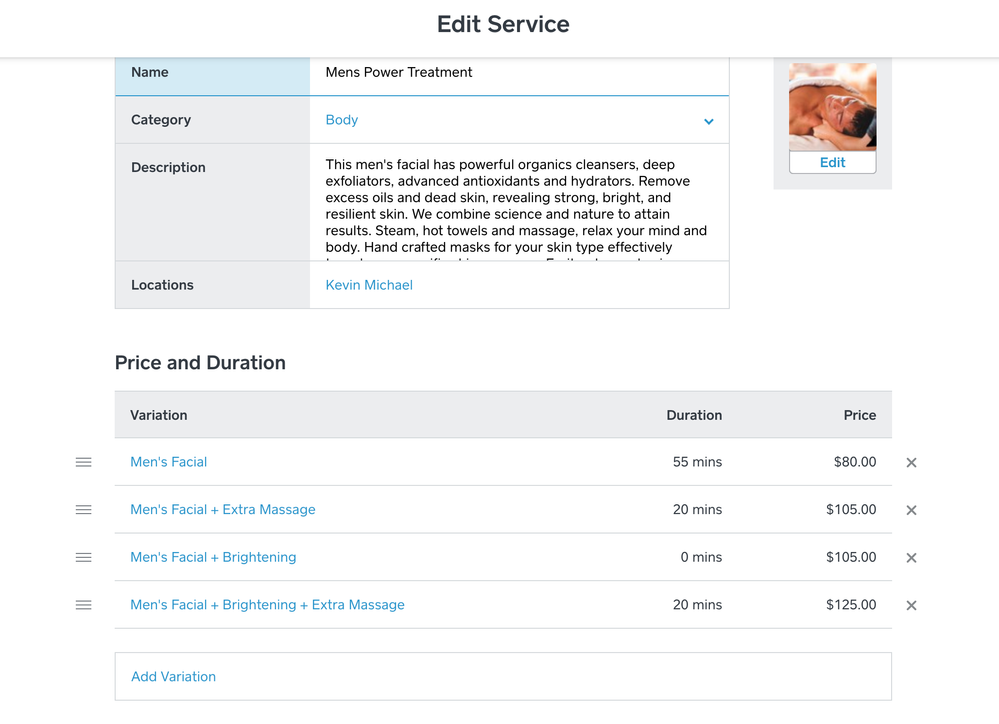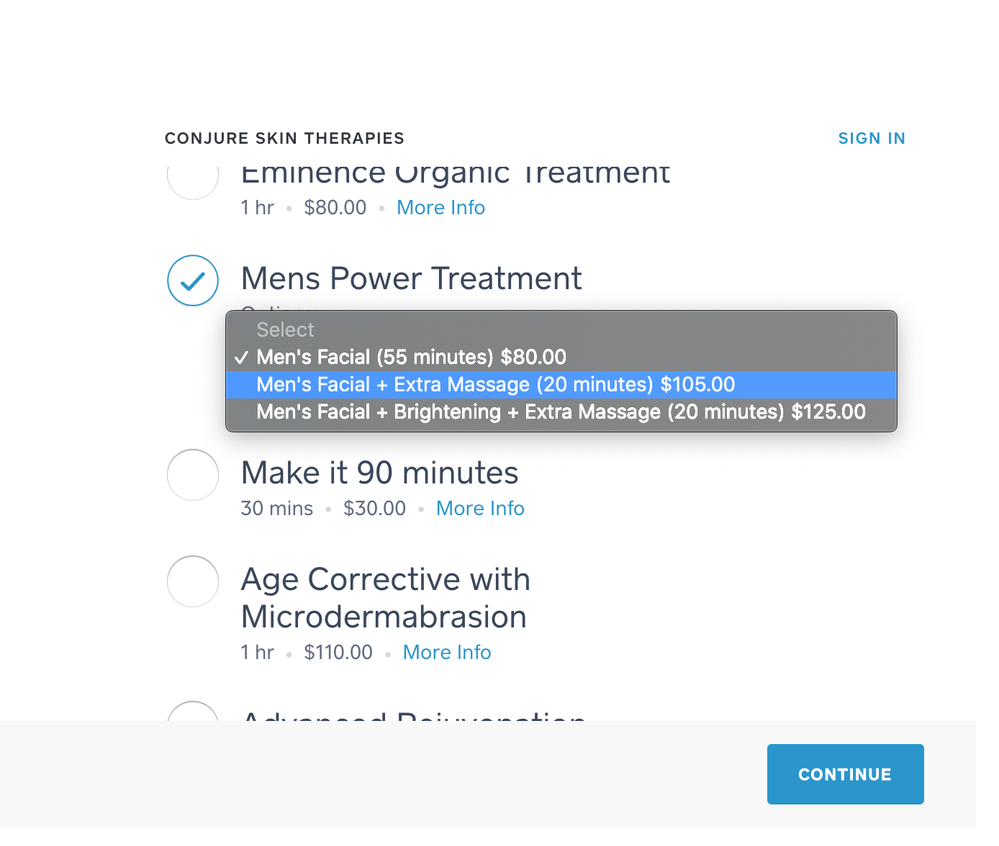- Subscribe to RSS Feed
- Mark Thread as New
- Mark Thread as Read
- Float this Thread for Current User
- Bookmark
- Subscribe
- Printer Friendly Page
Why are Variations missing from Appointments section?
Hi! So I have been adding "variations" in the appointments area but they are not all showing up when a client goes to book. I listed a service, and then added 4-5 variations they could choose. My body treatments basically go: good, better, best. So I added the variations and their prices, but when I go to book as if I were a client, 1 variation is ALWAYS missing even though I see it on my dashboard. What gives?
- Subscribe to RSS Feed
- Mark Thread as New
- Mark Thread as Read
- Float this Thread for Current User
- Bookmark
- Subscribe
- Printer Friendly Page
OMG I figured it out. Even though the service didn't add more time to the appointment, if you dont add a time for the variation, it wont show. UGH. I am having a conversation with myself but on a chat board. Great.
- Subscribe to RSS Feed
- Mark Thread as New
- Mark Thread as Read
- Float this Thread for Current User
- Bookmark
- Subscribe
- Printer Friendly Page
👋 @HandsomeMuscle You are not alone! I'm just running this by the Appointments team to see if this is expected behavior. I'll reply here again as soon as I can. Thanks for bringing this up!
Seller Community Manager
- Subscribe to RSS Feed
- Mark Thread as New
- Mark Thread as Read
- Float this Thread for Current User
- Bookmark
- Subscribe
- Printer Friendly Page
Hi again @HandsomeMuscle! It appears that this is expected behavior. But I agree that it would be great to include a note in your online Dashboard that you must add the time for a variation to appear on your Online Booking site. I'll share this with the Appointments team. Thank you!
Seller Community Manager
- Subscribe to RSS Feed
- Mark Thread as New
- Mark Thread as Read
- Float this Thread for Current User
- Bookmark
- Subscribe
- Printer Friendly Page
I want the booking system to be easy for clients and offer a lot of different services, and different types within those services.
Example:
1. Lashes; Classic, hybrid, volume, etc.
2. Waxing: Brow, bikini, chest, etc.
3. Facials: Hydrating, Microderm, etc
ETC
Right now its all one long line of services (Not even in order) they have to hunt through to find the right one. Is there a way to organize the list for them to see everything in categories??
Thanks!!
- Subscribe to RSS Feed
- Mark Thread as New
- Mark Thread as Read
- Float this Thread for Current User
- Bookmark
- Subscribe
- Printer Friendly Page
Hey! Thanks so much for posting and welcome to the Seller Community! I have merged your post with an existing one that I think will answer your question. You will need to add variations to your services to have them appear in a different format.
Please let me know if you have any questions after reading the solution that @HandsomeMuscle posted about above. Thanks!! 🙂
Community Moderator, Square
Sign in and click Mark as Best Answer if my reply answers your question.
- Subscribe to RSS Feed
- Mark Thread as New
- Mark Thread as Read
- Float this Thread for Current User
- Bookmark
- Subscribe
- Printer Friendly Page
WHY! Why don’t we have the ability to list categories!? Like “facials” and then show only those items. Also, this new “upgraded booking site” is absolute trash. Useless. If I cared about the color and fonts, I wouldn’t be running a business. We need REAL abilities to customize our booking site