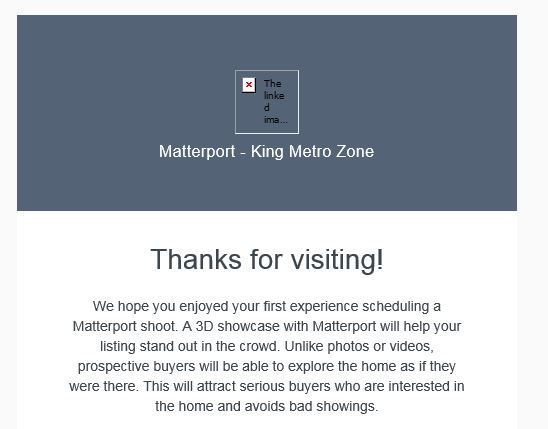- Subscribe to RSS Feed
- Mark Thread as New
- Mark Thread as Read
- Float this Thread for Current User
- Bookmark
- Subscribe
- Printer Friendly Page
The logo and header image in my email campaign does not show up properly in Microsoft Outlook 2016.
I am creating an email campaign, but when I send a preview to my email, it does not show the header image or the logo. It just has a red X and says "the linked image cannot be displayed....."
@matterport Thanks for flagging this. Our engineers are aware some images don't display correctly when opened in some versions of Microsoft Outlook. Have you tried checking your block/unblock picture downloads settings in Outlook?
Seller Community Manager
- Mark as New
- Bookmark
- Subscribe
- Subscribe to RSS Feed
- Permalink
- Report
We get this same issue and every time we send out an email we get one customer giving us a hard time because he is a marketing professional and sends us responses like this below:
- Mark as New
- Bookmark
- Subscribe
- Subscribe to RSS Feed
- Permalink
- Report
Hello @blacklabimaging!
I know you we're just copying a message the customer sent you, but in the future please refrain from posting full names on the Seller Community. It's a violation of the Community Etiquette Guidelines.
I reached out to our Engineering Team about this and they've come to the conclusion that this issue is caused on the email providers end. The recommended clearing the cache on the web browser or the block/unblock picture download settings to get the image to display again.
- Mark as New
- Bookmark
- Subscribe
- Subscribe to RSS Feed
- Permalink
- Report
Helen, I realize this thread started a couple of years ago. I'm new to Square website and just sent out an initial email campaign. Whether it's opened in Outlook or webmail, the logo and header image do not appear at all. Kind of embarrassing since I sent out 40+ emails in hopes of getting my web store up and running (same thing happened in the preview email I sent to myself, but I thought since it was just a "preview" no big deal).
Your help will be appreciated.
Debbie
- Mark as New
- Bookmark
- Subscribe
- Subscribe to RSS Feed
- Permalink
- Report
Hey @SerenityStudio,
As mentioned above this is an issue with Outlook so you would need to reach out to them directly to resolve this issue.
We won't be able to do anything further from our end unfortunately.
Community Moderator, Square
Sign in and click Mark as Best Answer if my reply answers your question.
- Mark as New
- Bookmark
- Subscribe
- Subscribe to RSS Feed
- Permalink
- Report