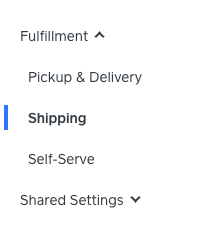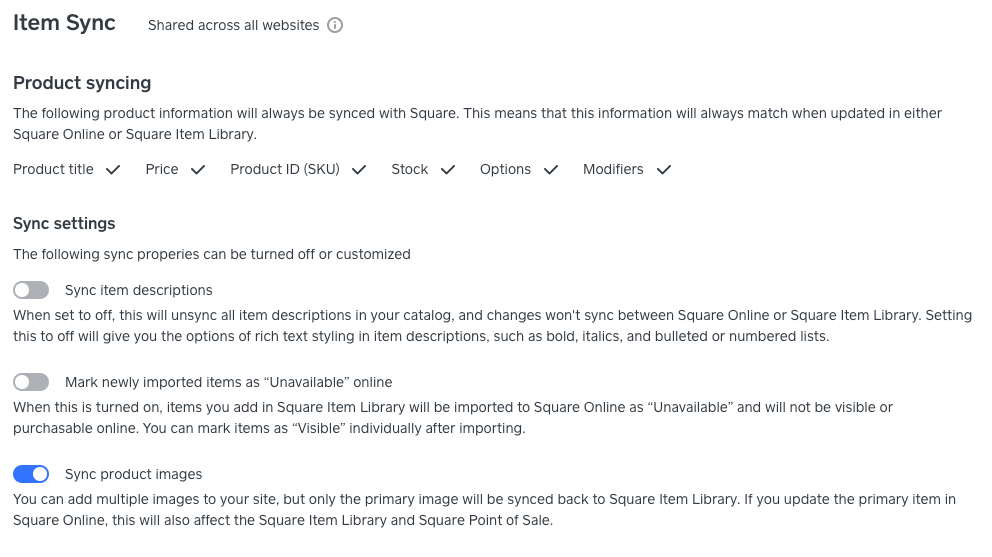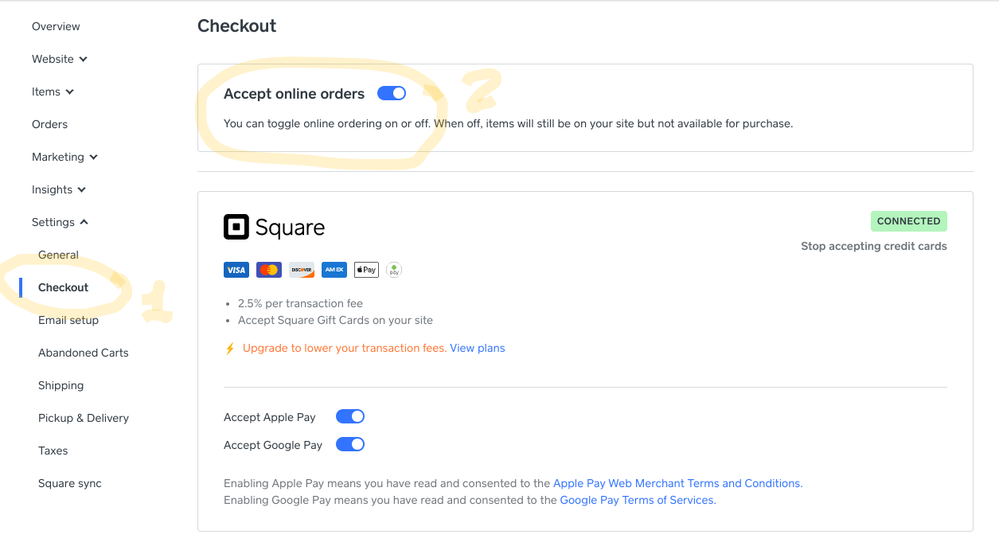- Subscribe to RSS Feed
- Mark Topic as New
- Mark Topic as Read
- Float this Topic for Current User
- Bookmark
- Subscribe
- Printer Friendly Page
Al items on my store are saying store not accepting payments? Why is it saying this and how can i get it sorted asap.
- Labels:
-
Square Online
- Mark as New
- Bookmark
- Subscribe
- Subscribe to RSS Feed
- Highlight
- Report Inappropriate Content
Hi @D804122, so sorry to hear you are getting this message!
If you are seeing the This store is not yet accepting payments message, please check the following to make sure they've been setup correctly:
- Make sure Order Online is enabled on your website. You can check this by navigating to your Square Dashboard > Online Store > Settings > Checkout
- Make sure items are in stock and have fulfilment methods applied to them
- Unpublish and republish your site to make sure the site is fully secured
If everything has been set up and your still cannot take payments, I'd recommend reaching out to our Support team for further assistance.
Here are the steps to contact Square Support by phone or by email:
- Go to https://squareup.com/help/gb/en/contact
- Select your topic or just click Other > I don’t see my issue, it’ll give you the option to either call or email in!
The phone number for Square Support is 0800 098 8008. The Square Support Team is available by phone Monday to Friday, 9am to 5pm.
Community Engagement Program Manager, Square
Have a burning question to ask in our Question of the Week? Share it with us!
- Mark as New
- Bookmark
- Subscribe
- Subscribe to RSS Feed
- Highlight
- Report Inappropriate Content
Just registered added payment details address location bank account etc However when I go to store to make a purchase it says STORE CURRENTLY NOT ACCEPTING PAYMENTS..... How do I get my store ready for taking payments ?
- Mark as New
- Bookmark
- Subscribe
- Subscribe to RSS Feed
- Highlight
- Report Inappropriate Content
Hi @D804122, so sorry to hear you are getting this message!
If you are seeing the This store is not yet accepting payments message, please check the following to make sure they've been setup correctly:
- Make sure Order Online is enabled on your website. You can check this by navigating to your Square Dashboard > Online Store > Settings > Checkout
- Make sure items are in stock and have fulfilment methods applied to them
- Unpublish and republish your site to make sure the site is fully secured
If everything has been set up and your still cannot take payments, I'd recommend reaching out to our Support team for further assistance.
Here are the steps to contact Square Support by phone or by email:
- Go to https://squareup.com/help/gb/en/contact
- Select your topic or just click Other > I don’t see my issue, it’ll give you the option to either call or email in!
The phone number for Square Support is 0800 098 8008. The Square Support Team is available by phone Monday to Friday, 9am to 5pm.
Community Engagement Program Manager, Square
Have a burning question to ask in our Question of the Week? Share it with us!
- Mark as New
- Bookmark
- Subscribe
- Subscribe to RSS Feed
- Highlight
- Report Inappropriate Content
Hi,
I'm getting this issue as well. I've tried every suggestion in this thread and nothing works. It's pretty sad that almost a year has passed and this still seems to be a common issue for Square users.
My site is https://openinglinesart.square.site/ If it gets fixed before I find a better platform then I'll stick with Square, otherwise I'm taking my buiness elseware.
Cheers.
- Mark as New
- Bookmark
- Subscribe
- Subscribe to RSS Feed
- Highlight
- Report Inappropriate Content
Sorry to hear you are running into this issue @OpeningLines! There are a couple of additional troubleshooting steps we can try:
- Make sure the fulfilment methods are setup. You can check this under Fulfilment and click into the applicable tabs. For example, if you have setup Shipping as the default fulfilment method, we need to make sure that the destination regions & rates are set up as well!
- Toggle one of the sync settings off and back on to trigger an item sync.
If none of these steps help, the best thing would be to reach out to our
Support team for further assistance.
Here are the steps to contact Square Support by phone or by email:
- Go to https://squareup.com/help/gb/en/contact
- Select your topic or just click Other > I don’t see my issue, it’ll give you the option to either call or email in!
The phone number for Square Support is 0800 098 8008. The Square Support Team is available by phone Monday to Friday, 9am to 5pm.
Community Engagement Program Manager, Square
Have a burning question to ask in our Question of the Week? Share it with us!
- Mark as New
- Bookmark
- Subscribe
- Subscribe to RSS Feed
- Highlight
- Report Inappropriate Content
Hi @homeandscents,
Have you inputed any bank details into your square settings?
If you are not sure how to do this you please follow the steps below:
1. Open your square account and head to account and settings.
2. Click the account drop down menu.
3. Go to bank account and input your details.
- Mark as New
- Bookmark
- Subscribe
- Subscribe to RSS Feed
- Highlight
- Report Inappropriate Content
Hi @homeandscents, thank you for reaching out! It does sound like the account may not have been activated for taking card payments.
Like @ClothingCity suggested, please make sure you have linked a bank account to Square. Due to requirements from the Financial Conduct Authority, you will need to link your bank account and wait for it to be successfully verified before taking payments.
If the bank account has been verified and you are still getting the error message, it'd be best to reach out to our Support team. Here are the steps to contact Square Support by phone or by email:
- Go to https://squareup.com/help/gb/en/contact
- Select your topic or just click Other > I don’t see my issue, it’ll give you the option to either call or email in!
The phone number for Square Support is 0800 098 8008. The Square Support Team is available by phone Monday to Friday, 9am to 5pm.
Community Engagement Program Manager, Square
Have a burning question to ask in our Question of the Week? Share it with us!
- Mark as New
- Bookmark
- Subscribe
- Subscribe to RSS Feed
- Highlight
- Report Inappropriate Content
Hi, I've finished setting up my store, everything in the back end is showing as connected and it says I'm ready to go - however I've still getting the 'store not yet accepting payments error'. Please can someone help, i need to get some items live in the next day or two. Site is https://wearecraftrepublic.square.site/.
Thanks,
Claire
- Mark as New
- Bookmark
- Subscribe
- Subscribe to RSS Feed
- Highlight
- Report Inappropriate Content
Hey Clair, if you go to the checkout section of settings is that turned on?
- Mark as New
- Bookmark
- Subscribe
- Subscribe to RSS Feed
- Highlight
- Report Inappropriate Content
Hi, yes it is.
- Mark as New
- Bookmark
- Subscribe
- Subscribe to RSS Feed
- Highlight
- Report Inappropriate Content
A search brings up these two threads that while don't have a confirmed resolution has some good 'next steps' - including raising a support ticket.
https://www.sellercommunity.com/t5/Troubleshooting/quot-this-store-is-not-yet-accepting-payments-quo...
https://www.sellercommunity.com/t5/Questions-How-To/Store-not-accepting-payments/td-p/187752
- Mark as New
- Bookmark
- Subscribe
- Subscribe to RSS Feed
- Highlight
- Report Inappropriate Content
Hi @Claire_S, so sorry to hear you are having this problem!
If everything in the back-end is connected and the checkout/accept order online is turned one, please also check the following to make sure they've been set up correctly:
- Make sure your bank account has been verified and linked by Square
- Make sure your site is fully secured. If it isn't, you can unpublish and republish it to trigger a SSL certificate
If everything has been set up and your still cannot take payments, I'd recommend reaching out to our Support team for further assistance.
Here are the steps to contact Square Support by phone or by email:
- Go to https://squareup.com/help/gb/en/contact
- Select your topic or just click Other > I don’t see my issue, it’ll give you the option to either call or email in!
The phone number for Square Support is 0800 098 8008. The Square Support Team is available by phone Monday to Friday, 9am to 5pm.
Community Engagement Program Manager, Square
Have a burning question to ask in our Question of the Week? Share it with us!
- Mark as New
- Bookmark
- Subscribe
- Subscribe to RSS Feed
- Highlight
- Report Inappropriate Content
Hi,
I set up my website through Weebly and set up ‘Accept online orders’ for Square payments. My website doesn’t show ‘Add to cart’ and says ‘This store is not yet accepting payments’ I read on another thread it’s an SSL issue and to wait 48 hours but it’s been 4+ days now. Any help or advice for this?
thanks!
- Mark as New
- Bookmark
- Subscribe
- Subscribe to RSS Feed
- Highlight
- Report Inappropriate Content
Hi @Rubifresco1, so sorry to hear this! Your website is fully secured so the SSL is not causing any issue. In this case, there're a few things you can check:
1. Make sure that you have enabled Accept online orders. You can find this under Settings > Checkout on your Online site
2. Make sure items are in stock and have fulfilment methods applied to them.
3. Unpublish and republish your site to make sure everything is updated
4. Make sure your account is activated for taking card payments by linking your bank. You can link your bank account from your Dashboard by following Account & Settings > Bank Accounts.
If everything has been set up and your still cannot take payments, I'd recommend reaching out to our Support team for further assistance. Here are the steps to contact Square Support by phone or by email:
- Go to https://squareup.com/help/gb/en/contact
- Select your topic or just click Other > I don’t see my issue, it’ll give you the option to either call or email in!
The phone number for Square Support is 0800 098 8008. The Square Support Team is available by phone Monday to Friday, 9am to 5pm.
Community Engagement Program Manager, Square
Have a burning question to ask in our Question of the Week? Share it with us!
- Mark as New
- Bookmark
- Subscribe
- Subscribe to RSS Feed
- Highlight
- Report Inappropriate Content
I published my site and came up with the error 'this store is not accepting payment' on each of my items. I have toggled the online store to actively accept payments and I have my bank account details linked and verified. I have also published, unpublished and republished the site a few times and nothing has worked.
I contacted customer support, and after a week finally received a reply that my issue has been identified as a 'bug' and is being investigated by engineers - this was four days ago. They continued on to say that there is no timeframe and that someone will be in touch to follow up before concluding that if I do not receive a reply after 'some time' then the issue has not been resolved!
At this moment in time I am unable to take payments, and am therefore experiencing a loss of income. The level of customer service has been extremely slow, and without any sort of timeframe for resolution I will have no choice but to look for another platform which would be extremely frustrating as I have already put in a lot of time and effort.
Any help or guidance would be greatly appreciated,
Elizabeth
eballondesign.square.site
- Mark as New
- Bookmark
- Subscribe
- Subscribe to RSS Feed
- Highlight
- Report Inappropriate Content
My domain is cleversausageonline.co.uk and every product says not yet accepting payments but its switched to online and my bank account is verified
- Mark as New
- Bookmark
- Subscribe
- Subscribe to RSS Feed
- Highlight
- Report Inappropriate Content
Hi @Abbiecable, so sorry to hear you are experiencing this issue! If everything has been set up and you still cannot take payments, I'd recommend reaching out to our Support team for further assistance.
Here are the steps to contact Square Support by phone or by email:
- Go to https://squareup.com/help/gb/en/contact
- Select your topic or just click Other > I don’t see my issue, it’ll give you the option to either call or email in!
The phone number for Square Support is 0800 098 8008. The Square Support Team is available by phone Monday to Friday, 9am to 5pm.
Community Engagement Program Manager, Square
Have a burning question to ask in our Question of the Week? Share it with us!
- Mark as New
- Bookmark
- Subscribe
- Subscribe to RSS Feed
- Highlight
- Report Inappropriate Content
Hello,
My website is saying "this store is not yet accepting online payment" so the customers are unable to add to basket and checkout. Iv added a card got it verified, got ssl enabled and the dashboard says accepting orders. Iv literally tried anything so any helps or tips to get this sorted would be greatly appreciated. Need help urgently please!
Thanks Oliver
- Mark as New
- Bookmark
- Subscribe
- Subscribe to RSS Feed
- Highlight
- Report Inappropriate Content
Hi @oliverandrews, really sorry to hear this! Would you mind trying this additional steps and see if it would help? If you can go to your Square Dashboard > Account & Settings > Locations, make a small change to your location information (like adding a space in the business bio), click Save then wait for about 5 minutes to see if it will help resolve the issue.
If it doesn't, would you mind sharing a link to the website so I can have a look here on my end?
Community Engagement Program Manager, Square
Have a burning question to ask in our Question of the Week? Share it with us!
- Mark as New
- Bookmark
- Subscribe
- Subscribe to RSS Feed
- Highlight
- Report Inappropriate Content
Hello,
My website is saying "this store is not yet accepting online payment" so the customers are unable to add to basket and checkout. Iv added a card got it verified, got ssl enabled and the dashboard says accepting orders. Iv literally tried anything so any helps or tips to get this sorted would be greatly appreciated. Need help urgently please!
Thanks Oliver
- Mark as New
- Bookmark
- Subscribe
- Subscribe to RSS Feed
- Highlight
- Report Inappropriate Content
This store is not yet accepting payments.
I've done everything i can think of, Im no at a loss. surly it cannot be that hard?
- Mark as New
- Bookmark
- Subscribe
- Subscribe to RSS Feed
- Highlight
- Report Inappropriate Content