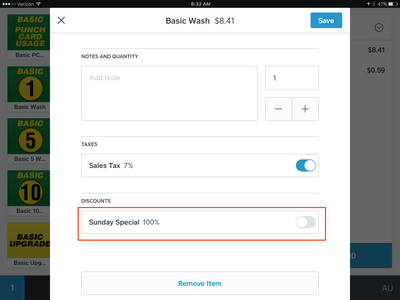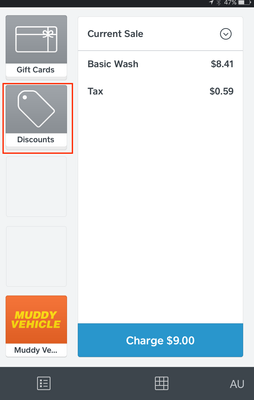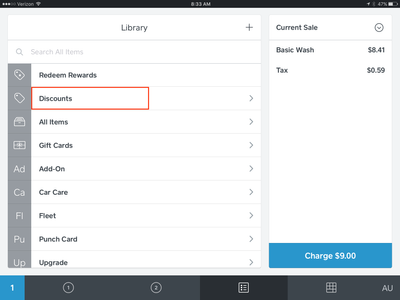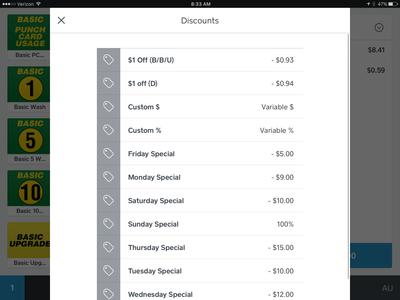- Subscribe to RSS Feed
- Mark Thread as New
- Mark Thread as Read
- Float this Thread for Current User
- Bookmark
- Subscribe
- Printer Friendly Page
I am trying to create a discount button for $0.10 off any given item. I have successfully created multiple % off discounts but can not get a $ amount one to appear on our POS ipad systems. I had one created for $.10 off and you could see it from my computer dashboard but not on the POS ipad.. I tried restarting the Ipad and the app itself, I tried deleting the discount I created and creating a new one as nothing I seem to do makes it show up. Any help would be great!!
- Labels:
-
General Setup
-
Payments
-
Point of Sale
- Mark as New
- Bookmark
- Subscribe
- Subscribe to RSS Feed
- Permalink
- Report
Posted 02-26-2019
Hi again! I just wanted to add an update to this thread: Automatic Discounts for Square Point of Sale app are now available! This feature can be used to create automatic or time-based discounts. 🎉🙂
- Subscribe to RSS Feed
- Mark Thread as New
- Mark Thread as Read
- Float this Thread for Current User
- Bookmark
- Subscribe
- Printer Friendly Page
Okay here is how to do this.
If you are seleting your discount by clicking on the item in your digital receipt then all you will see is % Off. This is a Square thing. for a single item discount you can only do %off. You will see mine below. Good deals on Sunday. 🙂
To do a $ off discount you need to find the discount menu. You can add it to your grid like I did.
Or you can click on the Library tab at the bottom and select Discounts from the list.
Then you will see all your Discounts.
Remember, Discounts applied this way come off the subtotal and the compound if you apply more than one.
Hope that helps!
- Subscribe to RSS Feed
- Mark Thread as New
- Mark Thread as Read
- Float this Thread for Current User
- Bookmark
- Subscribe
- Printer Friendly Page
Okay here is how to do this.
If you are seleting your discount by clicking on the item in your digital receipt then all you will see is % Off. This is a Square thing. for a single item discount you can only do %off. You will see mine below. Good deals on Sunday. 🙂
To do a $ off discount you need to find the discount menu. You can add it to your grid like I did.
Or you can click on the Library tab at the bottom and select Discounts from the list.
Then you will see all your Discounts.
Remember, Discounts applied this way come off the subtotal and the compound if you apply more than one.
Hope that helps!
- Subscribe to RSS Feed
- Mark Thread as New
- Mark Thread as Read
- Float this Thread for Current User
- Bookmark
- Subscribe
- Printer Friendly Page
So I believe we users all understand the discount "features" by now.... simply stated, only fixed percentage discounts can be applied to individual items. Variable percentage, fixed amount, and variable amount discounts can only be applied (as an item) TO THE ENTIRE SALE. Does anyone know if Square is going to keep these limits (features) on our discount ability or will we be able to any of the four variants of discounts to individual items in the future?
- Mark as New
- Bookmark
- Subscribe
- Subscribe to RSS Feed
- Permalink
- Report
- Subscribe to RSS Feed
- Mark Thread as New
- Mark Thread as Read
- Float this Thread for Current User
- Bookmark
- Subscribe
- Printer Friendly Page
@Art_D There hasn't been any new developments in regards to these discount rules as of right now.
It's a pretty popular feature request, so hopefully it gains more momentum and we can get a solution out to you all sooner rather than later.
If anything changes, we'll chime back in with an update.
- Mark as New
- Bookmark
- Subscribe
- Subscribe to RSS Feed
- Permalink
- Report
- Subscribe to RSS Feed
- Mark Thread as New
- Mark Thread as Read
- Float this Thread for Current User
- Bookmark
- Subscribe
- Printer Friendly Page
Would also be extremely helpful to be able override the price of any item, ie. directly enter the price on a transaction by transaction basis. We often sell items on clearance and very much need this feature!
- Subscribe to RSS Feed
- Mark Thread as New
- Mark Thread as Read
- Float this Thread for Current User
- Bookmark
- Subscribe
- Printer Friendly Page
Very few POS systems allow overriding of the price. The only way to do this is to enter the item with no price and you enter it at time of sale. If you have items on Clearance the proper way would be to apply a discount to the item or adjust the price so it rings up correctly.
- Subscribe to RSS Feed
- Mark Thread as New
- Mark Thread as Read
- Float this Thread for Current User
- Bookmark
- Subscribe
- Printer Friendly Page
Marking them down in the system isn't very practical in my case. I may literally have a few hundred different shoes which need to be marked down for a clearance sale and it's far easier to just add handwritten price stickers to the boxes and then have the cashiers input the marked price after scanning into the POS. It's also a more streamlined process to directly enter the sale price instead of having to select from a list of discounts. By the way, Square is not my primary POS system. I just use it for offsite events a few times per year.
- Subscribe to RSS Feed
- Mark Thread as New
- Mark Thread as Read
- Float this Thread for Current User
- Bookmark
- Subscribe
- Printer Friendly Page
Anything new on this? We ran a special advertising $X off every item in our store, only to find out afterwards we couldn't accomplish this in the POS. I had to co thru ALL ofour items and mark them down. Then mark them ALL back up. PITA POS! How is this not a feature?!?
- Subscribe to RSS Feed
- Mark Thread as New
- Mark Thread as Read
- Float this Thread for Current User
- Bookmark
- Subscribe
- Printer Friendly Page
Oh dear, I'm really sorry to hear that you had to spend time updating your item library for your promotion @SaltFireBrewing! 😞 You're right, currently you can only apply dollar amount discounts to the entire sale, to apply a discount to a specific item you'll need to set up a percentage discount.
But I have good news! A new Automatic Discounts feature is currently beta — if you're interested in trying it out head over to this thread: Automatic Discounts Available for Testing in Beta.
Seller Community Manager
- Mark as New
- Bookmark
- Subscribe
- Subscribe to RSS Feed
- Permalink
- Report
- Subscribe to RSS Feed
- Mark Thread as New
- Mark Thread as Read
- Float this Thread for Current User
- Bookmark
- Subscribe
- Printer Friendly Page
Hi again! I just wanted to add an update to this thread: Automatic Discounts for Square Point of Sale app are now available! This feature can be used to create automatic or time-based discounts. 🎉🙂
Seller Community Manager
- Mark as New
- Bookmark
- Subscribe
- Subscribe to RSS Feed
- Permalink
- Report
- Subscribe to RSS Feed
- Mark Thread as New
- Mark Thread as Read
- Float this Thread for Current User
- Bookmark
- Subscribe
- Printer Friendly Page
What I want to do is create a discount of a fixed percentage, in this case a Christmas percentage off sale on certain items. Then, when the customer at the front of the line of 10 people who are patiently waiting comes up to the counter with their 20 items, I want to quickly add their items to the sale, then click a box next to each applicable item for that 30% off (they aren't in a separate category, they are just identified by my knowledge that I want to discount them due to seasonal stock), then complete the sale. As it stands, I have to go to a subscreen for each sale item, apply the sale, and then exit. This takes too long and is frustrating for both customers and me. Is there an easier way? I know that I could go in to each item and tick the discount for each one that I want to discount, but I have over 3,500 items and not that much time to devote to this task. I just want an"easy button"!
- Mark as New
- Bookmark
- Subscribe
- Subscribe to RSS Feed
- Permalink
- Report