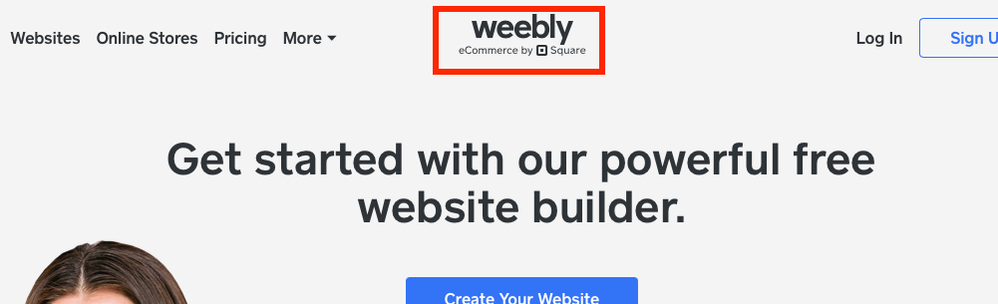- Subscribe to RSS Feed
- Mark Thread as New
- Mark Thread as Read
- Float this Thread for Current User
- Bookmark
- Subscribe
- Printer Friendly Page
Couldn't open my weebly.com webpage on 05/07/2022. On 05/06/2022 I could.
On 05/07, I was creating a new website for practice on square. None of my browser history takes me to weebly. Only to Square. I can see the website under domain, and I click Edit and it takes me to Square and won't let me edit the weebly without upgrading and selecting a square.com url.
Frustrated.
Fred55
- Mark as New
- Bookmark
- Subscribe
- Subscribe to RSS Feed
- Permalink
- Report
HI, Square obtained Weebly 2018 and are now one platform. All new customers are Square. The "Weebly.com" page needs to be disabled permanently.
TERRI
- Mark as New
- Bookmark
- Subscribe
- Subscribe to RSS Feed
- Permalink
- Report
HI, Square obtained Weebly 2018 and are now one platform. All new customers are Square. The "Weebly.com" page needs to be disabled permanently.
TERRI
- Mark as New
- Bookmark
- Subscribe
- Subscribe to RSS Feed
- Permalink
- Report
Thanks Goldneye.
In March I started a weebly.com free webpage as part of an Adult Ed class. Using the weebly.com URL. It's been working fine. And I can reach it just fine. Just last week I wasn't able to go straight to the edit page from weebly. Now I have to go through Square. But I finally figured it out how to edit it.
Still can't change my 'mypage'.weebly.com to 'mypage'.square.com. Square won't let me. Hopefully they'll notify me before canceling it all together.
- Mark as New
- Bookmark
- Subscribe
- Subscribe to RSS Feed
- Permalink
- Report
Help
After making the Square account it looks like I would have to remake my free webpage. My page isn't there to update. Tell me I don't have to start all over!!!
- Mark as New
- Bookmark
- Subscribe
- Subscribe to RSS Feed
- Permalink
- Report
HI, Square needs to disable the "Weebly.com" for new signups. New signups are Square. Unfortunately, it does seem you will need to start over.
You can try to contact Customer Support with this link. Monday to Friday, 6:00am-6:00pm PST.
Contact Customer Support
https://squareup.com/help/us/en/contact?panel=FAB456B04971&skip_unit_select=true
You will get a few options to contact, click Call Us, a new browser window will open with phone number and customer code.
You must be logged into your account and is best on a laptop or desktop. Phone app sometimes displays unavailable at times.
TERRI
- Mark as New
- Bookmark
- Subscribe
- Subscribe to RSS Feed
- Permalink
- Report