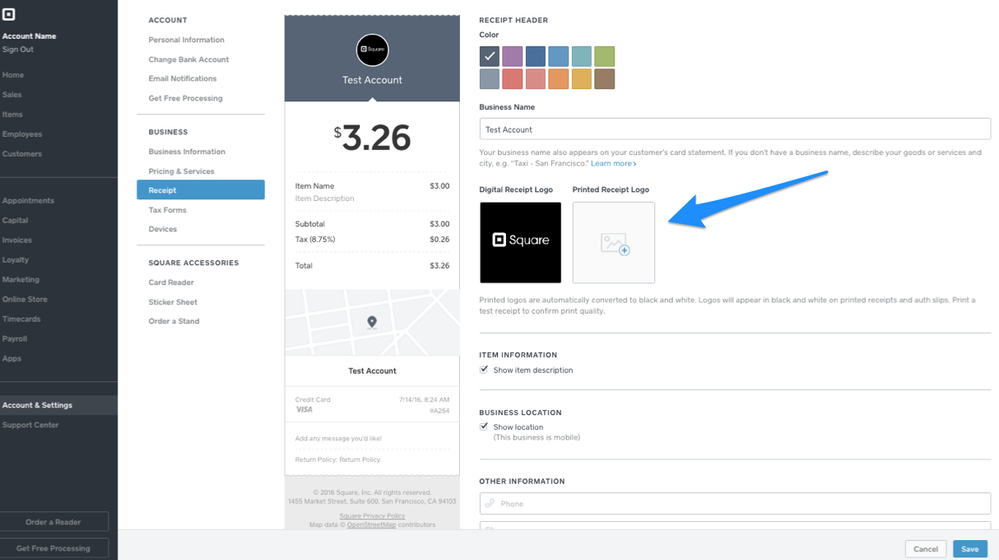- Subscribe to RSS Feed
- Mark Thread as New
- Mark Thread as Read
- Float this Thread for Current User
- Bookmark
- Subscribe
- Printer Friendly Page
Square Register Update - Logos on Printed Receipts
We’re here to make sure you have the latest in product improvements and feature announcements as they come out! Our goal is to make Square Register as easy as possible to use for both you and your customers. We are committed to making Square Register everything our sellers are looking for. To stay up to date on all of our Register Updates you can subscribe to recieve email updates.
I’m glad to share with you a long standing update to our printed receipt layout: You are now able to add your business logo to your printed receipts! In addition to the logo, you now also have the ability to add a custom message to the bottom of your printed receipts.
Let’s add your logo!
First thing you’ll need to do is visit your Square Dashboard and navigate to your receipts tab. From there, you’ll have the ability to upload your logo under “Printer Receipt Logo.”
From your Receipt tab, you can also add any custom text to your receipts, whether it’s a thank you to your customers, to a note that you are hiring, and everything in between! On the same tab, simply scroll to the bottom and start typing!
Here are a couple of pro tips to make sure that you’re taking full advantage of your new receipts:
- Printed logos look best when detail and shades of grey are kept to a minimum, try using a version of your logo with bold color and simple shapes.
- Test it out! To make sure your logo looks perfect, print a test receipt.
- You logo will not appear on your kitchen tickets or order stubs.
Thanks for reading through our product updates and we hope these new changes help your receipts stand out! Please feel free to start a new thread if you have any feedback for us.
See you next time!
The Square Register Team