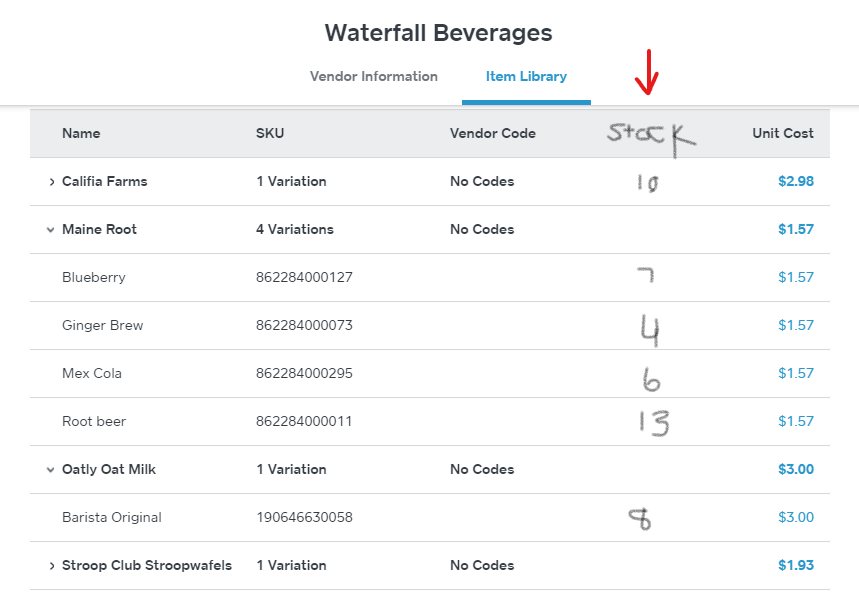- Subscribe to RSS Feed
- Mark Thread as New
- Mark Thread as Read
- Float this Thread for Current User
- Bookmark
- Subscribe
- Printer Friendly Page
[The title of this thread has been edited from the original: Tracking my suppliers]
i want to be able to input my receipts where i buy from suppliers. where and how do i do that?
ie: soap supplier ingredients, chicago il, i paid $24.99
they are my vendor (acct payable)...where in SQUARE RETAIL do i enter this information
- Mark as New
- Bookmark
- Subscribe
- Subscribe to RSS Feed
- Permalink
- Report
- Subscribe to RSS Feed
- Mark Thread as New
- Mark Thread as Read
- Float this Thread for Current User
- Bookmark
- Subscribe
- Printer Friendly Page
Hi @texasbathhouse.
Thanks for posting in the Seller Community!
It sounds like you're referring to purchase orders. Purchase orders are a feature that comes with Square for Retail. They are a way to track the supplies/goods you're purchasing from your vendor. You can input the cost that you paid for them, the vendor, and each item you received.
Here is a Seller Community post about Purchase Orders.
Follow creating a purchase order, take a look at these instructions:
- Log in to your online Square Dashboard > Items > Inventory Management > Purchase Orders > click the purchase order you have received.
- Click Receive All or Receive None. To partially receive inventory, click Receive in the product row > enter the amount received > Save.
Receiving items through purchase orders is a great way to take bulk action on your inventory. Updating your stock levels through a purchase order allows you to mark your stock as Received, which will be included in your Inventory Plus reporting.
Once you’ve marked a purchase order as received, the stock will be reflected in your inventory counts and reports.
Please let me know if you have any questions about this.
- Subscribe to RSS Feed
- Mark Thread as New
- Mark Thread as Read
- Float this Thread for Current User
- Bookmark
- Subscribe
- Printer Friendly Page
I'm sorry, no updates yet @TCSlaguna. 😞 The Retail team is still working on this and we'll update this thread as soon as we have any news to share.
Seller Community Manager
- Mark as New
- Bookmark
- Subscribe
- Subscribe to RSS Feed
- Permalink
- Report
- Subscribe to RSS Feed
- Mark Thread as New
- Mark Thread as Read
- Float this Thread for Current User
- Bookmark
- Subscribe
- Printer Friendly Page
I want to STRONGLY agree with those who ae telling you that VENDORS ned to be a searchable, reportable, filterable column in our reports. Our most common filter when using QB was VENDORS. We can look at he health of a particual line, not jsut a category. This is important within a category, which contains dozens of vendors, or across category lines when a Vendor offers multiple product channels.
I've been asking your online support team for this functionality for over a year! It's one of two critical compoenets I've lost in switching to square, and may eventually drive me back to QB if it doens't get implemented. I'm losing too much time trying to do this by hand. When your cusotmer service reps are suggesting I "print out exported spreadsheets and manipulate by hand" you need to seriously think about updating your digiital product! PLease help!
- Subscribe to RSS Feed
- Mark Thread as New
- Mark Thread as Read
- Float this Thread for Current User
- Bookmark
- Subscribe
- Printer Friendly Page
To the Square for Retail product team. "Inventory by vendor", could be solved, in the interm, if we could export the item library including the vendor field. Having the vendor field in the export would allow us to use Excel to run reports by vendor. This should be a simple add "vendor" to the selectable header fields in the item library.
There must be a roadmap/timeframe to add the ability to run an inventory report by vendor, this is a very significant gap in the inventory functionality available in Square for Retail. We are now having to research other POS applications with more open ability to manage/export inventory data.
- Subscribe to RSS Feed
- Mark Thread as New
- Mark Thread as Read
- Float this Thread for Current User
- Bookmark
- Subscribe
- Printer Friendly Page
@DRowner The functionality to import products with vendor, to export products with vendor, to see inventory by vendor would take a programmer 15 minutes to do. It is not about the ability of Square to do it, it's about their want to do it.
I switched to Square Retail last year from Quickbooks POS because I had seen Square everywhere, and believed that meant they must be good and would be responsive if we have issues. Unfortunately, Square Retail was released feature incomplete, our Square Stand has had connection issues for two months due to iOS 12.1, and Square support only replies with Thanks for Feedback, I'm sorry, no update.
- Subscribe to RSS Feed
- Mark Thread as New
- Mark Thread as Read
- Float this Thread for Current User
- Bookmark
- Subscribe
- Printer Friendly Page
@DRowner I would like to be added to this thread. We switched to Square a couple of months ago and the biggest complaint from my staff is we can not run reports or pull up inventory by vendor. It makes it extremely hard for a retail store.
- Subscribe to RSS Feed
- Mark Thread as New
- Mark Thread as Read
- Float this Thread for Current User
- Bookmark
- Subscribe
- Printer Friendly Page
Thank you for this comment. I agree, even a simple add like allowing us to add a vendor field would allow us to export all pertinent information to an excel report. That would be hugh!
Please Retail Product team - this is a super important area for retail. I work with QB POS at a different business and we were set to go forward with a purchase of Square due to many positive features; however, this major problem with Square for Retail put a halt to that. Any time & money saving the Square System might have given us is completely wiped out by the labor involved in trying to track inventory by vendor.
- Subscribe to RSS Feed
- Mark Thread as New
- Mark Thread as Read
- Float this Thread for Current User
- Bookmark
- Subscribe
- Printer Friendly Page
This reply was created from merging an existing thread: Square for Retail: Search for Product by Vendor Code
It is difficult to find a product by the vendor code. As our inventory grows, sometimes we get items back in stock that we haven't had in a long time and want to find the SKU for the item in our system. Since we create our own SKUs and change the product name from what the vendor calls it, it can be pretty cumbersome to find the product in Square. Right now I have to go to the 'Vendors' page and then go to the 'Item Library' tab. Then I have to go and manually expand every product in the list so that the Vendor Code displays and then I can do a find within the browser to find the matching Vendor Code. I would like to be able to search within a Vendor by the Vendor Code and have it return the corresponding product and SKU that I have set up in Square.
Also, it would be nice to be able to add the Vendor Code within a product when I am viewing the product within the Item Library view. Right now I can add the Vendor and COGS, but cannot add the Vendor Code in that view. I have to go into the Inventory Managment view and find the product that way in order to add the Vendor Code.
- Mark as New
- Bookmark
- Subscribe
- Subscribe to RSS Feed
- Permalink
- Report
- Subscribe to RSS Feed
- Mark Thread as New
- Mark Thread as Read
- Float this Thread for Current User
- Bookmark
- Subscribe
- Printer Friendly Page
Thanks for your detailed post @mike109. I'm sorry for the time this adds to your workflow and frustration the current set up causes. The Retail team is definitely aware that you need to be able to search by vendor code and a more efficient way to manage vendor code from your Item Library and the team is already working on improvements! I've moved your post into the existing thread on this topic. That way when we have any updates to share we can notify everyone!
Seller Community Manager
- Mark as New
- Bookmark
- Subscribe
- Subscribe to RSS Feed
- Permalink
- Report
- Subscribe to RSS Feed
- Mark Thread as New
- Mark Thread as Read
- Float this Thread for Current User
- Bookmark
- Subscribe
- Printer Friendly Page
- Mark as New
- Bookmark
- Subscribe
- Subscribe to RSS Feed
- Permalink
- Report
- Subscribe to RSS Feed
- Mark Thread as New
- Mark Thread as Read
- Float this Thread for Current User
- Bookmark
- Subscribe
- Printer Friendly Page
Well, this is a deal breaker for me. I have imported my library and spent a whole weekend getting ready to switch over to square. Now, I'll be staying with Quickbooks POS. I simply do not have the time to open each and every product to see what vendor it came from when I need to do ordering. This just leaves me baffled that Square can't provide this. I seriously applaud all of the retail users that have been able to work around this issue. As for me, I'm out.
- Subscribe to RSS Feed
- Mark Thread as New
- Mark Thread as Read
- Float this Thread for Current User
- Bookmark
- Subscribe
- Printer Friendly Page
Hello, I'm just following up to see if your team has worked on this issue. We've been waiting for a year for this feature. We're a 5000sq ft retail store with almost 80 different vendors and I would love to be able to pull a report that shows me how much I'm selling of each vendor and to be able to do an inventory by each vendor. These are critical needs of a retail store and I feel like this isn't getting addressed. I would hate to have to switch over to another platform as I have invested a lot into this one, but a year is far too long for businesses to wait for a very simple feature to be added.
- Subscribe to RSS Feed
- Mark Thread as New
- Mark Thread as Read
- Float this Thread for Current User
- Bookmark
- Subscribe
- Printer Friendly Page
We do have an active Beta group testing this feature. If you're interested in looking into this as an option, we'd be happy to get your information and pass it to our Beta team.
Technical Program Manager: AI
Square Inc
- Subscribe to RSS Feed
- Mark Thread as New
- Mark Thread as Read
- Float this Thread for Current User
- Bookmark
- Subscribe
- Printer Friendly Page
Hi, @kellyj. How do we get in on the beta for sorting by vendor? We'd like to give it a try.
- Mark as New
- Bookmark
- Subscribe
- Subscribe to RSS Feed
- Permalink
- Report
- Subscribe to RSS Feed
- Mark Thread as New
- Mark Thread as Read
- Float this Thread for Current User
- Bookmark
- Subscribe
- Printer Friendly Page
If you'd like to participate in this Beta - it is private Beta by our Retail team. Please give them a call and speak to a Retail representative. They will be able to flag this feature for testing.
Technical Program Manager: AI
Square Inc
- Mark as New
- Bookmark
- Subscribe
- Subscribe to RSS Feed
- Permalink
- Report
- Subscribe to RSS Feed
- Mark Thread as New
- Mark Thread as Read
- Float this Thread for Current User
- Bookmark
- Subscribe
- Printer Friendly Page
@kellyj I called support and asked about this beta. They said it is invite-only and directed me back here to ask for an invite. Can someone there send me an invite so that I can be part of the beta on this? Inventory by vendor really is a must for any inventory system.
- Mark as New
- Bookmark
- Subscribe
- Subscribe to RSS Feed
- Permalink
- Report
- Subscribe to RSS Feed
- Mark Thread as New
- Mark Thread as Read
- Float this Thread for Current User
- Bookmark
- Subscribe
- Printer Friendly Page
This reply was created from merging an existing thread: feature request: vendor item performance report
Under Items->Inventory Management->Vendors or Reports, I'd like to be able to view an Inventory by Vendor report to help me plan purchase orders by showing me sales performance of inventory items by vendor and how much of vendor items are left in stock.
Report columns to include: Item, SKU, Category, Units Sold, Units in Stock, Unit Cost, Unit Price, Gross Sales, Returns.
Bonus points column: depletion date, the actual or estimated date that I'll sell out of an item based on historical sales. That would be cool.
- Subscribe to RSS Feed
- Mark Thread as New
- Mark Thread as Read
- Float this Thread for Current User
- Bookmark
- Subscribe
- Printer Friendly Page
Thanks @christo! I'm adding your post to this thread so we can let you know if a vendor report is available in future.
Seller Community Manager
- Mark as New
- Bookmark
- Subscribe
- Subscribe to RSS Feed
- Permalink
- Report
- Subscribe to RSS Feed
- Mark Thread as New
- Mark Thread as Read
- Float this Thread for Current User
- Bookmark
- Subscribe
- Printer Friendly Page
Wanting to add, that even for now - just adding a stock column to the item library would be immensely helpful, so that when the vendor calls me I can quickly pull up their item library and tell them what we need to order, instead of working in two windows copy/pasting the skus, or heaven forbid - walking through the store to see what we're low on. 😜
- Subscribe to RSS Feed
- Mark Thread as New
- Mark Thread as Read
- Float this Thread for Current User
- Bookmark
- Subscribe
- Printer Friendly Page
I want to formally agree with those ahead of me on this thread understanding that speaking up is the only way you’ll have quantifiable feedback. I hope others like me will add to the solution request to affect the developer priority list.
Simple reporting by vendor is critical to any retail business and it is concerning it has not been prioritized over the last 12+ months. I think we understand dynamic inventory management reporting would be a significant tool and time commitment but implementing something simple to save hundreds of hours annually would be greatly appreciated. Whether adding header options to the item view or offering customizable reporting, either would save considerable time and error for your user community. Thanks for listening.
- Subscribe to RSS Feed
- Mark Thread as New
- Mark Thread as Read
- Float this Thread for Current User
- Bookmark
- Subscribe
- Printer Friendly Page
@gmcgirr You are very right! The more feedback we receive, the more our product teams can prioritize each feature request. So thank you for chiming in here! Also, thank you @RabbitFoodGro for the visual. This is very helpful!
- Subscribe to RSS Feed
- Mark Thread as New
- Mark Thread as Read
- Float this Thread for Current User
- Bookmark
- Subscribe
- Printer Friendly Page
YES - Exactly this. But then add a "Create Purchase Order" button at the bottom of this screen that automatically populates low and/or no stock items in a Purchase Order for that vendor.
- Mark as New
- Bookmark
- Subscribe
- Subscribe to RSS Feed
- Permalink
- Report