- Subscribe to RSS Feed
- Mark Thread as New
- Mark Thread as Read
- Float this Thread for Current User
- Bookmark
- Subscribe
- Printer Friendly Page
How to use multiple customers on one ticket?
We run a food truck and have some customers that wish to buy 2 or 3 plates on the same ticket with some same and some different food items on each plate. It will look good on the screen, but when printed, multiples of the same item will be combined, so the kitchen doesn't know which plates recieve which items. How can we distiguish between plate 1, 2 or 3 or as in a restaurant, seat 1, 2 or 3?
- Labels:
-
Food & Beverage Group
- Subscribe to RSS Feed
- Mark Thread as New
- Mark Thread as Read
- Float this Thread for Current User
- Bookmark
- Subscribe
- Printer Friendly Page
Just to get an idea of your set up, are your side dishes modifiers or items? If it's not too much trouble, would you mind sharing a photo of one of your receipts? I want to make sure I fully understand what you're describing. Thanks a ton!
Sean
he/him/his
Product Manager | Square, Inc.
- Mark as New
- Bookmark
- Subscribe
- Subscribe to RSS Feed
- Permalink
- Report
- Subscribe to RSS Feed
- Mark Thread as New
- Mark Thread as Read
- Float this Thread for Current User
- Bookmark
- Subscribe
- Printer Friendly Page
Sides are both items & modifiers within items. For instance, a sandwich, side & drink all for person 1, person 2 wants a different sandwich, same side same drink, person 2 just wants 2 sides, 1 same as first & 1 different. When the receipt prints, all the same sides are combined so we don't know who gets which sides.
I've started using modifiers, but it prints small, & there are a lot of items to add, so the lust for the modifiers is long.
- Subscribe to RSS Feed
- Mark Thread as New
- Mark Thread as Read
- Float this Thread for Current User
- Bookmark
- Subscribe
- Printer Friendly Page
Thanks for confirming. When you're filling the order, are you looking at a copy of the customers receipt? or a copy of the order (kitchen) ticket?
Sean
he/him/his
Product Manager | Square, Inc.
- Mark as New
- Bookmark
- Subscribe
- Subscribe to RSS Feed
- Permalink
- Report
- Subscribe to RSS Feed
- Mark Thread as New
- Mark Thread as Read
- Float this Thread for Current User
- Bookmark
- Subscribe
- Printer Friendly Page
The receipt is the customer receipt. It's faster than a kitchen ticket.
- Mark as New
- Bookmark
- Subscribe
- Subscribe to RSS Feed
- Permalink
- Report
- Subscribe to RSS Feed
- Mark Thread as New
- Mark Thread as Read
- Float this Thread for Current User
- Bookmark
- Subscribe
- Printer Friendly Page
I have tried several different ways to upload pictures of the screen and receipt, but no luck.
- Mark as New
- Bookmark
- Subscribe
- Subscribe to RSS Feed
- Permalink
- Report
- Subscribe to RSS Feed
- Mark Thread as New
- Mark Thread as Read
- Float this Thread for Current User
- Bookmark
- Subscribe
- Printer Friendly Page
Sorry to hear about the trouble getting an image uploaded, but it sounds like I've identified the issue.
Unlike the Order Ticket, the customer receipt is optimized to save space and not print duplicate information. Since you've opted to use the customer receipt, this is the root of our issue.
I'm very curious to hear more about how the Order Ticket prints more slowly. If you're using the same printer, it should print immediately after the customer receipt. If these receipts are sent to a separate kitchen printer, it should almost print simultaneously.
Would you mind sharing more details about your setup?
Sean
he/him/his
Product Manager | Square, Inc.
- Subscribe to RSS Feed
- Mark Thread as New
- Mark Thread as Read
- Float this Thread for Current User
- Bookmark
- Subscribe
- Printer Friendly Page
Sean,
So here's the sinerio, remind you, we are in a food truck.
- If we "Print Bill", it asks us to name it
- Type the name or order no.
- Then it prints
- To receive payment, tap "Tickets"
- Tap the saved ticket
- Ask for the money.
But, the way we do it now is:
- Take the order
- Ask for the money
- Print, hang it for the "kitchen" person to make the order then it's passed out the window along with the receipt.
It's an over-all quicker process per order, not just the printing portion.
I hope this helps.
Thanks,
Steve
- Mark as New
- Bookmark
- Subscribe
- Subscribe to RSS Feed
- Permalink
- Report
- Subscribe to RSS Feed
- Mark Thread as New
- Mark Thread as Read
- Float this Thread for Current User
- Bookmark
- Subscribe
- Printer Friendly Page
Thanks for the detailed follow up.
I'm a little curious why you have open tickets on right now? If you turn this off, you can eliminate almost all of the extra steps, but still print an Order Ticket for the kitchen.
Sean
he/him/his
Product Manager | Square, Inc.
- Mark as New
- Bookmark
- Subscribe
- Subscribe to RSS Feed
- Permalink
- Report
- Subscribe to RSS Feed
- Mark Thread as New
- Mark Thread as Read
- Float this Thread for Current User
- Bookmark
- Subscribe
- Printer Friendly Page
Well, I just turned off the "Open Tickets" and tried it. It still combines when it prints the recept/ticket. I'll just try to keep everything within a modifier and make sure the menu is simple enough. Not sure how else to set it up to prevent confusions.
If you come up with any other idea, I'm all ears, I mean eyes.
Steve
- Mark as New
- Bookmark
- Subscribe
- Subscribe to RSS Feed
- Permalink
- Report
- Subscribe to RSS Feed
- Mark Thread as New
- Mark Thread as Read
- Float this Thread for Current User
- Bookmark
- Subscribe
- Printer Friendly Page
@BBQDude - I just tested things out more on our side, and I'm not able to replicate what you're describing. My orders are printing separately, even when I add the same item multiple times. It might be more useful if we looked at an example together. Would you mind reaching out directly to our Support Team?

Sean
he/him/his
Product Manager | Square, Inc.
- Mark as New
- Bookmark
- Subscribe
- Subscribe to RSS Feed
- Permalink
- Report
- Subscribe to RSS Feed
- Mark Thread as New
- Mark Thread as Read
- Float this Thread for Current User
- Bookmark
- Subscribe
- Printer Friendly Page
That's what I get too, however, if you add a side of beans and 2 sides of slaw, it will combine the slaws, one for each OR do both slaws go with the chicken or the pork? And which plate do the beans go on?
I realize it would be some work, and it's designed for effeciency in printing, but I was thinking of something like;
"How many people?" 2
"Person 1" take order
"Person 2" take order
etc.
Then when the receipt it printed, it shows;
"Plate 1 - pulled pork, slaw, beans"
"Plate 2 - Chicken Grilled, slaw, Coke"
When we run into a problem, we have stop, ask the cashier how it's divided then go back to fixing the meal.
In the meantime, I'll design the menu in the register so all are in modifiers.
- Mark as New
- Bookmark
- Subscribe
- Subscribe to RSS Feed
- Permalink
- Report
- Subscribe to RSS Feed
- Mark Thread as New
- Mark Thread as Read
- Float this Thread for Current User
- Bookmark
- Subscribe
- Printer Friendly Page
If you use modifiers, it will solve your problem! Modifiers will stick with each item, regardless if they're added to mulitple items. 👍
Sean
he/him/his
Product Manager | Square, Inc.
- Mark as New
- Bookmark
- Subscribe
- Subscribe to RSS Feed
- Permalink
- Report
- Subscribe to RSS Feed
- Mark Thread as New
- Mark Thread as Read
- Float this Thread for Current User
- Bookmark
- Subscribe
- Printer Friendly Page
So... It has taken awhile to set up items with modifiers. Here's what I've run into;
- With a wide variety of menu items, I have so many different modifiers, it's pretty confusing.
- The biggist problem is when the tickets are printed for the kitchen, it prints the modifiers fairly small and run together. Makes it a little difficult to read when you've got 4 or 5 tickets and you're in a hurry.
- I have Large Platter and a Small Platter as items, then with the modifiers, there's the type of sandwich, side, drink etc. In order to do a report and know how much pork we sold or how many Cokes, I have to wait to get to a computer, Go to the items sold, look into the large platter, count, then look into the small platter, add it to the other, then add those to the individual Cokes that were sold.
Seems like more work than necessary.
- Mark as New
- Bookmark
- Subscribe
- Subscribe to RSS Feed
- Permalink
- Report
- Subscribe to RSS Feed
- Mark Thread as New
- Mark Thread as Read
- Float this Thread for Current User
- Bookmark
- Subscribe
- Printer Friendly Page
I have a issue with modifiers. If a customer order two of the same items with modifications, how am I to know witch modifcation goes on what? Even ringing it in separately it combines it.
- Mark as New
- Bookmark
- Subscribe
- Subscribe to RSS Feed
- Permalink
- Report
- Subscribe to RSS Feed
- Mark Thread as New
- Mark Thread as Read
- Float this Thread for Current User
- Bookmark
- Subscribe
- Printer Friendly Page
Hey @Batterqueens!
Are you using Order Tickets to send to your kitchen? This option will list the item with the modifier just below and even if the customer orders the same item it will not combine.
- Mark as New
- Bookmark
- Subscribe
- Subscribe to RSS Feed
- Permalink
- Report
- Subscribe to RSS Feed
- Mark Thread as New
- Mark Thread as Read
- Float this Thread for Current User
- Bookmark
- Subscribe
- Printer Friendly Page
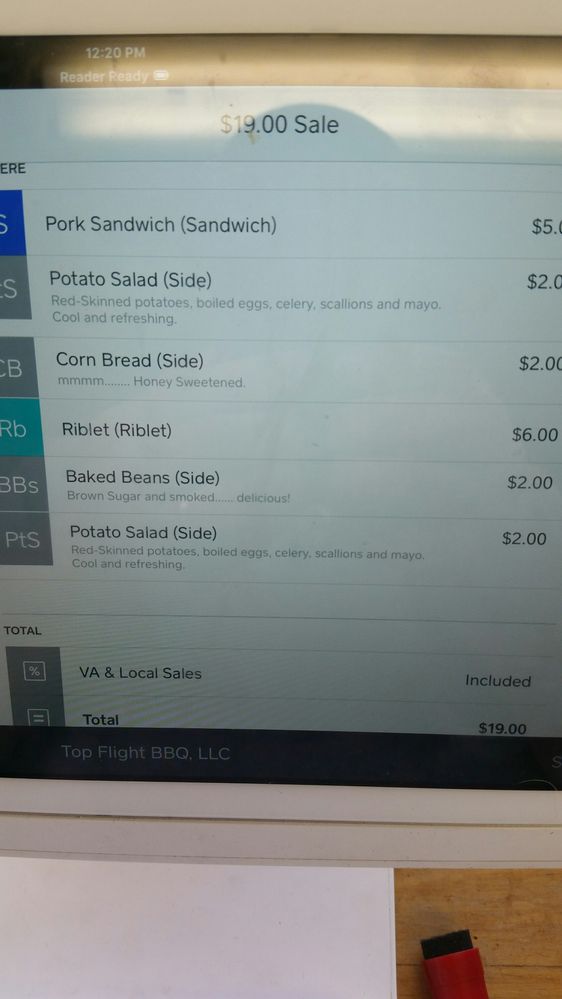
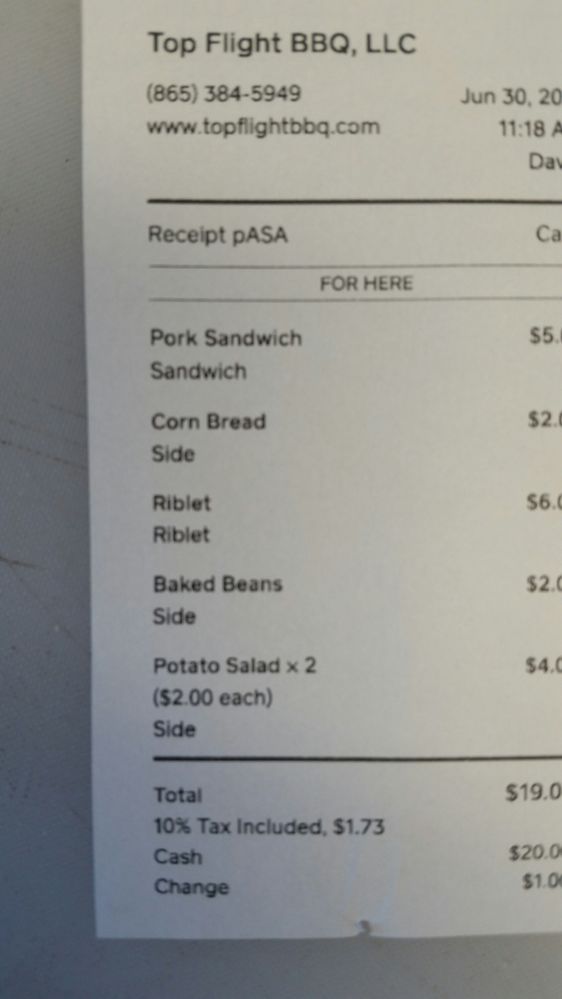
- Mark as New
- Bookmark
- Subscribe
- Subscribe to RSS Feed
- Permalink
- Report
- Subscribe to RSS Feed
- Mark Thread as New
- Mark Thread as Read
- Float this Thread for Current User
- Bookmark
- Subscribe
- Printer Friendly Page
@BBQDude - I appreciate the follow up, and the feedback! I'll be sure to pass along the details of your experience to our product liaison team. On a side note, you might check out our integration with Fresh KDS. It's a kitchen display system that can be used with or in place of order ticket printers. I've heard some pretty good feedback about it from other sellers.
Sean
he/him/his
Product Manager | Square, Inc.
- Mark as New
- Bookmark
- Subscribe
- Subscribe to RSS Feed
- Permalink
- Report
- Subscribe to RSS Feed
- Mark Thread as New
- Mark Thread as Read
- Float this Thread for Current User
- Bookmark
- Subscribe
- Printer Friendly Page
I run a food trailer with my deep fried items outside and not where I can relay my orders. Started using KDS system and a cheap Android tablet where the cooks are. I put my deep fried items in a fried category and setup that all fried items are reported to the tablet outside. I hand the customer their little ticket with a generated number on it and the cooks shout out the number when it's done. Very efficient and looks professional. Any modifiers added to the orders are displayed to them also.
- Subscribe to RSS Feed
- Mark Thread as New
- Mark Thread as Read
- Float this Thread for Current User
- Bookmark
- Subscribe
- Printer Friendly Page
- Mark as New
- Bookmark
- Subscribe
- Subscribe to RSS Feed
- Permalink
- Report