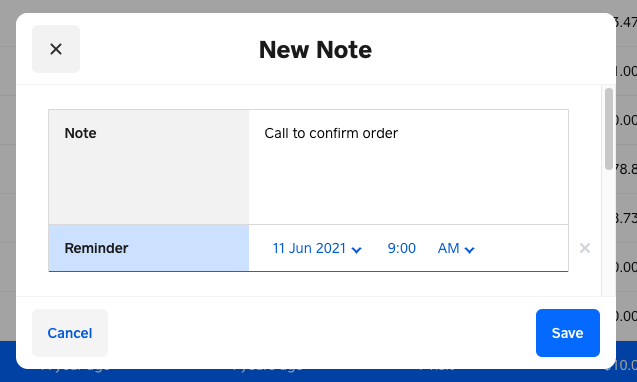06-04-2021
03:54 PM
Hey Square Sellers!,
Square's Customer Directory has just received an upgrade - you’re now able to add notes to customer profiles 📝👍
Add time stamped notes to your customer profiles from the Square POS app or your Online Dashboard. You can also set reminders to revisit those notes in the future and receive a push notification for the reminder via the Square POS app.
To add a note:
- Select a customer from the directory > click Add Note in the Notes section or from the three-dotted icon at the bottom of the profile.
- Add your note to the field.
- If you’d like, set a reminder using the default times or by adding a custom date and time.
- Click Save.
- If you’ve set a reminder, you’ll receive a push notification on your mobile device via the Square Point of Sale app and an email notification to the address associated with your Square account.
- To delete a note, select it from the customer’s profile and click Delete.
We hope you find this update useful!
Please feel free to leave any comments or questions below and subscribe to our Product Updates board for more information about new Square features!
Labels: