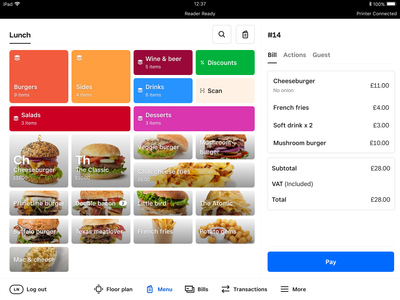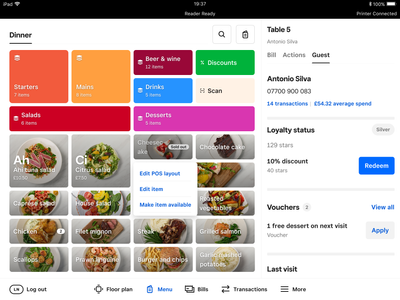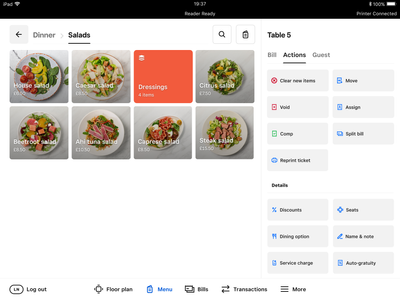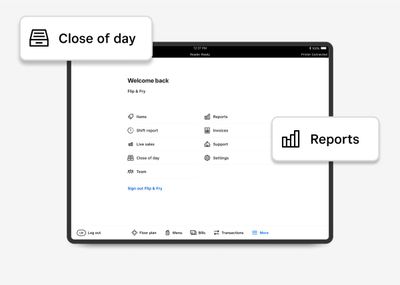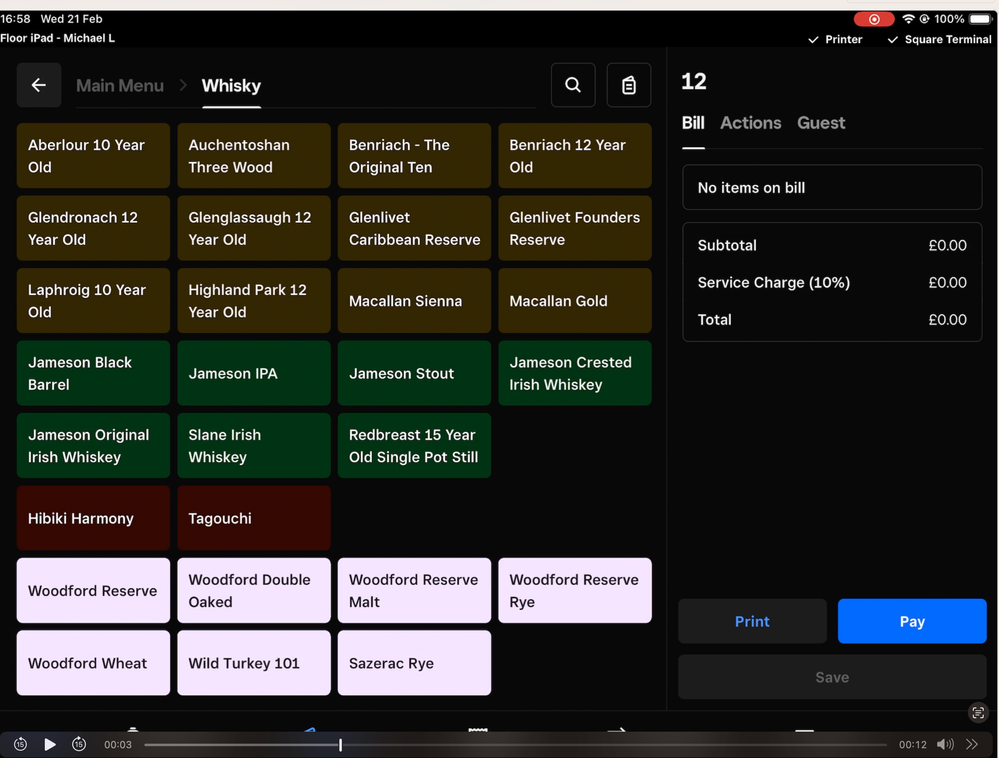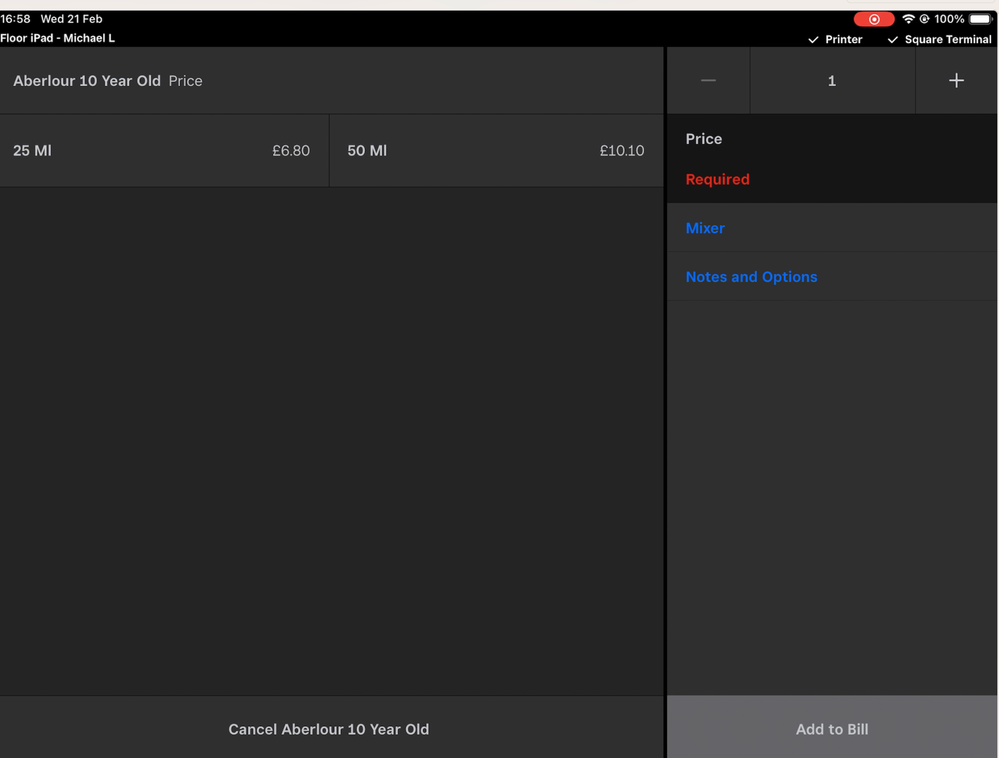- Subscribe to RSS Feed
- Mark Topic as New
- Mark Topic as Read
- Float this Topic for Current User
- Bookmark
- Subscribe
- Printer Friendly Page
[New] Restaurants POS, redesigned with you in mind: Opt in today
Hi sellers,
We’ve redesigned the Square Restaurants POS to make it easier to navigate and stay productive throughout service. This redesign includes highly requested features and a new look and feel,
and we’re excited to share it with you!
Now you can…
- Add images to your POS menu to find items faster and speed up order entry.
- Add a customer’s profile to the order within the cart to get easy access to insights like frequently purchased items.
- Get faster access to common POS actions from the Checks, Floor Plans, or Orders page on your POS.
- Quickly and easily get to the features and reports you use the most with improved, customized navigation.
Starting today, you can opt into these changes via Release Manager, a new tool in Square Dashboard that lets you turn on big changes during the opt-in period. We encourage you to turn on new features on one or more of your devices soon, to have plenty of time to train your team on these changes before the redesign is automatically enabled on all of your devices.
Opt into these new features between now and February 20, 2024. Starting February 20, the redesign will automatically appear on all of your POS devices.
Visit Release Manager to opt into the redesign →
- Labels:
-
Square Restaurant POS
- Mark as New
- Bookmark
- Subscribe
- Subscribe to RSS Feed
- Highlight
- Report Inappropriate Content
- Subscribe to RSS Feed
- Mark Topic as New
- Mark Topic as Read
- Float this Topic for Current User
- Bookmark
- Subscribe
- Printer Friendly Page
Looks great, although I'm struggling to work out how to add an "item count" to a dish from the till. Previously, I could set a quantity remaining, and have a visible counter on each dish, and now I can only mark an item "available" or "unavailable" from the long-press menu.
Setting a stock on hand figure from the item's settings doesn't show a counter, and this isn't a menu I want employees to be able to access during shift. This feels like a valuable feature that's present in the old version, currently missing from the redesign.
Is there a fix for this?
- Mark as New
- Bookmark
- Subscribe
- Subscribe to RSS Feed
- Highlight
- Report Inappropriate Content
- Subscribe to RSS Feed
- Mark Topic as New
- Mark Topic as Read
- Float this Topic for Current User
- Bookmark
- Subscribe
- Printer Friendly Page
Hi @AbistrobySea 🙂 I'm glad that you like the redesign so far.
I just tested, and I can't seem to locate this function either. I have reached out to our Square for Restaurants team for some insight here and I'll let you know once I know more.
Community Moderator, Ireland, Square
Sign in and click Mark as Best Answer if my reply answers your question ✨
After a wonderful three years supporting the Seller Community, I've moved teams!
Check out article "A Contact Guide to the Seller Community" to reach out to current Seller Community Moderators.
Thank you for all the memories and connections—here’s to new adventures!
- Mark as New
- Bookmark
- Subscribe
- Subscribe to RSS Feed
- Highlight
- Report Inappropriate Content
- Subscribe to RSS Feed
- Mark Topic as New
- Mark Topic as Read
- Float this Topic for Current User
- Bookmark
- Subscribe
- Printer Friendly Page
We second this!!! The "remaining items" feature was huge for us and now leaves a big hole in our existing workflow. Hoping to see this feature make its way into this update soon!
- Mark as New
- Bookmark
- Subscribe
- Subscribe to RSS Feed
- Highlight
- Report Inappropriate Content
- Subscribe to RSS Feed
- Mark Topic as New
- Mark Topic as Read
- Float this Topic for Current User
- Bookmark
- Subscribe
- Printer Friendly Page
Hi @Breffni , any update on this feature? We're still sorely missing this functionality!
- Mark as New
- Bookmark
- Subscribe
- Subscribe to RSS Feed
- Highlight
- Report Inappropriate Content
- Subscribe to RSS Feed
- Mark Topic as New
- Mark Topic as Read
- Float this Topic for Current User
- Bookmark
- Subscribe
- Printer Friendly Page
Hi @AbistrobySea,
We don't have an update yet. I'll reach out to the team and let you know once I have an update.
Thanks for your patience!
Community Moderator, Square
- Mark as New
- Bookmark
- Subscribe
- Subscribe to RSS Feed
- Highlight
- Report Inappropriate Content
- Subscribe to RSS Feed
- Mark Topic as New
- Mark Topic as Read
- Float this Topic for Current User
- Bookmark
- Subscribe
- Printer Friendly Page
Hi @AbistrobySea, thanks for bearing with us.
This feature will be available again, I don't have a specific time that I can share, but it is in the works. I understand the disruption this is causing in the meantime.
If you would like, I can request that our Restaurant team revert you to the old app experience until this feature is available on the new version.
Let me know if you would like to proceed with that.
Community Moderator, Ireland, Square
Sign in and click Mark as Best Answer if my reply answers your question ✨
After a wonderful three years supporting the Seller Community, I've moved teams!
Check out article "A Contact Guide to the Seller Community" to reach out to current Seller Community Moderators.
Thank you for all the memories and connections—here’s to new adventures!
- Mark as New
- Bookmark
- Subscribe
- Subscribe to RSS Feed
- Highlight
- Report Inappropriate Content
- Subscribe to RSS Feed
- Mark Topic as New
- Mark Topic as Read
- Float this Topic for Current User
- Bookmark
- Subscribe
- Printer Friendly Page
Hey, just been on the webinar but missed the first 10 mins! Any chance we can have the YouTube link for the video tutorial please 😊
- Mark as New
- Bookmark
- Subscribe
- Subscribe to RSS Feed
- Highlight
- Report Inappropriate Content
- Subscribe to RSS Feed
- Mark Topic as New
- Mark Topic as Read
- Float this Topic for Current User
- Bookmark
- Subscribe
- Printer Friendly Page
Great question @DonnaHSS - let me find out if we plan to post the recording. I'll let you know when I know more 🙂
Community Moderator, Ireland, Square
Sign in and click Mark as Best Answer if my reply answers your question ✨
After a wonderful three years supporting the Seller Community, I've moved teams!
Check out article "A Contact Guide to the Seller Community" to reach out to current Seller Community Moderators.
Thank you for all the memories and connections—here’s to new adventures!
- Mark as New
- Bookmark
- Subscribe
- Subscribe to RSS Feed
- Highlight
- Report Inappropriate Content
- Subscribe to RSS Feed
- Mark Topic as New
- Mark Topic as Read
- Float this Topic for Current User
- Bookmark
- Subscribe
- Printer Friendly Page
The re-design is so much fresher and more user intuitive.
I notice that some elements are still under the old design, popups for Modifiers & Options for example.
Is there a plan to bring these in-line with the new design scheme?
Simon 😃
- Mark as New
- Bookmark
- Subscribe
- Subscribe to RSS Feed
- Highlight
- Report Inappropriate Content
- Subscribe to RSS Feed
- Mark Topic as New
- Mark Topic as Read
- Float this Topic for Current User
- Bookmark
- Subscribe
- Printer Friendly Page
Hi @SimonH, thanks for posting!
I haven't heard anything about the redesign of other features for the moment. We'll be sure to update our sellers on the Product Update page!
Community Moderator, Square
- Mark as New
- Bookmark
- Subscribe
- Subscribe to RSS Feed
- Highlight
- Report Inappropriate Content
- Subscribe to RSS Feed
- Mark Topic as New
- Mark Topic as Read
- Float this Topic for Current User
- Bookmark
- Subscribe
- Printer Friendly Page
Hi there - I'm reaching out from our Product team. The modifier selection screen should be in the new design UI as well. Would you mind sharing a picture of the screen(s) you are talking about specifically? Thanks!
- Mark as New
- Bookmark
- Subscribe
- Subscribe to RSS Feed
- Highlight
- Report Inappropriate Content
- Subscribe to RSS Feed
- Mark Topic as New
- Mark Topic as Read
- Float this Topic for Current User
- Bookmark
- Subscribe
- Printer Friendly Page
Hi Hadley
Sure thing, I've attached a short screengrab to show what I mean. It's mainly just aesthetics more than function.
Simon
- Mark as New
- Bookmark
- Subscribe
- Subscribe to RSS Feed
- Highlight
- Report Inappropriate Content
- Subscribe to RSS Feed
- Mark Topic as New
- Mark Topic as Read
- Float this Topic for Current User
- Bookmark
- Subscribe
- Printer Friendly Page
Thank you for sharing. This should be updated in version 6.36+. Please make sure your iPad app is updated but let me know if you are still seeing this screen after updating your POS app version.
- Mark as New
- Bookmark
- Subscribe
- Subscribe to RSS Feed
- Highlight
- Report Inappropriate Content
- Subscribe to RSS Feed
- Mark Topic as New
- Mark Topic as Read
- Float this Topic for Current User
- Bookmark
- Subscribe
- Printer Friendly Page
Slightly embarassing!
Update has done the trick!
Thanks 😎
- Mark as New
- Bookmark
- Subscribe
- Subscribe to RSS Feed
- Highlight
- Report Inappropriate Content