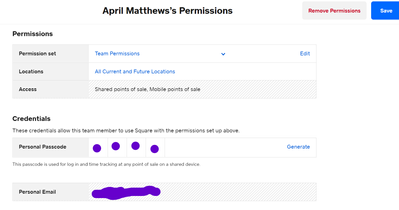- Subscribe to RSS Feed
- Mark Thread as New
- Mark Thread as Read
- Float this Thread for Current User
- Bookmark
- Subscribe
- Printer Friendly Page
What is the best way to "re-invite" a team member who did not accept the first invitation?
What is the best way to "re-invite" a team member who did not accept the first invitation?
- Labels:
-
Team Management
Hey! Thanks for posting and welcome to the Seller Community. You will need to resend the employee invite in Team on your Dashboard.
1: Select the team member who does not have the invite
2: Click "Edit" at the bottom of their list next to "Permissions"
3: Select "Resend Invitation" next to Personal Email
I have screenshots to help below:

Community Moderator, Square
Sign in and click Mark as Best Answer if my reply answers your question.
I'm trying to figure out how to reinvite a team member who did not accept their first email to use Square with our team. The instructions I read in another discussion did not work. I do not see an option to "resend email" next to my team member's email address.
Hi ashc! Thanks. I posted because that answer didn't work. I don't see the options AskleyK talks about in my account. 😞 That's why I asked again.
- Mark as New
- Bookmark
- Subscribe
- Subscribe to RSS Feed
- Permalink
- Report
@jleahc Make sure you're on the online Dashboard and not the app so that way you can see these options!
Community Moderator, Square
Sign in and click Mark as Best Answer if my reply answers your question.
- Mark as New
- Bookmark
- Subscribe
- Subscribe to RSS Feed
- Permalink
- Report
Yup, I'm on the online dashboard. Still don't see anything about resending an email.
@jleahc We're able to see this on our end under > Edit.
If you're not able to for some reason- I'd recommend trying a different internet browser or contacting our direct CS team to look into this with you.
Community Moderator, Square
Sign in and click Mark as Best Answer if my reply answers your question.
- Mark as New
- Bookmark
- Subscribe
- Subscribe to RSS Feed
- Permalink
- Report
I sent a square invite to a new employee, and they lost the email. How do I resend the invite?
- Mark as New
- Bookmark
- Subscribe
- Subscribe to RSS Feed
- Permalink
- Report
Welcome to the Community, @terbrepmats50 -
I moved your post to a thread where sellers asked a similar question about sending the invitation to your employees again.
Check out the Best Answer from our Amazing @Ashlie!
Community Moderator, Square
Sign in and click Mark as Best Answer if my reply answers your question.
- Mark as New
- Bookmark
- Subscribe
- Subscribe to RSS Feed
- Permalink
- Report
I am looking for an answer to the same question. I am on the website, using Chrome. There is NO option to resend emails.
Hi there, @Aloumani - so sorry to hear about the trouble here! Would you mind sending us a screenshot of what you're seeing when you follow the steps above? We would love to get some yes on it.
Community Moderator, Square
Sign in and click Mark as Best Answer if my reply answers your question.
- Mark as New
- Bookmark
- Subscribe
- Subscribe to RSS Feed
- Permalink
- Report
Hi Joe, how can we send a screenshot of what we are seeing? There is no option to resend email invitation. It only states "Account created. Waiting for team member to log in."
Tried both Opera, and Chrome browser, dashboard app.
- Mark as New
- Bookmark
- Subscribe
- Subscribe to RSS Feed
- Permalink
- Report
Hey @stef2,
If the account was created, that would mean they already accepted the employee invitation and the system is waiting for them to log in.
So no further action needed on your part to re-send it.
Community Moderator, Square
Sign in and click Mark as Best Answer if my reply answers your question.
I'm having the same issue and here is a screenshot of what I see.
- Mark as New
- Bookmark
- Subscribe
- Subscribe to RSS Feed
- Permalink
- Report
This thread help? Keep in mind, the employee needs to have permission set for mobile point of sale or Dashboard access. If they only have access to shared point of sale, they don't need an email invite. Instead, they'll just use their passcode to log into the POS.
Community Moderator, Square
Sign in and click Mark as Best Answer if my reply answers your question.
- Mark as New
- Bookmark
- Subscribe
- Subscribe to RSS Feed
- Permalink
- Report
Correct. The Team Member DOES have mobile point of sale access. I need to resend the invite.
- Mark as New
- Bookmark
- Subscribe
- Subscribe to RSS Feed
- Permalink
- Report
Okay, my previous post links you to a thread that includes screenshots that should point you in the right direction. Did you get a chance to look? @Krownedprinting
If you're still having trouble, the issue sounds like it could be your browser or team settings. Reach out to CS for a hand,
Community Moderator, Square
Sign in and click Mark as Best Answer if my reply answers your question.
Having the same issue. I have seen the resend option before but it is not present now. Team member has a new phone and downloaded the app but it is not linked to our account. Need to resend the link but I guess the only option is to delete them and start all over???
- Mark as New
- Bookmark
- Subscribe
- Subscribe to RSS Feed
- Permalink
- Report
Has this ever been resolved?
We started using the team app awhile after starting with square. Most team members no longer had the invite email. All the fixes above do not work. I've tried three different browsers etc.
The only fix I've found is to have them use a new email address so they could get an invite sent to them. Which of course is a pain typically for most people. Another solution is if they have a gmail email you can change their email by adding a "." somewhere in the name. Gmail ignores the periods, but then they have to remember to add it to sign in.
I'm not understanding why there isn't a simple "re-invite" button. Am I missing something?