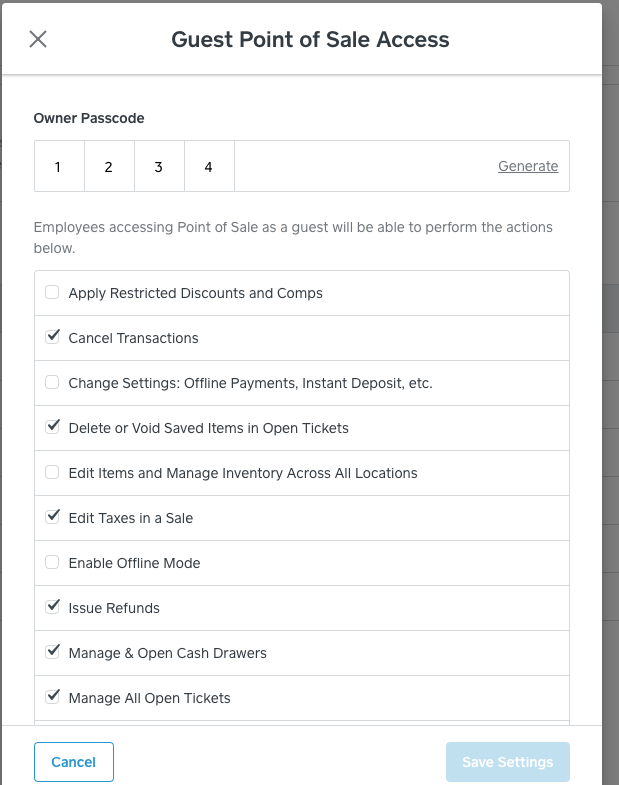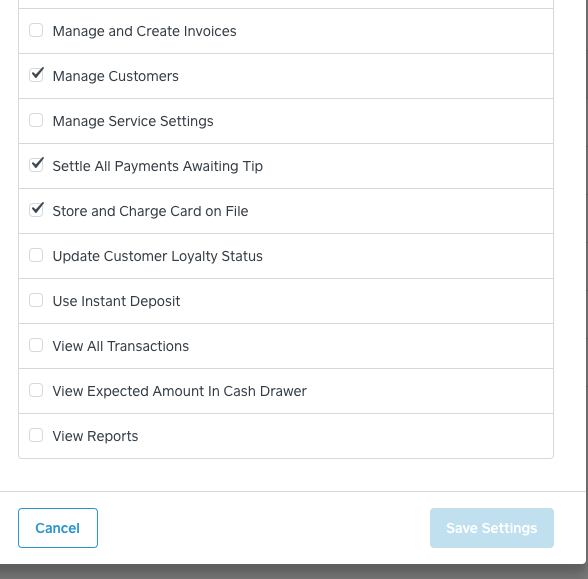- Subscribe to RSS Feed
- Mark Thread as New
- Mark Thread as Read
- Float this Thread for Current User
- Bookmark
- Subscribe
- Printer Friendly Page
My employees need to check out our customers, but I would like to keep transactions, reports, and settings private. I took a look at the employee password section and it's a bit confusing. It shouldn't be that complicated. Anyone have a simplified explanation on how to do this?
- Labels:
-
Employee Management
- Mark as New
- Bookmark
- Subscribe
- Subscribe to RSS Feed
- Permalink
- Report
if you want to limit your employee's access you can go a few different routes. the first question is are you wanting to track each employees use of the POS? If yes you will need to subscribe to employee management. If you don't care who sells what then you can use guest mode to limit what employees can access.
https://squareup.com/help/us/en/article/3937-manage-passcode-access
I set it up for guest, but everything on the POS is still accessible. I even logged out and back in again. I set it up so that they cannot see reports and transactions. ?? Any help appreciated.
- Mark as New
- Bookmark
- Subscribe
- Subscribe to RSS Feed
- Permalink
- Report
when you enable guest access you have to set your account limits. here are pics of the options available.
- Mark as New
- Bookmark
- Subscribe
- Subscribe to RSS Feed
- Permalink
- Report