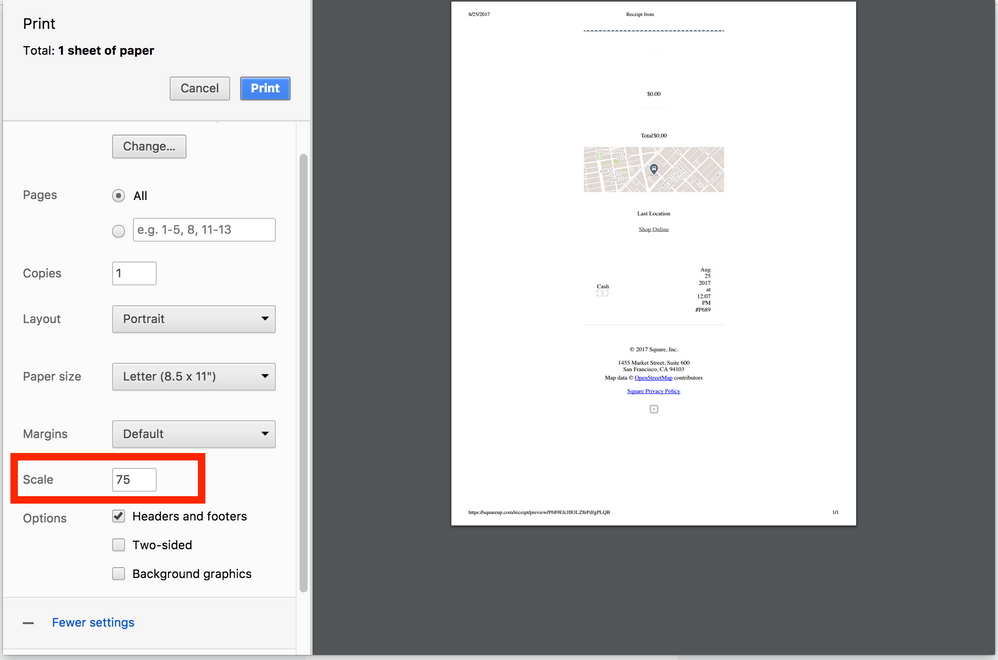- Subscribe to RSS Feed
- Mark Thread as New
- Mark Thread as Read
- Float this Thread for Current User
- Bookmark
- Subscribe
- Printer Friendly Page
I am new to Square. I would like to print receipts from my iPad, but the printers on the Square web site cost over $300. I found that I could print a receipt from the web-based customer portal if I am using my PC or Mac. However, the receipt prints on two pages since there is a small icon at the bottom that carries over to the second page. I will have to carefully set the printer to print just one page every time I print a receipt for our event.
I suggest that Square makes available some advice or a list of cheaper Bluetooth printers that customers could consider. Also, please make the printing of receipts from the Square customer web site easier.
Thanks.
Richard
- Subscribe to RSS Feed
- Mark Thread as New
- Mark Thread as Read
- Float this Thread for Current User
- Bookmark
- Subscribe
- Printer Friendly Page
Though we are only able to guarantee that our supported printers will work with the Square register app, I definitely understand how that cost could be an issue. As the Square Register has the ability to print more than just receipts, such a kitchen tickets and order stubs, we are only able to support certain printers at this time.
In the meantime, you can view and print receipts from your online Square Dashboard at any time. To avoid the second page printing out follow these steps:
- Sign in to the Transactions tab of your online dashboard.
- Click a specific transaction.
- Take a screenshot of the receipt.
- Open the screenshot in image viewing software or paste the image into a Word document.
- Print as you normally would.
- Subscribe to RSS Feed
- Mark Thread as New
- Mark Thread as Read
- Float this Thread for Current User
- Bookmark
- Subscribe
- Printer Friendly Page
Hi all!
Just wanted to update this thread with a solution I came across that could work for your multi-page print issue. When you are at your print preview page, there should be a Scale option available (it's hiding under "More Settings" on Chrome/"More Details" on Safari or Firefox). Reducing the Scale below 100 will reduce the size of the image and you can keep lowering it until it reaches the size you're looking for.
I hope that helps point you in the right direction! Feel free to chime in on whether or not it worked for you.
You can also check out Kelly's answer for another suggested solution, if this isn't what you were looking for. 🤙🏼
Seller Community UX Designer
- Subscribe to RSS Feed
- Mark Thread as New
- Mark Thread as Read
- Float this Thread for Current User
- Bookmark
- Subscribe
- Printer Friendly Page
Sorry to hear the workaround doesn't help you and thanks for sharing your thoughts around this.
What was it about the workaround that doesn't fit what you're trying to do? Can you go into some detail on how an improvement would help your business and work flow?
- Mark as New
- Bookmark
- Subscribe
- Subscribe to RSS Feed
- Permalink
- Report
- Subscribe to RSS Feed
- Mark Thread as New
- Mark Thread as Read
- Float this Thread for Current User
- Bookmark
- Subscribe
- Printer Friendly Page
@EJ_ There should be a simple way to print from the square app on my mobile device to my office printer, like I can with just about any other app on the device. And the printed receipt should easily be able to fit on one page (currently it's a minimum of 2 pages for a single line item).
Instead I either have have an expensive bluetooth printer (that I can't use for anything else) or go to a desktop computer and login to my Square account on the website. Even doing that is a many step process:
- Login to the site
- Click on Sales in the Menu
- Click on Transactions in the Header
- Find the Transaction that I need to print a receipt for
- Click on the Receipt link which opens a new tab
- Right click on the page, then hit print
And then if I want to scale it to fit on one page I have additional steps to take:
- Click on "More Settings" or "Print Using System Dialog"
- Enter a good guess of the value to scale the page, then repeat until I get the right value
Also, since that scale value is saved in Chrome, I have to remember to repeat these last steps the next time I want to print something at full size or else it will come out at the previously used scale value.
All of this just to print a simple receipt?
- Mark as New
- Bookmark
- Subscribe
- Subscribe to RSS Feed
- Permalink
- Report
- Subscribe to RSS Feed
- Mark Thread as New
- Mark Thread as Read
- Float this Thread for Current User
- Bookmark
- Subscribe
- Printer Friendly Page
The problem with the work around is that for me to get it to print on 1 page the wording is so small you cannot see it. I wouldn't mind printing on two pages or front and back of one page, but when you do that it splits the wording in the middle. So there I competely miss one line by there being no clean page break. You guys really should try to find a fix to this. As a small business I do not need a reciept printer, I sell cookies out of my home. For me I need to be able to send customers invoices and then once paid print those invoices to then know what it is that I need to make for my customer. If this cannot be fixed, I may need to look elsewere for options to be able to invoice my customers and them be able to pay.
- Mark as New
- Bookmark
- Subscribe
- Subscribe to RSS Feed
- Permalink
- Report
- Subscribe to RSS Feed
- Mark Thread as New
- Mark Thread as Read
- Float this Thread for Current User
- Bookmark
- Subscribe
- Printer Friendly Page
Sugar Daisey,
I understand your frustration with this issue. I have know idea why Squareup.com refuses to address it. I replied to this thread a couple of years ago and STILL no resolve. However, I DID DISCOVER one workaround that is at least better than any other option. Keep in mind that I use a Mac (so this may not work for you). It only works through Safari, I have also tried it with Firefox and Explorer and did not get the same results. You can go into your Square dashboard (via Safari) open up the receipt that you are looking for and choose File from your menu bar then you should see a field that says "SCALE" which allows you to reduce the size of the printed area. Lower the percentage to 50% and the information will be reduced to the size of on epage. It doesn't appear to work with any other percentage exccept 50%. I realize that this is not like printing a small thermo receipt but it does save paper and a little frustration. Maybe our conversation will stir up some new thoughts on this topic.
Have a great day!
- Mark as New
- Bookmark
- Subscribe
- Subscribe to RSS Feed
- Permalink
- Report
- Subscribe to RSS Feed
- Mark Thread as New
- Mark Thread as Read
- Float this Thread for Current User
- Bookmark
- Subscribe
- Printer Friendly Page
legal size paper setting and screen percentage together work for me so far... also it may be also to do with your printer feature...
- Subscribe to RSS Feed
- Mark Thread as New
- Mark Thread as Read
- Float this Thread for Current User
- Bookmark
- Subscribe
- Printer Friendly Page
Thanks, will try this.
- Subscribe to RSS Feed
- Mark Thread as New
- Mark Thread as Read
- Float this Thread for Current User
- Bookmark
- Subscribe
- Printer Friendly Page
Receipt printing from Square is a garbage fire and the workarounds suggested by Square team here are laughable. It's really hard to understand why there isn't a simple option to print receipts that fit on one page of letter paper instead of an expensive receipt printer.
- Subscribe to RSS Feed
- Mark Thread as New
- Mark Thread as Read
- Float this Thread for Current User
- Bookmark
- Subscribe
- Printer Friendly Page
Thanks for your response, sadly this is the same conclusion that I also have come to. Square only wants to sell "their" hardware. #frustrating for small businesses.
- Mark as New
- Bookmark
- Subscribe
- Subscribe to RSS Feed
- Permalink
- Report
- Subscribe to RSS Feed
- Mark Thread as New
- Mark Thread as Read
- Float this Thread for Current User
- Bookmark
- Subscribe
- Printer Friendly Page
I may not have read all of them, but what about setting print pages 1-1 only. That way, you only get the first page you need. And subsequent pages are dropped.
- Subscribe to RSS Feed
- Mark Thread as New
- Mark Thread as Read
- Float this Thread for Current User
- Bookmark
- Subscribe
- Printer Friendly Page
This reply created from merging an existing thread: "Can't square email for payments print on just one page vs. two pages?" The author has been notified via email.
Everyone I speak to that uses Square asks why their email confirmation has to be on two pages, when clearly everything would fit on one page.
- Mark as New
- Bookmark
- Subscribe
- Subscribe to RSS Feed
- Permalink
- Report
- Subscribe to RSS Feed
- Mark Thread as New
- Mark Thread as Read
- Float this Thread for Current User
- Bookmark
- Subscribe
- Printer Friendly Page
The easiest way to print a receipt on a single page is to have a receipt printer of course.
yet there is a easier way. Instead of sending receipts to your clients via emails, you choose via text messages.
You clients will receive messages indicating “receipt from .....” And then clients can forward messages to their email addresses themselves. What your clients will receive in their emails are the links to their receipts. They will have skinny looking receipts by opening the link.
I used to print out skinny receipts by playing with printer/paper size settings. It took a few steps yet it was workable.
However I found my clients enjoy doing business with me much better after I got my IPad stand and receipt printer. I do not regret the invest.
- Subscribe to RSS Feed
- Mark Thread as New
- Mark Thread as Read
- Float this Thread for Current User
- Bookmark
- Subscribe
- Printer Friendly Page
Thank you @Lotus_Qiu, I appreciate you taking the time to share these tips!
Seller Community Manager
- Mark as New
- Bookmark
- Subscribe
- Subscribe to RSS Feed
- Permalink
- Report
- Subscribe to RSS Feed
- Mark Thread as New
- Mark Thread as Read
- Float this Thread for Current User
- Bookmark
- Subscribe
- Printer Friendly Page
Thanks Helen
- Subscribe to RSS Feed
- Mark Thread as New
- Mark Thread as Read
- Float this Thread for Current User
- Bookmark
- Subscribe
- Printer Friendly Page
And now, 7 years later and it's still not a regular, basic feature
- Mark as New
- Bookmark
- Subscribe
- Subscribe to RSS Feed
- Permalink
- Report
- « Previous
-
- 1
- 2
- Next »