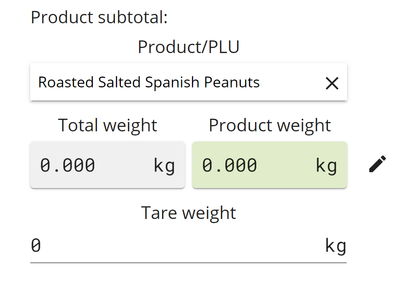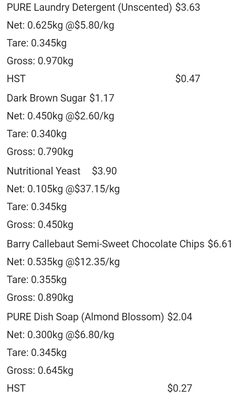- Subscribe to RSS Feed
- Mark Thread as New
- Mark Thread as Read
- Float this Thread for Current User
- Bookmark
- Subscribe
- Printer Friendly Page
I've called into support and am having trouble getting an answer to this question. All of our products are pay-by-weight and we need the capability to deduct the tare weight of the container from the total weight after weighing it on the integrated scale. This is the only way that this scale would make any sense for our business, so I can't justify making the purchase without knowing the answer to this question. I don't see "tare weight" mentioned anywhere in any articles or product descriptions, so I'm a bit worried that this software just doesn't have that capability, but I am hopeful!
- Mark as New
- Bookmark
- Subscribe
- Subscribe to RSS Feed
- Permalink
- Report
Posted 10-12-2021
We are a bulk store and found a scale that had a tare function---where we can type in the weight of the container and hit tare, and it only gives us the weight of whats inside the container for entering on Square. This works for our zero waste store!
If we take a look at this scale in the Square Shop, there is a Tare button on the bottom right-hand side of the face of the scale. This is the button you'll use to tare out the weight of a container prior to weighing the product to be sold.
I used to work at a loose leaf tea shop, where we had a big scale that we used to weigh out teas into varying sizes of containers. Sometimes, we used the Tare function before filling containers with tea - we typically did this for oddly shaped containers that we didn't have presets for. Most of the time, we used a couple of preset Tare buttons that we had set up on the scale itself.
If you already know the weight(s) of your container(s), the preset Tare weight sounds like it's the feature you're looking for. You are able to input 5 different preset Tare weight values using this scale. If you set up preset Tare weight values, you will be able to deduct the weight of the container from the total weight of what's on the scale by using a button on the scale.
If your customers are bringing in containers of all shapes and sizes, you would follow the same steps I followed with oddly shaped containers at the tea shop. @LocavoreStore similarly explained how a yogurt shop would ring up yogurt in a container without charging customers for the container here ✨
Community Moderator, Square
Sign in and click Mark as Best Answer if my reply answers your question.
We are a bulk store and found a scale that had a tare function---where we can type in the weight of the container and hit tare, and it only gives us the weight of whats inside the container for entering on Square. This works for our zero waste store!
That's fine, I have work arounds and a current way to do it. I just was making it known that with an update that seems like something Square would have added. $500 scale, $800 register, yet the software still doesn't have a simple button to deduct tare weight manually.
- Mark as New
- Bookmark
- Subscribe
- Subscribe to RSS Feed
- Permalink
- Report
@Daniel72002would you share your work arounds? It is shameful how the industry has failed to address taring.
We simply write the tare weight down, weight the item and product and take it off. With scale connected and no weight on it, you are able to type in the weight manually, so we calculate weight of product and type it in. If not busy we will tare weight, have customer fill up container and then weight like it's designed to do.
- Mark as New
- Bookmark
- Subscribe
- Subscribe to RSS Feed
- Permalink
- Report
Yes, would you mind sharing those work arounds with me as well.
- Mark as New
- Bookmark
- Subscribe
- Subscribe to RSS Feed
- Permalink
- Report
Unfortunately, none of these solutions work in a fast-paced shop. The discount method messes up inventory count, and the manual tare on the scale is too slow and clunky for any shop doing volume.
Apparently Square does not see this feature as a priority for them. With all the other amazing features Square has, not having this simple tare function is a deal-breaker.
With the exponential growth of zero-waste shops Square is really missing out on a huge market. They basically have an open field to capture all these new merchants if they implemented this function. Until Square implements this all merchants are relegated to legacy systems 😞
If you have a zero waste shop and are looking for a POS, comment here so Square knows that you would like this feature.
- Mark as New
- Bookmark
- Subscribe
- Subscribe to RSS Feed
- Permalink
- Report
Can you hook one scale to two square terminals?
- Mark as New
- Bookmark
- Subscribe
- Subscribe to RSS Feed
- Permalink
- Report
Hi @cornettfarmfres! At this time, you can only connect one scale to each device. If you need to use multiple scales, you can connect one scale to each device you have via Bluetooth. Learn more about supported scales.
Community Moderator, Square
Sign in and click Mark as Best Answer if my reply answers your question.
- Mark as New
- Bookmark
- Subscribe
- Subscribe to RSS Feed
- Permalink
- Report
So I can bluetooth one scale to two square registers?
- Mark as New
- Bookmark
- Subscribe
- Subscribe to RSS Feed
- Permalink
- Report
Unfortunately, no, Only one bluetooth device can be paired to a register at a time.
Community Moderator, Square
Sign in and click Mark as Best Answer if my reply answers your question.
- Mark as New
- Bookmark
- Subscribe
- Subscribe to RSS Feed
- Permalink
- Report
We've been using Deli Label. It integrates beautifully with Square and solves the issues we've had getting Square to work with the scales and label printing at our farm market. https://www.delilabel.app
- Mark as New
- Bookmark
- Subscribe
- Subscribe to RSS Feed
- Permalink
- Report
That is really interesting; thanks! Will this work if we just need to back out the tare for the yogurt cups and just see the "tareless" price on the POS? We don't need to print labels.
- Mark as New
- Bookmark
- Subscribe
- Subscribe to RSS Feed
- Permalink
- Report
We are a bulk food store, looking for integration with scales to square register.
Square register does not have the ability to tare off weights (through the register) of customers containers.
At this stage, we have to weigh the customers empty container (write the weight on their container), then they fill up their product, the filled container is then weighed, then we have to manually deduct the weight and input this subtracted weight into square and sell buy weight. - This leaves room for error from staff who subtract incorrectly.
This is a lengthy process and not suitable for when busy or high turnover.
Please integrate scales to square register and custom tare weights please square, or we will have to choose another system!
I hear you - I am in the exact same situation. Let's hope Square implements this in an upcoming release. Surely it can't be a complicated feature!!
- Mark as New
- Bookmark
- Subscribe
- Subscribe to RSS Feed
- Permalink
- Report
Hi all,
Given that Square does not have a tare feature, here are a couple solutions that might be helpful:
1. There are actually other scales that are compatible with Square besides the official ones they list on their site and some of these scales allow you to enter a tare weight directly into the scale itself. Here's a video: https://youtu.be/PgD9AVUQmF0
If you're in the US, we can try to help you source a compatible scale with the correct components. If you're international, we still might be able to help.
2. Our company Filljoy has developed a weighing app to serve fast-paced bulk / refill / zero waste stores which streamlines tare deduction and also integrates with Square. We have many retail stores currently depending on it as part of their weighing and checkout workflow (currently available in North America).
If you're interested in either of the above, please send us an email at hello@filljoy.co.
- Mark as New
- Bookmark
- Subscribe
- Subscribe to RSS Feed
- Permalink
- Report
I own a bulk food store - and this is a super critical component of the POS that we desperately need.
- Mark as New
- Bookmark
- Subscribe
- Subscribe to RSS Feed
- Permalink
- Report
Hey @pantrygoods 👋 Welcome to the Seller Community!
I would suggest taking a look at this Best Answer by @Valentina it might shed some light in regards to this. Please let me know if you have any additional feedback or questions.
Community Moderator, Square
Sign in and click Mark as Best Answer if my reply answers your question.
- Mark as New
- Bookmark
- Subscribe
- Subscribe to RSS Feed
- Permalink
- Report
Hi,
We are trying to set up the POS with square, and facing a few huge challenges.
We are tiny grocery store that carries bulk items. It seems like Square doesn't offer the features allowing us to enter price based on weight. This article https://squareup.com/help/us/en/article/5088-price-items-by-weight recommends 2 workarounds, however, I don't think they are really effective. We have more than 50 unique bulk items, and it'd be a huge amount of worklord for us if we need to set up the different price points for each possible weight under variants. I don't like the second option either as it will results in human errors for sure.
Has anyone figured out other ways to figure out pricing with weight?
- Mark as New
- Bookmark
- Subscribe
- Subscribe to RSS Feed
- Permalink
- Report
We have a small grocery store with a lot of bulk items too. Not having an integrated scale is the one shortfall that would make a huge differrence for our type of business with Square.
We have though had great sucess using price calculating scales and barcode scanners. I make a print sheet of everything that has a variable price and it's barcode, then I tape it to the top of each cash register. When someone buys bananas, they go on a scale, input price, then scan appropriate barcode. There really is no other way around... And it's not much different in big box grocery stores either.
Some things I will individually barcode to speedup the checkout process. Steaks for instance... I'll print out a bunch of labels with the items name and it's barcode, and a blank box for the total price. Then I'll weigh each one, and write in how much it cost, so our employees can just scan the barcode and input the variable price. You could shell out a lot of money for a Scale with a built in label printer. You could store all of your bulk items and their barcode in it's memory, so when you weigh a steak, it'll printout an appropriate label w/ it's barcode ready to scan... That's really more for deli-like items, but you could make it suit your needs to some degree.
Deli Label is what we've been using at our farm market. It's purpose-built for this exact issue and integrates beautifully with Square. https://www.delilabel.app
- Mark as New
- Bookmark
- Subscribe
- Subscribe to RSS Feed
- Permalink
- Report
I need a function on the Square POS to deduct tare weights which is essential when selling bulk products by weight.
I need to be able to enter in the weight of the empty container so that it can be deducted from the net weight. This makes it so that the customers only pays for the product and not the weight of the container.
I'm surprised this isn't already a built in feature of the POS considering that you can already sell products by weight. I think having this feature would give Square hundreds of new potential customers (all the bulk stores).
How quickly can a feature like this be implemented? I'm looking to switch to a new POS but need a tare weight deduction feature.
Basically all the feature would require is an input line to enter in the tare weight of a container, and the function would deduct this weight from the net weight to get the product weight.
The receipt would then show the product weight, net weight, and the tare weight.
Image attached of our current POS that has a line for inputting the tare weight of the container.
Another image attached of how the receipt would look like.
- Mark as New
- Bookmark
- Subscribe
- Subscribe to RSS Feed
- Permalink
- Report
We are a bulk store and found a scale that had a tare function---where we can type in the weight of the container and hit tare, and it only gives us the weight of whats inside the container for entering on Square. This works for our zero waste store!