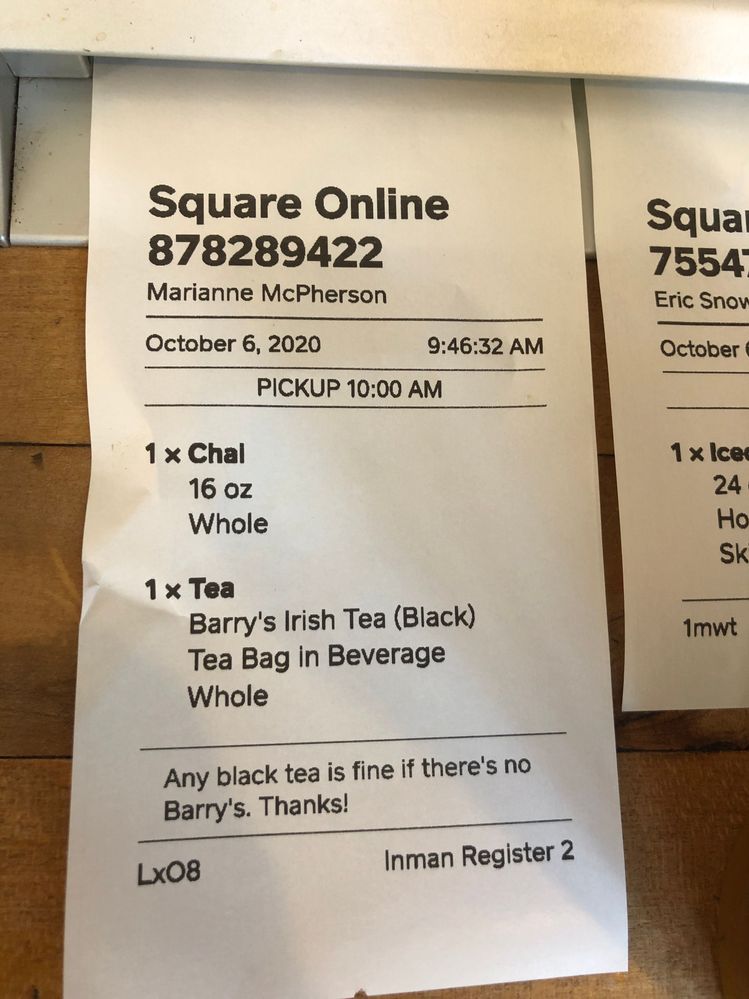- Subscribe to RSS Feed
- Mark Thread as New
- Mark Thread as Read
- Float this Thread for Current User
- Bookmark
- Subscribe
- Printer Friendly Page
Square - Wouldn't it be nice if we could customize our receipts? I would love to have the option of placing adds or discounts or just whatever at the time of sale. I think this would be extremely helpful for marketing at the POS. I would also like the reciepts to be sent in .pdf format this would be very helpful and to standardize the print size to 8.5 x 11 paper. I would like the option to always receive a receipt copy as well, it's helpful when sending in an order or pasing along to the accounting dept.
I'd love to have feedback, Thanks...
- Mark as New
- Bookmark
- Subscribe
- Subscribe to RSS Feed
- Permalink
- Report
- Subscribe to RSS Feed
- Mark Thread as New
- Mark Thread as Read
- Float this Thread for Current User
- Bookmark
- Subscribe
- Printer Friendly Page
Hey @LedHead! 🧾
Just updating this thread with an answer to your question. We've developed the ability to use marketing resources with Square receipts.
When creating a coupon campaign with Square Marketing, you have the option to include the coupon on your digital receipts. By doing this, customers who aren’t subscribed to your mailing list can take advantage of the promotion.
To include your coupon in your digital receipts:
-
Navigate to the Marketing tab of your online Square Dashboard > Create Campaign.
-
Select Receipt and enter your campaign name > Continue.
-
Customize your campaign’s theme, edit coupon details, and add content > Continue.
-
Finish reviewing your campaign > Schedule or Send Now.
You can learn more about this feature here.
- Mark as New
- Bookmark
- Subscribe
- Subscribe to RSS Feed
- Permalink
- Report
- Subscribe to RSS Feed
- Mark Thread as New
- Mark Thread as Read
- Float this Thread for Current User
- Bookmark
- Subscribe
- Printer Friendly Page
We really need to be able to add a short one-line custom note to the receipt at point of sale. The note contains information specific to the actual transaction.
- Mark as New
- Bookmark
- Subscribe
- Subscribe to RSS Feed
- Permalink
- Report
- Subscribe to RSS Feed
- Mark Thread as New
- Mark Thread as Read
- Float this Thread for Current User
- Bookmark
- Subscribe
- Printer Friendly Page
I'd like to be able to leave a note confirming their registration and to watch for a future email. Can I do that on the receipt? PayPal allows notes on their receipts but you have to go through PayPal not SquareUp.
- Mark as New
- Bookmark
- Subscribe
- Subscribe to RSS Feed
- Permalink
- Report
- Subscribe to RSS Feed
- Mark Thread as New
- Mark Thread as Read
- Float this Thread for Current User
- Bookmark
- Subscribe
- Printer Friendly Page
Hi! You can add a note to all of your receipts under Account & Settings > Business > Receipt.

Make sure to click "save" and you are good to go. 🙂
Community Moderator, Square
Sign in and click Mark as Best Answer if my reply answers your question.
- Mark as New
- Bookmark
- Subscribe
- Subscribe to RSS Feed
- Permalink
- Report
- Subscribe to RSS Feed
- Mark Thread as New
- Mark Thread as Read
- Float this Thread for Current User
- Bookmark
- Subscribe
- Printer Friendly Page
Is there any way to change the heading on a ticket printer so that online orders print the customers name in large print instead of “Square Online ######”? Were using a star micronics receipt printer.
thanks!
j
- Mark as New
- Bookmark
- Subscribe
- Subscribe to RSS Feed
- Permalink
- Report
- Subscribe to RSS Feed
- Mark Thread as New
- Mark Thread as Read
- Float this Thread for Current User
- Bookmark
- Subscribe
- Printer Friendly Page
At this time, you will be able to customize your printed receipt using only the tools available within your Square Dashboard in the Receipt section of your Account & Settings page, @1369Coffeehouse.
There isn't currently a way to customize your receipt past the options shown on this page, but I've moved your post to a thread where others have expressed an interest in being able to further customize their printed receipts. Stay subscribed to this thread to receive a notification when a new post is added here - we'll be sure to update this thread if we have news to share!
Community Moderator, Square
Sign in and click Mark as Best Answer if my reply answers your question.
- Subscribe to RSS Feed
- Mark Thread as New
- Mark Thread as Read
- Float this Thread for Current User
- Bookmark
- Subscribe
- Printer Friendly Page
Hey @LedHead! 🧾
Just updating this thread with an answer to your question. We've developed the ability to use marketing resources with Square receipts.
When creating a coupon campaign with Square Marketing, you have the option to include the coupon on your digital receipts. By doing this, customers who aren’t subscribed to your mailing list can take advantage of the promotion.
To include your coupon in your digital receipts:
-
Navigate to the Marketing tab of your online Square Dashboard > Create Campaign.
-
Select Receipt and enter your campaign name > Continue.
-
Customize your campaign’s theme, edit coupon details, and add content > Continue.
-
Finish reviewing your campaign > Schedule or Send Now.
You can learn more about this feature here.
- Mark as New
- Bookmark
- Subscribe
- Subscribe to RSS Feed
- Permalink
- Report
- Subscribe to RSS Feed
- Mark Thread as New
- Mark Thread as Read
- Float this Thread for Current User
- Bookmark
- Subscribe
- Printer Friendly Page
As a health professional and having my clients use their receipts to claim back a rebate against there private health it is crucial to have the clients details (Name, date of birth and even address/email/mobile) as an option to include on the invoice.
This can be added at the POS but takes time that is really not necessary. This could be overcome easily by engineering this option into the receipt design tool. My square account already has all of the necessary client information available as i have the client attached to the booking and transaction.
I would love to see this feature added.
- Mark as New
- Bookmark
- Subscribe
- Subscribe to RSS Feed
- Permalink
- Report
- Subscribe to RSS Feed
- Mark Thread as New
- Mark Thread as Read
- Float this Thread for Current User
- Bookmark
- Subscribe
- Printer Friendly Page
An option to directly export or send all receipts as pdf would be great. From my experience so far, clients need to open the pdf in their web browser and then save as a pdf and it seemed more difficult for them through email as well.
I would think this process should/could be easier. My clients may be making errors also but it should be so easy that they cannot make errors.
- Mark as New
- Bookmark
- Subscribe
- Subscribe to RSS Feed
- Permalink
- Report
- Subscribe to RSS Feed
- Mark Thread as New
- Mark Thread as Read
- Float this Thread for Current User
- Bookmark
- Subscribe
- Printer Friendly Page
When I print my paper receipt, the receipt info that stays the same is very clear. However, the details of the sale, item, price, total, etc., are barely legible. I have changed the settings on my computer and printer in every possible way and have gotten it legible but is so light that you have to have good eyes. The steady information is bold and looks great, our daily reports look great, any suggestions?
- Mark as New
- Bookmark
- Subscribe
- Subscribe to RSS Feed
- Permalink
- Report
- Subscribe to RSS Feed
- Mark Thread as New
- Mark Thread as Read
- Float this Thread for Current User
- Bookmark
- Subscribe
- Printer Friendly Page
Welcome to the Community, @Booksnthings -
I would recommend checking the ink in the printer too. This could be causing the issue with the light areas on your receipts.
If this doesn't do the trick, please let me know and I will circle back.
Thank you!
Community Moderator, Square
Sign in and click Mark as Best Answer if my reply answers your question.
- Mark as New
- Bookmark
- Subscribe
- Subscribe to RSS Feed
- Permalink
- Report
- Subscribe to RSS Feed
- Mark Thread as New
- Mark Thread as Read
- Float this Thread for Current User
- Bookmark
- Subscribe
- Printer Friendly Page
It is a thermal printer and everything prints great except the item, cost, and total. Reports print great, receipts print great except for those things, we just can't figure it out. Any ideas?
- Mark as New
- Bookmark
- Subscribe
- Subscribe to RSS Feed
- Permalink
- Report
- Subscribe to RSS Feed
- Mark Thread as New
- Mark Thread as Read
- Float this Thread for Current User
- Bookmark
- Subscribe
- Printer Friendly Page
Another option I could recommend would to contact the manufacturer to see if there is a trick they might have.
It sounds like you've exhausted all of the pathways through Square and it might be with the printer itself.
Community Moderator, Square
Sign in and click Mark as Best Answer if my reply answers your question.
- Mark as New
- Bookmark
- Subscribe
- Subscribe to RSS Feed
- Permalink
- Report
- Subscribe to RSS Feed
- Mark Thread as New
- Mark Thread as Read
- Float this Thread for Current User
- Bookmark
- Subscribe
- Printer Friendly Page
I'm having a similar issue. Did you ever resolve? It's not my thermal printer...I have a spare and tested. It is something in the SQUARE program. On mine: Item descriptions are showing up just not individual prices. Challenging to give a customer a receipt without prices. : )
- Mark as New
- Bookmark
- Subscribe
- Subscribe to RSS Feed
- Permalink
- Report
- Subscribe to RSS Feed
- Mark Thread as New
- Mark Thread as Read
- Float this Thread for Current User
- Bookmark
- Subscribe
- Printer Friendly Page
Which printer are you using, @overyonderdune, and are you printing transaction receipts, or online orders? Looking forward to hearing back from you!
- Mark as New
- Bookmark
- Subscribe
- Subscribe to RSS Feed
- Permalink
- Report
- Subscribe to RSS Feed
- Mark Thread as New
- Mark Thread as Read
- Float this Thread for Current User
- Bookmark
- Subscribe
- Printer Friendly Page
Thermal. We found the problem though… Our Square app didn’t take the last auto update. Apparently this can cause all manner of wonky glitches
- Mark as New
- Bookmark
- Subscribe
- Subscribe to RSS Feed
- Permalink
- Report
- Subscribe to RSS Feed
- Mark Thread as New
- Mark Thread as Read
- Float this Thread for Current User
- Bookmark
- Subscribe
- Printer Friendly Page
Glad to hear you were able to solve this already, @overyonderdune! That's exactly right- it's a good idea to check for app updates from time to time, but especially if you're seeing something not work as previously.
- Mark as New
- Bookmark
- Subscribe
- Subscribe to RSS Feed
- Permalink
- Report
- Subscribe to RSS Feed
- Mark Thread as New
- Mark Thread as Read
- Float this Thread for Current User
- Bookmark
- Subscribe
- Printer Friendly Page
We have custom fiends added to the online checkout form. When we receive payment confirmation those fields are not included. It would be great to include our custom fields along with customer’s name and email address.
- Mark as New
- Bookmark
- Subscribe
- Subscribe to RSS Feed
- Permalink
- Report
- Subscribe to RSS Feed
- Mark Thread as New
- Mark Thread as Read
- Float this Thread for Current User
- Bookmark
- Subscribe
- Printer Friendly Page
As a psychologist taking co=pays I would like to be able to send the client a receipt with the Procedure Code, Date of Service, and Charge which is required by their FSA account.
- Mark as New
- Bookmark
- Subscribe
- Subscribe to RSS Feed
- Permalink
- Report
- Subscribe to RSS Feed
- Mark Thread as New
- Mark Thread as Read
- Float this Thread for Current User
- Bookmark
- Subscribe
- Printer Friendly Page
Hello, @WarrenKlei- Welcome to our Seller Community! ⭐️
We appreciate you taking the time to provide your feedback on this thread. Please feel free to post your feature request in our Ideate board where our product teams have greater visibility to our new and existing requests.
We would love to see your provide a use case for this feature and invite other sellers that will benefit from the same feature. The more sellers chime in to the request, the more likely it is to catch our product team's eye.
Have a good day!
Community Moderator, Square // Moderadora de la Comunidad, Square
Sign in and click Mark as Best Answer if my reply answers your question.
Inicie seción y haga clic en Marcar como "Mejor Respuesta" si mi respuesta contesta su pregunta.
- Mark as New
- Bookmark
- Subscribe
- Subscribe to RSS Feed
- Permalink
- Report
- « Previous
-
- 1
- 2
- Next »