- Subscribe to RSS Feed
- Mark Thread as New
- Mark Thread as Read
- Float this Thread for Current User
- Bookmark
- Subscribe
- Printer Friendly Page
I new in this and I would like to use 2 square readers with the same bank account? Can I?
- Labels:
-
Hardware
- Subscribe to RSS Feed
- Mark Thread as New
- Mark Thread as Read
- Float this Thread for Current User
- Bookmark
- Subscribe
- Printer Friendly Page
Great questions! 👍
You can definitely do this. You will just need to download the Square Point of Sale app onto each mobile device, and sign in using the same Square account (username and password). The readers don't actually have any account information tied to them - the app is the brains of the operation.
Hope this helps!
This post was edited by a moderator in October 2020.
Sean
he/him/his
Product Manager | Square, Inc.
- Mark as New
- Bookmark
- Subscribe
- Subscribe to RSS Feed
- Permalink
- Report
- Subscribe to RSS Feed
- Mark Thread as New
- Mark Thread as Read
- Float this Thread for Current User
- Bookmark
- Subscribe
- Printer Friendly Page
Great questions! 👍
You can definitely do this. You will just need to download the Square Point of Sale app onto each mobile device, and sign in using the same Square account (username and password). The readers don't actually have any account information tied to them - the app is the brains of the operation.
Hope this helps!
This post was edited by a moderator in October 2020.
Sean
he/him/his
Product Manager | Square, Inc.
- Mark as New
- Bookmark
- Subscribe
- Subscribe to RSS Feed
- Permalink
- Report
- Subscribe to RSS Feed
- Mark Thread as New
- Mark Thread as Read
- Float this Thread for Current User
- Bookmark
- Subscribe
- Printer Friendly Page
I've got a question about my current account and reader.
I've been using my current reader for my photography business but in addition have now just started doing a direct sales position and require to have a square reader. can i use the same reader for both of my businesses or do i need to get another reader?
- Subscribe to RSS Feed
- Mark Thread as New
- Mark Thread as Read
- Float this Thread for Current User
- Bookmark
- Subscribe
- Printer Friendly Page
@noellejean327 - You can definitely use the same reader. Our readers aren't tied to any single account, they're universal. You'll just want to make sure that you're signed into the right account when you take your payments. 😀
Sean
he/him/his
Product Manager | Square, Inc.
- Subscribe to RSS Feed
- Mark Thread as New
- Mark Thread as Read
- Float this Thread for Current User
- Bookmark
- Subscribe
- Printer Friendly Page
Will reporting show sales being made at different locations or does it lump it all together for the day?
- Subscribe to RSS Feed
- Mark Thread as New
- Mark Thread as Read
- Float this Thread for Current User
- Bookmark
- Subscribe
- Printer Friendly Page
@TorpedoSushi - You'll be able to look at them together or separate. We have a ton of different reports on the Sales tab of the Square Dashboard. 👍
Sean
he/him/his
Product Manager | Square, Inc.
- Subscribe to RSS Feed
- Mark Thread as New
- Mark Thread as Read
- Float this Thread for Current User
- Bookmark
- Subscribe
- Printer Friendly Page
How do I distinguish one chip reader from the others in the reports. I have one reader at each shop but all the numbers seem lumped together.
- Mark as New
- Bookmark
- Subscribe
- Subscribe to RSS Feed
- Permalink
- Report
- Subscribe to RSS Feed
- Mark Thread as New
- Mark Thread as Read
- Float this Thread for Current User
- Bookmark
- Subscribe
- Printer Friendly Page
There's no way to decipher sales between readers, but perhaps you can create device codes for each POS since only one reader is used per device to run sales. During set up, give each device a nickname (maybe the last four of the reader's serial number) to later filter reports by them.
Community Moderator, Square
Sign in and click Mark as Best Answer if my reply answers your question.
- Mark as New
- Bookmark
- Subscribe
- Subscribe to RSS Feed
- Permalink
- Report
- Subscribe to RSS Feed
- Mark Thread as New
- Mark Thread as Read
- Float this Thread for Current User
- Bookmark
- Subscribe
- Printer Friendly Page
Thanks for the reply! I’ll try giving the readers nicknames.
IS that the best way to distinguish between locations? I just have 2 locations and two chip readers. Is this “device codes” solution the best way to distinguish?
- Mark as New
- Bookmark
- Subscribe
- Subscribe to RSS Feed
- Permalink
- Report
- Subscribe to RSS Feed
- Mark Thread as New
- Mark Thread as Read
- Float this Thread for Current User
- Bookmark
- Subscribe
- Printer Friendly Page
Well you can also separate sales by location too. Learn more here. @Dmcgto67
Community Moderator, Square
Sign in and click Mark as Best Answer if my reply answers your question.
- Mark as New
- Bookmark
- Subscribe
- Subscribe to RSS Feed
- Permalink
- Report
- Subscribe to RSS Feed
- Mark Thread as New
- Mark Thread as Read
- Float this Thread for Current User
- Bookmark
- Subscribe
- Printer Friendly Page
We currently have 2 devices. Both are linked to the same bank account, but currently when we login to our Square account we can only see transactions from one. How can I change that so I can view all of the transactions?
- Mark as New
- Bookmark
- Subscribe
- Subscribe to RSS Feed
- Permalink
- Report
- Subscribe to RSS Feed
- Mark Thread as New
- Mark Thread as Read
- Float this Thread for Current User
- Bookmark
- Subscribe
- Printer Friendly Page
As long as both devices are signed into the same Square account when taking payments, all transactions will appear on both devices.
Sounds like each device might be signed into separate accounts or locations?
Community Moderator, Square
Sign in and click Mark as Best Answer if my reply answers your question.
- Mark as New
- Bookmark
- Subscribe
- Subscribe to RSS Feed
- Permalink
- Report
- Subscribe to RSS Feed
- Mark Thread as New
- Mark Thread as Read
- Float this Thread for Current User
- Bookmark
- Subscribe
- Printer Friendly Page
Hello Sean. What about if I'm using square for my business and I'm going to do some work at another location with another business. Can I just get another reader but keep using the same account? If so, how can i keep the accounting of sales reports separate so I know what's coming in from the two locations separately
- Mark as New
- Bookmark
- Subscribe
- Subscribe to RSS Feed
- Permalink
- Report
- Subscribe to RSS Feed
- Mark Thread as New
- Mark Thread as Read
- Float this Thread for Current User
- Bookmark
- Subscribe
- Printer Friendly Page
Hi @KarineLRN2022 👋
You can use the same reader for each location unless you would be running transactions at each business at the same time.
As far as reporting goes, you can filter your reports by location to see the transactions for the time period of your choosing. You can also assign a bank to each location if the funds will be going into separate accounts.
Please let us know if you have any additional questions regarding this. 😊
- Mark as New
- Bookmark
- Subscribe
- Subscribe to RSS Feed
- Permalink
- Report
- Subscribe to RSS Feed
- Mark Thread as New
- Mark Thread as Read
- Float this Thread for Current User
- Bookmark
- Subscribe
- Printer Friendly Page
Thank you! Easy once you know.
- Mark as New
- Bookmark
- Subscribe
- Subscribe to RSS Feed
- Permalink
- Report
- Subscribe to RSS Feed
- Mark Thread as New
- Mark Thread as Read
- Float this Thread for Current User
- Bookmark
- Subscribe
- Printer Friendly Page
Does each user need to be added as an authorized rep?
- Mark as New
- Bookmark
- Subscribe
- Subscribe to RSS Feed
- Permalink
- Report
- Subscribe to RSS Feed
- Mark Thread as New
- Mark Thread as Read
- Float this Thread for Current User
- Bookmark
- Subscribe
- Printer Friendly Page
- Mark as New
- Bookmark
- Subscribe
- Subscribe to RSS Feed
- Permalink
- Report
- Subscribe to RSS Feed
- Mark Thread as New
- Mark Thread as Read
- Float this Thread for Current User
- Bookmark
- Subscribe
- Printer Friendly Page
Should i order square card swipe or square chip reader?
- Mark as New
- Bookmark
- Subscribe
- Subscribe to RSS Feed
- Permalink
- Report
- Subscribe to RSS Feed
- Mark Thread as New
- Mark Thread as Read
- Float this Thread for Current User
- Bookmark
- Subscribe
- Printer Friendly Page
Should I order the swipe reader or chip reader for our multiple users for one account?
- Mark as New
- Bookmark
- Subscribe
- Subscribe to RSS Feed
- Permalink
- Report
- Subscribe to RSS Feed
- Mark Thread as New
- Mark Thread as Read
- Float this Thread for Current User
- Bookmark
- Subscribe
- Printer Friendly Page
Hi @bosquecountycc - Welcome to The Seller Community, it's always nice to see a new face 😊
Great Question.
Both readers will work efficiently.
-
The Square Reader for magstripe: only accepts magstripe cards.
-
The Square Reader for contactless and chip: accepts contactless (NFC) payments and chip cards.
Here are some important things to know about Square Readers:
-
They are universal – one reader can be used with all supported devices.
-
They’re not linked to any specific Square account or bank account.
-
They can be shared among multiple Square accounts or locations.
-
They don’t store specific account holder or buyer information. If your reader is lost or stolen, you can rest assured that your account information is stored safely and securely on our servers.
-
The Square Reader for contactless and chip requires charging, but the Square Reader for magstripe does not.
Decide what Square Reader is right for you by checking out this side-by-side comparison.
Magstripe Reader
You’ll receive one free magstripe reader when you create a Square account for the first time. You can purchase additional magstripe readers for 10 dollars at any time. The Square Reader for Magstripe comes with two different connection types, headphone jack and Lightning. In all other ways, the two readers are exactly the same! Depending on the device you have, you can choose the connection type that is right for you.
Visit our Square Shop to order a reader or pick one up at a local retail store. Learn more about reader shipping times.
Note: When paired with the contactless and chip reader, the magstripe reader can be used to swipe chip cards.
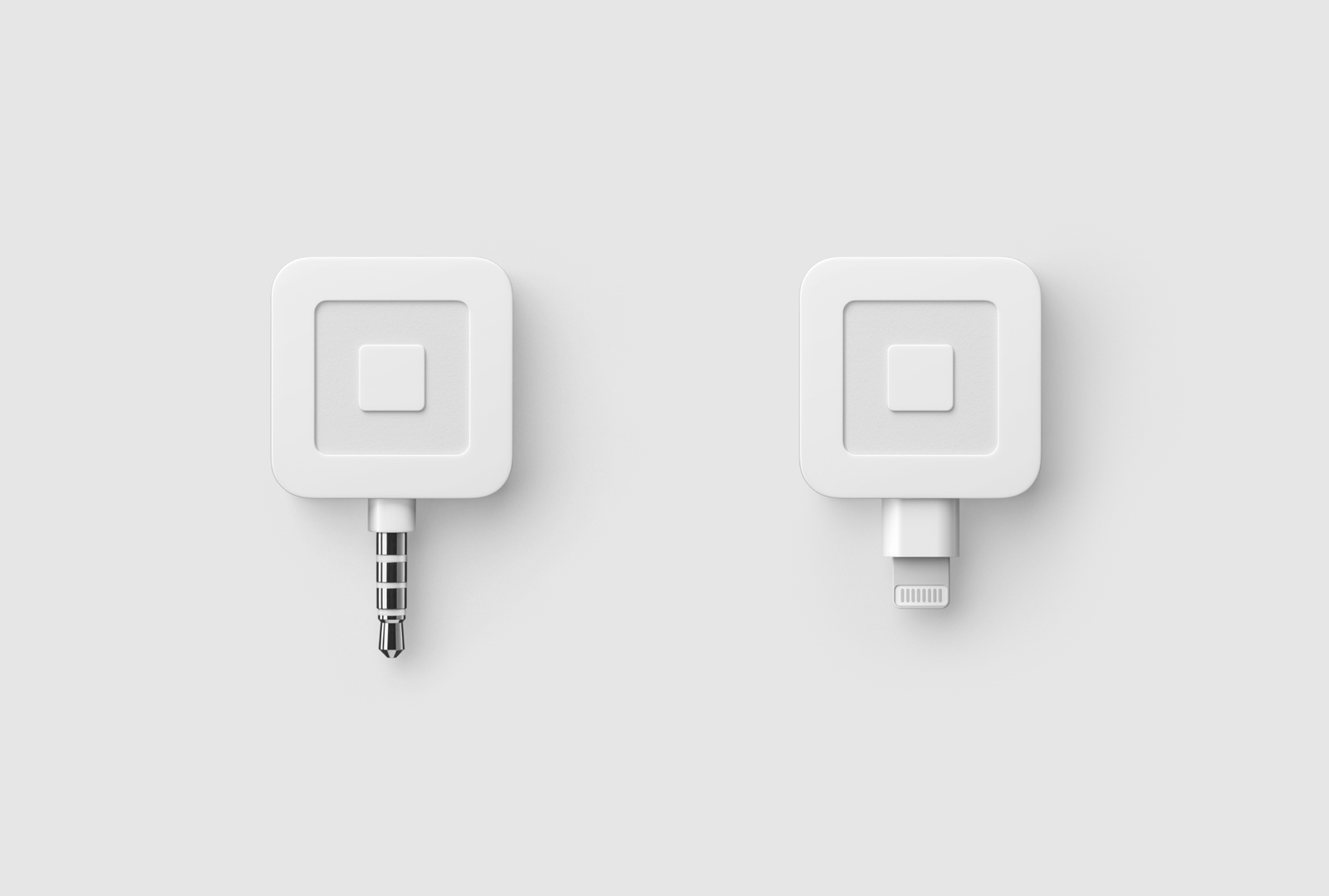
Contactless and Chip Card Reader
Accept contactless (NFC) payments, like Apple Pay and Android Pay, and chip cards with the Square Reader for contactless and chip. This reader can be used alongside a Square Reader for magstripe or Square Stand for swipe payments. For more information, read Square’s comprehensive guide to NFC.
You can buy the Square Reader for contactless and chip online through Square Shop or from one of our online retail partners:
Readers are also sold at Apple retail locations. Make sure to call or visit apple.com before stopping by to check if readers are in stock.
To hold the reader in place at your countertop, check out the Dock for Square Reader.

Square’s contactless and chip reader enables you to accept chip cards, contactless (NFC) cards, Apple Pay, and Google Pay anywhere. Connect wirelessly, accept credit and debit cards quickly, and get money in your bank account fast.
As always, feel free to stop by The Community with question, concerns and even feature requests. We are more than happy to assist. ✨
Community Moderator, Square
Sign in and click Mark as Best Answer if my reply answers your question.
- Mark as New
- Bookmark
- Subscribe
- Subscribe to RSS Feed
- Permalink
- Report
- Subscribe to RSS Feed
- Mark Thread as New
- Mark Thread as Read
- Float this Thread for Current User
- Bookmark
- Subscribe
- Printer Friendly Page
Can I connect my second square reader to the same account on my phone
- Mark as New
- Bookmark
- Subscribe
- Subscribe to RSS Feed
- Permalink
- Report
