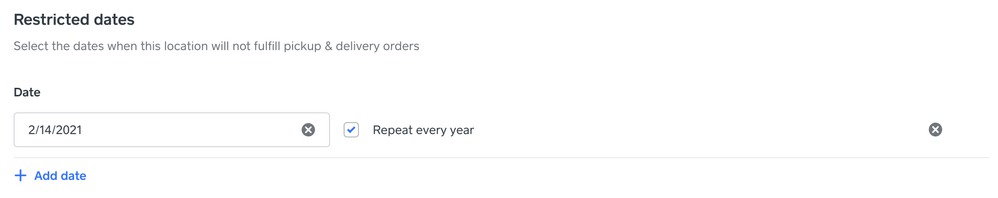- Subscribe to RSS Feed
- Mark Thread as New
- Mark Thread as Read
- Float this Thread for Current User
- Bookmark
- Subscribe
- Printer Friendly Page
We will be closed for Memorial Day on Monday and I want to allow orders to keep coming in but I would like to let our customers know that they won't be able to pick up on Monday. Is there a way to "block out" Monday from a pick up day? If I change the business hours, it could show us closed EVERY Monday not just Memorial day...any fix to this?
- Mark as New
- Bookmark
- Subscribe
- Subscribe to RSS Feed
- Permalink
- Report
- Subscribe to RSS Feed
- Mark Thread as New
- Mark Thread as Read
- Float this Thread for Current User
- Bookmark
- Subscribe
- Printer Friendly Page
Thank you for your patience as our teams worked hard to get this feature ready for use! ✨
You can now set restricted dates at the location level to manage days on which you do not want to accept pickup and delivery orders. Head to your Online Overview page, select Settings > Pickup & delivery > select a location. Once here, pick a location, and you'll see Restricted dates:
Click Restricted dates to edit your hours - then scroll down on this page to find the Restricted dates section, and click + Add date to start adding restricted dates. Feel free to check the box next to Repeat every year if your business is always closed on this specific date:
Community Moderator, Square
Sign in and click Mark as Best Answer if my reply answers your question.
- Subscribe to RSS Feed
- Mark Thread as New
- Mark Thread as Read
- Float this Thread for Current User
- Bookmark
- Subscribe
- Printer Friendly Page
When youre building the announcement pop up, there's a "style and content" tab and a "settings" tab. You go to the "settings" tab and go down to "schedule" and click "set duration." You can set the date it starts and ends after that! I hope that helps!!
- Subscribe to RSS Feed
- Mark Thread as New
- Mark Thread as Read
- Float this Thread for Current User
- Bookmark
- Subscribe
- Printer Friendly Page
Is there a way to turn on an away message for a vacation? not just turning the ordering system off
- Subscribe to RSS Feed
- Mark Thread as New
- Mark Thread as Read
- Float this Thread for Current User
- Bookmark
- Subscribe
- Printer Friendly Page
Hey! Thanks for reaching out. This is currently a feature request and I've merged your post with an existing thread to help answer your question. Thank you again.
Community Moderator, Square
Sign in and click Mark as Best Answer if my reply answers your question.
- Mark as New
- Bookmark
- Subscribe
- Subscribe to RSS Feed
- Permalink
- Report
- Subscribe to RSS Feed
- Mark Thread as New
- Mark Thread as Read
- Float this Thread for Current User
- Bookmark
- Subscribe
- Printer Friendly Page
Why is this taking so long?
- Mark as New
- Bookmark
- Subscribe
- Subscribe to RSS Feed
- Permalink
- Report
- Subscribe to RSS Feed
- Mark Thread as New
- Mark Thread as Read
- Float this Thread for Current User
- Bookmark
- Subscribe
- Printer Friendly Page
Hey Friends!
While there's no automated or scheduled way to do this right now, (which is a great feature request!), I have a couple of methods of workarounds to make it as smooth as possible.
1. Turning Off Orders Temporarily
To just turn off Pickup and/or Delivery orders temporarily or indefinitely, you can jump into your Square Web Dashboard (www.squareup.com/dashboard). Do this only when you're ready to immediately no longer receive orders.
Go to your Web Dashboard -> Online -> Square Online -> Settings -> Pickup & Delivery -> Location -> Turn off Enable Pickup/Delivery
2. Semi-Scheduled No Orders
If the days that you are closing are less than a week away, you can change your Pickup & Delivery Hours to be closed for that day or period of time. For example, if you are closed on Thursday for Thanksgiving, you set your hours to be closed on Thursday. Yes, this will temporarily close your shop for Every Thursday, but if you turn it back on, on Friday, all will be right in the world.
This IS different from setting your regular store hours in the Square Web Dashboard under Locations. Changing those hours may or may not change your Order Availability Hours.
Go to your Web Dashboard -> Online -> Square Online -> Settings -> Pickup & Delivery -> Location -> Edit Hours
- Subscribe to RSS Feed
- Mark Thread as New
- Mark Thread as Read
- Float this Thread for Current User
- Bookmark
- Subscribe
- Printer Friendly Page
And it starts....I now have orders for Christmas Eve and December 26th, when I won't be here... PLEASE Square! Figure this out for us. Spent a lot of time setting this up and pretty sure I am going to have to change how I conduct business online because this just won't work.
- Subscribe to RSS Feed
- Mark Thread as New
- Mark Thread as Read
- Float this Thread for Current User
- Bookmark
- Subscribe
- Printer Friendly Page
We have been requesting this for years. Seems li kn e it's not going to happen. Square seems to be focused on selling new equipment and specializing the platform. There are only one or two other system that do offer this feature. The way we have dealt with it is big,bold messages saying WE ARE CLOSED THANKSGIVING DAY. Then calling gh those who order for that day anyway. We only need it for 4 holidays a year. We just make sure to stay on top of the mis-orders and calling right away
- Subscribe to RSS Feed
- Mark Thread as New
- Mark Thread as Read
- Float this Thread for Current User
- Bookmark
- Subscribe
- Printer Friendly Page
This is not exactly a rocket science request Square! This is basic 101 functionality. Get this feature fixed or Square will start loosing customers after this holiday season.
- Subscribe to RSS Feed
- Mark Thread as New
- Mark Thread as Read
- Float this Thread for Current User
- Bookmark
- Subscribe
- Printer Friendly Page
This is just a case of lazy product managers and engineers, should have been fixed months ago.
- Subscribe to RSS Feed
- Mark Thread as New
- Mark Thread as Read
- Float this Thread for Current User
- Bookmark
- Subscribe
- Printer Friendly Page
Thanks for getting back to me and to everyone who has posted their comments as well.
All these solutions are temporary workarounds. And if it were just applied to a few holidays a year, it wouldn't be too difficult to manage. Unfortunately, because of Covid closures, restrictions, etc. , extreme fires in our part of Northern California and family emergencies during Covid, I feel like I'm going back and forth trying to remember whether I'm open or not...
It sounds like all of your Square customers are looking forward to a more efficient way of notifying our patrons whether we are closed or open...
Thank you,
- Subscribe to RSS Feed
- Mark Thread as New
- Mark Thread as Read
- Float this Thread for Current User
- Bookmark
- Subscribe
- Printer Friendly Page
Is there an option to specific store hours on a specific date? For examples- I would not be able to fulfill orders for pick up on Christmas Day because we will be closed.
- Subscribe to RSS Feed
- Mark Thread as New
- Mark Thread as Read
- Float this Thread for Current User
- Bookmark
- Subscribe
- Printer Friendly Page
Hi @DWC! Thanks for reaching out. I've merged your post with an existing thread so we can keep all feedback for this feature request in one place.
Community Moderator, Square
Sign in and click Mark as Best Answer if my reply answers your question.
- Mark as New
- Bookmark
- Subscribe
- Subscribe to RSS Feed
- Permalink
- Report
- Subscribe to RSS Feed
- Mark Thread as New
- Mark Thread as Read
- Float this Thread for Current User
- Bookmark
- Subscribe
- Printer Friendly Page
We are seeing an uptick in orders that need to be ready before the holidays and we can’t find a way to block which days we will be closed for the holidays so we can still fulfill our existing orders. We have been playing a little with the inventory numbers and pickup times but it’s a mess. Also we can’t find a way to accept orders that have to be ready before the holidays (e.g. last day to order for pickup on Christmas eve).
Please make this feature a top priority.
- Subscribe to RSS Feed
- Mark Thread as New
- Mark Thread as Read
- Float this Thread for Current User
- Bookmark
- Subscribe
- Printer Friendly Page
Yes and we need this NOW. Right now not tomorrow or next year!!!!!
- Mark as New
- Bookmark
- Subscribe
- Subscribe to RSS Feed
- Permalink
- Report
- Subscribe to RSS Feed
- Mark Thread as New
- Mark Thread as Read
- Float this Thread for Current User
- Bookmark
- Subscribe
- Printer Friendly Page
We still hear you, @droidbaker. As soon as we have an update to share, you will be the first to know.
Community Moderator, Square
Sign in and click Mark as Best Answer if my reply answers your question.
- Mark as New
- Bookmark
- Subscribe
- Subscribe to RSS Feed
- Permalink
- Report
- Subscribe to RSS Feed
- Mark Thread as New
- Mark Thread as Read
- Float this Thread for Current User
- Bookmark
- Subscribe
- Printer Friendly Page
What is taking so long to provide this feature (and other simple/standard features)? This is vital to a growing small business on a good day. Please help businesses struggling during this time most of all. The holidays are hard enough for a small business to keep up.
- Mark as New
- Bookmark
- Subscribe
- Subscribe to RSS Feed
- Permalink
- Report
- Subscribe to RSS Feed
- Mark Thread as New
- Mark Thread as Read
- Float this Thread for Current User
- Bookmark
- Subscribe
- Printer Friendly Page
I have enable the new feature where the customer can choose a pick up date. Has worked great. However, with the holidays coming we will not be open on certain days closer to Christmas.
If I change the hours to say closed on Thursday (Christmas Eve) it will look as if we’re closed on all Thursday’s and not allow a order pick up for any Thursday’s. Is there a way to “block out” certain days?
Appreciate the help!
- Subscribe to RSS Feed
- Mark Thread as New
- Mark Thread as Read
- Float this Thread for Current User
- Bookmark
- Subscribe
- Printer Friendly Page
Hey! Thanks for reaching out and welcome to the Seller Community! This is currently a feature request, so I've merged your post with an existing thread that will help answer your question and potentially give you some workarounds.
Community Moderator, Square
Sign in and click Mark as Best Answer if my reply answers your question.
- Mark as New
- Bookmark
- Subscribe
- Subscribe to RSS Feed
- Permalink
- Report
- Subscribe to RSS Feed
- Mark Thread as New
- Mark Thread as Read
- Float this Thread for Current User
- Bookmark
- Subscribe
- Printer Friendly Page
When will this new feature be made? The thread I saw on this was from May?
- Subscribe to RSS Feed
- Mark Thread as New
- Mark Thread as Read
- Float this Thread for Current User
- Bookmark
- Subscribe
- Printer Friendly Page
Hi @rwstansel - thanks for reaching out and checking in on this outstanding Feature Request. We don't have an accurate timeline to share on this one, just yet. But as soon as we do, we will reach out to everyone here on this thread and update them concerning launch.
Thanks so much for your patience!
Community Moderator, Square
Sign in and click Mark as Best Answer if my reply answers your question.
- Mark as New
- Bookmark
- Subscribe
- Subscribe to RSS Feed
- Permalink
- Report
- Subscribe to RSS Feed
- Mark Thread as New
- Mark Thread as Read
- Float this Thread for Current User
- Bookmark
- Subscribe
- Printer Friendly Page
Been trying to figure out an easy way to discontinue online ordering for holiday or covid related closures. I am new to Square and not seeing an easy way to do this when we decide to close for a day. Thanks!
- Mark as New
- Bookmark
- Subscribe
- Subscribe to RSS Feed
- Permalink
- Report
- Subscribe to RSS Feed
- Mark Thread as New
- Mark Thread as Read
- Float this Thread for Current User
- Bookmark
- Subscribe
- Printer Friendly Page
Hi! Thanks for reaching out and welcome to the Seller Community! I've merged your post with an existing thread as this is a feature request. You should be able to find some workarounds here as well. 🙂
Community Moderator, Square
Sign in and click Mark as Best Answer if my reply answers your question.
- Mark as New
- Bookmark
- Subscribe
- Subscribe to RSS Feed
- Permalink
- Report