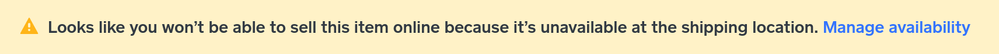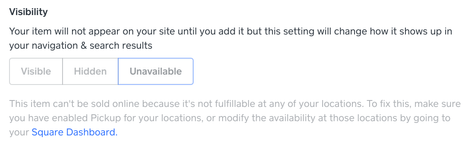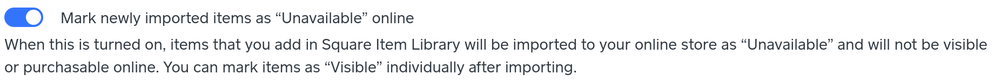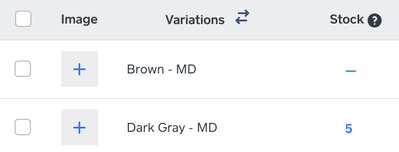- Subscribe to RSS Feed
- Mark Thread as New
- Mark Thread as Read
- Float this Thread for Current User
- Bookmark
- Subscribe
- Printer Friendly Page
The title of this post has been edited from the original: New Store is missing a full category of my products
I'd like to migrate to (publish) the new store, but when I preview it it is missing an entire category. I made the new category and moved some items into it (in my current store) almost 2 weeks ago, but they don't show in the new version. How do I know they will be there if I publish the new store? Who can I talk to about this discrepancy between the current and new store?
Posted 02-16-2020
Hello and thank you for posting in the Seller Community, @Pao-pao! 👋
There are a few things that will prevent your item from being visible on Square Online - these tips should help get you pointed in the right direction.
One thing I've seen that will prevent items in your Square Item Library from showing up in your Online Store is applying a variable price to an item. Because variable-priced items are currently not supported on the Online Store, you'll see this message at the bottom of your Edit Item screen while editing the item in your Square Item Library:

Another reason items could be missing from your Square Online site is if they are currently listed as Unavailable or Hidden in the Item Library section of your Square Online site. This is what you would see when editing the item within the website editor if your item is not marked as Visible:

If you have multiple locations, you'll want to make sure that the items you want to appear on your Square Online site are made Available at the location synced to your Square Online site. Even if you only have one location, if the item is not Available at your location, you'll see this message when editing your item (you can manage availability by clicking the link to edit the item in your Square Online Overview Page):
This is the message you'll see in your Square Online Dashboard when editing an item:
Within your Square Sync settings, you have the ability to enable or disable the option to Mark newly imported items as “Unavailable” online. If this setting is enabled, your items will not be Visible when you add them to your Item Library:
One more thing you can look into is whether you've set a quantity in the Stock column of the Variations section when editing an item. This can affect whether your item appears on your website:
If this didn't quite get you where you needed to be, please don't hesitate to reach out directly - our Customer Success team is happy to transfer you to our eCommerce specialists for some one-on-one help.
- Subscribe to RSS Feed
- Mark Thread as New
- Mark Thread as Read
- Float this Thread for Current User
- Bookmark
- Subscribe
- Printer Friendly Page
Hello and thank you for posting in the Seller Community, @Pao-pao! 👋
There are a few things that will prevent your item from being visible on Square Online - these tips should help get you pointed in the right direction.
One thing I've seen that will prevent items in your Square Item Library from showing up in your Online Store is applying a variable price to an item. Because variable-priced items are currently not supported on the Online Store, you'll see this message at the bottom of your Edit Item screen while editing the item in your Square Item Library:

Another reason items could be missing from your Square Online site is if they are currently listed as Unavailable or Hidden in the Item Library section of your Square Online site. This is what you would see when editing the item within the website editor if your item is not marked as Visible:

If you have multiple locations, you'll want to make sure that the items you want to appear on your Square Online site are made Available at the location synced to your Square Online site. Even if you only have one location, if the item is not Available at your location, you'll see this message when editing your item (you can manage availability by clicking the link to edit the item in your Square Online Overview Page):
This is the message you'll see in your Square Online Dashboard when editing an item:
Within your Square Sync settings, you have the ability to enable or disable the option to Mark newly imported items as “Unavailable” online. If this setting is enabled, your items will not be Visible when you add them to your Item Library:
One more thing you can look into is whether you've set a quantity in the Stock column of the Variations section when editing an item. This can affect whether your item appears on your website:
If this didn't quite get you where you needed to be, please don't hesitate to reach out directly - our Customer Success team is happy to transfer you to our eCommerce specialists for some one-on-one help.
Community Moderator, Square
Sign in and click Mark as Best Answer if my reply answers your question.
- Subscribe to RSS Feed
- Mark Thread as New
- Mark Thread as Read
- Float this Thread for Current User
- Bookmark
- Subscribe
- Printer Friendly Page
Hello @kargigogo.
Welcome back to our Seller Community. Perhaps it can be your fulfillment method that needs to be set up for every item to be available. You can make these edits in your Online Square Store by heading over to Item Library > Click on each Item and scroll down to > Fulfillment > All. Here you can also check if they are available.
Hope this helps!
Community Moderator, Square // Moderadora de la Comunidad, Square
Sign in and click Mark as Best Answer if my reply answers your question.
Inicie seción y haga clic en Marcar como "Mejor Respuesta" si mi respuesta contesta su pregunta.
- Mark as New
- Bookmark
- Subscribe
- Subscribe to RSS Feed
- Permalink
- Report
- Subscribe to RSS Feed
- Mark Thread as New
- Mark Thread as Read
- Float this Thread for Current User
- Bookmark
- Subscribe
- Printer Friendly Page
Have you placed your items in categories (on the desktop, not from app as they don't sync)? If not, your items will not show no matter what. You must create categories and corresponding pages for them to show. If you've done that then I'm not sure why they wouldn't show... unless you haven't also added stock. Good luck. I have nearly 1000 items in my online store, and it has taking nearly 1000 hours to figure it all out. Lots of glitches. But if you have time to figure it all out it will eventually work for you.
- Mark as New
- Bookmark
- Subscribe
- Subscribe to RSS Feed
- Permalink
- Report
- Subscribe to RSS Feed
- Mark Thread as New
- Mark Thread as Read
- Float this Thread for Current User
- Bookmark
- Subscribe
- Printer Friendly Page
This reply was created from merging an existing thread: Weebly integration - all items aren't showing in store
I'm new to Weebly since our brick and mortar store is temporarily closed. I've imported a subset of items (around 500) to use to learn with and have figured out most things - visibility, category, stock, etc. But, when I preview the store, it only shows 100 of the items with no page navigation to move to the next page or any way to see the rest of the items. What am I missing? The Weebly pricing page indicates that both product options have unlimited items.
- Mark as New
- Bookmark
- Subscribe
- Subscribe to RSS Feed
- Permalink
- Report
- Subscribe to RSS Feed
- Mark Thread as New
- Mark Thread as Read
- Float this Thread for Current User
- Bookmark
- Subscribe
- Printer Friendly Page
We have a thread going here where we've covered some different reasons that items may not be appearing on your online store. I moved your post over here so you can take a look at these suggestions, and hopefully get to the bottom of this!
If you don't find the culprit within one of the posts in this thread, please reach back out right here so we can dig in with you to see what else may be going on here, @meeplesgames.
Community Moderator, Square
Sign in and click Mark as Best Answer if my reply answers your question.
- Mark as New
- Bookmark
- Subscribe
- Subscribe to RSS Feed
- Permalink
- Report
- Subscribe to RSS Feed
- Mark Thread as New
- Mark Thread as Read
- Float this Thread for Current User
- Bookmark
- Subscribe
- Printer Friendly Page
Ok, so here it is at 11pm at night. Back on my website to try and edit and rearrange and now I am having the same issues as @meeplesgames. Only 60 of my items are loading either on the website itself or in the editor. I have at least 150 in the girls category alone. No page navigation at the end, which existed yesterday. How am I supposed to sell online if the site is not making them visible, let alone available?
- Subscribe to RSS Feed
- Mark Thread as New
- Mark Thread as Read
- Float this Thread for Current User
- Bookmark
- Subscribe
- Printer Friendly Page
These steps don't work for me. I can add an item in the online store, but it doesn't actually show up there (just in the store dashboard item list), even though syncing is tuned on. If I try to add an item to the online store from the item list in the dashboard (via the online store editor) there is no apparent way to save or add the item once I click on it.
- Mark as New
- Bookmark
- Subscribe
- Subscribe to RSS Feed
- Permalink
- Report
- Subscribe to RSS Feed
- Mark Thread as New
- Mark Thread as Read
- Float this Thread for Current User
- Bookmark
- Subscribe
- Printer Friendly Page
Welcome back, @bikecollective -
Your post has been moved to a board with a similar topic and helpful tips on your issue.
Check out this Best Answer by @Valentina with some insight on a solution for your issue.
If this doesn't do the trick, please let me know.
Community Moderator, Square
Sign in and click Mark as Best Answer if my reply answers your question.
- Mark as New
- Bookmark
- Subscribe
- Subscribe to RSS Feed
- Permalink
- Report
- Subscribe to RSS Feed
- Mark Thread as New
- Mark Thread as Read
- Float this Thread for Current User
- Bookmark
- Subscribe
- Printer Friendly Page
Hi Kassi - nothing in those posts addressed my issues. Also, I am looking for a way to temporarily take down the online store - we are closed due to stay-at-home orders and cannot fulfill orders right now. I don't want to have to delete and rebuild/re-add the items from scratch when we re-open. Thanks.
- Mark as New
- Bookmark
- Subscribe
- Subscribe to RSS Feed
- Permalink
- Report
- Subscribe to RSS Feed
- Mark Thread as New
- Mark Thread as Read
- Float this Thread for Current User
- Bookmark
- Subscribe
- Printer Friendly Page
@bikecollective you can unpublish your site and nothing will change. It's just not easy to find if you are unfamiliar. You actually have to exit site editor and go to your online store settings. Go to the overview page in your dashboard, click on website, then click general settings and it should be at the bottom to unpublish.
I've had a lot of the same problems you have. All the things you want to do are there, it just takes forever to find and figure out, given this platform is SO user unfriendly. I've had issues with the availability of items showing from the item library, even though that setting is off (to make them unavailable when first added) and have to go into each item and mark them available! This is some sort of glitch I think, in the platform, and also things that work one day, don't necessarily work the next... blah blah blah, and it may be from user overload, who knows. It's an infuriating product, but hey, I'm not paying anything for it (other than the more expensive fees, which if SQUARE was following everyone else's footsteps, they would reduce during this time) and I did ask someone on one of the many support calls I've had with Weebly, that it makes no difference if you pay for the site for other features, the platform works the same for everybody. 😞
- Subscribe to RSS Feed
- Mark Thread as New
- Mark Thread as Read
- Float this Thread for Current User
- Bookmark
- Subscribe
- Printer Friendly Page
Thanks! I got the site unpublished with your directions. Still no luck adding items - we'll see if anyone can help with that...
- Mark as New
- Bookmark
- Subscribe
- Subscribe to RSS Feed
- Permalink
- Report
- Subscribe to RSS Feed
- Mark Thread as New
- Mark Thread as Read
- Float this Thread for Current User
- Bookmark
- Subscribe
- Printer Friendly Page
If you want to email me directly, I might be able to share more details about what I'm doing or have discovered how to fix... info@grovestreetkids.com.
- Mark as New
- Bookmark
- Subscribe
- Subscribe to RSS Feed
- Permalink
- Report
- Subscribe to RSS Feed
- Mark Thread as New
- Mark Thread as Read
- Float this Thread for Current User
- Bookmark
- Subscribe
- Printer Friendly Page
This reply was created from merging an existing thread: All items are not displayed on published site.
My customers cannot see all my items. For example, I have 7 items in a category and only 6 are displayed. No 'next page'. How do I fix this?
- Mark as New
- Bookmark
- Subscribe
- Subscribe to RSS Feed
- Permalink
- Report
- Subscribe to RSS Feed
- Mark Thread as New
- Mark Thread as Read
- Float this Thread for Current User
- Bookmark
- Subscribe
- Printer Friendly Page
Hey @Casey_Acu - I've moved your post over to this thread where other sellers were having a bit of trouble with some of their items appearing on their online store. Please take a look through this thread, and if you aren't finding an answer, let us know here so we can dig in with you!
Community Moderator, Square
Sign in and click Mark as Best Answer if my reply answers your question.
- Mark as New
- Bookmark
- Subscribe
- Subscribe to RSS Feed
- Permalink
- Report
- Subscribe to RSS Feed
- Mark Thread as New
- Mark Thread as Read
- Float this Thread for Current User
- Bookmark
- Subscribe
- Printer Friendly Page
The answers aren't here. Someone needs to fix this problem. I have over 200 items on my store and less than half are showing. I am currently on the phone with weebly waiting to speak to someone... talked to someone at square first, for a half hour and was also baffled as to why items aren't showing, meanwhile we are losing precious sales because this platform continues to fail us.
- Mark as New
- Bookmark
- Subscribe
- Subscribe to RSS Feed
- Permalink
- Report
- Subscribe to RSS Feed
- Mark Thread as New
- Mark Thread as Read
- Float this Thread for Current User
- Bookmark
- Subscribe
- Printer Friendly Page
So I just spent 1 hour and 58 min on the phone with square AND weebly trying to figure out what the heck is going on. In the end, they told me I needed to screen shot when I add items and into categories and send them in so they can see what's happening.
- Mark as New
- Bookmark
- Subscribe
- Subscribe to RSS Feed
- Permalink
- Report
- Subscribe to RSS Feed
- Mark Thread as New
- Mark Thread as Read
- Float this Thread for Current User
- Bookmark
- Subscribe
- Printer Friendly Page
Can you dig in please? I'm sorry to seem impatient but this is our livelihood here. Today, I have a whole subcategory that's not showing up. Items show in main category as well as subcategory, but there is no access to the subcategory page on the published site. All other subcategories are working fine, and I have already double checked the settings to make sure I didn't miss something.
- Mark as New
- Bookmark
- Subscribe
- Subscribe to RSS Feed
- Permalink
- Report
- Subscribe to RSS Feed
- Mark Thread as New
- Mark Thread as Read
- Float this Thread for Current User
- Bookmark
- Subscribe
- Printer Friendly Page
Hey @sasharecycles-
Thanks for posting in the Seller Community.
I read your messages, and looked into the issue you're experiencing.
As far as we can tell, all your items are in Items > Item Library in the Online Dashboard. On your website you're using Category pages rather than the Shop All page. Categories in Square Online Store are not the same as in Square Item Library, so if you didn’t add all their items to the categories you have on your website then they won’t show.
I know you've already been asked to provide this by someone over the phone, but truthfully seeing a specific item example would really help.
- Mark as New
- Bookmark
- Subscribe
- Subscribe to RSS Feed
- Permalink
- Report
- Subscribe to RSS Feed
- Mark Thread as New
- Mark Thread as Read
- Float this Thread for Current User
- Bookmark
- Subscribe
- Printer Friendly Page
@isabelle that wasn't my issue. yesterday, I couldn't get sub categories to show up. even though I created them through the dashboard and organized them accordingly. It didn't matter if the items were in the sub category if it wasn't showing up at all. Other categories that I had created in the past, that had subcategories, still showed up in the main category EVEN if it had no items in it. Yesterday I couldn't get the sub category to show AT ALL, AND it had items in it. Very frustrating. I created all these categories (and subcategories) in the same place, on the dashboard, where they remained visable to me, but not on the published site. SO, I finally gave up, deleted the subcategories, and tried again. Nothing. So I deleted those again. And manged to figure that I could add subcategories in the editor, in a pop down menu from the category itself. That seemed to work. Though I have found this is still happening with one category (at least) Infants & Toddlers main category should have Jackets & Coats subcategory. Even though sub category exists in dashboard, editor, and in the items list itself, still DOES NOT SHOW ONLINE.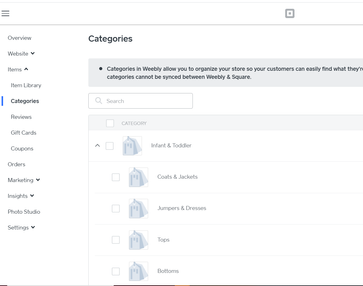
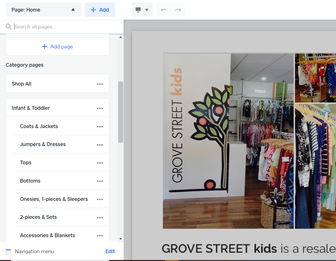
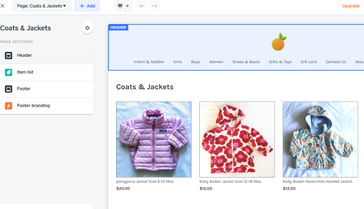
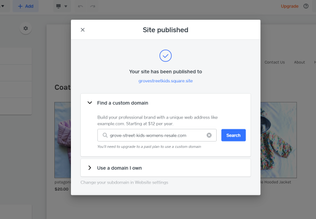
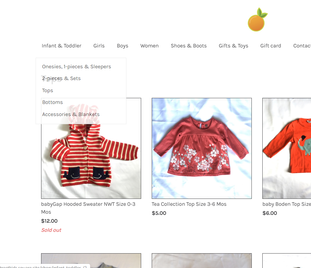
The items visibility issue still has not been resolved. That is that I have more than 60 items in one category: girls. When I add an item, I pick the categories when I first enter, ie: girls, sub: dresses. More than 60 items never show on the main category. This makes no sense. What I have figured out, after reentering and double checking every item to make sure it has the proper category AND subcategory, as soon as I change item no. 61, it starts bumping them off the category page. Following? I know this because I did this, Twice. Made sure all the dresses were in the girls category, and the dress category. then i added, the pants, and the skirts and the tops all into the girls category. If they have a sub category, which they all do, they are visible there. However, they should all be visible in the main category as well. Right?
Somewhere there is a glitch that kicks off any item from my main category list as soon as I add any over the amount of 60 that will show. Not only that, it takes them back out of the main category.
- Mark as New
- Bookmark
- Subscribe
- Subscribe to RSS Feed
- Permalink
- Report
- Subscribe to RSS Feed
- Mark Thread as New
- Mark Thread as Read
- Float this Thread for Current User
- Bookmark
- Subscribe
- Printer Friendly Page
Thank you @sasharecycles-
I appreciate you taking the time to include those images. I went ahead and passed that information along to our Square Online Store team.
They explained that this is an issue that they have not seen before. While we have had some reports of syncing being delayed (with any changes made to the store), the reports were all within 24-hours. Ultimately, while the Seller Community can be a great resource, they think this is an account specific bug or issue, in which you will need to contact our Support Team for. That way, we can file a ticket with our Engineering team if need be.
I am really sorry about this, and I understand that this has cost you a lot of time, and frustration. Please let us know if there's anything else we can do. Thanks again for your time.
- Mark as New
- Bookmark
- Subscribe
- Subscribe to RSS Feed
- Permalink
- Report
- Subscribe to RSS Feed
- Mark Thread as New
- Mark Thread as Read
- Float this Thread for Current User
- Bookmark
- Subscribe
- Printer Friendly Page
@isabelle Sorry if I have let my frustration get the better of me. I'm feeling desperate.
I know you have your hands full too. As does everyone right now. Thanks for your support.
- Subscribe to RSS Feed
- Mark Thread as New
- Mark Thread as Read
- Float this Thread for Current User
- Bookmark
- Subscribe
- Printer Friendly Page
Hey, I totally understand @sasharecycles.
This is a difficult time. We're here to support you, and if you end up finding a solution to your issue from our Support Team, please feel free to post is back in this thread, as I'm still very curious and motivated to get this resolved.
Again, please let me know if there's any other way I can be of help.
- Mark as New
- Bookmark
- Subscribe
- Subscribe to RSS Feed
- Permalink
- Report
- Subscribe to RSS Feed
- Mark Thread as New
- Mark Thread as Read
- Float this Thread for Current User
- Bookmark
- Subscribe
- Printer Friendly Page
Any updates? It's been two weeks now and categories are still truncating. Still cannot see more than 50 items on the main category page. Customers saying they can't see everything... still so very frustrating.
- Mark as New
- Bookmark
- Subscribe
- Subscribe to RSS Feed
- Permalink
- Report