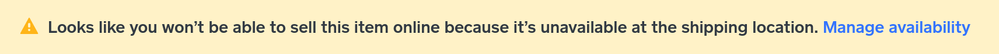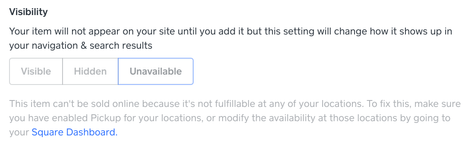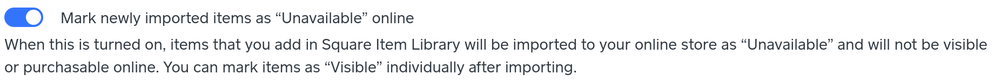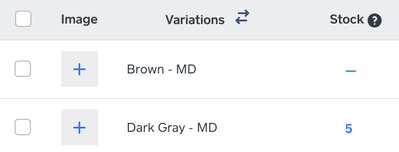- Subscribe to RSS Feed
- Mark Thread as New
- Mark Thread as Read
- Float this Thread for Current User
- Bookmark
- Subscribe
- Printer Friendly Page
The title of this post has been edited from the original: New Store is missing a full category of my products
I'd like to migrate to (publish) the new store, but when I preview it it is missing an entire category. I made the new category and moved some items into it (in my current store) almost 2 weeks ago, but they don't show in the new version. How do I know they will be there if I publish the new store? Who can I talk to about this discrepancy between the current and new store?
Posted 02-16-2020
Hello and thank you for posting in the Seller Community, @Pao-pao! 👋
There are a few things that will prevent your item from being visible on Square Online - these tips should help get you pointed in the right direction.
One thing I've seen that will prevent items in your Square Item Library from showing up in your Online Store is applying a variable price to an item. Because variable-priced items are currently not supported on the Online Store, you'll see this message at the bottom of your Edit Item screen while editing the item in your Square Item Library:

Another reason items could be missing from your Square Online site is if they are currently listed as Unavailable or Hidden in the Item Library section of your Square Online site. This is what you would see when editing the item within the website editor if your item is not marked as Visible:

If you have multiple locations, you'll want to make sure that the items you want to appear on your Square Online site are made Available at the location synced to your Square Online site. Even if you only have one location, if the item is not Available at your location, you'll see this message when editing your item (you can manage availability by clicking the link to edit the item in your Square Online Overview Page):
This is the message you'll see in your Square Online Dashboard when editing an item:
Within your Square Sync settings, you have the ability to enable or disable the option to Mark newly imported items as “Unavailable” online. If this setting is enabled, your items will not be Visible when you add them to your Item Library:
One more thing you can look into is whether you've set a quantity in the Stock column of the Variations section when editing an item. This can affect whether your item appears on your website:
If this didn't quite get you where you needed to be, please don't hesitate to reach out directly - our Customer Success team is happy to transfer you to our eCommerce specialists for some one-on-one help.
Hello and thank you for posting in the Seller Community, @Pao-pao! 👋
There are a few things that will prevent your item from being visible on Square Online - these tips should help get you pointed in the right direction.
One thing I've seen that will prevent items in your Square Item Library from showing up in your Online Store is applying a variable price to an item. Because variable-priced items are currently not supported on the Online Store, you'll see this message at the bottom of your Edit Item screen while editing the item in your Square Item Library:

Another reason items could be missing from your Square Online site is if they are currently listed as Unavailable or Hidden in the Item Library section of your Square Online site. This is what you would see when editing the item within the website editor if your item is not marked as Visible:

If you have multiple locations, you'll want to make sure that the items you want to appear on your Square Online site are made Available at the location synced to your Square Online site. Even if you only have one location, if the item is not Available at your location, you'll see this message when editing your item (you can manage availability by clicking the link to edit the item in your Square Online Overview Page):
This is the message you'll see in your Square Online Dashboard when editing an item:
Within your Square Sync settings, you have the ability to enable or disable the option to Mark newly imported items as “Unavailable” online. If this setting is enabled, your items will not be Visible when you add them to your Item Library:
One more thing you can look into is whether you've set a quantity in the Stock column of the Variations section when editing an item. This can affect whether your item appears on your website:
If this didn't quite get you where you needed to be, please don't hesitate to reach out directly - our Customer Success team is happy to transfer you to our eCommerce specialists for some one-on-one help.
Community Moderator, Square
Sign in and click Mark as Best Answer if my reply answers your question.
Hello @kargigogo.
Welcome back to our Seller Community. Perhaps it can be your fulfillment method that needs to be set up for every item to be available. You can make these edits in your Online Square Store by heading over to Item Library > Click on each Item and scroll down to > Fulfillment > All. Here you can also check if they are available.
Hope this helps!
Community Moderator, Square // Moderadora de la Comunidad, Square
Sign in and click Mark as Best Answer if my reply answers your question.
Inicie seción y haga clic en Marcar como "Mejor Respuesta" si mi respuesta contesta su pregunta.
- Mark as New
- Bookmark
- Subscribe
- Subscribe to RSS Feed
- Permalink
- Report
You are a life saver! This is the best answer.
- Mark as New
- Bookmark
- Subscribe
- Subscribe to RSS Feed
- Permalink
- Report
This must be what was causing my issue! Thanks!
- Mark as New
- Bookmark
- Subscribe
- Subscribe to RSS Feed
- Permalink
- Report
as of july 21st 2022 same issue
- Mark as New
- Bookmark
- Subscribe
- Subscribe to RSS Feed
- Permalink
- Report
Hey there @CalvinDiamonds
I would like to take a look at your situation. Would you mind sharing the name of the item or items that are giving you trouble?
Community Moderator, Square
Sign in and click Mark as Best Answer if my reply answers your question.
- Mark as New
- Bookmark
- Subscribe
- Subscribe to RSS Feed
- Permalink
- Report
When a customer try to check out they get the message: Unfortunately the item requested is no longer available for the location. To manage your cart, return home.
These items have inventory attached to them and the 'shipping' option has been selected. What's the deal?
- Mark as New
- Bookmark
- Subscribe
- Subscribe to RSS Feed
- Permalink
- Report
Be sure that you have pick up hours set up. Go to the dashboard, Settings and go down to Pickup and Delivery. Then set up times and you should be good to go.
You guys, I am exhausted and can not figure this out. I have done countless google searches and none of the suggestions are working. I am trying to post an item that has two options - color and Size. I have added the tracking and updated the stock and click save. Still it says unavailable online. I have Also clicked “visible”. I cleared out all my items, and started over and still they say unavailable. Help!!!!
Hey @Jsmithnails,
I moved your post to an existing thread where other sellers were experiencing the same thing and there's tips in here on what to check to make sure they show.
In these cases- it's best to reach out to our direct CS team to get your quickest answer as we typically don't respond within Community right away so other sellers have time to engage instead of us.
Community Moderator, Square
Sign in and click Mark as Best Answer if my reply answers your question.
- Mark as New
- Bookmark
- Subscribe
- Subscribe to RSS Feed
- Permalink
- Report
Is been 2 weeks of dealing with customer service people not email back and always saying the same suggestions. So maybe someone on here has found the magic answer. All my items show visible and all of them have the correct fulfillment method, I have republished and everything is showing unavailable. I have totally had it with this platform. Someone tell me how to fix it!! Otherwise I’m going to take my business somewhere else and very soon!
Hi @Mloc,
I moved your post to an existing thread for this.
Check out the answers above for more steps.
We don't have different information aside from our direct CS team but some of these tips may of been overlooked.
Community Moderator, Square
Sign in and click Mark as Best Answer if my reply answers your question.
- Mark as New
- Bookmark
- Subscribe
- Subscribe to RSS Feed
- Permalink
- Report
Thanks but I already read all the comments on this thread. None of them are helpful. If something can’t get fixed by this weekend I think I’m just moving my page. I feel like my account isn’t of any importance to anyone and no one is willing to actually help!
Take a look at this. They seem to be having the same issues that you are. Did you copy the link and Publish your items?
- Mark as New
- Bookmark
- Subscribe
- Subscribe to RSS Feed
- Permalink
- Report
Thanks for stepping in to help, @Kz2 - we appreciate you!
@Mloc - If the troubleshooting mentioned above doesn't seem to resolve the issue, we have a full Support Team standing by waiting to assist. Feel free to flag this over to them, ASAP.
Community Moderator, Square
Sign in and click Mark as Best Answer if my reply answers your question.
- Mark as New
- Bookmark
- Subscribe
- Subscribe to RSS Feed
- Permalink
- Report
This has been a regular problem the last two weeks.
Customers are calling me saying that they are trying to check out, and they are getting a message saying items in cart no longer available.
The items they are purchasing are showing in stock on my side. It won't show them what is no longer available.
It has been frustrating all the way around. We are new to this POS. We have been using it actively for 3 weeks. Please advise us as to what we can do to fix this.
- Mark as New
- Bookmark
- Subscribe
- Subscribe to RSS Feed
- Permalink
- Report
Following because this has been an issue for me too.
- Mark as New
- Bookmark
- Subscribe
- Subscribe to RSS Feed
- Permalink
- Report
Hey @CurbsideCafe and @marascafe,
I moved your posts to one of the existing threads for this same question.
Check out the answers above to make sure your items are set up correctly to show as available.
Community Moderator, Square
Sign in and click Mark as Best Answer if my reply answers your question.
- Mark as New
- Bookmark
- Subscribe
- Subscribe to RSS Feed
- Permalink
- Report
1. I used squareup.com to input my items
2. I am using the free online merchant store (not the app and it's a free standing website, not connected to my regular one)
3. I have set my export option to "show as unavailable" to off
4. I set my shipping to pick up, unchecked other boxes (do I still have to set up with shipping agency?)
5. I found 2 ways (neither of them easy) to add inventory so it's there.
6. When I go to check the boxes on the left to "mark as available" that's not even an option. It only gives me "mark as unavailable."
7. One thing gave me a picture of where to click on the dashboard for "item" that's somehow the only icon missing.
Seriously, this is ridiculous. I've worked on POS systems for over a decade and I never ran into this nonsense.
Thanks for any help.
We are just trying out the online store after using Square for some time.
We immediately ran into this issue; literally the very first money transaction that was attempted.
I purchased the item using a desktop/browser (Windows 10 / Firefox) with no problems, but my coworker tried the very same item from her phone and got the message
Unfortunately the item requested is no longer available for the location
We only have one location BTW. Since we anticipate that buying our stuff will be mostly by phone, this is a deal-breaker for us.
The item type is "Donation" so there are no fulfillment options displayed. There are no changes in fulfillment that I can make here.
I'm disappointed that the issue has been reported multiple times and remains unfixed since September.
I'll throw this out in case it's a clue. When I use "bulk edit" to mark a group of items as "available", it doesn't always seem to actually make them all available.
- Mark as New
- Bookmark
- Subscribe
- Subscribe to RSS Feed
- Permalink
- Report
Maybe the solution for some other users is that the Shipping Areas have not been set up correctly.
https://squareup.com/help/ca/en/article/6910-set-up-shipping-areas-and-rates-with-square-online-stor...
If the purchaser has an address outside the shipping area, then that might cause the "unavailable" message.
I don't think that's my problem, since I have a shipping area and my test cases are definitely in it.
- Mark as New
- Bookmark
- Subscribe
- Subscribe to RSS Feed
- Permalink
- Report
I am having the exact same problem, extremely frustrated. I had turned off the pickup option as we’ve had to close the cafe due to a possible staff Covid exposure, but donations should work and not be affected by fulfillment options. I’ve tried turning back on pickup, making all other items unavailable, but customer still having issue with not being able to complete transaction and donate. Our very survival is at stake, this is ridiculous. I’ve looked at every option/setting I can find - the weebly implementation is very buggy (not just this problem, many other little frustrations that we just work around). Also the “donation” item shows up as “out of stock” which is just the icing on the cake.
- Mark as New
- Bookmark
- Subscribe
- Subscribe to RSS Feed
- Permalink
- Report
That item shouldn't be affected by disabling pickup since it's a non-physical item that has no physical fulfillment. I just tested your site and was able to get all the way to check out with your donation item. Did you make any further changes since posting earlier, @motherpacha?
Seller Community, Platform
- Mark as New
- Bookmark
- Subscribe
- Subscribe to RSS Feed
- Permalink
- Report