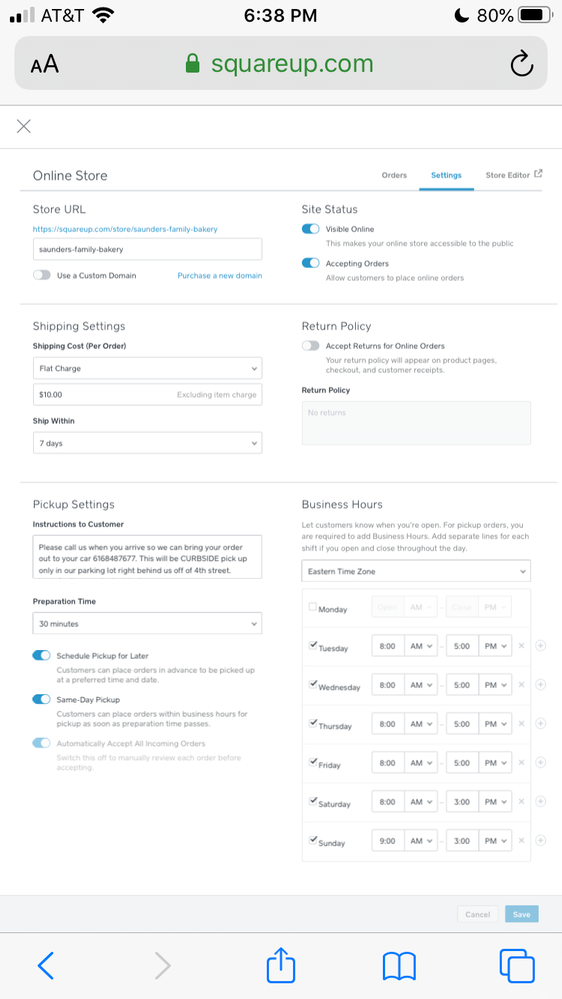- Subscribe to RSS Feed
- Mark Thread as New
- Mark Thread as Read
- Float this Thread for Current User
- Bookmark
- Subscribe
- Printer Friendly Page
How to Sell Online and Allow for Pickup Orders
This post was updated by a community moderator on April 20, 2020 to reflect app improvements and feature enhancements.
Hello Seller Community,
As news changes by the minute, I see the new reality of social distancing changing my corner of the world. Our team also heard from a few restaurant owners within the Seller Community across the country and we wanted to offer some solutions that can help you find new ways to reach your customers.
If your restaurant faces reduced foot traffic or if your local government instructed you to pause operations, Square Online can help you continue with orders by enabling curbside pickup and local delivery.
How it works:
- Your existing Item Library automatically imports into your Square Online site.
- Customer orders made via Square Online connect directly with your Square Point of Sale system.
- You won’t have to change your current process and can go forward with accepting online orders quickly.
If you haven't tried Square Online, check out this video for a comprehensive setup guide. Store owners and similar businesses should check out our tutorial for retailers instead.
For more specifics on enabling these features, have a look at these resources:
As we come together to face these challenges, I continue to be inspired by my friends, family, and my favorite local businesses. If any other sellers have questions or insight on what's worked well so far — please weigh in below.
Hope this helps you navigate through the days ahead, and we'll certainly keep you updated as we're able to remove obstacles!
- Mark as New
- Bookmark
- Subscribe
- Subscribe to RSS Feed
- Permalink
- Report
- Subscribe to RSS Feed
- Mark Thread as New
- Mark Thread as Read
- Float this Thread for Current User
- Bookmark
- Subscribe
- Printer Friendly Page
How do these changes affect those of us using the Weebly store (that I just paid for yesterday...)
- Subscribe to RSS Feed
- Mark Thread as New
- Mark Thread as Read
- Float this Thread for Current User
- Bookmark
- Subscribe
- Printer Friendly Page
This does apply to you, @MvilleSoapworks; all the features mentioned above should be available to you.
Seller Community, Platform
- Subscribe to RSS Feed
- Mark Thread as New
- Mark Thread as Read
- Float this Thread for Current User
- Bookmark
- Subscribe
- Printer Friendly Page
Thanks, @AdamB, I think I was being too impatient and it wasn't showing for me yet. I appreciate everything Square is doing to help us right now.
- Subscribe to RSS Feed
- Mark Thread as New
- Mark Thread as Read
- Float this Thread for Current User
- Bookmark
- Subscribe
- Printer Friendly Page
The video shows a dashboard completely different than what we have!
We use Square for restaurants and the instructions of how to build the online store does not match
- Mark as New
- Bookmark
- Subscribe
- Subscribe to RSS Feed
- Permalink
- Report
- Subscribe to RSS Feed
- Mark Thread as New
- Mark Thread as Read
- Float this Thread for Current User
- Bookmark
- Subscribe
- Printer Friendly Page
Thanks for your comment, @DiSophiapizza! It looks like your website isn't a Square Online Store and was built using a different web host. The instructions and video above only apply for websites built through us. If you click the "Online Store" link in your Square Dashboard, that will take you to the dashboard that matches what you see.
Seller Community, Platform
- Subscribe to RSS Feed
- Mark Thread as New
- Mark Thread as Read
- Float this Thread for Current User
- Bookmark
- Subscribe
- Printer Friendly Page
No. It does not match. Not sure why. I'm on the Square dashboard and all screens are different.
I'm not using any other editor
- Mark as New
- Bookmark
- Subscribe
- Subscribe to RSS Feed
- Permalink
- Report
- Subscribe to RSS Feed
- Mark Thread as New
- Mark Thread as Read
- Float this Thread for Current User
- Bookmark
- Subscribe
- Printer Friendly Page
Make sure you are on your Square Online Store Dashboard; click the "online store" link in your Square Dashboard, and then once that loads for you go to Settings > Pickup.
Seller Community, Platform
- Subscribe to RSS Feed
- Mark Thread as New
- Mark Thread as Read
- Float this Thread for Current User
- Bookmark
- Subscribe
- Printer Friendly Page
I'm Having the same trouble as above my dashboard looks totally different and I'm in square online dashboard?? I would like to add the curb side pick up option
- Mark as New
- Bookmark
- Subscribe
- Subscribe to RSS Feed
- Permalink
- Report
- Subscribe to RSS Feed
- Mark Thread as New
- Mark Thread as Read
- Float this Thread for Current User
- Bookmark
- Subscribe
- Printer Friendly Page
Makes it sound like there will be an eventually be a charge (after this season) for the curbside and local drop off functionality- if that is true what will it be? @Tom
- Mark as New
- Bookmark
- Subscribe
- Subscribe to RSS Feed
- Permalink
- Report
- Subscribe to RSS Feed
- Mark Thread as New
- Mark Thread as Read
- Float this Thread for Current User
- Bookmark
- Subscribe
- Printer Friendly Page
Thanks for posting, @EbonCoffee. We expedited these features so we could help businesses operate during this difficult time. As we get more feedback from customers and assess feature needs and improvements, we may assess how much it may cost, if anything.
Seller Community, Platform
- Subscribe to RSS Feed
- Mark Thread as New
- Mark Thread as Read
- Float this Thread for Current User
- Bookmark
- Subscribe
- Printer Friendly Page
Hello @AdamB , if I already have a website which is not e-commerce enable and want to add a tab or link to the Square Sell Online for pick up option, is that possible? How would I do that?
Thanks
- Mark as New
- Bookmark
- Subscribe
- Subscribe to RSS Feed
- Permalink
- Report
- Subscribe to RSS Feed
- Mark Thread as New
- Mark Thread as Read
- Float this Thread for Current User
- Bookmark
- Subscribe
- Printer Friendly Page
How can I get the orders via Square Terminal device?
- Subscribe to RSS Feed
- Mark Thread as New
- Mark Thread as Read
- Float this Thread for Current User
- Bookmark
- Subscribe
- Printer Friendly Page
Hi @Wisam ,
On your POS ipad go to Settings; click "Print Orders" and turn on Automatically Print New Orders. The ticket will print wherever your printer is designated to send a ticket: ours goes to the counter and kitchen. The system also sends you an email.
Good luck!
ct
- Subscribe to RSS Feed
- Mark Thread as New
- Mark Thread as Read
- Float this Thread for Current User
- Bookmark
- Subscribe
- Printer Friendly Page
How do you allow tipping for your staff?
- Subscribe to RSS Feed
- Mark Thread as New
- Mark Thread as Read
- Float this Thread for Current User
- Bookmark
- Subscribe
- Printer Friendly Page
If you want to enable tipping, click on the button to edit your location settings in Settings > Pickup, then scroll down and enable the Tipping option. This section of the in-store pickup guide covers all the pickup settings for a location including tipping.
Seller Community, Platform
- Subscribe to RSS Feed
- Mark Thread as New
- Mark Thread as Read
- Float this Thread for Current User
- Bookmark
- Subscribe
- Printer Friendly Page
Our setup doesn’t look like that it looks like this
- Mark as New
- Bookmark
- Subscribe
- Subscribe to RSS Feed
- Permalink
- Report
- Subscribe to RSS Feed
- Mark Thread as New
- Mark Thread as Read
- Float this Thread for Current User
- Bookmark
- Subscribe
- Printer Friendly Page
Are you editing a newer Square Online Store, @Kristineks25 , or an older one? The features mentioned are only available for sites that were upgraded to the newer Square Online Store.
Seller Community, Platform
- Subscribe to RSS Feed
- Mark Thread as New
- Mark Thread as Read
- Float this Thread for Current User
- Bookmark
- Subscribe
- Printer Friendly Page
Hi @Kristineks25 - you can enable tipping in the pickup setting screen
- Subscribe to RSS Feed
- Mark Thread as New
- Mark Thread as Read
- Float this Thread for Current User
- Bookmark
- Subscribe
- Printer Friendly Page
It seems that if we are simply using Square POS for our normal counter service, that we would have to create an Online Store first, and then activate the Pickup option? Can you please link to how you go from Square POS to the Online Store? Seems complicated from my limited view currently - is there a simple way?
- Subscribe to RSS Feed
- Mark Thread as New
- Mark Thread as Read
- Float this Thread for Current User
- Bookmark
- Subscribe
- Printer Friendly Page
Great question, @LucabeCoffeeCo ! Yes, you'll need to set up a Square Online Store. We make this really quick for you to get started, though. If you click the "Online Store" link in your Square Dashboard, we'll walk you through a lot of this. Your items will sync over, so a lot of it will get set up automatically for you.
Once you've gone through all of the basic setup we walk you through, see our in-store pickup article for setting up pickup and turning on the curbside option.
Seller Community, Platform