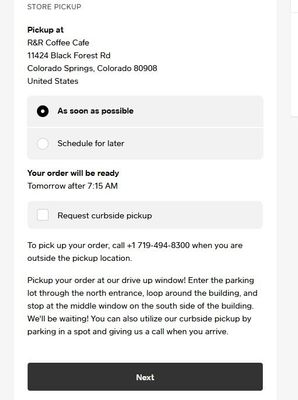- Subscribe to RSS Feed
- Mark Thread as New
- Mark Thread as Read
- Float this Thread for Current User
- Bookmark
- Subscribe
- Printer Friendly Page
The title of this post has been edited from the original: Disable Delivery/Pickup Times
Is it possible to disable the estimated delivery date and time that Square automatically displays?
We have set up a modifier where customers can enter the date they want their order delivered, but Square will of course also display a confirmation with their estimated date + time based on my setup. This is confusing customers because they are seeing two different delivery dates.
I don't want to disable deliveries, I just don't want Square's estimated times to appear. Is that possible?
Thanks,
DOL
Hi y'all! 👋✨
Popping in to let you know that it is now possible to prevent buyers from seeing a pickup or delivery time.
- Head to your Square Online overview page > Fulfillment > Pickup & Delivery
- Select the Edit link to the right of the location you want to edit, then scroll to Order timing settings
- You'll see a new section here: Pickup & delivery times
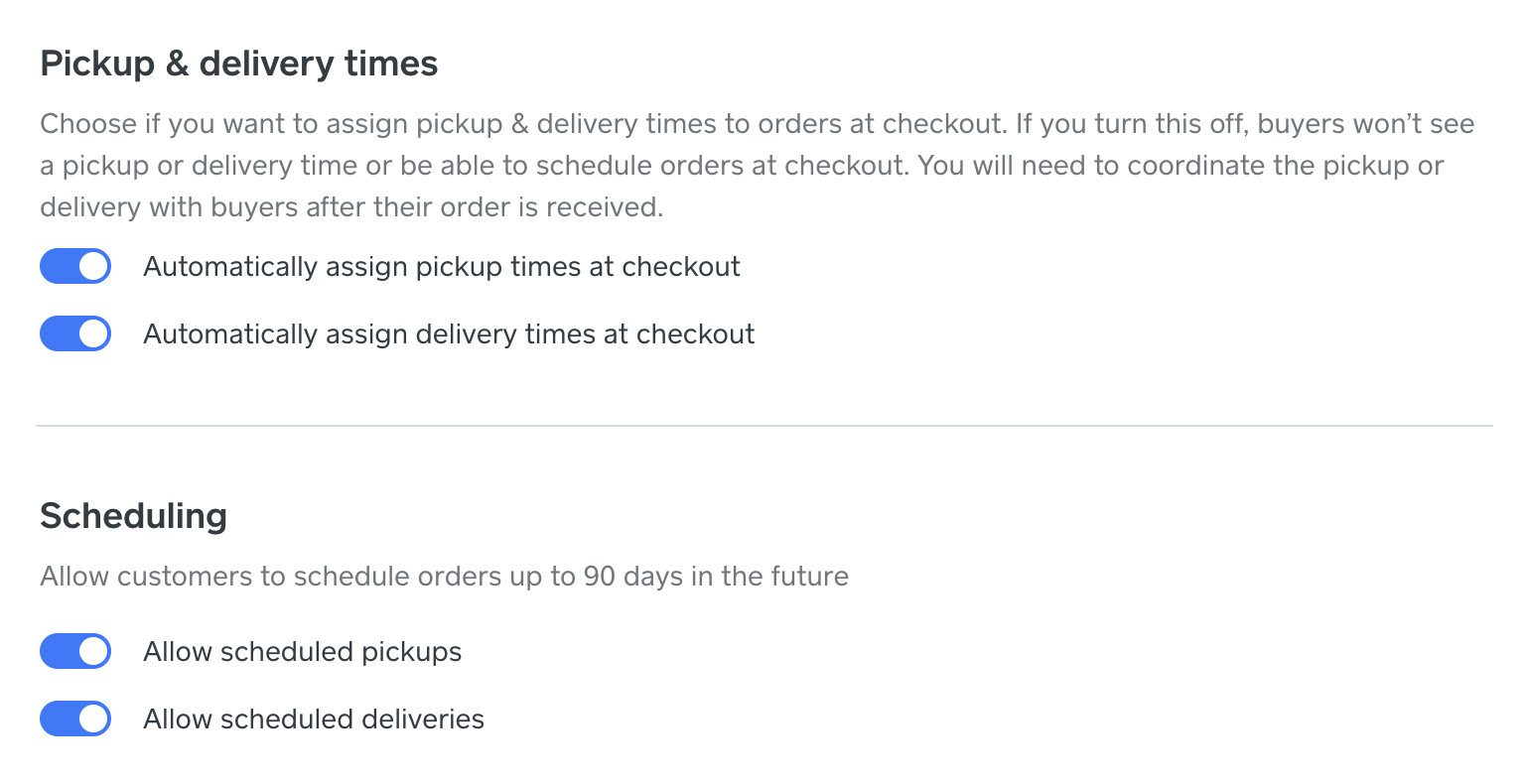
Please keep in mind that when you turn OFF one of the toggles within the Pickup & delivery times section, the corresponding toggle in the Scheduling section will be automatically turned off as well.
IE: If you toggle OFF Automatically assign pickup times at checkout, Allow scheduled pickups will also be toggled OFF.
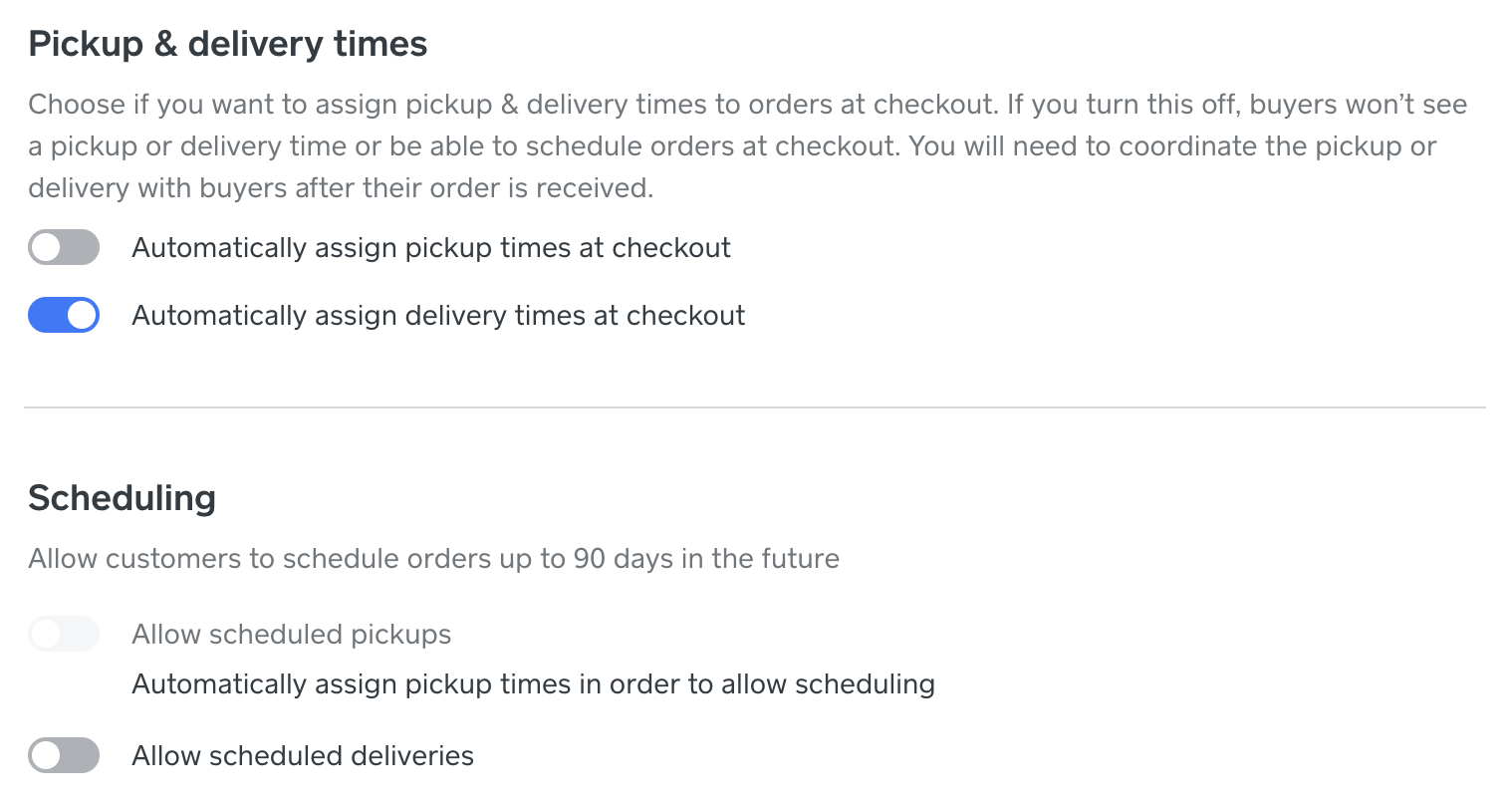
Let us know if you have any questions about this new ability! 🎉
Community Moderator, Square
Sign in and click Mark as Best Answer if my reply answers your question.
Chiming in to ask that this please please be a feature! We have recently tried to switch to scheduled pickups to keep numbers of people waiting outside at a minimum for safety reasons and to limit time in the cold. We have aggressively messaged to our customers but as others have noted they often don't see the information about ordering and as also stated above if square has their info the scheduled pick up time is by-passed. The other issue is that some customers seeing our messaging feel terrible that they can't pick their time and we are spending way too much time trying to organize this. Thanks for looking into this!
I love the new schedule for pick-up option, but wish it had a delivery option. Also, I really wish you could select INVOICE as a payment option. These two upgrades would make this feature so much better. We really want all orders to go to this platform so we can manage on the backend. Please help!
- Mark as New
- Bookmark
- Subscribe
- Subscribe to RSS Feed
- Permalink
- Report
HI, hopefully these Square Support pages will help.
In-House Delivery
https://squareup.com/help/us/en/article/6862-local-delivery-with-square-online-store
On-Demand Delivery
https://squareup.com/help/us/en/article/6925-on-demand-delivery-faq
TERRI
- Mark as New
- Bookmark
- Subscribe
- Subscribe to RSS Feed
- Permalink
- Report
Urgent feature request. Please find a way to let customers schedule their delivery for a later date/time on the initial pop up window.
This will prevent the huge drop off all restaurants must see when customers don't see a way to schedule their orders for later, before they hit Checkout.
If you placed that option on the initial pop up, your business clients would make more money and in turn Square would make more money. PLEASE make this happen!
- Mark as New
- Bookmark
- Subscribe
- Subscribe to RSS Feed
- Permalink
- Report
Thank you so much for the feedback and I'm sorry that this is causing a lot of frustration for your business. I've merged your post to an existing thread that has a similar request, but we will continue to track all feedback as it comes.
Thanks, again.
Community Moderator, Square
Sign in and click Mark as Best Answer if my reply answers your question.
- Mark as New
- Bookmark
- Subscribe
- Subscribe to RSS Feed
- Permalink
- Report
I would like customers to schedule their pickup. I do not wasnt asap as an option and the edit function to get to the scheduling option is confusing for my customers.
Hi @rebeccasmyth,
I've merged your post into an existing feature request thread for this feature where it's being tracked for our Product Team.
I don't have a timeline on when this will be available but I would encourage you to check out our Beta Community to join and potentially get access to new features first when we test them out.
Community Moderator, Square
Sign in and click Mark as Best Answer if my reply answers your question.
- Mark as New
- Bookmark
- Subscribe
- Subscribe to RSS Feed
- Permalink
- Report
Just wanting to echo the many others here that this would be extremely beneficial to be able to remove the "Pickup ASAP" option. Although that may mean 30 minutes, many customers see what they want to see and overlook the estimated prep time and see ASAP. We have people waiting in our drive-thru and ordering online and thinking it would be ready right away (even though the prep time is 30 minutes) and it is causing confusion for the staff and customers. Even if we can't just have scheduled pickups, the ability to be able to hide the ASAP would be slightly beneficial. Thank you!
I want to turn off the option to have their order ready ASAP, and rather require them to schedule their pick up time. I’m not a brick & mortar bakery, so it’s causing me a lot of headaches when they schedule it for “ASAP” but don’t actually pick it up when it’s ready because Square phrases it as your order will be ready “after” a certain rather than “at” a certain time. So then I have to contact them separate from their order to ask when they are going to pick it up so I’m not waiting around ALL day which means I can’t leave the kitchen, which has happened many (most) times. Most people don’t see that they can schedule their pick up at check out, and don’t fully ready the pick up instructions where I state to contact me to schedule their pick up if they weren’t able to do it on my website. It’d be SO much easier if we could just require it!!!! Can’t you make that happen, Square??
Hi hi @Prairiepies - sorry to see trouble has brought you to the Seller Community!
Because turning off the ASAP ordering option is currently considered a feature request, what we would recommend doing for now is adding in specific messaging to your website and order emails that indicates to customers that they will need to come at the scheduled time, rather than any time after the scheduled time.
I've moved your post here so you can get a notification if we post any news related to this feature request ✨
Tagging in some business owners that may have advice from experience!
@bagelboss @DaveMellow @DavidMellow @Donnie-M @JamesSandbar @londontea @MAXSDELI @MichiganFarmsta @pessosices @pieous @porktaco @ryanwanner @sugarlab
Community Moderator, Square
Sign in and click Mark as Best Answer if my reply answers your question.
@Valentina thanks for the h/t!
Hey @Prairiepies I 100% agree with you about people not reading what is in front of them. I have this issue on quite a regular basis, which usually leads me to pull (what's left of) my hair out of my head.
That said, have you seen the new checkout flow on the site? Provided they're not using Square Pay the customer now has a new screen to look at before payment information:
Yes, the ASAP option is there. But hopefully having this screen be a forced interaction screen will cause people to pause long enough to think about what time they are arriving.
Could there be better wording? After changes to at? Absolutely.
Golden Pine Coffee Roasters
Colorado Springs, CO, USA
Square Champion: I know stuff.
Beta Tester: I break stuff.
he/him/hey you/coffee guy/whatever.
Happy Selling!
Yes, I did see that and got excited maybe things would improve. They absolutely did not. If you enter a code to autofill for a quicker checkout (say, if you checkout on square sites often) it bypasses that page. If this flow had solved my problems I obviously wouldn’t be so frustrated.
- Mark as New
- Bookmark
- Subscribe
- Subscribe to RSS Feed
- Permalink
- Report
@Prairiepies yup. You'd think that if they had bought before and took the time to set up the Square Pay account that would make them understand the process. It's been my experience as well that it doesn't.
At this point, all I can tell you is the same two things that I tell myself when I'm forced to jump through the hoops:
-I'm thankful they chose to spend money at my store
-(From the movie Clerks😞 This job would be great if it weren't for all the customers. 😂
Golden Pine Coffee Roasters
Colorado Springs, CO, USA
Square Champion: I know stuff.
Beta Tester: I break stuff.
he/him/hey you/coffee guy/whatever.
Happy Selling!
Lol! I love that Clerks quote. I just feel bad when I’m not here when a customer arrives because Square’s wording basically makes it sound like I’m always here since they can pick it up “after.” I’d even emailed with this customer and they said they wouldn’t pick it up until the next day. But then found the time to show up that day and I wasn’t here. So now, once again, I’ve had revise my pick up instructions to say I may not be here if I’m not expecting a pick up. But once the instructions start looking like a book, people really won’t read them.
I’ve had the same issue where customers aren’t selecting a pickup time and then they don’t show up until hours after the “ASAP” time. It’s frustrating and I do hope that Square soon offers the option to force customers to select a pickup time.
For now, I have the following language included in both the item description and in my pickup instructions:
Please arrive at the time you selected when you place your order. If it says “order ready after 11am” then arrive at 11am, otherwise we cannot guarantee receipt of your purchase. If you are unable to make that time then contact us at 555-5555 and we’ll schedule another date/time for you to pickup.
The fact that we have to put messaging that conflicts with what square states in the confirmation email is so embarrassing! I also state something similar in my instructions. And yet most people don’t read it and still show up hours and hours later (I had one person show up 3 days later). I even started emailing people after they placed their order to schedule a time, and never hear back because they think they already did through the website. I had someone show up yesterday when I wasn’t there because their email said “after 11am.”
- Mark as New
- Bookmark
- Subscribe
- Subscribe to RSS Feed
- Permalink
- Report
Just echoing what everyone else has said. I'm 100% behind removing the ASAP option from pickups. I am SO done with the fact that ASAP is the default option. Has anyone investigated other platforms to use that have this? I'm ready to jump ship to a platform that will meet my needs.
For a (restaurant) 3rd party online solution, ToGo Technologies is my personal favorite.
Customers will choose their order pick-up time in a single pull-down menu.
The first available time slot is the ASAP order here.
Only drawback is, customers will choose the pick-up time after they fill the cart.
I wish they can do it at the beginning so they can see how busy the store is.
I was told that ToGo's online will work with Square POS.
- Mark as New
- Bookmark
- Subscribe
- Subscribe to RSS Feed
- Permalink
- Report
This reply was created from merging an existing thread: Can you give us the option of removing the "ASAP Tomorrow after xx:xx" from pickup options?
Hi there,
I posted on a couple of threads that I now realise are marked as "solved", so I'm not sure if they will be seen. I run a one-person business and won't always be onsite during my "open hours". I'm pretty flexible most of the time, but there are times when I'll be working offsite, out of the building to grab lunch or picking up materials, so I've written in my Pickup instructions that customers must book an appointment and have a confirmation with further info before coming to pick it up. It gets really confusing when they see "Pickup Tomorrow after xx:xx" as the main selection.
I also don't want to use the block-off dates feature because I am generally flexible on which dates I can do offsite tasks based around booked pickup times, so I'd like to allow the customer to choose first.
If it's not possible to remove the "ASAP" function and require an appointment for pickups, is there a way to offer pickup as a fulfillment option but not list any operating hours? That way I could write in the pickup instructions to leave a note at checkout so that we can confirm an appointment together.
Thank you!
- Mark as New
- Bookmark
- Subscribe
- Subscribe to RSS Feed
- Permalink
- Report
We are still watching threads with Best Answers - they'll appear as Solved, @Carolysis.
Our team is currently working to introduce some changes that should address what you've posted about here, but we don't have a timeline to share publicly at the moment. We'll be sure to update this thread with a new Best Answer when we have news to share, so I've moved your post here in order for you to receive a notification when a new post is added here.
Community Moderator, Square
Sign in and click Mark as Best Answer if my reply answers your question.
Just dropping in to let y'all know that it is now possible to remove the As soon as possible option!
Learn more by taking a look at the Best Answer here in this thread where we explained how to do so ✨
Community Moderator, Square
Sign in and click Mark as Best Answer if my reply answers your question.