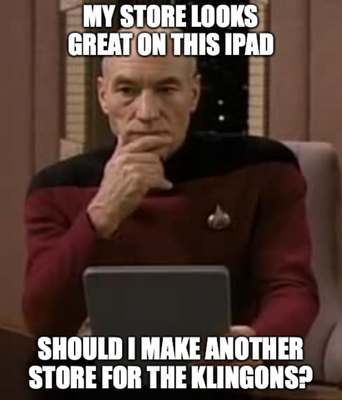- Subscribe to RSS Feed
- Mark Thread as New
- Mark Thread as Read
- Float this Thread for Current User
- Bookmark
- Subscribe
- Printer Friendly Page
Hello friends!! 👋 Seller Community Manager for Square Online and product expert Adam, here.
Do you have any burning questions about your online store? Are you unsure what to do next, or if you’re doing everything right? Just looking for some overall feedback?
Comment below and I’ll take a look at your online store and let you know what’s working, what isn’t, and what you can do to take it to the next level! 📈 ⤴️
Seller Community, Platform
- Labels:
-
Square Online
Hello, AdamB
What I really have an issue with is selling on Facebook and Instagram. I have my Commerce manager & pixel set-up on FB, yet it doesn't seem to be syncing with my stock numbers. Is anyone an expert in the Facebook integration? I have some specific questions, and Facebook, only seems to have bots as customer service. Weebly has been helpful, yet they don't have answers to my "catalogue" questions. thanks
Nancy
Hi Nancy. 👋
So you've connected successfully and your items are listed in your Facebook item catalogue, but inventory isn't being updated? I'm not sure what is expected with inventory syncing; if it's supposed to be instant, periodical, or if it's only going to bring over items and not inventory levels. Let me check and see if I can find out a more definitive answer.
Seller Community, Platform
Hi again. I checked with our team and it looks like this is how the current integration is designed to work. Hopefully it's something that we can add to it in the future, though!
Seller Community, Platform
Please do take a look and give me some improvement points @AdamB this would be really useful! Check out MJD Online
Sign in and click Mark as Best Answer if my reply answers your question!
Shop MJD Photography
Visit MJD Web Services
Hey! This was actually tough because nothing was really jumping out at me. 😅
I think the only wrinkle I'm seeing is your logo size, which is partly just due to how we limit the size of logos. One thing you could do is turn it off in both the navigation and footer, then add a section to the top of the page and the bottom and use your logo as an image there.
Seller Community, Platform
Thanks Adam, that's great to here that there's nothing negative jumping out! thanks for the analysis and I'll try out what you mentioned see what it looks like!
Sign in and click Mark as Best Answer if my reply answers your question!
Shop MJD Photography
Visit MJD Web Services
Yes please! I have had a view website visitors but only one sale that way. trying to get customers to order online as well rather than just in store. not sure what i have wrong
Hi, @profoundfishing. I don't think you're doing anything wrong. You're currently targeting only your local customers for the most part, right? It might just be a matter of making more of them aware that they can order everything they want online and then pick it up. Maybe you could make cards with the website address on it that you can hand out with orders, or have customers provide an email address to sign up for marketing emails (which could then include a link to the site).
As for the site itself, one thing you could consider are having professional product photos taken with Square Photo Studio. It's cheaper than most photo studio alternatives, and if your product catalogue doesn't vary too much it's a one-time investment.
Seller Community, Platform
Hi, @dtfm_vinly! Welcome to the group!
I have to say, I felt like I was looking at my record collection when I visited your site. 😎 Definitely the kind of music store I'd have spent a long time creeping around in my teens.
The general layout is fine, so I don't think you need to make improvements there. I see that you've categorized your items by the general location of the band. Is that how your physical location organizes merchandise?
Seller Community, Platform
Thanks AdamB,
The physical store is set up in alphabetical order. The region is a fun thing for the website.
DTFM Vinyl
I think it's a novel way to organize an interesting for browsing. You could technically do both; add alphabetical categories and have all items in both.
Seller Community, Platform
Some beautiful sites! I have a question about checkout and am wondering if anyone else is experiencing the same. There seems to be a setting checked that is creating an auto fill in the address, so that if the address doesn't match, it gives the customer a "manually enter address" option, but the whole thing is confusing. Isn't there a way to just allow for a city and state field when they check out?
Hi, @oldnyfibers. 👋
It sounds like your browser is autofilling the checkout form with an address that doesn't match our address validation; is that correct? Is this something you see in all browsers or just the one you mainly use?
Seller Community, Platform
HI Adam, We tried it in Safari and in Chrome and it happened in both. This looks like an internal feature; is that possible? I am also wondering if it will confuse customers that the address field is all one field?
It might be - can you detail the steps you take once you get to checkout? I just want to make sure I'm understanding what you are seeing correctly.
Seller Community, Platform
Hi Adam, I figured out that it is only having issues with the PO Boxes. The street addresses fill out totally normally, but when someone enters a PO Box, it tries to locate the physical address and when it doesn't, it resets and they have to enter the address "manually." I'm wondering if it has to do with the carrier?
BUT, I'm so sorry for posting all of this in here. I didn't realize the thread was for design. I apologize. This is really nice what you're doing for others! 🙂
Totally okay, @oldnyfibers! I'm glad you've narrowed it down to P.O. boxes. I think our address validator doesn't work with P.O. boxes like that. Maybe you could add a note somewhere to let customers know?
Seller Community, Platform
This is a HUGE problem. It is very difficult for customers to figure this out. I suspect that many will become frustrated and will think that they cannot enter a PO Box at all.
- Mark as New
- Bookmark
- Subscribe
- Subscribe to RSS Feed
- Permalink
- Report
I'd love for you to take a look and offer feedback. Thanks!
No problem, @BeddingBlocker! 👋
I would consider changing the background color of some sections to help visually separate each from each other (this is really only something to think about for your home page). I would also think about making some of your centered text left-aligned (at the top for example).
On your FAQ page, I recommend making the questions bold.
Outside of that, I think your site looks great!
Seller Community, Platform