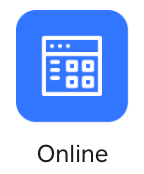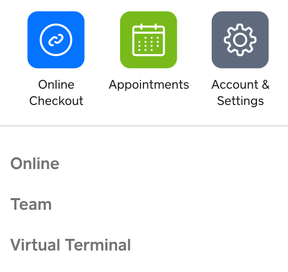- Subscribe to RSS Feed
- Mark Thread as New
- Mark Thread as Read
- Float this Thread for Current User
- Bookmark
- Subscribe
- Printer Friendly Page
Hi, I just registered and when I log in I can't find the online store option on the dashboard. Maybe I am missing something, could anybody help please? Thank you in advance! 🙂
- Labels:
-
Square Online
- Mark as New
- Bookmark
- Subscribe
- Subscribe to RSS Feed
- Permalink
- Report
You can navigate to your Square Online overview page via your Square Dashboard, @1748Bakehouse!
Start by logging in - once you're in your Dashboard, you'll have a sidebar menu on the left - filled with colorful icons. You will see one of two things, depending on how your Dashboard is set up.
You may have a blue icon that says Online below it:
Or - you may have a link titled Online below your colorful icons on the left-hand side of your screen:
You can click and drag both the links and the colorful icons to move them around!
Community Moderator, Square
Sign in and click Mark as Best Answer if my reply answers your question.
Hi @SweetieFluff! Welcome to the Community.
It sounds like you might be located in a country where Square isn't yet available for payment processing.
In that case it doesn't show you all the options we have to offer on your online Dashboard.
You can read more about international availability here on the Support Center.
Community Moderator, Square
Sign in and click Mark as Best Answer if my reply answers your question.
We are in Florida, and also cannot find the Online Store module in our Square for Restaurants Dashboard. Help!
- Mark as New
- Bookmark
- Subscribe
- Subscribe to RSS Feed
- Permalink
- Report
You can navigate to your Square Online overview page via your Square Dashboard, @1748Bakehouse!
Start by logging in - once you're in your Dashboard, you'll have a sidebar menu on the left - filled with colorful icons. You will see one of two things, depending on how your Dashboard is set up.
You may have a blue icon that says Online below it:
Or - you may have a link titled Online below your colorful icons on the left-hand side of your screen:
You can click and drag both the links and the colorful icons to move them around!
Community Moderator, Square
Sign in and click Mark as Best Answer if my reply answers your question.
When I reopened for the 2021 Season I discovered that my Online Store link was not on the Dashboard. I was able to find the link by Selecting "Orders" and then "Order Partners" from the menu on the left. I selected Square from the list of partners as I had already had an active website through Square. Once I selected Square, my Online Store appeared.
- Mark as New
- Bookmark
- Subscribe
- Subscribe to RSS Feed
- Permalink
- Report
Hi @ohmt Welcome to the Community! 🎉
I'm sorry to hear you are having trouble finding the Online option on your dashboard. If you do not see the icon in the top left, it will be listed as a link in the second section on the left.
You may need to hover over the list you see to scroll down to see all of the options.

- Mark as New
- Bookmark
- Subscribe
- Subscribe to RSS Feed
- Permalink
- Report
I still have not been able to locate my store link. Can someone please help?
- Mark as New
- Bookmark
- Subscribe
- Subscribe to RSS Feed
- Permalink
- Report
Found in the Site Editor.
From the Square Dashboard > click the Online tab in the navigation menu. You'll land on the Overview Page.
Below the message Welcome back, (your business name), you'll see the site URL hyperlinked in blue text.
Community Moderator, Square
Sign in and click Mark as Best Answer if my reply answers your question.
- Mark as New
- Bookmark
- Subscribe
- Subscribe to RSS Feed
- Permalink
- Report
Hi there @fuad 👋
I updated the Best Answer here to include an additional screenshot that should help.
Let me know if you still cant locate the Online button/link in your Dashboard!
P.S. Welcome to the Seller Community ✨
Community Moderator, Square
Sign in and click Mark as Best Answer if my reply answers your question.
- Mark as New
- Bookmark
- Subscribe
- Subscribe to RSS Feed
- Permalink
- Report