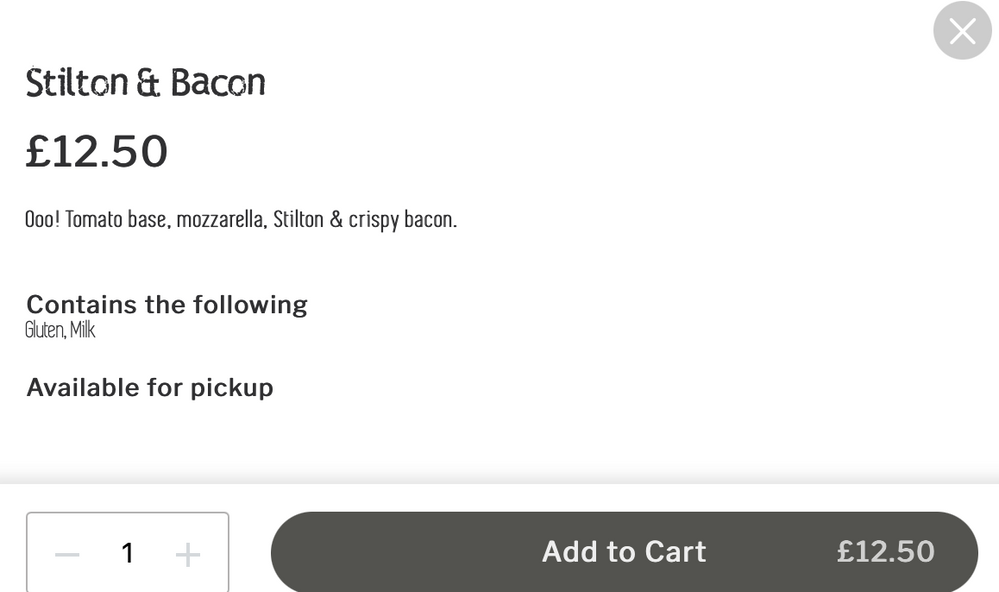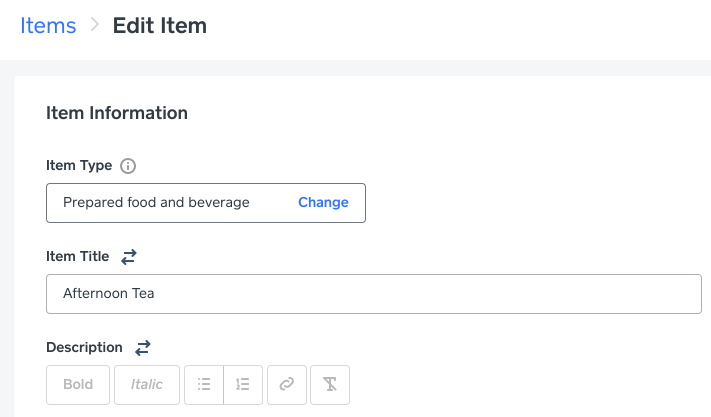- Subscribe to RSS Feed
- Mark Topic as New
- Mark Topic as Read
- Float this Topic for Current User
- Bookmark
- Subscribe
- Printer Friendly Page
Hi Square team,
Merry Christmas!
Any chance we could have additional information tabs, that could sit under the the item image, We work in food retail and we are getting regulatory requests to add more product information such as ingredients lists, allergen advice etc to the website as society starts to shift ever more online. When information is added to the current details section it means you need to scroll a long way down with a lot of waste space on the left hand side under the image. Additional details section with tabs would be cleaner, user friendly and vey helpful
Many thanks!
- Mark as New
- Bookmark
- Subscribe
- Subscribe to RSS Feed
- Highlight
- Report Inappropriate Content
- Subscribe to RSS Feed
- Mark Topic as New
- Mark Topic as Read
- Float this Topic for Current User
- Bookmark
- Subscribe
- Printer Friendly Page
Hi @doc_choc, Merry Christmas! I hope you had a lovely holidays.
I've flagged this feature request to our product team and stressed that this is part of a regulatory requests. When I have an update from the team, I'll follow up on this thread immediately.
Community Engagement Program Manager, Square
Have a burning question to ask in our Question of the Week? Share it with us!
- Mark as New
- Bookmark
- Subscribe
- Subscribe to RSS Feed
- Highlight
- Report Inappropriate Content
- Subscribe to RSS Feed
- Mark Topic as New
- Mark Topic as Read
- Float this Topic for Current User
- Bookmark
- Subscribe
- Printer Friendly Page
Hi @doc_choc, Merry Christmas! I hope you had a lovely holidays.
I've flagged this feature request to our product team and stressed that this is part of a regulatory requests. When I have an update from the team, I'll follow up on this thread immediately.
Community Engagement Program Manager, Square
Have a burning question to ask in our Question of the Week? Share it with us!
- Mark as New
- Bookmark
- Subscribe
- Subscribe to RSS Feed
- Highlight
- Report Inappropriate Content
- Subscribe to RSS Feed
- Mark Topic as New
- Mark Topic as Read
- Float this Topic for Current User
- Bookmark
- Subscribe
- Printer Friendly Page
@tranguyen definite +1 to this too!
@doc_choc Not sure what sort of food business you are, but as a food truck I use the 'food & beverage' item type & it has the options for some of the info you're looking to add. I use the allergens one mainly but there are other sections in there.
- Mark as New
- Bookmark
- Subscribe
- Subscribe to RSS Feed
- Highlight
- Report Inappropriate Content
- Subscribe to RSS Feed
- Mark Topic as New
- Mark Topic as Read
- Float this Topic for Current User
- Bookmark
- Subscribe
- Printer Friendly Page
@Sam_400º Looks like you nailed the option of adding allergens..
Please can you advise how and where do I see this info and option of adding type as "Food and Beverage"?
I do not see it when adding item to Squareup dashboard..
- Mark as New
- Bookmark
- Subscribe
- Subscribe to RSS Feed
- Highlight
- Report Inappropriate Content
- Subscribe to RSS Feed
- Mark Topic as New
- Mark Topic as Read
- Float this Topic for Current User
- Bookmark
- Subscribe
- Printer Friendly Page
Hi @namastewatford, just stepping in for Sam here! To classify an item as Prepared food and beverage, you actually need to do this from your Square Online site backend. When you go to edit your item here, you'll be able to change the type from Physical to Prepared food.
I hope that'll help!
Community Engagement Program Manager, Square
Have a burning question to ask in our Question of the Week? Share it with us!
- Mark as New
- Bookmark
- Subscribe
- Subscribe to RSS Feed
- Highlight
- Report Inappropriate Content
- Subscribe to RSS Feed
- Mark Topic as New
- Mark Topic as Read
- Float this Topic for Current User
- Bookmark
- Subscribe
- Printer Friendly Page
thanks @tranguyen
it did help for sure.
Few observation,
I do not see option of bulk/batch edit and it seems I need to do this one by one.
even squareup option of export and import would have been better.
Also, it seems that online wont sync with Deliverect.. so I need to add all allergen info on Deliverect as well separately to reflect on uber-eats, deliveroo.
if anyone got any other tips, would be great
- Mark as New
- Bookmark
- Subscribe
- Subscribe to RSS Feed
- Highlight
- Report Inappropriate Content
- Subscribe to RSS Feed
- Mark Topic as New
- Mark Topic as Read
- Float this Topic for Current User
- Bookmark
- Subscribe
- Printer Friendly Page
Thanks for letting me know @namastewatford! It's definitely something that I can ask the team to review for future updates.
At the moment, Deliverect sync through Square and not the Square Online site, so it'd only pull information from Square itself. I can definitely flag it as a feature request to see if it'd be possible to add allergens as another field within the Square Items Library.
Community Engagement Program Manager, Square
Have a burning question to ask in our Question of the Week? Share it with us!
- Mark as New
- Bookmark
- Subscribe
- Subscribe to RSS Feed
- Highlight
- Report Inappropriate Content
- Subscribe to RSS Feed
- Mark Topic as New
- Mark Topic as Read
- Float this Topic for Current User
- Bookmark
- Subscribe
- Printer Friendly Page
Hi, I'm using this method to list allergens but I could also do with adding more specific information, for example the legislation says that just 'contains gluten' is not enough and that you must specify the source i.e. 'contains gluten - wheat, barley'. Similarly with allergens that 'may also be contained' the regulations say that these shouldn't be listed as 'contained' but there is no way to specify currently without adding it to the item description, but this would appear above the main allergens section and could be confusing.
My suggestion would be to allow editing of the information rather than the rigid selections.
Thank you.
- Mark as New
- Bookmark
- Subscribe
- Subscribe to RSS Feed
- Highlight
- Report Inappropriate Content