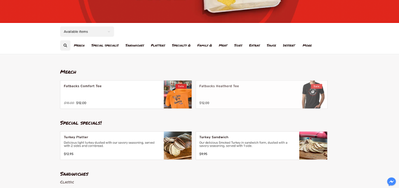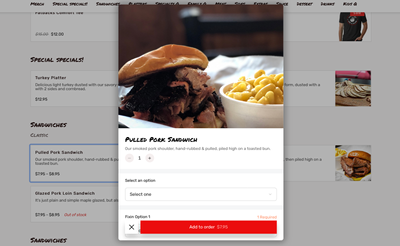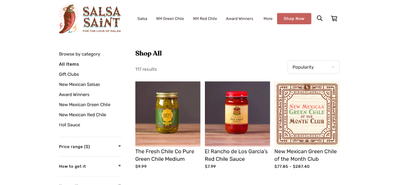- Subscribe to RSS Feed
- Mark Topic as New
- Mark Topic as Read
- Float this Topic for Current User
- Bookmark
- Subscribe
- Printer Friendly Page
Shop All vs Order Online: How are they different and what can you use them for?
A tale of two templates.
Square Online makes it easy to build an online store in minutes by automatically creating item pages, category pages, and the entire checkout experience for you. In addition to those, it also creates an Order Online page or a Shop All page. Both act as the top-level page of your online commerce experience, but what similarities and differences do they have?
What’s the same?
Either template will show your categories automatically and make it easy for customers to see and buy your items. As the top-level page of your online store, adding either one will give customers easy access to items without the need to add other store pages to your site navigation. This is where the similarities end, though.
What’s different?
The Order Online page operates as a single menu page of all your available items. If you’ve ever ordered food using JustEat or UberEat then it will be very familiar to you (and to your customers, for that matter).
See Featured Square Online Site: Fatback’s BBQ for a closer look at this site.
Clicking on an item loads a popup with more information and buttons to add the item to the cart.
The entire experience is designed to keep your customer on a single page so they can order food items quickly - something that is particularly helpful in the fast-paced food industry.
The Shop All page is designed around an online retail experience where you may have an extensive number of categories and a large inventory of items. Categories can optionally be displayed on the left in a list or as tiled images. It will also display all items in a paginated list.
See Featured Square Online Site: Salsa Saint for a closer look at this site.
Rather than loading a popup, clicking on an item will take you to a separate item page. There are also individual pages for each category.
Note: The Order Online template does not support category pages, so you will not see those as options when adding pages to your website.
What can you use each for?
I tend to think of the Order Online template as a “menu” and the Shop All template as a “storefront.” However, you can use either template for any kind of website. You can use Shop All to sell ice cream and Order Online to sell services. If you’re unsure which to use, try one out and see what you think - you can switch from one to the other at any time.
…
Comments or questions? Which one are you using? You’re welcome to leave a reply below and share how you use either template.
Seller Community, Platform
- Labels:
-
Square Online
- Mark as New
- Bookmark
- Subscribe
- Subscribe to RSS Feed
- Highlight
- Report Inappropriate Content