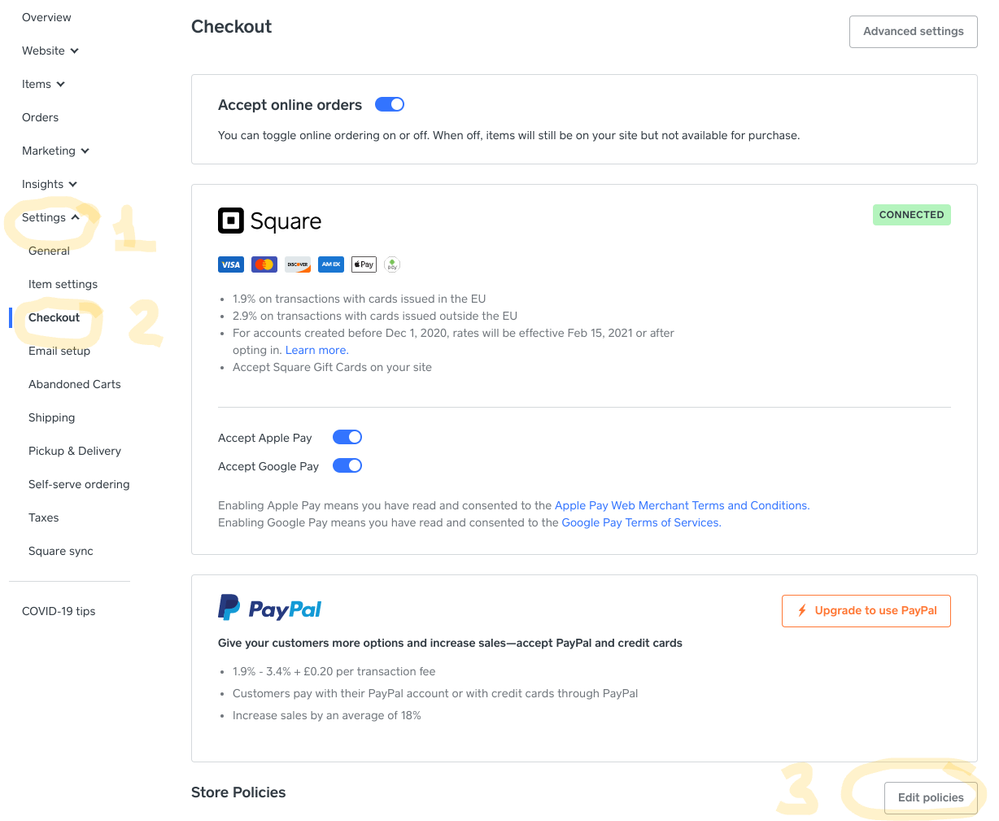- Subscribe to RSS Feed
- Mark Topic as New
- Mark Topic as Read
- Float this Topic for Current User
- Bookmark
- Subscribe
- Printer Friendly Page
Hi,
Could someone help?
I have somehow created a "shipping & returns" dropdown on my items pages, but I do not know how to edit these, can someone help?
Example: Fresh Handmade Cosmetics (freshhc.co.uk)
(opens in new window).
I want to edit the drop-down "shipping & returns" text but cannot click on it via the "edit website" control panel.
Thank you
Lee
- Mark as New
- Bookmark
- Subscribe
- Subscribe to RSS Feed
- Highlight
- Report Inappropriate Content
Hi @FreshHC, thanks for your post! You should be able to edit the text for the Shipping & return drop down by going to Settings > Checkout > Edit Policies.
If you run into any error message, it's worth trying these browser troubleshooting steps and see if they would help:
- Make sure your browser is up to date.
- Clear the cache on your browser. Access the Help menu of your browser to locate step-by-step instructions.
- Switch to a supported browser, such as Google Chrome.
Community Engagement Program Manager, Square
Have a burning question to ask in our Question of the Week? Share it with us!
- Mark as New
- Bookmark
- Subscribe
- Subscribe to RSS Feed
- Highlight
- Report Inappropriate Content
Hi @FreshHC, thanks for your post! You should be able to edit the text for the Shipping & return drop down by going to Settings > Checkout > Edit Policies.
If you run into any error message, it's worth trying these browser troubleshooting steps and see if they would help:
- Make sure your browser is up to date.
- Clear the cache on your browser. Access the Help menu of your browser to locate step-by-step instructions.
- Switch to a supported browser, such as Google Chrome.
Community Engagement Program Manager, Square
Have a burning question to ask in our Question of the Week? Share it with us!
- Mark as New
- Bookmark
- Subscribe
- Subscribe to RSS Feed
- Highlight
- Report Inappropriate Content