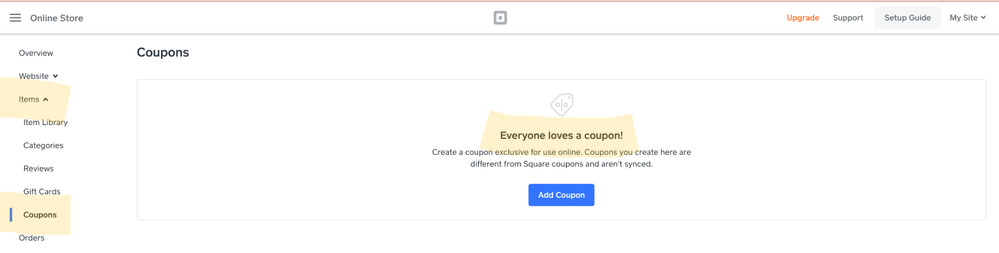- Subscribe to RSS Feed
- Mark Thread as New
- Mark Thread as Read
- Float this Thread for Current User
- Bookmark
- Subscribe
- Printer Friendly Page
[The title of this thread has been edited from the original: My discounts are not appearing in the online store]
I noticed the the discounts I set up were not showing up when customers went through my online store but I was able to see them through the app. I saw a thread that a customer had a similar question and the answer was to make sure the online store option was turned on. The problem for me is that I don't even have that option at all.
The sections I have is
Discount Information
Auto Apply
Options - password required
How to I get the online store options to appear in my discounts
Thank you
- Labels:
-
Square Online
- Subscribe to RSS Feed
- Mark Thread as New
- Mark Thread as Read
- Float this Thread for Current User
- Bookmark
- Subscribe
- Printer Friendly Page
Hey @Healinghands47!
Thanks for posting in the Seller Community.
The discount setup depends on what version of Square Online you are using.
From what you've mentioned, it sounds like you're using our new version, Square Online. If you are, please try following these instructions to create a coupon for your Square Online site.
Where you set up a coupon within your store should look like this:
Please let me know if this does not answer your question! Thanks again.
- Subscribe to RSS Feed
- Mark Thread as New
- Mark Thread as Read
- Float this Thread for Current User
- Bookmark
- Subscribe
- Printer Friendly Page
Completely agree. the platform is a MESS> Ive spent over 2 hours on the phone. items change types overnight, not syncing and today.. all coupons are GONE? They should have created their own ecommerce instead of buying WEEBLY.
Anyone know where my coupons options disappeared to?
- Mark as New
- Bookmark
- Subscribe
- Subscribe to RSS Feed
- Permalink
- Report
- Subscribe to RSS Feed
- Mark Thread as New
- Mark Thread as Read
- Float this Thread for Current User
- Bookmark
- Subscribe
- Printer Friendly Page
I would like to distribute printed coupons to a group of people but have each person receive a unique coupon code that can be used only one time in my online store. Is that possible?
- Mark as New
- Bookmark
- Subscribe
- Subscribe to RSS Feed
- Permalink
- Report
- Subscribe to RSS Feed
- Mark Thread as New
- Mark Thread as Read
- Float this Thread for Current User
- Bookmark
- Subscribe
- Printer Friendly Page
Sure! Create a coupon code in the site editor under Items > Coupons. When entering the coupon info, make sure to un-check Unlimited and add 1 for the number available.
Make separate coupons for each individual. @rich4747
Community Moderator, Square
Sign in and click Mark as Best Answer if my reply answers your question.
- Subscribe to RSS Feed
- Mark Thread as New
- Mark Thread as Read
- Float this Thread for Current User
- Bookmark
- Subscribe
- Printer Friendly Page
Thanks @JustinC . So if I want to create 100 unique codes, so I have to do that individually, or can Square automate this?
- Mark as New
- Bookmark
- Subscribe
- Subscribe to RSS Feed
- Permalink
- Report
- Subscribe to RSS Feed
- Mark Thread as New
- Mark Thread as Read
- Float this Thread for Current User
- Bookmark
- Subscribe
- Printer Friendly Page
@rich4747 you will need to create each code individually. 🙂
Community Moderator, Square
Sign in and click Mark as Best Answer if my reply answers your question.
- Mark as New
- Bookmark
- Subscribe
- Subscribe to RSS Feed
- Permalink
- Report
- Subscribe to RSS Feed
- Mark Thread as New
- Mark Thread as Read
- Float this Thread for Current User
- Bookmark
- Subscribe
- Printer Friendly Page
Hello,
I applied a discount to several items in my store. When I go to the store and check out, I do not see the discount applied.
However, when I use my mobile phone, then I can see the discount applied immediately.
Please advise.
Kim
- Mark as New
- Bookmark
- Subscribe
- Subscribe to RSS Feed
- Permalink
- Report
- Subscribe to RSS Feed
- Mark Thread as New
- Mark Thread as Read
- Float this Thread for Current User
- Bookmark
- Subscribe
- Printer Friendly Page
Sounds like you created a discount in the Point of Sale which doesn't sync to your site unfortunately. @KimberlyB
Learn how to create Coupons in the Online Store on this thread.
Community Moderator, Square
Sign in and click Mark as Best Answer if my reply answers your question.
- Mark as New
- Bookmark
- Subscribe
- Subscribe to RSS Feed
- Permalink
- Report
- Subscribe to RSS Feed
- Mark Thread as New
- Mark Thread as Read
- Float this Thread for Current User
- Bookmark
- Subscribe
- Printer Friendly Page
I want to create a coupon code that can be used by each customer one time.
- Mark as New
- Bookmark
- Subscribe
- Subscribe to RSS Feed
- Permalink
- Report
- Subscribe to RSS Feed
- Mark Thread as New
- Mark Thread as Read
- Float this Thread for Current User
- Bookmark
- Subscribe
- Printer Friendly Page
Sure! Create a coupon code in the site editor under Items > Coupons. When entering the coupon info, make sure to un-check Unlimited and add 1 for the number available.
You'll have to make one for each customer, though.
Community Moderator, Square
Sign in and click Mark as Best Answer if my reply answers your question.
- Mark as New
- Bookmark
- Subscribe
- Subscribe to RSS Feed
- Permalink
- Report
- Subscribe to RSS Feed
- Mark Thread as New
- Mark Thread as Read
- Float this Thread for Current User
- Bookmark
- Subscribe
- Printer Friendly Page
hmmm, that's not very helpful. That's impossible to do if you are looking to get new customers and want to advertise a discount for new customers.
- Mark as New
- Bookmark
- Subscribe
- Subscribe to RSS Feed
- Permalink
- Report
- Subscribe to RSS Feed
- Mark Thread as New
- Mark Thread as Read
- Float this Thread for Current User
- Bookmark
- Subscribe
- Printer Friendly Page
I just created a Buy 2 bracelets, get 1 lipgloss free. To test if the discount works I go on my website as a customer and add two bracelets and 1 lipgloss to my cart. However the discount does not apply, I even fill out all the information and still no discount. Am I doing something wrong?
Thank you
- Mark as New
- Bookmark
- Subscribe
- Subscribe to RSS Feed
- Permalink
- Report
- Subscribe to RSS Feed
- Mark Thread as New
- Mark Thread as Read
- Float this Thread for Current User
- Bookmark
- Subscribe
- Printer Friendly Page
Discounts created in POS are not applicable to the Online Store. If you're looking to provide discounts for online orders, create a Coupon from Site Editor > Items.
However, online store coupons don't support Buy-One-Get-One type discounts. @ki2
Community Moderator, Square
Sign in and click Mark as Best Answer if my reply answers your question.
- Mark as New
- Bookmark
- Subscribe
- Subscribe to RSS Feed
- Permalink
- Report
- Subscribe to RSS Feed
- Mark Thread as New
- Mark Thread as Read
- Float this Thread for Current User
- Bookmark
- Subscribe
- Printer Friendly Page
This should be extremely simple, yet it isn't, All I want to do is have the ability to discount 10% of a case/12. I can do that on Square POS but not Square Online store.
I don't want a coupon work around, I just want a quantity based discount of 10% off of the purchase when they buy 12 or more.
I have different price points for different items. People should be able to mix & match items and once they hit 12 or more of any or all item, " BANG " 10% off discount applies.
What am I missing?
- Mark as New
- Bookmark
- Subscribe
- Subscribe to RSS Feed
- Permalink
- Report
- Subscribe to RSS Feed
- Mark Thread as New
- Mark Thread as Read
- Float this Thread for Current User
- Bookmark
- Subscribe
- Printer Friendly Page
Hello,
I just wondering if anyone could help me with something I’m trying to figure out... I created a discount and I can see it in my POS but I’m wondering how I’d get the discount on my website? Any help would be appreciated.
Thank you
- Mark as New
- Bookmark
- Subscribe
- Subscribe to RSS Feed
- Permalink
- Report
- Subscribe to RSS Feed
- Mark Thread as New
- Mark Thread as Read
- Float this Thread for Current User
- Bookmark
- Subscribe
- Printer Friendly Page
Hey @VKing!
Welcome to the Seller Community ✨
Please take a look at my best answer in this thread. It will provide some instructions as to how to create a discount/coupon for Square Online.
Feel free to tag me with any additional questions 👩🏼💻
- Mark as New
- Bookmark
- Subscribe
- Subscribe to RSS Feed
- Permalink
- Report
- Subscribe to RSS Feed
- Mark Thread as New
- Mark Thread as Read
- Float this Thread for Current User
- Bookmark
- Subscribe
- Printer Friendly Page
Trying to do birthday discount. I have created the coupon but I am wondering if there is away to get personalized one-time-use codes that can be sent in an email. I have automated emails set up (in mail chimp) that are sent to each customer but I need a unique code so that I can track who uses it and ensure it is only being used once. Is there a generator that can do this?
- Mark as New
- Bookmark
- Subscribe
- Subscribe to RSS Feed
- Permalink
- Report
- Subscribe to RSS Feed
- Mark Thread as New
- Mark Thread as Read
- Float this Thread for Current User
- Bookmark
- Subscribe
- Printer Friendly Page
Hey @CandiceMirander!
With Square Marketing/Loyalty, birthday campaigns automatically generate a one time use code that you can track in the customer profile once it's used.
Take a look here for information on creating Square Online coupons and a marketing campaign.
- Mark as New
- Bookmark
- Subscribe
- Subscribe to RSS Feed
- Permalink
- Report
- Subscribe to RSS Feed
- Mark Thread as New
- Mark Thread as Read
- Float this Thread for Current User
- Bookmark
- Subscribe
- Printer Friendly Page
Is this available in Canada?
- Mark as New
- Bookmark
- Subscribe
- Subscribe to RSS Feed
- Permalink
- Report
- Subscribe to RSS Feed
- Mark Thread as New
- Mark Thread as Read
- Float this Thread for Current User
- Bookmark
- Subscribe
- Printer Friendly Page
I am so sorry about that @CandinceMirander. Square Marketing still isn't available in Canada. Apologies! As of right now, these will be the only options for Square Online coupons in Canada.
- Mark as New
- Bookmark
- Subscribe
- Subscribe to RSS Feed
- Permalink
- Report
- Subscribe to RSS Feed
- Mark Thread as New
- Mark Thread as Read
- Float this Thread for Current User
- Bookmark
- Subscribe
- Printer Friendly Page
How do I get coupons/discounts to AUTO APPLY online? I don't want customers to have to use a coupon code every time. I run a happy hour every Tuesday and want the discount to auto-apply online without the need for a coupon. I can create a 'timed' category but that just takes up space on the menu and can be confusing. I can also add a sale price to the items but then I have to remove it because there's no way to do timed sales. It does not make sense that discounts on the POS don't apply to online. please help @isabelle
- Mark as New
- Bookmark
- Subscribe
- Subscribe to RSS Feed
- Permalink
- Report
- Subscribe to RSS Feed
- Mark Thread as New
- Mark Thread as Read
- Float this Thread for Current User
- Bookmark
- Subscribe
- Printer Friendly Page
Thank you for providing your feedback, @ilovetacos
Square discounts do not sync with the online store at this time. It sounds like you have already tried using the two best alternatives, but can you clarify what you mean by the time based categories taking up space?
- Mark as New
- Bookmark
- Subscribe
- Subscribe to RSS Feed
- Permalink
- Report