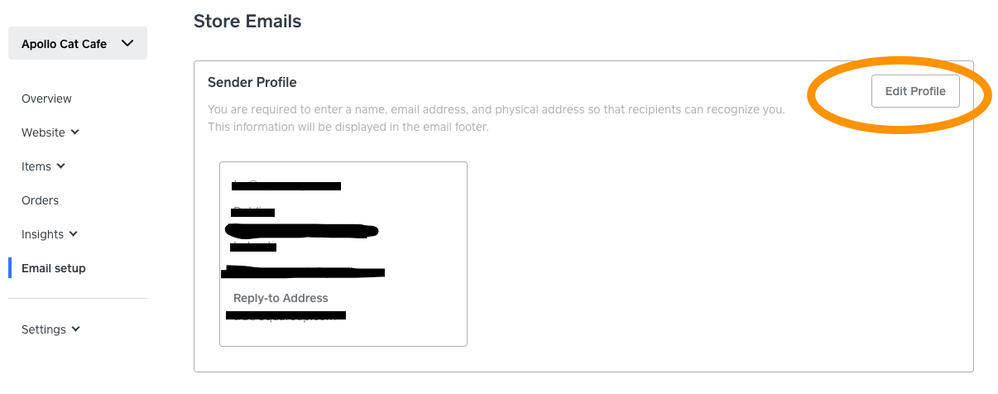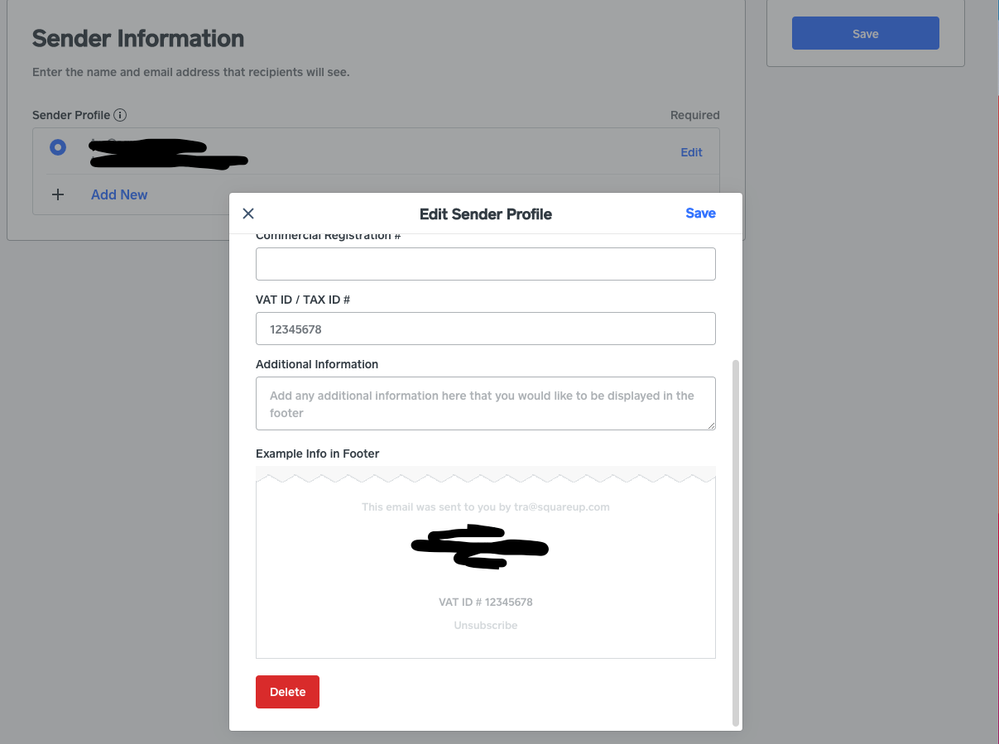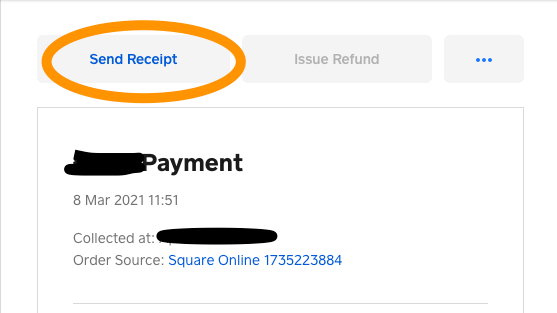- Subscribe to RSS Feed
- Mark Topic as New
- Mark Topic as Read
- Float this Topic for Current User
- Bookmark
- Subscribe
- Printer Friendly Page
Hi,
I may have missed this but I would like to modify the receipt as sent to a customer when the purchase something using our square online site.
Currently it is rather basic and does not have information like VAT number, full address, logo, terms?
We have a section on our site reserved for trade customers and they often insist on better receipts than that which is sent.
Thanks
D
- Mark as New
- Bookmark
- Subscribe
- Subscribe to RSS Feed
- Highlight
- Report Inappropriate Content
- Subscribe to RSS Feed
- Mark Topic as New
- Mark Topic as Read
- Float this Topic for Current User
- Bookmark
- Subscribe
- Printer Friendly Page
Hi @Dirky, thanks for your post!
For online orders, you should be able to add additional information to the email. You can do this from your Square Online Overview > Email setup > Edit profile.
This will allow you to edit the email, physical address, phone number, and VAT number.
Aside from the order confirmation email sent, you also have the option to Send Receipt from the Transactions tab on your Square Dashboard.
You can customise this receipt from Account & Settings > Business > Receipt.
I hope this will help!
Community Engagement Program Manager, Square
Have a burning question to ask in our Question of the Week? Share it with us!
- Mark as New
- Bookmark
- Subscribe
- Subscribe to RSS Feed
- Highlight
- Report Inappropriate Content
- Subscribe to RSS Feed
- Mark Topic as New
- Mark Topic as Read
- Float this Topic for Current User
- Bookmark
- Subscribe
- Printer Friendly Page
Hi @Dirky, thanks for your post!
For online orders, you should be able to add additional information to the email. You can do this from your Square Online Overview > Email setup > Edit profile.
This will allow you to edit the email, physical address, phone number, and VAT number.
Aside from the order confirmation email sent, you also have the option to Send Receipt from the Transactions tab on your Square Dashboard.
You can customise this receipt from Account & Settings > Business > Receipt.
I hope this will help!
Community Engagement Program Manager, Square
Have a burning question to ask in our Question of the Week? Share it with us!
- Mark as New
- Bookmark
- Subscribe
- Subscribe to RSS Feed
- Highlight
- Report Inappropriate Content