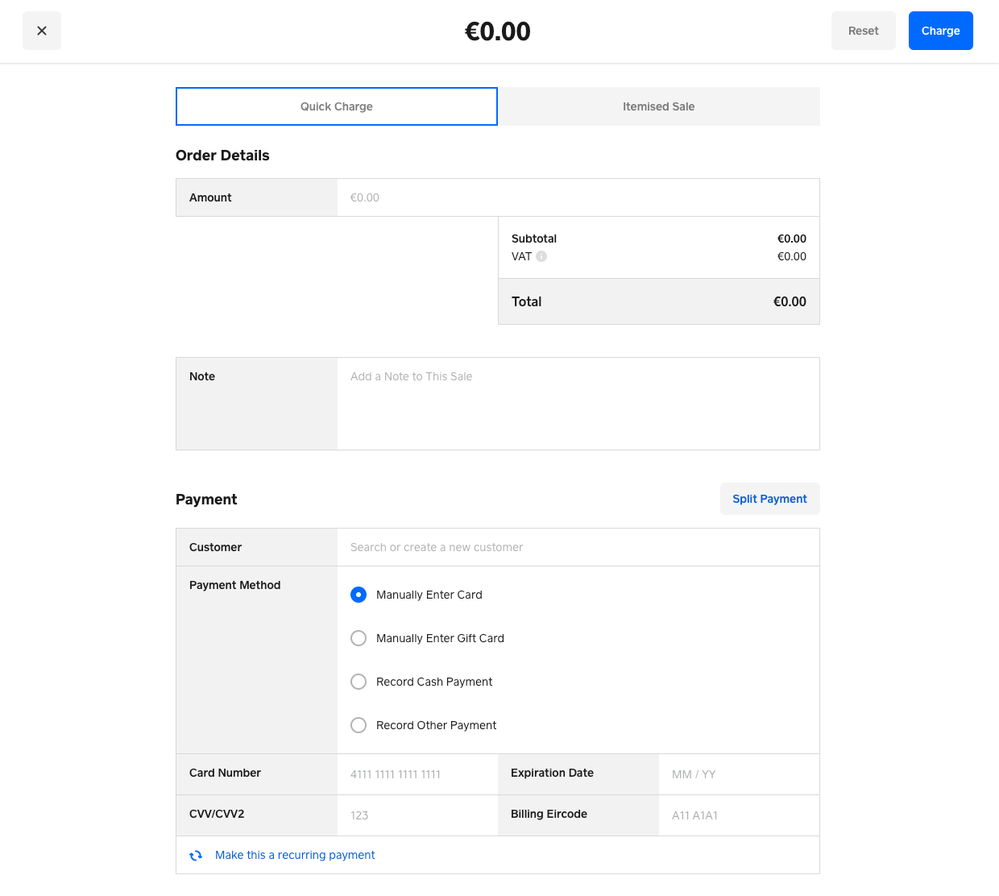- Subscribe to RSS Feed
- Mark Topic as New
- Mark Topic as Read
- Float this Topic for Current User
- Bookmark
- Subscribe
- Printer Friendly Page
Can I take payments over the phone with Square in Ireland?
Community Engagement Program Manager, Square
Have a burning question to ask in our Question of the Week? Share it with us!
- Labels:
-
General Setup
-
Payments
- Mark as New
- Bookmark
- Subscribe
- Subscribe to RSS Feed
- Highlight
- Report Inappropriate Content
You can take cards and record cash payments over the phone with Square using a feature called Virtual Terminal - no Square hardware required! With Virtual Terminal you can accept payments from your computer.
Here is how to get started with Virtual Terminal from your online Square Dashboard:
- Go to Virtual Terminal > then click Take a Payment.
- You can either select Quick Charge to charge your customer a single pound amount or select Itemised Sale to add an item, modifier, discount, and tax to the sale.
- Add an optional note to the sale. Note: This will be visible on the digital receipt and can help to identify the transaction.
- Under Payment Method, select Manually Enter Card > enter the card details provided by your customer.
- Click Charge.
All of the following information is required to process a card payment over the phone:
- Complete 16-digit card number
- Expiry date
- Security code/CVV
If any piece of information is entered incorrectly, the payment will be declined.
You can read more about Virtual Terminal fees in our Support Centre and how to verify payment information here.
If you are collecting payments remotely, you can also send an invoice or share a checkout link to your customer.
Let us know if you have any questions below!
Community Engagement Program Manager, Square
Have a burning question to ask in our Question of the Week? Share it with us!
- Mark as New
- Bookmark
- Subscribe
- Subscribe to RSS Feed
- Highlight
- Report Inappropriate Content
You can take cards and record cash payments over the phone with Square using a feature called Virtual Terminal - no Square hardware required! With Virtual Terminal you can accept payments from your computer.
Here is how to get started with Virtual Terminal from your online Square Dashboard:
- Go to Virtual Terminal > then click Take a Payment.
- You can either select Quick Charge to charge your customer a single pound amount or select Itemised Sale to add an item, modifier, discount, and tax to the sale.
- Add an optional note to the sale. Note: This will be visible on the digital receipt and can help to identify the transaction.
- Under Payment Method, select Manually Enter Card > enter the card details provided by your customer.
- Click Charge.
All of the following information is required to process a card payment over the phone:
- Complete 16-digit card number
- Expiry date
- Security code/CVV
If any piece of information is entered incorrectly, the payment will be declined.
You can read more about Virtual Terminal fees in our Support Centre and how to verify payment information here.
If you are collecting payments remotely, you can also send an invoice or share a checkout link to your customer.
Let us know if you have any questions below!
Community Engagement Program Manager, Square
Have a burning question to ask in our Question of the Week? Share it with us!
- Mark as New
- Bookmark
- Subscribe
- Subscribe to RSS Feed
- Highlight
- Report Inappropriate Content