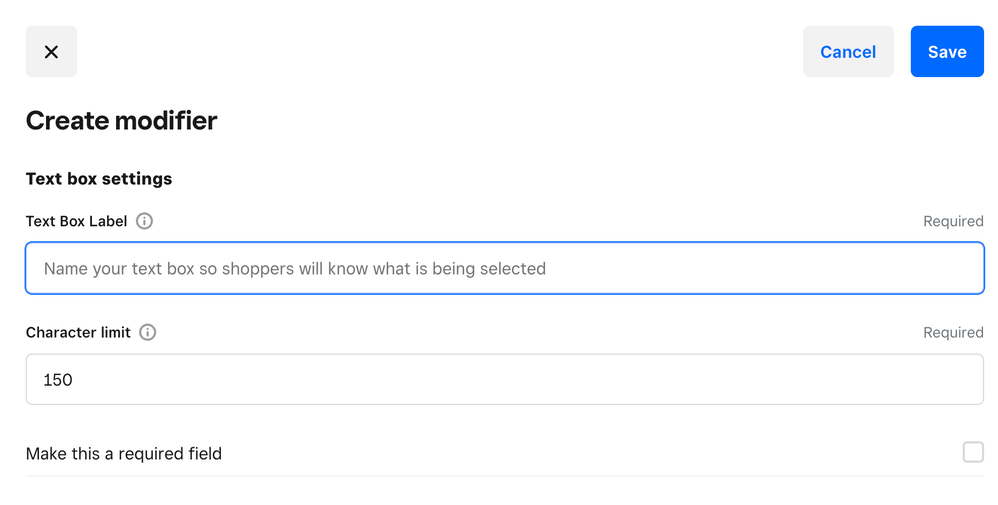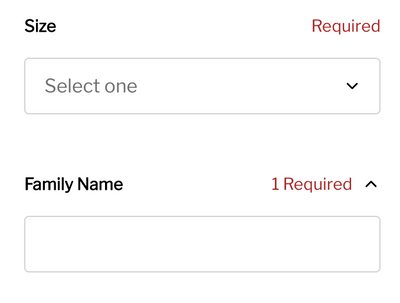- Subscribe to RSS Feed
- Mark Thread as New
- Mark Thread as Read
- Float this Thread for Current User
- Bookmark
- Subscribe
- Printer Friendly Page
HI, hopefully this information helps.
Online Dashboard, Edit Item, Manage Modifiers, +Create New, Typing Text Box, Text Box Label, Character Limit, check box Make This A Required Field, Save.
TERRI
- Mark as New
- Bookmark
- Subscribe
- Subscribe to RSS Feed
- Permalink
- Report
Have you figured this out yet? I do NOT have the option to add a text modifier under my modifiers. I have no idea why? But I'm frustrated.
- Mark as New
- Bookmark
- Subscribe
- Subscribe to RSS Feed
- Permalink
- Report
HI, when you Edit Item do you not have Modifiers?
Popup to select +Create New
Popup to select Typing text into a text box
TERRI
- Mark as New
- Bookmark
- Subscribe
- Subscribe to RSS Feed
- Permalink
- Report
When I go to modifiers, it doesn't give me that option at all. And when I try to edit from the item itself, it brings me back here. Am I not in the correct place?
- Mark as New
- Bookmark
- Subscribe
- Subscribe to RSS Feed
- Permalink
- Report
HI, you are in the Square Dashboard, the Online Dashboard is where you get more options for adding items and designing your website.
From your Square Dashboard, select Online
(top left HOME is the Square Dashboard)
You will then be taken to your Online Dashboard.
(top left ONLINE is the Online Dashboard)
TERRI
- Mark as New
- Bookmark
- Subscribe
- Subscribe to RSS Feed
- Permalink
- Report