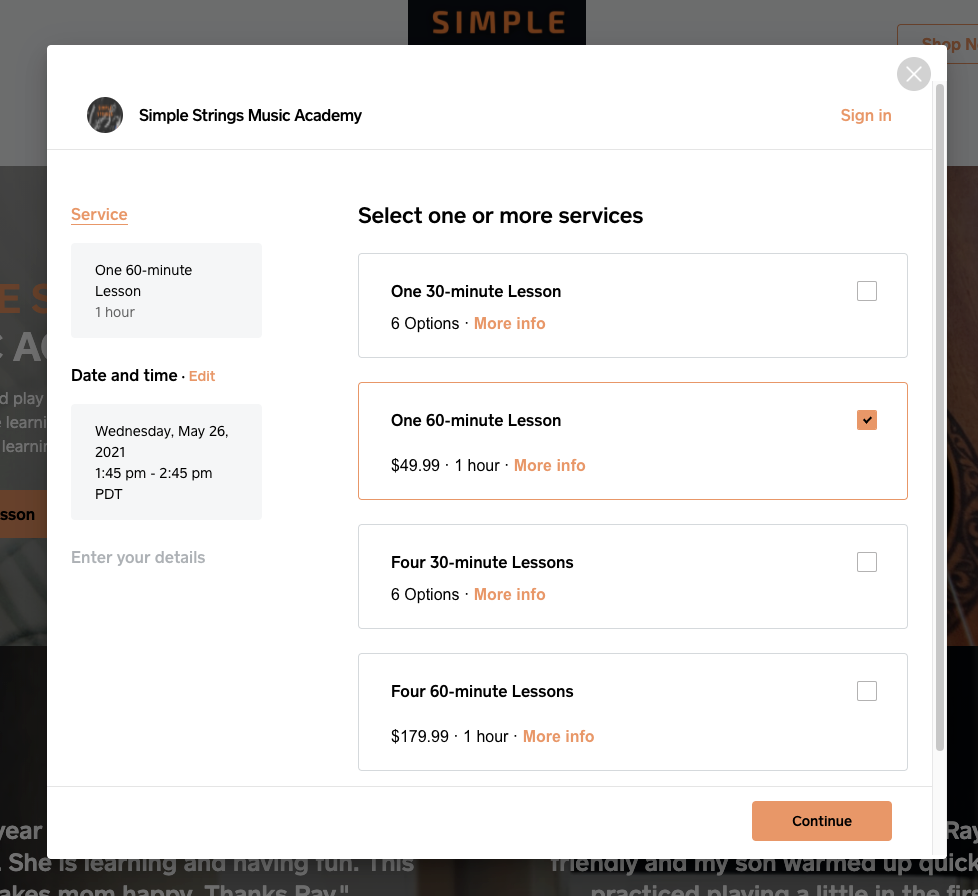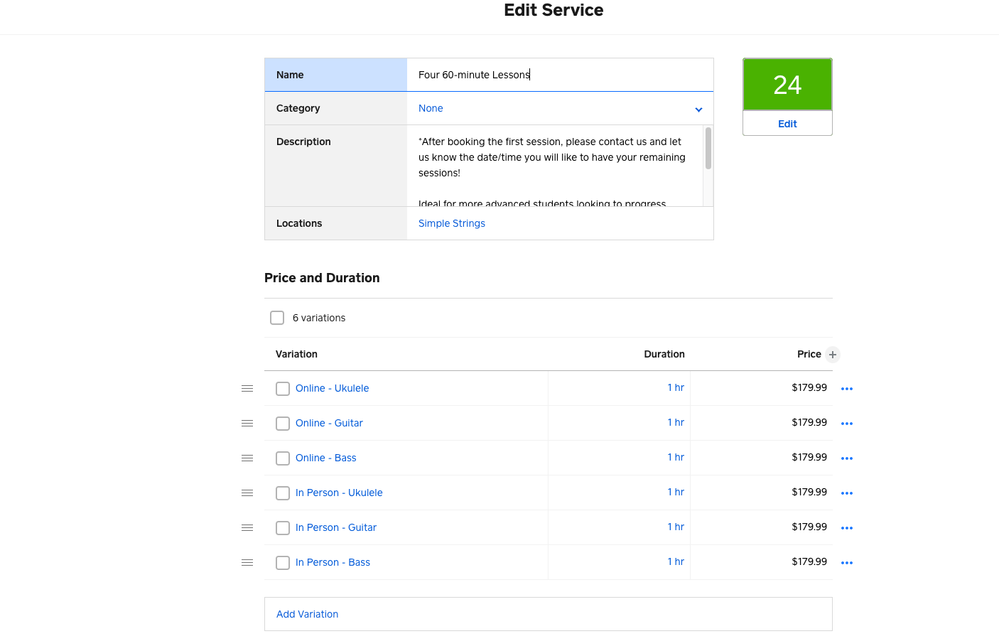- Subscribe to RSS Feed
- Mark Thread as New
- Mark Thread as Read
- Float this Thread for Current User
- Bookmark
- Subscribe
- Printer Friendly Page
The title of this post has been edited from the original: Add services to appointments
it seems you can only add 4 items to the on line appointment scheduling system, and they show up in the order you flip the switch allowing Customers to book on line. Is this true?
Posted 07-25-2020
Re: My full list of services is not showing up on online booking
Posted 07-25-2020
Hey @Findlay,
It sounds like some services may not have the “Online Booking” setting turned on.
You can find the setting by clicking on each service individually in the appointments area of your Dashboard. It’s the bottom-most setting in the service details section that pops open.
You can add many more than 4 services to your online booking site, @Precisedge! 🎉
If you currently have more than 4 services in your Service Library, but aren't seeing them all of your booking site, there are a couple of different things to consider. You may not currently have all of your services enabled to be bookable by customers online. To make sure that your service is bookable through your booking site, click on a service in your Service Library to edit it. If you scroll to the bottom of the Edit Item screen, you'll see this option:


Once you've toggled this setting on, it will turn blue and you'll see a couple of line items appear - shown in the second screenshot. Keep in mind that you will not be able to make services bookable online if your service does not have a duration set! The Bookable by Customers Online option will be greyed out if you haven't yet set a duration for the service. Let us know if this doesn't get you where you need to be, and we can dig in a bit more @Precisedge!
Community Moderator, Square
Sign in and click Mark as Best Answer if my reply answers your question.
Hi and welcome, @innerlightjourn! 👋 I've moved your post to a thread where another seller had a similar question - my post should help clarify what you're seeing. If it doesn't, I'd also recommend making sure that you have at least one staff member assigned to each service. If you have services with no staff members assigned, these services will not be visible on your booking site, and you'll see this when on the Edit Service screen:

Community Moderator, Square
Sign in and click Mark as Best Answer if my reply answers your question.
I’m having the same issue! I’m going crazy
- Mark as New
- Bookmark
- Subscribe
- Subscribe to RSS Feed
- Permalink
- Report
Hi there, @Hojo77 - thanks for reaching out to us here on the Seller Community. So sorry to hear you are having trouble!
Was the workaround provided by Aramiamo above helpful in troubleshooting? If not and you are still experiencing issues, we would recommend reaching out to our Support Team directly. They can help take a look into the issue for you!
Community Moderator, Square
Sign in and click Mark as Best Answer if my reply answers your question.
Same issue for the past month..very frustrating. It takes me switching the duration for it to show up which throws off all my appointment times!!
- Mark as New
- Bookmark
- Subscribe
- Subscribe to RSS Feed
- Permalink
- Report
Try the tips outlined in my Best Answers here, @shaymaison!
If you still need a hand, our Appointments team can take a closer look with you if you give us a call. Have you tried getting in touch with us directly over the past month since you noticed this? We're happy to help!
Community Moderator, Square
Sign in and click Mark as Best Answer if my reply answers your question.
- Mark as New
- Bookmark
- Subscribe
- Subscribe to RSS Feed
- Permalink
- Report
I use the online appointment calendar and all of a sudden my services are no longer showing or available and I cannot figure out why, Has anyone encountered this issue?
- Mark as New
- Bookmark
- Subscribe
- Subscribe to RSS Feed
- Permalink
- Report
Hey @MMWebsiteDesign and welcome to the Community.
I moved your post to a thread where this issue was raised by @Precisedge before.
Check out the Best Answer above for details.
In the future, don't hesitate to search your question first here or on the Support Center for your quickest answer too!
Community Moderator, Square
Sign in and click Mark as Best Answer if my reply answers your question.
- Mark as New
- Bookmark
- Subscribe
- Subscribe to RSS Feed
- Permalink
- Report
Yes and all their tips don't work! Very frustrating!!
- Mark as New
- Bookmark
- Subscribe
- Subscribe to RSS Feed
- Permalink
- Report
Hello, I added the variations to 4 of my services, but only 2 of them (the 60 minute ones) are showing the variations...please help 😞
- Mark as New
- Bookmark
- Subscribe
- Subscribe to RSS Feed
- Permalink
- Report
Valentina's best answer help on this thread I moved you to?
Community Moderator, Square
Sign in and click Mark as Best Answer if my reply answers your question.
- Mark as New
- Bookmark
- Subscribe
- Subscribe to RSS Feed
- Permalink
- Report
Hello,
My services shows up just fine but I was talking about the "variation" options for each individual services...I have a few services that don't have the variation options available despite I have set then up correctly in the dashboard. Please help.
Thanks
- Mark as New
- Bookmark
- Subscribe
- Subscribe to RSS Feed
- Permalink
- Report
Welcome back to the Community, @djentsenpai -
I wanted to ask a couple of questions to get a better sense of the issues you're running into with your service variations.
Which services aren't showing the variations you have added for them? Usually, the customer will make the service selection and there will be a "more info". This will generate the drop down box for the variations to show. Please let me know if you're not seeing this.
Do you have a screenshot of when the variations aren't displaying correctly? This will help give me some insight on where the disconnect it.
I will keep an eye out for your reply👀.
Community Moderator, Square
Sign in and click Mark as Best Answer if my reply answers your question.
- Mark as New
- Bookmark
- Subscribe
- Subscribe to RSS Feed
- Permalink
- Report
Yes, I have posted screenshots on my original post, but I don't know how to post photos on the reply section.
- Mark as New
- Bookmark
- Subscribe
- Subscribe to RSS Feed
- Permalink
- Report
Thank you, @djentsenpai -
I took a look at your original post, so I could see the screenshots.
Do you see your variation options when you click on "more info" for those services?
Community Moderator, Square
Sign in and click Mark as Best Answer if my reply answers your question.
- Mark as New
- Bookmark
- Subscribe
- Subscribe to RSS Feed
- Permalink
- Report
Also thank you for the welcome and the help, Kassi!!
- Mark as New
- Bookmark
- Subscribe
- Subscribe to RSS Feed
- Permalink
- Report
Hi Kassi_
Sorry for the late response, I got frustrated and was just hoping that it's a glitch and will be fixed in a few days...but no I still don't see my variations showing.
As for your questions -
Which services aren't showing the variations you have added for them?
Particularly my "One 60-minute Lesson" and "Four 60-minute Lessons". It's very weird because all the other ones shows their variations.
Usually, the customer will make the service selection and there will be a "more info". This will generate the drop down box for the variations to show. Please let me know if you're not seeing this.
I'm still not seeing it. I clicked on "more info" and checked the box. Nothing have worked. All the other ones would just show the variations if I just check the box without click open the "more info". As shown in the screenshot I took months ago.
My website - www.SimpleStringsMusic.com
Please help me figure out how to fix it, as it's really driving me crazy...
- Mark as New
- Bookmark
- Subscribe
- Subscribe to RSS Feed
- Permalink
- Report
When you go to book online it only shows 5 services out of 50 or so for booking choice and it only allows 1 service to be booked at a time. How do I correct this?
Ps I am new to this tech world
- Mark as New
- Bookmark
- Subscribe
- Subscribe to RSS Feed
- Permalink
- Report
Hey @Findlay,
It sounds like some services may not have the “Online Booking” setting turned on.
You can find the setting by clicking on each service individually in the appointments area of your Dashboard. It’s the bottom-most setting in the service details section that pops open.
Community Moderator, Square
Sign in and click Mark as Best Answer if my reply answers your question.
- Mark as New
- Bookmark
- Subscribe
- Subscribe to RSS Feed
- Permalink
- Report
Thank you so much for help it worked.
@Findlay yay! no problem!
Community Moderator, Square
Sign in and click Mark as Best Answer if my reply answers your question.
That still does work all of mine have the online booking option but they dont show up.
Hi there, @Meeks_1 - if the above troubleshooting is not working for you, we would recommend flagging this over to our Support Team directly. They can take a look into your settings and see where the issue resides.
We will keep an eye out for your contact!
Community Moderator, Square
Sign in and click Mark as Best Answer if my reply answers your question.
- Mark as New
- Bookmark
- Subscribe
- Subscribe to RSS Feed
- Permalink
- Report