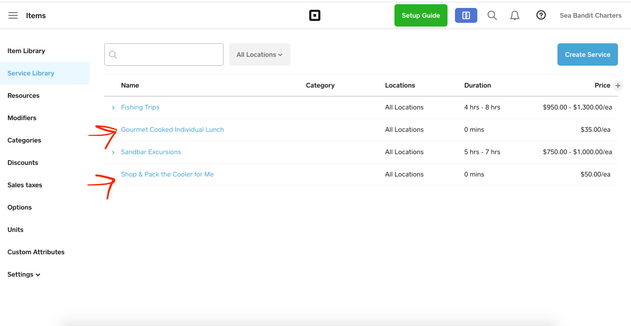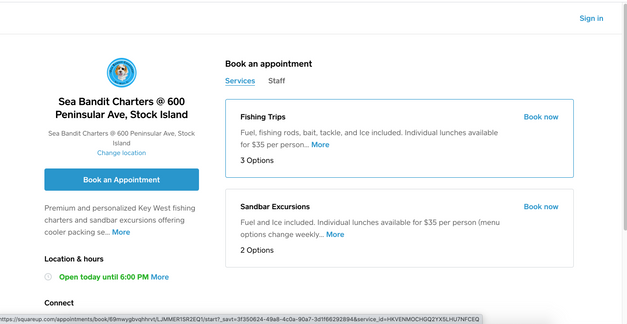- Subscribe to RSS Feed
- Mark Thread as New
- Mark Thread as Read
- Float this Thread for Current User
- Bookmark
- Subscribe
- Printer Friendly Page
The title of this post has been edited from the original: Add services to appointments
it seems you can only add 4 items to the on line appointment scheduling system, and they show up in the order you flip the switch allowing Customers to book on line. Is this true?
Posted 07-25-2020
Re: My full list of services is not showing up on online booking
Posted 07-25-2020
Hey @Findlay,
It sounds like some services may not have the “Online Booking” setting turned on.
You can find the setting by clicking on each service individually in the appointments area of your Dashboard. It’s the bottom-most setting in the service details section that pops open.
You can add many more than 4 services to your online booking site, @Precisedge! 🎉
If you currently have more than 4 services in your Service Library, but aren't seeing them all of your booking site, there are a couple of different things to consider. You may not currently have all of your services enabled to be bookable by customers online. To make sure that your service is bookable through your booking site, click on a service in your Service Library to edit it. If you scroll to the bottom of the Edit Item screen, you'll see this option:


Once you've toggled this setting on, it will turn blue and you'll see a couple of line items appear - shown in the second screenshot. Keep in mind that you will not be able to make services bookable online if your service does not have a duration set! The Bookable by Customers Online option will be greyed out if you haven't yet set a duration for the service. Let us know if this doesn't get you where you need to be, and we can dig in a bit more @Precisedge!
Community Moderator, Square
Sign in and click Mark as Best Answer if my reply answers your question.
Hi and welcome, @innerlightjourn! 👋 I've moved your post to a thread where another seller had a similar question - my post should help clarify what you're seeing. If it doesn't, I'd also recommend making sure that you have at least one staff member assigned to each service. If you have services with no staff members assigned, these services will not be visible on your booking site, and you'll see this when on the Edit Service screen:

Community Moderator, Square
Sign in and click Mark as Best Answer if my reply answers your question.
The information in this thread should provide some clarity to what you're seeing on your booking site, @Mya7! If you're still not sure what your next steps are, please reach out directly to get in touch with our Appointments team so they can give you a hand.
Community Moderator, Square
Sign in and click Mark as Best Answer if my reply answers your question.
- Mark as New
- Bookmark
- Subscribe
- Subscribe to RSS Feed
- Permalink
- Report
Hi there @sylur! This thread should shine a light on what you're seeing on your booking site. If you're still not sure why your 8th service isn't appearing on your booking site, please get in touch with our Support team so we can put you in touch with an Appointments specialist.
Community Moderator, Square
Sign in and click Mark as Best Answer if my reply answers your question.
- Mark as New
- Bookmark
- Subscribe
- Subscribe to RSS Feed
- Permalink
- Report
When viewing booking site, no services are listed at all, and I already have customer booking turned on for both services
Hey @SamLevin20 and welcome to the Community.
If you've already gone through the steps above that @Valentina posted- it'd be best to reach out to our Appointments team directly to take a closer look since we don't have access to your account here from the Community.
Community Moderator, Square
Sign in and click Mark as Best Answer if my reply answers your question.
- Mark as New
- Bookmark
- Subscribe
- Subscribe to RSS Feed
- Permalink
- Report
This reply was created from merging an existing thread: How do I chnage the services to the ones I want on Square Appoitnment?
- Mark as New
- Bookmark
- Subscribe
- Subscribe to RSS Feed
- Permalink
- Report
Hi and welcome to the Seller Community, @SRanganathan!
I've merged your post with this thread where other sellers were not seeing specific services that they wanted to see on their booking site. It sounds like the information provided here may help you! I'll also link this section of our Appointments settings guide for some additional context/steps. I hope this helps 🙌✨
Community Moderator, Square
Sign in and click Mark as Best Answer if my reply answers your question.
- Mark as New
- Bookmark
- Subscribe
- Subscribe to RSS Feed
- Permalink
- Report
So I recently obtained Square Online to upgrade from only using Square Appointments. As I was setting up my Square online website I noticed on the online store, my already input services were not showing up. I decided to go ahead and just update my listings as well as duplicate them as "items". I successfully updated my service listings as items and made them visible to sell online and everything was going beautifully! But then I checked my appointments app and none of the items were showing up on my booking site, just my old service listings, and when I went to preview my website, the items went away! So no services or items are listed on my online store, even though the settings all say they should be visible (items) and bookable online (services), and only my old service listings are showing up on my appointments/booking site. Is there an easy fix to this? Am I missing something right in front of my face?
- Mark as New
- Bookmark
- Subscribe
- Subscribe to RSS Feed
- Permalink
- Report
@uraenia thanks for posting and I'm sorry that this has been so frustrating for you! I've merged your post to an existing thread that @Precisedge started. Valentina posted a helpful "best answer" that may also fix your issue.
Let me know if you have any other questions. 🙂
Community Moderator, Square
Sign in and click Mark as Best Answer if my reply answers your question.
- Mark as New
- Bookmark
- Subscribe
- Subscribe to RSS Feed
- Permalink
- Report
Unfortunately after reading through that thread, Valentina’s answer wasn’t of help to me. The services are bookable online which I don’t want...I want my items to be bookable online and they won’t even show up. Thank you for your response.
- Mark as New
- Bookmark
- Subscribe
- Subscribe to RSS Feed
- Permalink
- Report
- Mark as New
- Bookmark
- Subscribe
- Subscribe to RSS Feed
- Permalink
- Report
This reply was created from merging an existing thread: SOS: Missing Services from Appointments
I am a charter boat company selling day trips, but also prepacked lunch options and cooler packing service. I have added the additional services to my "Service Library", but they are not appearing on the booking page my clients come to. How do I fix this?
I have attached screenshots of what I am talking about for you to better understand what I am talking about.
- Mark as New
- Bookmark
- Subscribe
- Subscribe to RSS Feed
- Permalink
- Report
Hi there @seabandit! I've moved your post over to this thread where someone else had the same question. This should point you in the right direction - but if it doesn't, please let me know here or reach out to us directly to connect with an Appointments specialist.
Community Moderator, Square
Sign in and click Mark as Best Answer if my reply answers your question.
- Mark as New
- Bookmark
- Subscribe
- Subscribe to RSS Feed
- Permalink
- Report
I've moved your post over to this thread where I explained the most common reasons for this, @Tishmill.
If this post doesn't get you where you need to be, our team can connect you directly with an Appointments specialist. They'll be able to dig more deeply with you and figure out why your services are not all appearing!
Community Moderator, Square
Sign in and click Mark as Best Answer if my reply answers your question.
- Mark as New
- Bookmark
- Subscribe
- Subscribe to RSS Feed
- Permalink
- Report
The title of this thread has been changed by a moderator from: "There is an issue with Square online appointment not showing all the services of the salon".
I am new to Square appointment. So I created all the Salon Services on the Square appointment app, and I had no issues booking appointments on my phone or sending to payments, until I decided to activate my online booking link, which is only showing two services out of let’s say 20!
how can I fix that?
- Mark as New
- Bookmark
- Subscribe
- Subscribe to RSS Feed
- Permalink
- Report
That's really strange @Aramiamo.
Which type of browser are you using to view your Online booking site? Could you give these browser troubleshooting steps a try? Then head back to your Online Booking site and see if you're able to view your services.
Let me know if you're still not able to see them, though. 👀
- Mark as New
- Bookmark
- Subscribe
- Subscribe to RSS Feed
- Permalink
- Report
Angi from help center helped me to fix it.
I forgot to “assign a team member” to perform the service
By going to:
appointment,
Items and Services,
All Services,
select the service and at the bottom “assign team members”
that was it.
I had to go and apply to every single service.
Thanks
Looks like my services are still hidden and the "allow customers to book online" option is on.
Any suggestions?
- Mark as New
- Bookmark
- Subscribe
- Subscribe to RSS Feed
- Permalink
- Report
Hi @PlanetAthlete2! Thanks for reaching out and welcome to the Seller Community. I've merged your post with another thread that will likely help answer your question, but of course let me know if you have any others. 🙂
Community Moderator, Square
Sign in and click Mark as Best Answer if my reply answers your question.
- Mark as New
- Bookmark
- Subscribe
- Subscribe to RSS Feed
- Permalink
- Report