- Subscribe to RSS Feed
- Mark as New
- Mark as Read
- Bookmark
- Subscribe
- Printer Friendly Page
- Report
Have you ever wondered what happens behind the scenes while our teams pick and choose which features go through beta testing? Maybe you’ve been curious about how we determine which betas are ready to launch and present to the world? Our Square products are constantly undergoing rounds of rigorous testing, tweaking, and refining. Our products change and take shape after receiving feedback from real-world users like you. Once we’ve gotten our products to a place of perfection through rounds of beta testing and collecting feedback, it’s GO time. Houston, we’re ready for take off!
In this blog article, you’ll learn about what happens during the lifecycle of a beta program, from beginning to end. We aim to give you a better understanding of the decisions that are made behind the scenes in order to get us to a place where we feel confident enough for business owners and managers to begin testing. Let’s dive in!
In the beginning: It starts with an idea.
Every great product or new feature starts with an idea. But where do the ideas come from? Mostly, YOU, our community of business owners, entrepreneurs, and managers. While our product teams and engineers always have new products and feature enhancements in flight, there are always processes and products that we can only learn about and improve from hearing about your everyday experiences with Square.
There are multiple ways in which our teams learn about product feedback in the Seller Community:
- The Beta Community: This is where our dedicated beta team responds to your inquiries and feedback about current beta programs.
- Help Forums: Product-related discussions take place in these forums. These forums are gold mines for learning about pain points with specific products.
- Ideate: Ideate is the number one place where you submit product feedback and feature requests for our product teams to understand what matters most to you.
- Product Updates: This is where we announce new features as they launch and you can comment and share feedback as you adopt these new features, functionality, and products.
We have a dedicated beta team that works tirelessly behind the scenes throughout the entire process of launching a beta program to ensure that everything comes together seamlessly. The beta team is responsible for working together with our product teams. Together, they make sure the right testers are lined up, launch dates are set, and that the right people (from product managers to designers and engineers) are available to address feedback and bugs as they arise.

Decision-making: What products or features should be tested in a beta program?
We spend a lot of time carefully considering which features to put into a beta program. Some of the criteria that the team looks for before deciding which features to test in a beta program include:
- Impact on your workflow: Will sellers have to learn how to use new hardware?
- Visibility: Will there be visible changes in the layout of a product or page at the point of sale?
- New feature: Is this a brand-new feature or a significant change to your system?
These are just some of the areas our teams look at during the decision-making process. But you can rest assured that any time a new release or product enhancement will bring about considerable seller-facing changes, those releases will go through beta, meaning if you sign up to be part of our beta programs, you’ll be one of the first to test a new feature or product and make sure that it will be fit for purpose at launch.
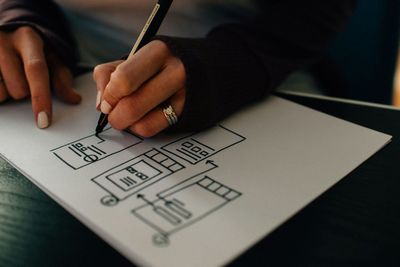
It’s beta time.
A decision has been made that a project will go into beta testing. So what happens next?
Collaboration
Product and beta team members join forces to collaborate on the best ways to recruit testers into the beta testing program. Together, they make decisions on who to invite to test the feature, how they will notify sellers that a new feature is available for testing, and where they will direct sellers to report bugs. New testing opportunities are highlighted and shared within the Beta Community and our new Beta Labs where you’ll be able to view betas within your online Square Dashboard. There, you can join test-specific test groups, follow updates about a beta program, report bugs, and speak to beta specialists, all in one place.
Testing
For those who opt in, the beta features are enabled on their account, and they can begin testing. Each beta program has its own timeline for how long it will be in the testing phase prior to being launched to the public. It’s important to note that length and testing criteria differ from program to program depending on our needs and real-time responsiveness to feedback. Your feedback helps get our betas across the finish line. 💙
Feedback
Once the beta program is finished, the most important thing our teams can gather from sellers is their feedback. We want to ensure everything is functioning properly before a beta feature becomes generally available. Our beta team uses collaborative online community test groups, surveys, and virtual feedback sessions to collect seller feedback. Product teams will take this feedback and use it to fine-tune the product prior to rolling out the new feature.

Let’s launch.
You’ve tested, reported bugs, and shared your feedback. Now what?
Once the product has been reviewed and refined multiple times by our product teams, it’s time to release the new feature to all sellers and tell everyone about it. When a new feature is launched to the general public, our product teams share an announcement in the Product Updates Blog. These announcements detail how to use and enable the feature once it is available to everyone.
You can subscribe to our Product Updates page to stay up to date on the latest launches. Head to our Product Updates page > select Options > and click Subscribe.

A big thank you!
Your insights are always the guiding light, steering us toward excellence and ensuring that every feature we release is finely tuned to meet your needs. It's your commitment that fuels our innovation and drives us to continuously improve. Sharing your feedback about Square tools fuels our desire to improve our products and services.
Cheers to you and all you do, and thank you for joining us on the beta journey! 🚀
Nika is a Beta Community Manager at Square. You’ll find her most often in the Beta Community, helping to bridge the gap and build relationships between sellers and Product teams.
You must be a registered user to add a reply. If you've already registered, sign in. Otherwise, you can register with your Square Login.

