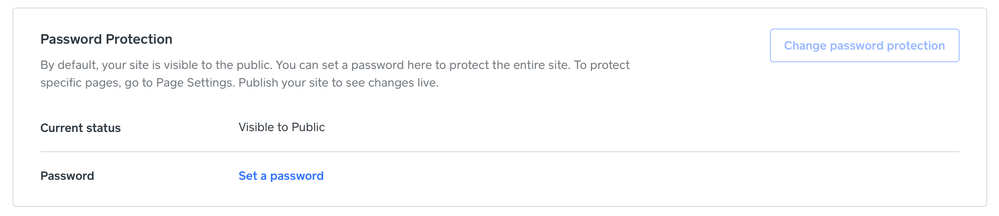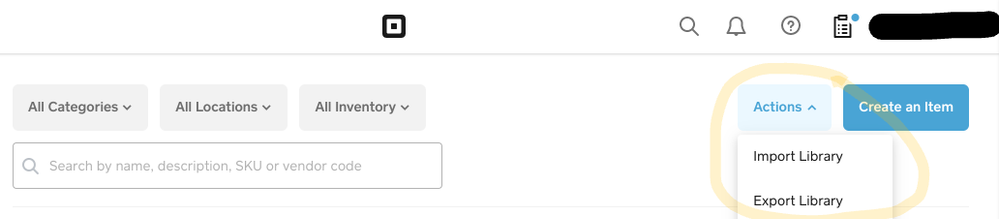- Subscribe to RSS Feed
- Mark Topic as New
- Mark Topic as Read
- Float this Topic for Current User
- Bookmark
- Subscribe
- Printer Friendly Page
I'm setting up an online store for my mother's beauty wholesale store but by law we are required to restrict purchases to certificate holding customers only, since we are selling things like acetone and hair treatment chemicals. I'm trying to set up the membership mentioned in the pro plan i bought so i can restrict access to checkout to only accounts registered by me or another admin, however the only things i can find are about weebly business plan membership from 5 years ago and i can't find anything in the online store dashboard mentioning membership or even customers like in the square terminal dashboard.
I need help in finding out how to set up membership or at least a way to restrict access to checkout to just the customers that have filled out our google form.
- Mark as New
- Bookmark
- Subscribe
- Subscribe to RSS Feed
- Highlight
- Report Inappropriate Content
Hi @LouiseJ, thank you for reaching out!
At the moment, it doesn't look like the ability to create membership is available with the Square Online Store just yet, but I've reached out to our team on my end to confirm this and will be sure to circle back once I have more information.
In the meantime, setting up password protection is the best (and only) way to hide your items and only sell to certain customers who have access.
Unfortunately, there isn't a way to password protect the checkout page - you can only password protection to items or pages. If you still want people to see some items on the homepage but doesn't want them to buy it, a workaround is two create two separate items - one hidden for purchase, and the other is for display purposes.
With the item for display purposes, you can leave the stock as 0 so it'll come up as sold-out and no one will be able to place an order.
Here are some helpful articles on how to set this up:
Community Engagement Program Manager, Square
Have a burning question to ask in our Question of the Week? Share it with us!
- Mark as New
- Bookmark
- Subscribe
- Subscribe to RSS Feed
- Highlight
- Report Inappropriate Content
I've not got much knowledge of membership & restrictions but a quick fix that could help you in the short term at least would be to password protect your site - so only those you've given the password too have access.
This is found in the weebly side of things, under Website; General Settings:
- Mark as New
- Bookmark
- Subscribe
- Subscribe to RSS Feed
- Highlight
- Report Inappropriate Content
Thanks for the suggestion! Would you know if it's possible to password protect the checkout page? my mum want's people to still view the main site but the homepage has some suggested products on display.
- Mark as New
- Bookmark
- Subscribe
- Subscribe to RSS Feed
- Highlight
- Report Inappropriate Content
I don't think it's something that's part of the plan I've got (basic paid version), I can have people order membership but this is just an item category not a management system.
I'm not even going to try & help as I'm more likely to confuse (I have no idea!)
- Mark as New
- Bookmark
- Subscribe
- Subscribe to RSS Feed
- Highlight
- Report Inappropriate Content
Well thanks anyway.
- Mark as New
- Bookmark
- Subscribe
- Subscribe to RSS Feed
- Highlight
- Report Inappropriate Content
Hi @LouiseJ, thank you for reaching out!
At the moment, it doesn't look like the ability to create membership is available with the Square Online Store just yet, but I've reached out to our team on my end to confirm this and will be sure to circle back once I have more information.
In the meantime, setting up password protection is the best (and only) way to hide your items and only sell to certain customers who have access.
Unfortunately, there isn't a way to password protect the checkout page - you can only password protection to items or pages. If you still want people to see some items on the homepage but doesn't want them to buy it, a workaround is two create two separate items - one hidden for purchase, and the other is for display purposes.
With the item for display purposes, you can leave the stock as 0 so it'll come up as sold-out and no one will be able to place an order.
Here are some helpful articles on how to set this up:
Community Engagement Program Manager, Square
Have a burning question to ask in our Question of the Week? Share it with us!
- Mark as New
- Bookmark
- Subscribe
- Subscribe to RSS Feed
- Highlight
- Report Inappropriate Content
Hi how do I add a login snd register page if it’s possible so my customers can have there own account can can not find this no were
- Mark as New
- Bookmark
- Subscribe
- Subscribe to RSS Feed
- Highlight
- Report Inappropriate Content
Hi @Bwinter, thank you for your post! At the moment, the ability to create a registration/login page isn't available with the Square Online site. We'll be sure to flag this as a feature request and pass it to our Product team for consideration.
Community Engagement Program Manager, Square
Have a burning question to ask in our Question of the Week? Share it with us!
- Mark as New
- Bookmark
- Subscribe
- Subscribe to RSS Feed
- Highlight
- Report Inappropriate Content
Your joking so this fincation ain’t avi I thought it be standard to have login snd reg I’ll have to go with another provider while I wait but will I be able to use square as a my payment merchant
- Mark as New
- Bookmark
- Subscribe
- Subscribe to RSS Feed
- Highlight
- Report Inappropriate Content
Apology for the inconvenience caused by this, @Bwinter. If you prefer, you can still link Square to your website to process payments. Depending on how the website is setup, you can link Square using one of our partner integration or with our API documents.
Community Engagement Program Manager, Square
Have a burning question to ask in our Question of the Week? Share it with us!
- Mark as New
- Bookmark
- Subscribe
- Subscribe to RSS Feed
- Highlight
- Report Inappropriate Content
Ok that’s ok if I can upload my items from csv then I’ll be able to hold off and stay useing square website but when I go to my items there’s no import button
- Mark as New
- Bookmark
- Subscribe
- Subscribe to RSS Feed
- Highlight
- Report Inappropriate Content
You can upload your item CSV file from the Square Dashboard itself and it'll be sync over to your Square website. When you go to your Dashboard and navigate to Items > Item Library, you should see the Action button and select Import Library.
More information about importing items online can be found here.
Community Engagement Program Manager, Square
Have a burning question to ask in our Question of the Week? Share it with us!
- Mark as New
- Bookmark
- Subscribe
- Subscribe to RSS Feed
- Highlight
- Report Inappropriate Content
Thanks for that
- Mark as New
- Bookmark
- Subscribe
- Subscribe to RSS Feed
- Highlight
- Report Inappropriate Content