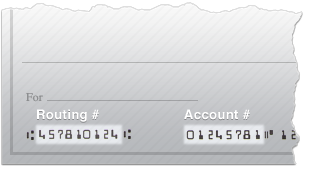- Subscribe to RSS Feed
- Mark Thread as New
- Mark Thread as Read
- Float this Thread for Current User
- Bookmark
- Subscribe
- Printer Friendly Page
Says bad or invalidlid routing number
- Mark as New
- Bookmark
- Subscribe
- Subscribe to RSS Feed
- Permalink
- Report
https://squareup.com/help/us/en/article/3896-link-and-edit-your-bank-account
You must link a transactional Bank account not a debit card or online only bank account.
on your check you can see the numbers you must enter.
- Mark as New
- Bookmark
- Subscribe
- Subscribe to RSS Feed
- Permalink
- Report
Well it is a transactional as i said paypal sends and recieves with it
- Mark as New
- Bookmark
- Subscribe
- Subscribe to RSS Feed
- Permalink
- Report
Hi @3Equals1, welcome to the seller community and sorry to hear about the trouble this is causing.
At this time, we aren't able to support linking a PayPal account in place of a bank account. In order for us to send deposits to you, you'll have to link a different checking or savings account.
Rest assured that we are tracking the request to link a PayPal account, and I'll be sharing your experience with our Product Liaison team. Thank you for your patience in the meantime, and I hope this helps clear things up!
- Mark as New
- Bookmark
- Subscribe
- Subscribe to RSS Feed
- Permalink
- Report
Hi there, @Sam8758. Thanks for reaching out here on the Seller Community! So sorry to hear about the trouble adding your routing number.
I've gone ahead and merged your post with a thread of Sellers who have encountered similar issues. If their workarounds don't seem to do the trick, feel free to reach out to our Support Team - they can help you get this solved.
We will keep an eye out for your contact!
Community Moderator, Square
Sign in and click Mark as Best Answer if my reply answers your question.
- Mark as New
- Bookmark
- Subscribe
- Subscribe to RSS Feed
- Permalink
- Report