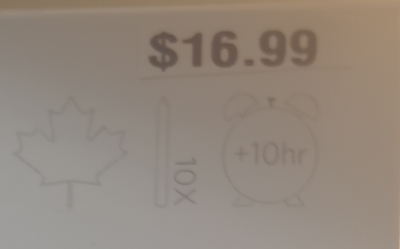- Subscribe to RSS Feed
- Mark Thread as New
- Mark Thread as Read
- Float this Thread for Current User
- Bookmark
- Subscribe
- Printer Friendly Page
We are wondering if there’s a way to enter into square, a bar code that comes preprinted on merchandise we order from a vendor?
- Mark as New
- Bookmark
- Subscribe
- Subscribe to RSS Feed
- Permalink
- Report
- Subscribe to RSS Feed
- Mark Thread as New
- Mark Thread as Read
- Float this Thread for Current User
- Bookmark
- Subscribe
- Printer Friendly Page
@Deb1799 ,
Yes you can either print a tag to go on each item with Square or like what we do is print a Label that states the price for those items with the code on it.
If you print with Square it prints a Barcode either the same numbers you scanned in or if you entered a different number. Either barcode defeats the purpose of using the Vendors Barcode that was on the item.
We print little tags of the $ amount for some of these items or we have bigger price signs for a group of Items. A bigger Sign is used for all our 28oz candles since we have 150 plus scents of candles.
Square does not let you print a Shelf Tag that can go in front of all the Items of a Barcode, now you could print out 1 Label from Square for the Items with the Price on it and use it as a Shelf Tag, if you can print the shelf size label with Square. The problem here is Square Limits the sizes of labels that Square can print on. I use my Printers Software to print Shelf Tags or price stickers for each item which can be time consuming for all our items.
Owner
Pocono Candle
Mark as Best Answer if this Helped you solve an issue or give it a thumbs up if you like the answer.
Square Support Number 855-700-6000.
Make Sure App and OS is up to date on your Device.
- Mark as New
- Bookmark
- Subscribe
- Subscribe to RSS Feed
- Permalink
- Report
- Subscribe to RSS Feed
- Mark Thread as New
- Mark Thread as Read
- Float this Thread for Current User
- Bookmark
- Subscribe
- Printer Friendly Page
Yes
Do you have a scanner?
What Square Hardware do you have? Register, Stand, Terminal?
I use Square for Retail with the Square Stand and a Scanner. When we get a new item in with a Barcode, we scan it in the Stand and the Square system will see it is a new Item and ask us if we want to create the new item with SKU or GTIN of the item we scanned. Then it will take us to the screen to enter the information minus the scanned barcode.
I have already scanned Items into the SKU field in a csv file and uploaded it and that works too.
So more information is needed on which hardware you using to get better answers.
Owner
Pocono Candle
Mark as Best Answer if this Helped you solve an issue or give it a thumbs up if you like the answer.
Square Support Number 855-700-6000.
Make Sure App and OS is up to date on your Device.
- Mark as New
- Bookmark
- Subscribe
- Subscribe to RSS Feed
- Permalink
- Report
- Subscribe to RSS Feed
- Mark Thread as New
- Mark Thread as Read
- Float this Thread for Current User
- Bookmark
- Subscribe
- Printer Friendly Page
This is awesome news
we have all the square retail hardware
their scanners and terminals
inwill try scanning and see what happens
will be in touch THANK YOU
- Subscribe to RSS Feed
- Mark Thread as New
- Mark Thread as Read
- Float this Thread for Current User
- Bookmark
- Subscribe
- Printer Friendly Page
Hello again! OK- worked like a charm. However- we still have to print a little ticket that has the price on it- does that sound right?
- Mark as New
- Bookmark
- Subscribe
- Subscribe to RSS Feed
- Permalink
- Report
- Subscribe to RSS Feed
- Mark Thread as New
- Mark Thread as Read
- Float this Thread for Current User
- Bookmark
- Subscribe
- Printer Friendly Page
Hello there @Deb1799 I think you are referring to the barcode label. You can create and print the labels directly from your Dashboard. Please let me know if you have any questions!
- Mark as New
- Bookmark
- Subscribe
- Subscribe to RSS Feed
- Permalink
- Report
- Subscribe to RSS Feed
- Mark Thread as New
- Mark Thread as Read
- Float this Thread for Current User
- Bookmark
- Subscribe
- Printer Friendly Page
@Deb1799 ,
Yes you can either print a tag to go on each item with Square or like what we do is print a Label that states the price for those items with the code on it.
If you print with Square it prints a Barcode either the same numbers you scanned in or if you entered a different number. Either barcode defeats the purpose of using the Vendors Barcode that was on the item.
We print little tags of the $ amount for some of these items or we have bigger price signs for a group of Items. A bigger Sign is used for all our 28oz candles since we have 150 plus scents of candles.
Square does not let you print a Shelf Tag that can go in front of all the Items of a Barcode, now you could print out 1 Label from Square for the Items with the Price on it and use it as a Shelf Tag, if you can print the shelf size label with Square. The problem here is Square Limits the sizes of labels that Square can print on. I use my Printers Software to print Shelf Tags or price stickers for each item which can be time consuming for all our items.
Owner
Pocono Candle
Mark as Best Answer if this Helped you solve an issue or give it a thumbs up if you like the answer.
Square Support Number 855-700-6000.
Make Sure App and OS is up to date on your Device.
- Mark as New
- Bookmark
- Subscribe
- Subscribe to RSS Feed
- Permalink
- Report
- Subscribe to RSS Feed
- Mark Thread as New
- Mark Thread as Read
- Float this Thread for Current User
- Bookmark
- Subscribe
- Printer Friendly Page
Awesome Info you’ve been so helpful!
- Mark as New
- Bookmark
- Subscribe
- Subscribe to RSS Feed
- Permalink
- Report
- Subscribe to RSS Feed
- Mark Thread as New
- Mark Thread as Read
- Float this Thread for Current User
- Bookmark
- Subscribe
- Printer Friendly Page
When my items come in with the manufacturers Barcode, I scan the item fill in the Price I want to sell them at then have to print a small tag to place on the item, if there is not a lot of them. Like this:
Now for our Candles we have barcodes on them to scan at the register but to let people know what the price is we have signs like:
We especially had to do this the last few years with prices changing every time we placed an order and could not keep up tagging each item individually.
Owner
Pocono Candle
Mark as Best Answer if this Helped you solve an issue or give it a thumbs up if you like the answer.
Square Support Number 855-700-6000.
Make Sure App and OS is up to date on your Device.
- Mark as New
- Bookmark
- Subscribe
- Subscribe to RSS Feed
- Permalink
- Report