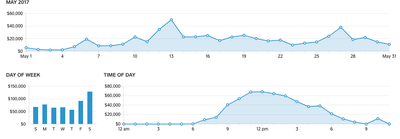whimsygirl57
11-07-2017
01:22 PM
Thread Options
- Subscribe to RSS Feed
- Mark Thread as New
- Mark Thread as Read
- Float this Thread for Current User
- Bookmark
- Subscribe
- Printer Friendly Page
Track sales by hour, a month at a time?
My little shop has only been open a little over a year and I'm looking to see what hours have had sales vs. none. Is there a way to do this on the Square? I'd like to do it by month, rather than go through day by day (which I know I could do if needed.)
Can anyone help a girl out?
Reply
- Mark as New
- Bookmark
- Subscribe
- Subscribe to RSS Feed
- Permalink
- Report
2 REPLIES 2
VanKalkerFarms

11-07-2017
01:42 PM
Thread Options
- Subscribe to RSS Feed
- Mark Thread as New
- Mark Thread as Read
- Float this Thread for Current User
- Bookmark
- Subscribe
- Printer Friendly Page
@whimsygirl57, you can see your trends on this page. https://squareup.com/dashboard/sales/reports/sales-summary
Select the day, month or year from the drop-down. when you hover over the chart it will show you how many payments in each hour period.
This link does year to year comparisons. https://squareup.com/dashboard/sales/reports/sales-trends
whimsygirl57
11-08-2017
07:56 AM
Thread Options
- Subscribe to RSS Feed
- Mark Thread as New
- Mark Thread as Read
- Float this Thread for Current User
- Bookmark
- Subscribe
- Printer Friendly Page
I thank you kindly!!