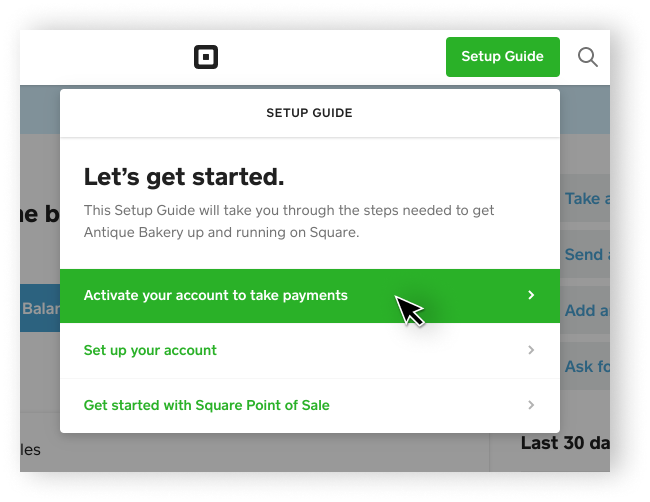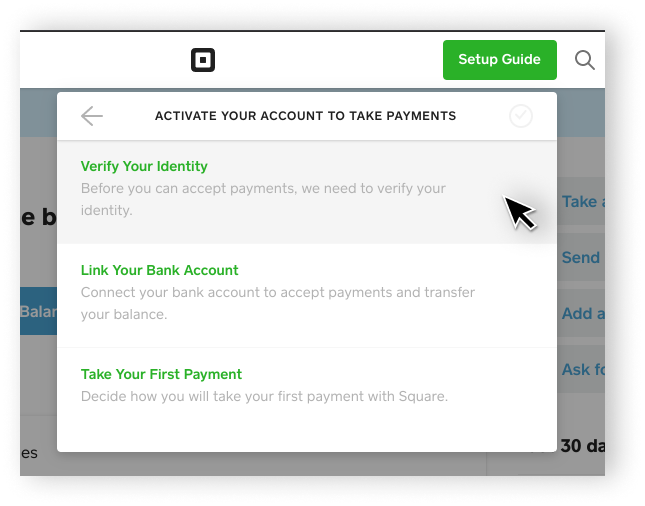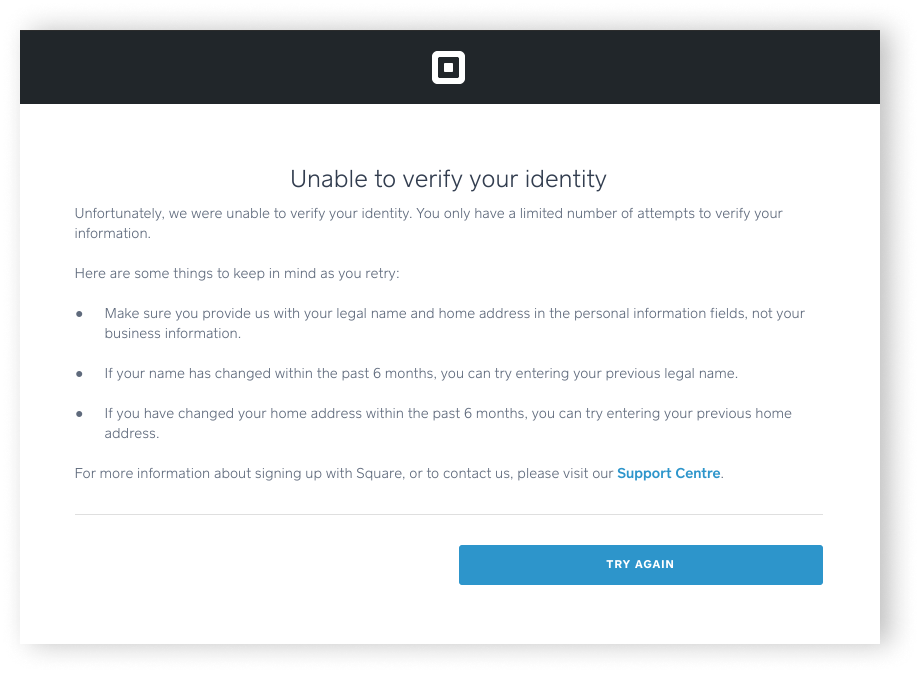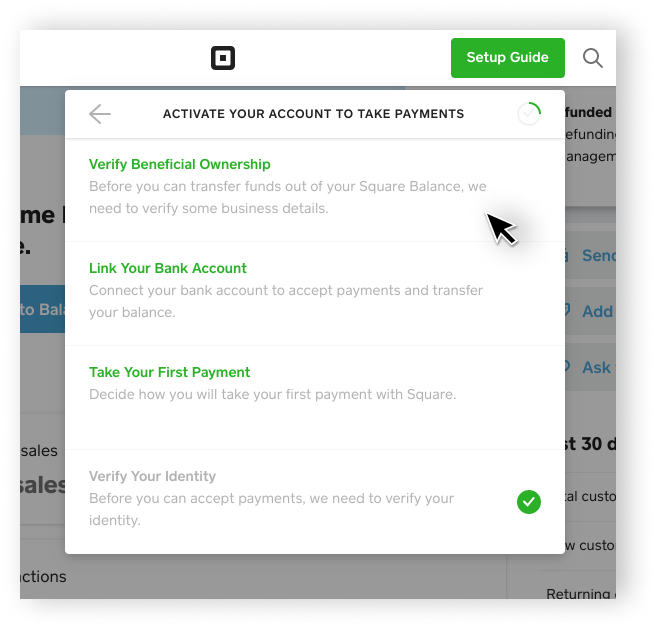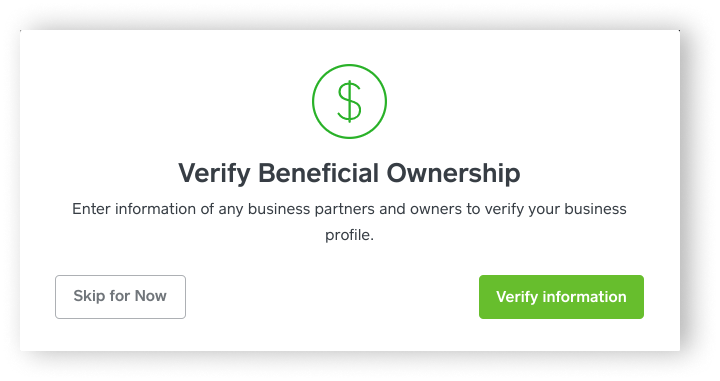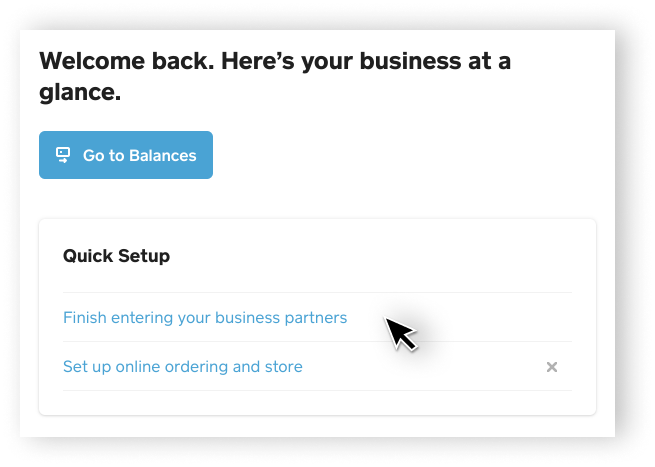- Subscribe to RSS Feed
- Mark Topic as New
- Mark Topic as Read
- Float this Topic for Current User
- Bookmark
- Subscribe
- Printer Friendly Page
In this post we're sharing some of the common issues you may see when trying to activate your Square account. If you have any additional questions about setting up your Square account please reply below.
I saw a notification that I have to activate my account for taking card payments. How can I do this?
You can activate your Square account by linking a bank account. New requirements from the Financial Conduct Authority (FCA) requires Square sellers to have a bank account linked to Square before taking payments. As such, you won’t be able to accept payments until a bank account has been linked and verified by Square.
To link a bank account from the online Square Dashboard:
- Go to Account & Settings > Bank Accounts
- Select Add Bank Account
- Enter your bank account information.
- Click Verify.
To link a bank account from the Square app:
- Tap Settings
- Tap Link Bank Account.
- Enter your bank account information.
- Tap Verify.
I have added a bank account but I still can’t take payments. What do I need to do?
If you have linked a bank account but can’t take payments still, you may need to verify your identity. If you sign in to your online Square Dashboard, you can do this by clicking the green Setup Guide button > then click Activate your account to take payment> Verify Identity.
I recommend taking a look at this article here which outlines all the information required to sign up to Square.
I received a message saying Square can’t verify my identity. What can I do?
Regulation requires that Square understands and verifies the personal and business information for those we are doing business with.
Our automatic verification tool compares the details you enter against sources such as the electoral roll. You can try entering your information again from your Square Dashboard to verify your identity. Here are some things to keep in mind as you retry:
- Make sure you provide us with your legal name and home address in the personal information fields, not your business information
- If your name has changed within the past 6 months, you can try entering your previous legal name
- If you have changed your home address within the past 6 months, you can try entering your previous home address
If you have exhausted all four attempts to verify your identity, you can get in touch with our support team on 0800 098 8008 for assistance.
I’ve verified my bank account but funds haven’t been transferred.
If you haven’t received your funds but your bank account is verified, please make sure that you’ve completed all the items under the ‘Activate your account to take payments’ section of your Setup Guide.
If you have signed up as a limited company or partnership, you may need to verify information about beneficial owners. You can do this by signing into your Square Dashboard and navigate to the Setup Guide > Activate your account to take payments > Verify Beneficial Owners.
If you have selected Quick setup when first signing up to Square, you’ll see the option to fill out this information on your Dashboard like so.
If you are unsure about what you need to fill in, you can reach out to our support team on 0800 - 098 8008 for assistance.
Community Engagement Program Manager, Square
Have a burning question to ask in our Question of the Week? Share it with us!
- Labels:
-
Point of Sale
- Mark as New
- Bookmark
- Subscribe
- Subscribe to RSS Feed
- Highlight
- Report Inappropriate Content
- Subscribe to RSS Feed
- Mark Topic as New
- Mark Topic as Read
- Float this Topic for Current User
- Bookmark
- Subscribe
- Printer Friendly Page
Thanks for sharing this information about activating a Square account to take card payments and linking a bank account @tranguyen!
Seller Community Manager
- Mark as New
- Bookmark
- Subscribe
- Subscribe to RSS Feed
- Highlight
- Report Inappropriate Content
- Subscribe to RSS Feed
- Mark Topic as New
- Mark Topic as Read
- Float this Topic for Current User
- Bookmark
- Subscribe
- Printer Friendly Page
Thanks for sharing this information about activating a Square account to take card payments and linking a bank account @tranguyen!
Seller Community Manager
- Mark as New
- Bookmark
- Subscribe
- Subscribe to RSS Feed
- Highlight
- Report Inappropriate Content