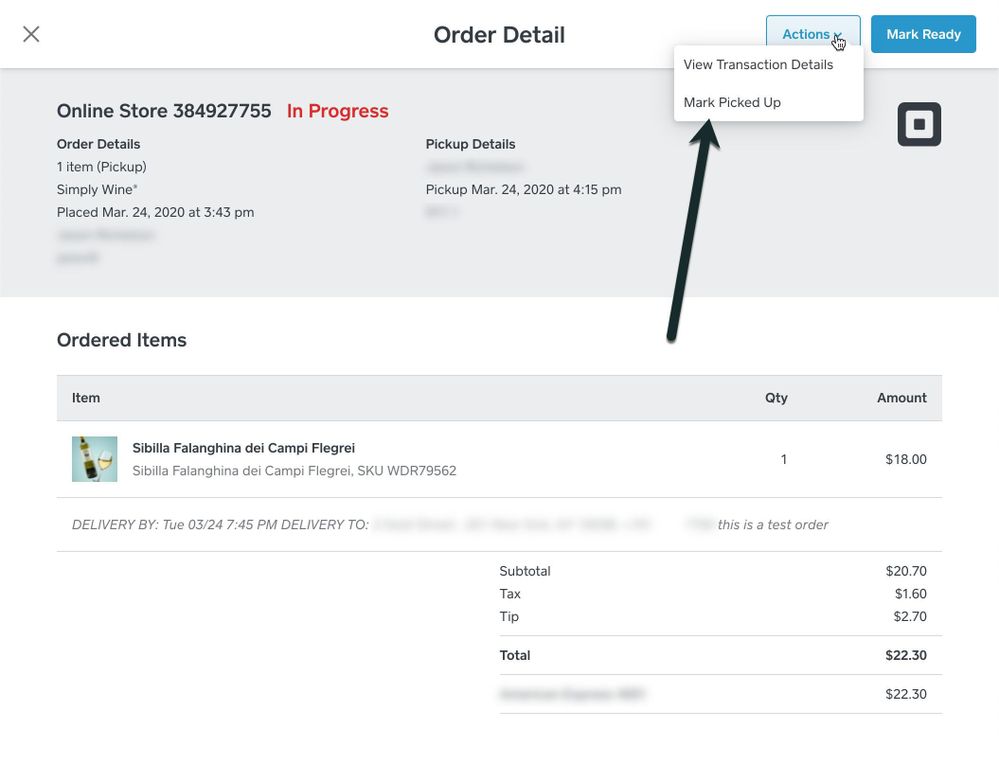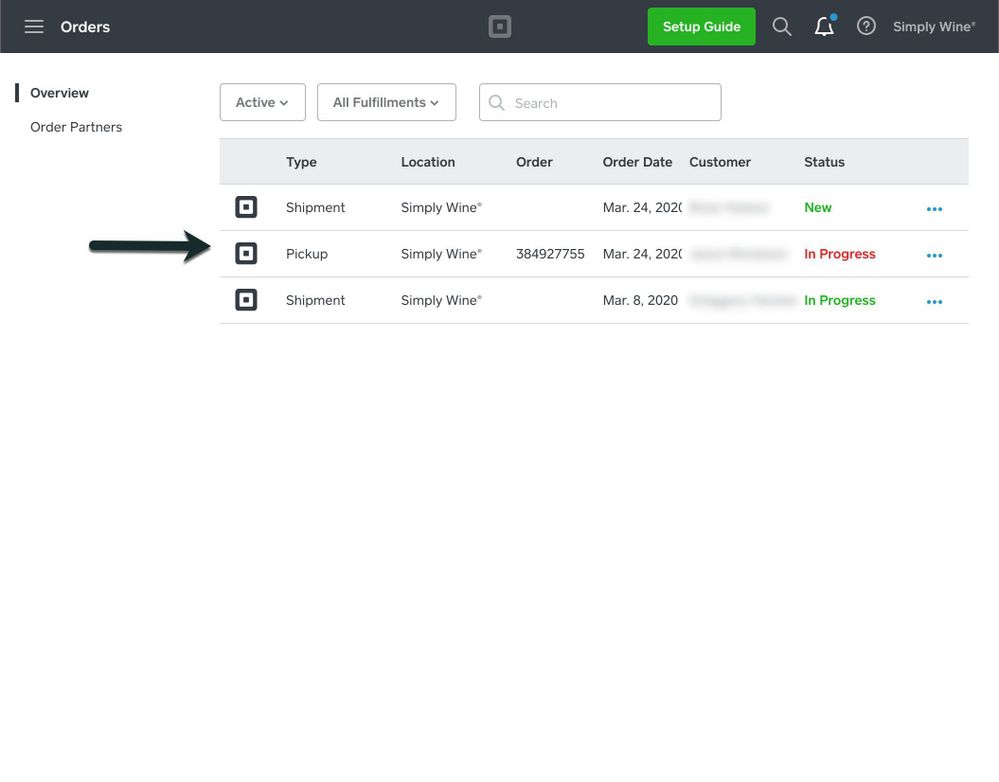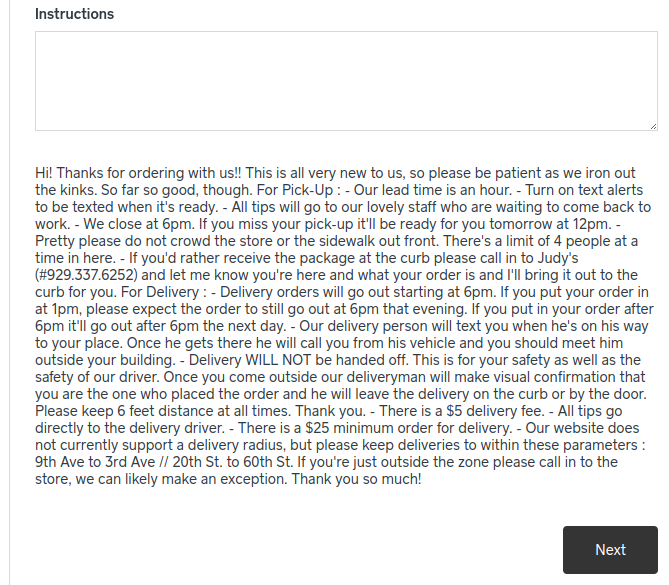- Subscribe to RSS Feed
- Mark Thread as New
- Mark Thread as Read
- Float this Thread for Current User
- Bookmark
- Subscribe
- Printer Friendly Page
Square Online Store: Turn on Local Delivery
This post was updated by a community moderator on April 20, 2020 to reflect app improvements and feature enhancements.
In many areas of the US, we know that the recent measures to control the coronavirus outbreak are impacting your business. To help you continue serving your customers, local delivery is now available with your Square account.
With the delivery feature turned on, customers can select delivery at checkout and also opt in to receive delivery text alerts. Order tickets sent to your kitchen will print all delivery details in the notes section. New delivery functionality lets you set estimated delivery time, delivery fee, and minimum delivery order value.
To turn on Local Delivery:
If you're new to Square or haven't set up a Square Online Store, follow these steps first: How to Sell Online and Allow for Pickup Orders. Next, sign into the online Square Dashboard and proceed with the process below. If you're in the retail business or a shop owner, you'll want to follow these steps instead.
Note: Delivery is available to sellers in every country Square Online Store has launched in, however, order text alert notifications are only enabled in the US at this time.
For an illustration on what your customer sees and steps to complete the delivery order process, have a look at the presentation below.
If you'd like to see a comprehensive guide, check out this article in our Support Center: Learn how to set up local delivery.
In a neighborhood where your customers can come to you? Consider trying out curbside pickup: Turn on Curbside Pickup.
Let us know how it's going and don't hesitate to raise any questions!
- Subscribe to RSS Feed
- Mark Thread as New
- Mark Thread as Read
- Float this Thread for Current User
- Bookmark
- Subscribe
- Printer Friendly Page
Yes, this would be great. We offer CSA starting Pick up in July, but the cart tells customers it will be available next business day. I write the July start in the description, but it causes confusion.
It could be something simple that everyone could "custom" enter. Thanks for helping. It does make a difference.
- Subscribe to RSS Feed
- Mark Thread as New
- Mark Thread as Read
- Float this Thread for Current User
- Bookmark
- Subscribe
- Printer Friendly Page
Hi @Tom we are excited for this delivery feature since a lot of wine stores use Square and do local delivery. One question: when the orders show up in my orders page on the iPad and Square Backoffice it shows "Pickup" but the delivery info is in the notes. And all actions revolve around pickup... See below.
- Subscribe to RSS Feed
- Mark Thread as New
- Mark Thread as Read
- Float this Thread for Current User
- Bookmark
- Subscribe
- Printer Friendly Page
@Tom @SimplyWine I was wondering the same thing. I noticed it still shows up a pickup order on the dashboard and also on the backend via an API request. Would love it in the future this could be its own fulfillment type to where it could be integrated into a local delivery management system for capturing proof of deliveries.
Also it would be super cool if this could be added to the POS app so the employees could create an order with local delivery as the fulfillment method. Thank you
- Subscribe to RSS Feed
- Mark Thread as New
- Mark Thread as Read
- Float this Thread for Current User
- Bookmark
- Subscribe
- Printer Friendly Page
Hey @lukejj and @SimplyWine — thank you for bringing this up. I see what you mean: Delivery orders currently show up as Pickup in the Square Order Manager.
I surfaced with our eCommerce folks and they're working to get this sorted out. I can't share out a specific timeline for that right now, but please keep watch in your dashboard and this article for updates: Local Delivery. In the meantime — to keep things organized — you can use the order notes to identify delivery orders. The order notes will show that the buyer selected delivery and include their delivery details.
Hope this helps for now. Appreciate your patience, and please don't hesitate to let us know if anything else comes up. 💯
- Subscribe to RSS Feed
- Mark Thread as New
- Mark Thread as Read
- Float this Thread for Current User
- Bookmark
- Subscribe
- Printer Friendly Page
@Tom I am having the same issue - The order confirmation is also showing the "pickup location" (my physical store) on my Delivery orders, and the delivery address the customer has entered is hidden in the Notes. Would be really awesome if I could get the Delivery address so show up where in the Pickup Address is now (and not show the latter at all because it is unneeded in my delivery process).
- Mark as New
- Bookmark
- Subscribe
- Subscribe to RSS Feed
- Permalink
- Report
- Subscribe to RSS Feed
- Mark Thread as New
- Mark Thread as Read
- Float this Thread for Current User
- Bookmark
- Subscribe
- Printer Friendly Page
Does ordering from the online store deduct inventory?
- Subscribe to RSS Feed
- Mark Thread as New
- Mark Thread as Read
- Float this Thread for Current User
- Bookmark
- Subscribe
- Printer Friendly Page
Hi @JeffBarriault great question. Yes, our online ordering system does deduct from the inventory, but only after the order is accepted.
Community Moderator, Square
Sign in and click Mark as Best Answer if my reply answers your question.
- Subscribe to RSS Feed
- Mark Thread as New
- Mark Thread as Read
- Float this Thread for Current User
- Bookmark
- Subscribe
- Printer Friendly Page
Hey @TheNest-
Thanks for your input on our new feature!
Yes, customers can tip on orders placed through the Square Online Store. Take a look at my best answer in this thread for instructions. Let me know if you have any questions about this.
- Subscribe to RSS Feed
- Mark Thread as New
- Mark Thread as Read
- Float this Thread for Current User
- Bookmark
- Subscribe
- Printer Friendly Page
Thank you for the videos! I can't seem to toggle on pickup and delivery for my location at the same time. I have to disable delivery to turn on pick up and vice versa? What am I missing?
- Mark as New
- Bookmark
- Subscribe
- Subscribe to RSS Feed
- Permalink
- Report
- Subscribe to RSS Feed
- Mark Thread as New
- Mark Thread as Read
- Float this Thread for Current User
- Bookmark
- Subscribe
- Printer Friendly Page
Thank you so much for launching this so quickly. Going to put it into use today!
I just noticed that the "delivery instructions" are showing up without any spaces and is very hard to read. Currently we have bullet points that work perfectly when someone selects Pick-Up, but if you do a delivery order the instructions are all getting smooshed together. See attached photo :
- Mark as New
- Bookmark
- Subscribe
- Subscribe to RSS Feed
- Permalink
- Report
- Subscribe to RSS Feed
- Mark Thread as New
- Mark Thread as Read
- Float this Thread for Current User
- Bookmark
- Subscribe
- Printer Friendly Page
@sammyg that definitely sounds like a confusing issue! We will need someone from our Weebly Support team to take a closer look at your account because this could be a possible line break issue or a bug. Please contact them here to get that started!!
Community Moderator, Square
Sign in and click Mark as Best Answer if my reply answers your question.
- Mark as New
- Bookmark
- Subscribe
- Subscribe to RSS Feed
- Permalink
- Report
- Subscribe to RSS Feed
- Mark Thread as New
- Mark Thread as Read
- Float this Thread for Current User
- Bookmark
- Subscribe
- Printer Friendly Page
@Tom Thanks for the videos, really helpful. We've been working with a mobile ordering app for over a year that integrates directly into the Square POS flow. It's been great but not the fastest moving given that they are working through a back door. So, when this pandemic hit I didn't have a great workaround when deciding to try delivery's in our coffee shop.
I've turned everything on today, working through the online store to get it cleaned up and off to the races. Thrilled to see Square continue to expand the features natively available to us.
- Subscribe to RSS Feed
- Mark Thread as New
- Mark Thread as Read
- Float this Thread for Current User
- Bookmark
- Subscribe
- Printer Friendly Page
@wildharefarm That's definitely interesting as you should only be able to have both turned on - you cannot have delivery without pickup at the moment. I would encourage you to check out this help article to make sure the basics of everything else is set up just fine and let me know if you are still seeing issues. Screenshots are also helpful if you have them, and please remember to blur out all sensitive information!
@Anthem Thank you so much for sharing your kind words. It's really appreciated and we love that you love the feature!
Community Moderator, Square
Sign in and click Mark as Best Answer if my reply answers your question.
- Subscribe to RSS Feed
- Mark Thread as New
- Mark Thread as Read
- Float this Thread for Current User
- Bookmark
- Subscribe
- Printer Friendly Page
This is a great feature that is very helpful. I wonder if the team could fix The square register all the orders still say pick up and there’s no differentiation between pick up and delivery. Also our customers allowed to tip on online orders?
- Mark as New
- Bookmark
- Subscribe
- Subscribe to RSS Feed
- Permalink
- Report
- Subscribe to RSS Feed
- Mark Thread as New
- Mark Thread as Read
- Float this Thread for Current User
- Bookmark
- Subscribe
- Printer Friendly Page
Hi there! Thanks for all the hard work. About to start offering delivery on Monday, but I wonder if there's a way to set a specific delivery area. Right now I don't see any restrictions to where we will deliver, which is ... a problem. Am I missing something?
- Subscribe to RSS Feed
- Mark Thread as New
- Mark Thread as Read
- Float this Thread for Current User
- Bookmark
- Subscribe
- Printer Friendly Page
Hey @friteandscoop-
Thanks for posting in the Seller Community.
There isn't an official way to set up location restrictions for deliveries. We have implemented a place in the Pickup & Delivery Settings where you can input the areas you deliver to:

This is a great suggestion though, and definitely something we'll keep in mind as we continue to develop this feature. Thanks again!
- Subscribe to RSS Feed
- Mark Thread as New
- Mark Thread as Read
- Float this Thread for Current User
- Bookmark
- Subscribe
- Printer Friendly Page
Hi there,
We offer a once a week delivery for our bakery box. Customers place their order by Tuesday night and boxes are delivered Friday afternoon. How can we configure our page to collect their delivery address info, yet turn off and hide those estimated delivery times and scheduling features?
- Subscribe to RSS Feed
- Mark Thread as New
- Mark Thread as Read
- Float this Thread for Current User
- Bookmark
- Subscribe
- Printer Friendly Page
We would love to use the local delivery option but I am having trouble finding where to turn it on. This is what our business has always done but we've had to designate it as Shipping rather than stating Delivery. My dashboard looks nothing like what you show in the video. I'm assuming it's because we are using the older Square Online Store. Honestly, we have had no time to change is as we don't have time to learn an entirely new system. Can you tell me if this option will be available for the older Square Online Store?
- Mark as New
- Bookmark
- Subscribe
- Subscribe to RSS Feed
- Permalink
- Report
- Subscribe to RSS Feed
- Mark Thread as New
- Mark Thread as Read
- Float this Thread for Current User
- Bookmark
- Subscribe
- Printer Friendly Page
So great to see local delivery as an option!
This set up doesn't quite work for our business as we're a flower shop - any chance of having a more general delivery window option? We don't provide a delivery window aside from the particular date for our customers to allow flexibility. Would also like to see a future date delivery option so our customers could order ahead of time.
Hoping to move our online shop over to Square as soon as these features are available so we can have all our POS under one system instead of spread amongst Squarespace/Stripe and Square.
- Subscribe to RSS Feed
- Mark Thread as New
- Mark Thread as Read
- Float this Thread for Current User
- Bookmark
- Subscribe
- Printer Friendly Page
Yes! Many of us are begging Square to improve the pickup/delivery system by allowing SPECIFIC DATES to be offered by the vendor and/or the option for customers to choose from specified dates.
I have yet to see any evidence that anyone at Square is taking note of this need, and no indication that any steps are being taken to address this issue.
- Subscribe to RSS Feed
- Mark Thread as New
- Mark Thread as Read
- Float this Thread for Current User
- Bookmark
- Subscribe
- Printer Friendly Page
Hi @FarmerLon thank you so much for taking the time to share your thoughts and feature request for our new Curbside Pickup feature. I hear you - this would be a really helpful feature and we are working diligently to help our sellers as best we can. Please know that your feature request is not going unheard and has been shared with our development team.
We will be sure to post any new updates to curbside pickup as soon as we have them.
Thank you again for your time and patience.
Community Moderator, Square
Sign in and click Mark as Best Answer if my reply answers your question.