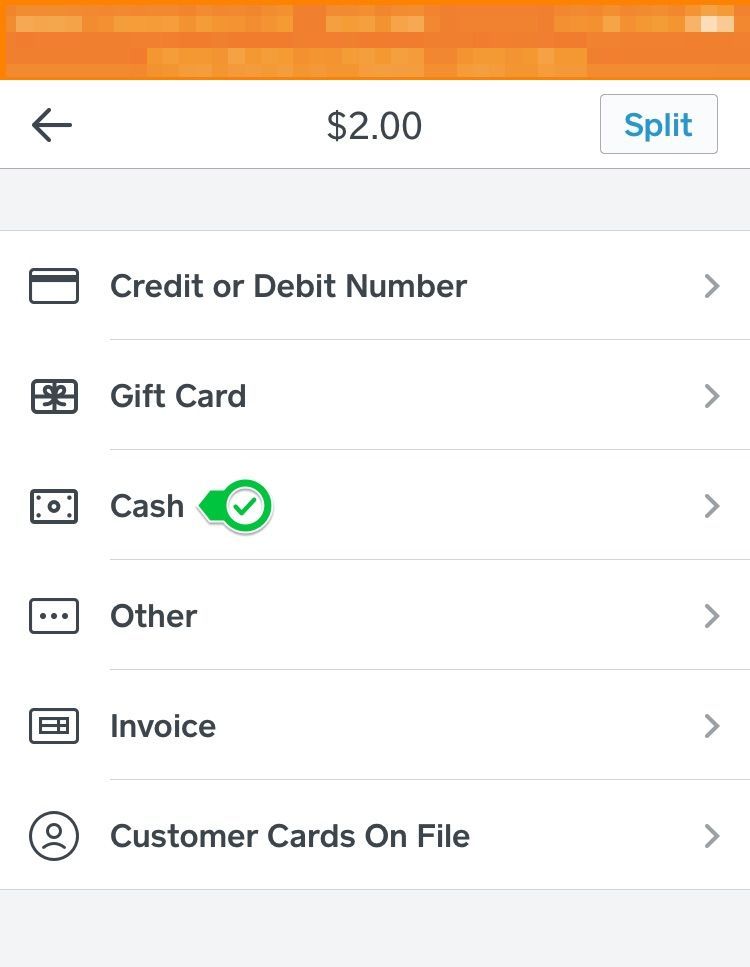- Subscribe to RSS Feed
- Mark Thread as New
- Mark Thread as Read
- Float this Thread for Current User
- Bookmark
- Subscribe
- Printer Friendly Page
Can a record a cash transaction and then generate a receipt for a customer?
- Mark as New
- Bookmark
- Subscribe
- Subscribe to RSS Feed
- Permalink
- Report
Hi @mpayton777 and welcome to the Seller Community! 👋 We're happy to have you. As for your question, you most definitely can. As opposed to swiping a credit card, you just press "Charge," and then select "Cash." Here's a screenshot:
PS) If my answer solved your problem, would you mind marking it as "Best Answer"? That'll help the rest of the community find what they're looking for. If not, just write back, and I'll continue to help. Thanks!
Sean
he/him/his
Product Manager | Square, Inc.
- Mark as New
- Bookmark
- Subscribe
- Subscribe to RSS Feed
- Permalink
- Report
Hi @mpayton777 and welcome to the Seller Community! 👋 We're happy to have you. As for your question, you most definitely can. As opposed to swiping a credit card, you just press "Charge," and then select "Cash." Here's a screenshot:
PS) If my answer solved your problem, would you mind marking it as "Best Answer"? That'll help the rest of the community find what they're looking for. If not, just write back, and I'll continue to help. Thanks!
Sean
he/him/his
Product Manager | Square, Inc.
- Mark as New
- Bookmark
- Subscribe
- Subscribe to RSS Feed
- Permalink
- Report
Can you only do cash transactions on your phone app?
- Mark as New
- Bookmark
- Subscribe
- Subscribe to RSS Feed
- Permalink
- Report
Hi @mtibbits. You can chose from any of the payment types when checking people out using our app. It doesn't matter if you're using a smartphone or tablet. 🙂
Sean
he/him/his
Product Manager | Square, Inc.
- Mark as New
- Bookmark
- Subscribe
- Subscribe to RSS Feed
- Permalink
- Report
I would like to know if square is charging their fee when we record cash amounts.
- Mark as New
- Bookmark
- Subscribe
- Subscribe to RSS Feed
- Permalink
- Report
Hello @Kwithnel! You won't don't pay any fees when you record a cash payment. The same is true if you use Square Point of Sale to record a check or other tender payment.
Square is a card processor, so if a debit or credit card isn't used in the transaction you don't pay any fees!
Seller Community Manager
- Mark as New
- Bookmark
- Subscribe
- Subscribe to RSS Feed
- Permalink
- Report
I recently did two cash transactions using my Square app on the iPad (exactly the same as usual) that do not appear in my Transactions. When I did the transaction, a receipt was generated and the cash drawer opened, but I can't find a record of the transactions. Any ideas?
- Mark as New
- Bookmark
- Subscribe
- Subscribe to RSS Feed
- Permalink
- Report
Hey @PerfectPear, thanks for checking in here and sorry to hear about the trouble with reconciling these cash transactions.
That does sound a bit strange—are these payments still not appearing in your records?🤔 If not, I would suggest getting in touch with our Customer Success Team. If you can provide a time range when the payments processed, they'll be able to take a deeper dive into specifics.
Hope this helps get you in the right direction. Please don't hesitate to let us know if any questions remain.
- Mark as New
- Bookmark
- Subscribe
- Subscribe to RSS Feed
- Permalink
- Report
Thanks. I will get in contact with Square support directly, as the transactions are still not showing up.
- Mark as New
- Bookmark
- Subscribe
- Subscribe to RSS Feed
- Permalink
- Report
Is it possible at the end of the month to see a itemized report of cash sales?
- Mark as New
- Bookmark
- Subscribe
- Subscribe to RSS Feed
- Permalink
- Report
If a customer pays cash how do I track it using square? Please Help.
- Mark as New
- Bookmark
- Subscribe
- Subscribe to RSS Feed
- Permalink
- Report
Hi @aldersonlacy — I helped another seller with this very question! I moved your comment over to that thread. Please read through for more details. If you have any follow up questions, feel free to reply to this thread.
Sean
he/him/his
Product Manager | Square, Inc.
- Mark as New
- Bookmark
- Subscribe
- Subscribe to RSS Feed
- Permalink
- Report
I don't see where we are able to track cash transactions. If they received an emailed receipt, is there a way to have a record of their email address?
- Mark as New
- Bookmark
- Subscribe
- Subscribe to RSS Feed
- Permalink
- Report
@dia1089 Hi there,
Check out the best answer in this thread for steps on recording a cash payment.
All of your recorded transactions, cash payments included, can be viewed in your Transactions Tab of your Square Dashboard.
In regards to recording your customers email address, you can add customers to your directory.
You can also manage your directory from the Square app, which allows for you to record the email address and contact information of a customer at the time of a sale.
- Mark as New
- Bookmark
- Subscribe
- Subscribe to RSS Feed
- Permalink
- Report
If you didn't think to record the contact information, can you retrieve the email address the receipt was sent to from a history or communications log? Or is it lost for good?
- Mark as New
- Bookmark
- Subscribe
- Subscribe to RSS Feed
- Permalink
- Report
Hello @REAI!
Great question, I can shed some light on the answer. If a customer has entered their email address for a receipt you will not have access to it. If you actually read the agreement at the bottom of the receipts page it states that, "by providing your contact information, you agree businesses you frequent may send you digital receipts, marketing and messages via Square, See your digital receipt for privacy policy and preferences."
So you will have to record it the next time the customer comes in.
- Mark as New
- Bookmark
- Subscribe
- Subscribe to RSS Feed
- Permalink
- Report
What if you sent the customer a receipt by text, does Square keep up with their phone number?
- Mark as New
- Bookmark
- Subscribe
- Subscribe to RSS Feed
- Permalink
- Report
@Sdowdy the same goes for phone numbers and text receipts.
- Mark as New
- Bookmark
- Subscribe
- Subscribe to RSS Feed
- Permalink
- Report
Hi!
I have been using the terminal to sell Shopping/gift cards as a fundraiser. I have the cards itemized to keep track of the number of cards I have for selling. When using debit/credit as payment it does record the transaction but I would like to record the cash transactions as well. Is there a way that I can keep track of all transactions on one report? Please send me instructions on how to go about doing this, greatly appreciated.
Regards;
Roger
- Mark as New
- Bookmark
- Subscribe
- Subscribe to RSS Feed
- Permalink
- Report