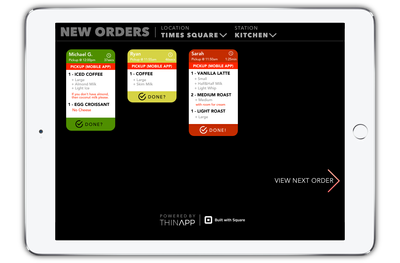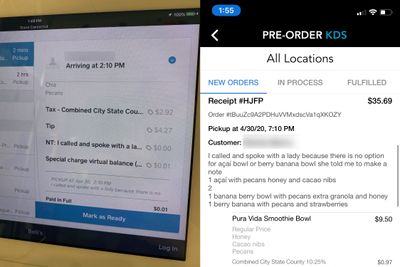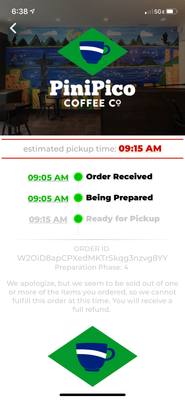- Subscribe to RSS Feed
- Mark Thread as New
- Mark Thread as Read
- Float this Thread for Current User
- Bookmark
- Subscribe
- Printer Friendly Page
Hi! Is there a kitchen display option? I would love for the orders to automatically be sent to an iPad in the kitchen. Orders from multiple order stations. Thank you!!
- Mark as New
- Bookmark
- Subscribe
- Subscribe to RSS Feed
- Permalink
- Report
- Subscribe to RSS Feed
- Mark Thread as New
- Mark Thread as Read
- Float this Thread for Current User
- Bookmark
- Subscribe
- Printer Friendly Page
Drumroll, please...🥁
Dropping in to announce that Square now offers a Kitchen Display System! We included lots of great information about our new KDS in our Product Update post, but be sure to check out our Support Center article before getting started to ensure a smooth transition from your current setup.
We are so excited about this, and hope you are too - feel free to hop over to our Product Update post to leave your questions or feedback about the brand new Square KDS.
If you need more one-on-one help, log into your Square account and head here to speak directly with our team.
Community Moderator, Square
Sign in and click Mark as Best Answer if my reply answers your question.
- Mark as New
- Bookmark
- Subscribe
- Subscribe to RSS Feed
- Permalink
- Report
- Subscribe to RSS Feed
- Mark Thread as New
- Mark Thread as Read
- Float this Thread for Current User
- Bookmark
- Subscribe
- Printer Friendly Page
I am looking for a way to have each "meal" print separately on my kitchen printer. If two customers in the same party order identical meals, the kitchen printer combines the items on the printed kitchen ticket. This is fine on the register receipt, but is creating confusion for my line cooks, when it is on the kitchen ticket. Any thoughts?
- Subscribe to RSS Feed
- Mark Thread as New
- Mark Thread as Read
- Float this Thread for Current User
- Bookmark
- Subscribe
- Printer Friendly Page
Hey @PitmasterPaul, welcome to the seller community and thanks for bringing this up.
I went to check for alternatives to this though there isn't a way to separate order tickets exactly how you've described. At this time, the workaround would be to ring up each order separately. I can see how that would not be ideal for a fast-paced atmosphere, so I will definitely be surfacing your post with our Point of Sale team as an example where more control over these settings is important.
You might be interested in another kitchen ticket display that we've partnered with, called Fresh KDS: Fresh KDS and Square.
We're always iterating based on seller feedback. Thanks for your patience and let me know if you have any other questions!
- Subscribe to RSS Feed
- Mark Thread as New
- Mark Thread as Read
- Float this Thread for Current User
- Bookmark
- Subscribe
- Printer Friendly Page
I second this feature. Basically, I would like a setting so that instead of
2 x Egg Roll
1 x Dumpling
It will show
Egg Roll
Egg Roll
Dumpling
That would be extremely helpful for my kitchen. My cooks are always missing the 2x or 3x numbers.
- Subscribe to RSS Feed
- Mark Thread as New
- Mark Thread as Read
- Float this Thread for Current User
- Bookmark
- Subscribe
- Printer Friendly Page
Another vote for changing the kitchen ticket to multiple lines of orders rather than x2
- Subscribe to RSS Feed
- Mark Thread as New
- Mark Thread as Read
- Float this Thread for Current User
- Bookmark
- Subscribe
- Printer Friendly Page
Another vote here!
- Subscribe to RSS Feed
- Mark Thread as New
- Mark Thread as Read
- Float this Thread for Current User
- Bookmark
- Subscribe
- Printer Friendly Page
Hi. We're an official Square Partner company and got asked this question by our clients soooo many times that we just built a custom, Square-powered KDS.
We studied every KDS out there and tried to build the best one imaginable. Now that it's built we can easily change the layout and info displayed to match any client's needs.
You can see a video and screenshots here:
https://getpreorder.com/square-pos
We built it for any Android and any iPhone or iPad. We can easily take what we've made and make it for web or traditional KDS screens too. It allows you to have multiple KDS screens throughout a location, supports multiple locations, real-time order alerts, customer contact info and Email, Text, Call buttons in the Order, etc.
Ken
- Mark as New
- Bookmark
- Subscribe
- Subscribe to RSS Feed
- Permalink
- Report
- Subscribe to RSS Feed
- Mark Thread as New
- Mark Thread as Read
- Float this Thread for Current User
- Bookmark
- Subscribe
- Printer Friendly Page
Ken! This is great! I am definitely going to look into this. Thank you so much!!
- Subscribe to RSS Feed
- Mark Thread as New
- Mark Thread as Read
- Float this Thread for Current User
- Bookmark
- Subscribe
- Printer Friendly Page
Will this app allow my employees to take orders from our square device and have those orders show up on a kitchen display?
- Mark as New
- Bookmark
- Subscribe
- Subscribe to RSS Feed
- Permalink
- Report
- Subscribe to RSS Feed
- Mark Thread as New
- Mark Thread as Read
- Float this Thread for Current User
- Bookmark
- Subscribe
- Printer Friendly Page
We have to tweak one thing, then it will. However, if your employees just use one of our Apps, which is already integrated with Square (and hence your Square Account) then it'll work out of the box (don't expect you to do that, just said it for explanation purposes).
We basically made our App "talk" to square in a "push" type of way - ie. we push orders from our App to Square. To do it the way you mentioned would simply require us to flip it and "pull" from Square, which is not a big deal at all.
Best of all, our system also sends optional "Alerts", Texts and/or Push Notifications to Customers about the "status" of their Order! And, we even made a feature recently where if an Order is not "claimed" quick enough - then a push notification and/or text message goes to the GM, Manager or Owner who's checked in to give our Clients another layer of protection so they don't miss orders.
Let me know if you'd like to chat or know more. We can easily make it pull all your orders from your stations (I'm guessing Stand, Terminal and/or Register).
Ken
- Mark as New
- Bookmark
- Subscribe
- Subscribe to RSS Feed
- Permalink
- Report
- Subscribe to RSS Feed
- Mark Thread as New
- Mark Thread as Read
- Float this Thread for Current User
- Bookmark
- Subscribe
- Printer Friendly Page
- Mark as New
- Bookmark
- Subscribe
- Subscribe to RSS Feed
- Permalink
- Report
- Subscribe to RSS Feed
- Mark Thread as New
- Mark Thread as Read
- Float this Thread for Current User
- Bookmark
- Subscribe
- Printer Friendly Page
Hi Alesha!
Yeah pulling just the orders for now is totally fine. That way your team can get used to simply having all the orders viewable anywhere you want them to.
And of course, you can start with just that for now. We build things, so our Clients can get, use and focus on exactly what they need.
- Subscribe to RSS Feed
- Mark Thread as New
- Mark Thread as Read
- Float this Thread for Current User
- Bookmark
- Subscribe
- Printer Friendly Page
Ok, and this price just includes the “pulling”, correct? What would the cost be for the entire package? Thanks!
- Mark as New
- Bookmark
- Subscribe
- Subscribe to RSS Feed
- Permalink
- Report
- Subscribe to RSS Feed
- Mark Thread as New
- Mark Thread as Read
- Float this Thread for Current User
- Bookmark
- Subscribe
- Printer Friendly Page
Hi. So much of what we do is all about setup time because we pre-build so much already. So we'll give you the entire package for Android and iOS for that price too.
And, if you're not ready to release the mobile app part, no problem - we'll just get it ready for you and leave it in TestFlight so you can always play around with the App (even have others download it), but not publish it and make it public. We're very flexible!
- Mark as New
- Bookmark
- Subscribe
- Subscribe to RSS Feed
- Permalink
- Report
- Subscribe to RSS Feed
- Mark Thread as New
- Mark Thread as Read
- Float this Thread for Current User
- Bookmark
- Subscribe
- Printer Friendly Page
Ok, great! Give me a little time to figure things out and I’ll get back with you. Thank you!!
- Subscribe to RSS Feed
- Mark Thread as New
- Mark Thread as Read
- Float this Thread for Current User
- Bookmark
- Subscribe
- Printer Friendly Page
Ok! No problem! If you reach out here and don't hear from us right away just shoot us a message at contact@getpreorder.com
- Ken
- Mark as New
- Bookmark
- Subscribe
- Subscribe to RSS Feed
- Permalink
- Report
- Subscribe to RSS Feed
- Mark Thread as New
- Mark Thread as Read
- Float this Thread for Current User
- Bookmark
- Subscribe
- Printer Friendly Page
I run a small coffee shop but we've been fortunate enough to be able to open a second location coming up in 5-6 weeks; we will have 40% more capacity so in anticipation of reducing any redundancies, I'd like to set up a monitor/tablet for my baristas to see the orders that my order taker puts in once complete (so my order taker isn't having to write out each order on multiple cups, with each modifier, etc). I've heard that this is possible with our Square set up but cannot find confirmation of that being true, how-to, required equipment, etc. Any help would be greatly appreciated!
- Subscribe to RSS Feed
- Mark Thread as New
- Mark Thread as Read
- Float this Thread for Current User
- Bookmark
- Subscribe
- Printer Friendly Page
You might be interested in testing our Beta for Square's KDS. Join the Beta Community here and reply to this thread to onboard.
Community Moderator, Square
Sign in and click Mark as Best Answer if my reply answers your question.
- Mark as New
- Bookmark
- Subscribe
- Subscribe to RSS Feed
- Permalink
- Report
- Subscribe to RSS Feed
- Mark Thread as New
- Mark Thread as Read
- Float this Thread for Current User
- Bookmark
- Subscribe
- Printer Friendly Page
Hi, did you ever get this setup? We have this created already too...we have 2 different version - a Landscape version (like you see below) and a Vertical/Upright Version (like the 2nd image below), which is similar to how GrubHub feeds orders in.
- Mark as New
- Bookmark
- Subscribe
- Subscribe to RSS Feed
- Permalink
- Report
- Subscribe to RSS Feed
- Mark Thread as New
- Mark Thread as Read
- Float this Thread for Current User
- Bookmark
- Subscribe
- Printer Friendly Page
Drumroll, please...🥁
Dropping in to announce that Square now offers a Kitchen Display System! We included lots of great information about our new KDS in our Product Update post, but be sure to check out our Support Center article before getting started to ensure a smooth transition from your current setup.
We are so excited about this, and hope you are too - feel free to hop over to our Product Update post to leave your questions or feedback about the brand new Square KDS.
If you need more one-on-one help, log into your Square account and head here to speak directly with our team.
Community Moderator, Square
Sign in and click Mark as Best Answer if my reply answers your question.
- Mark as New
- Bookmark
- Subscribe
- Subscribe to RSS Feed
- Permalink
- Report
- Subscribe to RSS Feed
- Mark Thread as New
- Mark Thread as Read
- Float this Thread for Current User
- Bookmark
- Subscribe
- Printer Friendly Page
if the items are identical- they will combine on the kitchen printer. you have to type something in the notes on one of the items to make different so that it will print separately. personally I can not afford any more add-ons like with KDS.
- Mark as New
- Bookmark
- Subscribe
- Subscribe to RSS Feed
- Permalink
- Report