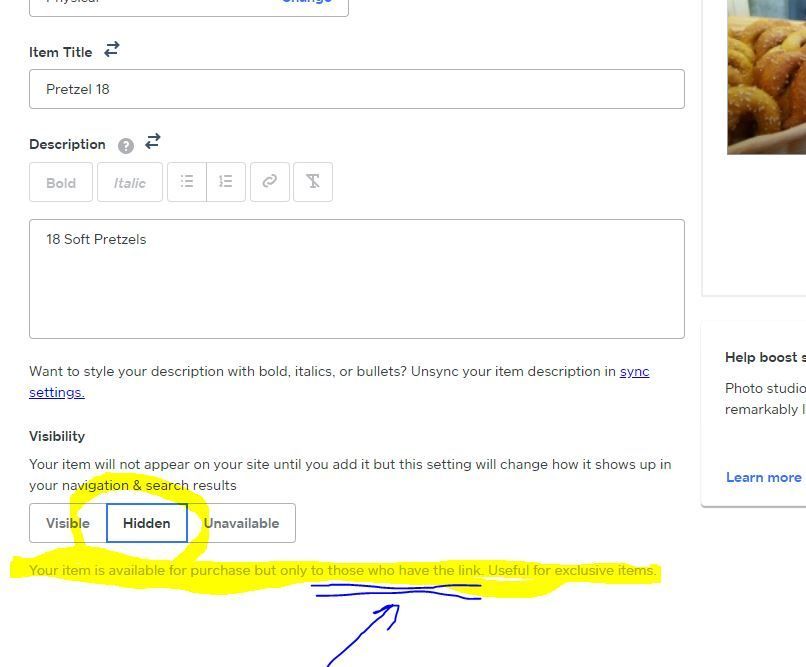- Subscribe to RSS Feed
- Mark Thread as New
- Mark Thread as Read
- Float this Thread for Current User
- Bookmark
- Subscribe
- Printer Friendly Page
How do you sell hidden items in the online store?
2 Questions, really.
1. How do you sell hidden items in the online store? It says there is a link, but it doesn't give a link.
2. Can the same item be visible at one location, but hidden at a second?
Thank you.
- Mark as New
- Bookmark
- Subscribe
- Subscribe to RSS Feed
- Permalink
- Report
- Subscribe to RSS Feed
- Mark Thread as New
- Mark Thread as Read
- Float this Thread for Current User
- Bookmark
- Subscribe
- Printer Friendly Page
Hey @Ppfb-
Thanks for posting in the Seller Community.
1) Are you referring to your Online Store link for that item? Or a checkout link?
2) At this time, no. You cannot have separate hidden settings for items per location. We're working on making that available in the future.
I look forward to hearing from you.
- Mark as New
- Bookmark
- Subscribe
- Subscribe to RSS Feed
- Permalink
- Report
- Subscribe to RSS Feed
- Mark Thread as New
- Mark Thread as Read
- Float this Thread for Current User
- Bookmark
- Subscribe
- Printer Friendly Page
In reference to point #1: I was referring to the online store.
Thank you.
- Mark as New
- Bookmark
- Subscribe
- Subscribe to RSS Feed
- Permalink
- Report
- Subscribe to RSS Feed
- Mark Thread as New
- Mark Thread as Read
- Float this Thread for Current User
- Bookmark
- Subscribe
- Printer Friendly Page
- Mark as New
- Bookmark
- Subscribe
- Subscribe to RSS Feed
- Permalink
- Report
- Subscribe to RSS Feed
- Mark Thread as New
- Mark Thread as Read
- Float this Thread for Current User
- Bookmark
- Subscribe
- Printer Friendly Page
Hey @Ppfb-
Thanks for your reply.
It's referring to a checkout link, which can be found in the Item Library section of the Dashboard as long as you have them enabled:

- Mark as New
- Bookmark
- Subscribe
- Subscribe to RSS Feed
- Permalink
- Report
- Subscribe to RSS Feed
- Mark Thread as New
- Mark Thread as Read
- Float this Thread for Current User
- Bookmark
- Subscribe
- Printer Friendly Page
Thank you, but I don't see how that connects to a specific location in our online store. I need the hidden item to be available within one of our locations, but not the other, and I would like the customer to be able to order a hidden item and still be able to order other items at the same time in the same cart. Is this possible?
- Mark as New
- Bookmark
- Subscribe
- Subscribe to RSS Feed
- Permalink
- Report
- Subscribe to RSS Feed
- Mark Thread as New
- Mark Thread as Read
- Float this Thread for Current User
- Bookmark
- Subscribe
- Printer Friendly Page
Sorry about the confusion. At this time, that is not possible between two locations. Thank you for surfacing this issue. I'll make sure to pass this insight along to the appropriate team @Ppfb.
- Mark as New
- Bookmark
- Subscribe
- Subscribe to RSS Feed
- Permalink
- Report
- Subscribe to RSS Feed
- Mark Thread as New
- Mark Thread as Read
- Float this Thread for Current User
- Bookmark
- Subscribe
- Printer Friendly Page
Hello,
What if you don’t want to use the checkout link? I want to offer this item exclusively to certain customers, but they will also purchase other items. Is it not possible for them to have a link that takes them to the site page (similar to the preview link that is generated for 7 days) so that they can add the exclusive item to their cart then proceed to shop for other items?
- Mark as New
- Bookmark
- Subscribe
- Subscribe to RSS Feed
- Permalink
- Report
- Subscribe to RSS Feed
- Mark Thread as New
- Mark Thread as Read
- Float this Thread for Current User
- Bookmark
- Subscribe
- Printer Friendly Page
Hey @LatheredSoaps - unfortunately checkout links don't operate that way but it's a great suggestion. I'll tag your post as a feature request.
Community Moderator, Square
Sign in and click Mark as Best Answer if my reply answers your question.
- Mark as New
- Bookmark
- Subscribe
- Subscribe to RSS Feed
- Permalink
- Report
- Subscribe to RSS Feed
- Mark Thread as New
- Mark Thread as Read
- Float this Thread for Current User
- Bookmark
- Subscribe
- Printer Friendly Page
Where do I find that link?
- Mark as New
- Bookmark
- Subscribe
- Subscribe to RSS Feed
- Permalink
- Report
- Subscribe to RSS Feed
- Mark Thread as New
- Mark Thread as Read
- Float this Thread for Current User
- Bookmark
- Subscribe
- Printer Friendly Page
Hi @RSG3 👋
There isn't a direct link from the Edit Item page, so you would need to follow the suggestion by @witchnwillow
- Temporarily make the item "available"
- Visit the live site to copy the link URL, then save to a document
- Edit item to be "hidden" again
Hope this helps you out!
p.s. Welcome to the Seller Community! 🎉
- Mark as New
- Bookmark
- Subscribe
- Subscribe to RSS Feed
- Permalink
- Report
- Subscribe to RSS Feed
- Mark Thread as New
- Mark Thread as Read
- Float this Thread for Current User
- Bookmark
- Subscribe
- Printer Friendly Page
ThankQ!
- Subscribe to RSS Feed
- Mark Thread as New
- Mark Thread as Read
- Float this Thread for Current User
- Bookmark
- Subscribe
- Printer Friendly Page
Is this possible yet? I find it very frustrating that a hidden item cannot be viewed within the Square Online store, this causes me to lose sales.
- Subscribe to RSS Feed
- Mark Thread as New
- Mark Thread as Read
- Float this Thread for Current User
- Bookmark
- Subscribe
- Printer Friendly Page
I have been setting the items as 'available' and quickly, and manually copy and pasting each URL onto a word file.
I then go back and reselect the items as 'hidden' again, and provide my customers with the URLS.
It is a pain, but at the moment the only way for customers to add multiple items of both hidden and available status
- Mark as New
- Bookmark
- Subscribe
- Subscribe to RSS Feed
- Permalink
- Report
- Subscribe to RSS Feed
- Mark Thread as New
- Mark Thread as Read
- Float this Thread for Current User
- Bookmark
- Subscribe
- Printer Friendly Page
I just had this issue and found the solution in Square's endless connecting menus. You just click the three dots at the top of the online product listing and select "copy item link."
- Mark as New
- Bookmark
- Subscribe
- Subscribe to RSS Feed
- Permalink
- Report