- Subscribe to RSS Feed
- Mark Thread as New
- Mark Thread as Read
- Float this Thread for Current User
- Bookmark
- Subscribe
- Printer Friendly Page
Is there a way to turn this option off?
- Labels:
-
Point of Sale
- Mark as New
- Bookmark
- Subscribe
- Subscribe to RSS Feed
- Permalink
- Report
- Subscribe to RSS Feed
- Mark Thread as New
- Mark Thread as Read
- Float this Thread for Current User
- Bookmark
- Subscribe
- Printer Friendly Page
Hey there @Tjfinleys -
You can turn off Order Tickets from the Point of Sale app.
- From the app, tap the three horizontal lines in the corner.
- Tap Settings > Printers.
- Select your printer and toggle Order Tickets and/or Order Ticket Stubs to off.
This should make sure Order Tickets are not automatically printed. Please let me know if you need anything else.
- Subscribe to RSS Feed
- Mark Thread as New
- Mark Thread as Read
- Float this Thread for Current User
- Bookmark
- Subscribe
- Printer Friendly Page
Hey there @Tjfinleys -
You can turn off Order Tickets from the Point of Sale app.
- From the app, tap the three horizontal lines in the corner.
- Tap Settings > Printers.
- Select your printer and toggle Order Tickets and/or Order Ticket Stubs to off.
This should make sure Order Tickets are not automatically printed. Please let me know if you need anything else.
- Subscribe to RSS Feed
- Mark Thread as New
- Mark Thread as Read
- Float this Thread for Current User
- Bookmark
- Subscribe
- Printer Friendly Page
I am using an online store. I would like to be able to print the order tickets for online purchases. However, if I turn on the order tickets option, it will then print for every in person transaction as well!
- Mark as New
- Bookmark
- Subscribe
- Subscribe to RSS Feed
- Permalink
- Report
- Subscribe to RSS Feed
- Mark Thread as New
- Mark Thread as Read
- Float this Thread for Current User
- Bookmark
- Subscribe
- Printer Friendly Page
Nice chatting with you again @MichiganFarmsta!
As it stands, enabling order ticket printing applies to both in-person purchases and online orders. 😔
The ability the separate settings for the two is becoming a popular request from Sellers alike so I imagine we'll be hearing updates hopefully soon. For now, I'll add you with the others asking for this feature.
Community Moderator, Square
Sign in and click Mark as Best Answer if my reply answers your question.
- Subscribe to RSS Feed
- Mark Thread as New
- Mark Thread as Read
- Float this Thread for Current User
- Bookmark
- Subscribe
- Printer Friendly Page
Is there an update on this one? I'm using Square Register and this problem still affects me. Thanks!
- Mark as New
- Bookmark
- Subscribe
- Subscribe to RSS Feed
- Permalink
- Report
- Subscribe to RSS Feed
- Mark Thread as New
- Mark Thread as Read
- Float this Thread for Current User
- Bookmark
- Subscribe
- Printer Friendly Page
Hey @Biergarten!
Sorry to hear that.
What do you see when you go to Settings > Open Tickets while logged in as the account owner? Do you see the ability to toggle it off?
- Mark as New
- Bookmark
- Subscribe
- Subscribe to RSS Feed
- Permalink
- Report
- Subscribe to RSS Feed
- Mark Thread as New
- Mark Thread as Read
- Float this Thread for Current User
- Bookmark
- Subscribe
- Printer Friendly Page
@isabelle Yes, I can turn off the order tickets, but I want my online order tickets to print. However, when order tickets is turned on, every transaction, online and in person, prints an order ticket. This is unneccessary and wasteful. I can't have one and not the other. Only both or none in the current software environment.
- Subscribe to RSS Feed
- Mark Thread as New
- Mark Thread as Read
- Float this Thread for Current User
- Bookmark
- Subscribe
- Printer Friendly Page
You should be able to only have certain categories be printed to order tickets. To get started, be sure to assign your items to specific categories. Once complete, you can assign categories to print at each station. To do so:
- On your device, tap the three horizontal lines.
- Tap Settings > Printers.
- Under Use this printer for, navigate to either “In-Person Order Tickets” or Online Order Tickets, and toggle on Use this printer for in-person order tickets or Use this printer for online order tickets respectively.
- Toggle on Single Item Per Ticket on if you want to print a single item per ticket. This is useful if you need to send specific items to different prep stations or service counters to fulfill orders.
- Select the category(s) you’d like to print at this printer station. Single item printing will only apply to the categories you select.
- Tap Save.
Repeat these steps for each of your printer stations.
Note Compact tickets (saving printer paper) are not yet available in Order Manager.
You can also print single items per order ticket with orders received from your Online Store. Check out more on printing and managing online orders.
Let me know if this information works. If not, I'll have to look into where we're at with the Square Register and specifying order ticket printing per fulfillment type.
- Subscribe to RSS Feed
- Mark Thread as New
- Mark Thread as Read
- Float this Thread for Current User
- Bookmark
- Subscribe
- Printer Friendly Page
@isabelle I'm using square register with only one printer. Unless there has been an update in the last day or so, I don't see those options under printer settings. I do see that on the square app on my Ipad, but I don't use that one anymore.
- Mark as New
- Bookmark
- Subscribe
- Subscribe to RSS Feed
- Permalink
- Report
- Subscribe to RSS Feed
- Mark Thread as New
- Mark Thread as Read
- Float this Thread for Current User
- Bookmark
- Subscribe
- Printer Friendly Page
Great response - works for Square For Restaurants too! Thanks!
- Mark as New
- Bookmark
- Subscribe
- Subscribe to RSS Feed
- Permalink
- Report
- Subscribe to RSS Feed
- Mark Thread as New
- Mark Thread as Read
- Float this Thread for Current User
- Bookmark
- Subscribe
- Printer Friendly Page
I’m not working with the app
on the iPad. I have the register. I guess the settings are different because I am not seeing that.
- Mark as New
- Bookmark
- Subscribe
- Subscribe to RSS Feed
- Permalink
- Report
- Subscribe to RSS Feed
- Mark Thread as New
- Mark Thread as Read
- Float this Thread for Current User
- Bookmark
- Subscribe
- Printer Friendly Page
New update last night and there is no option to turn off order tickets just add number or add name. Never have had tickets print before today. Now they print. How do I turn this off?
- Mark as New
- Bookmark
- Subscribe
- Subscribe to RSS Feed
- Permalink
- Report
- Subscribe to RSS Feed
- Mark Thread as New
- Mark Thread as Read
- Float this Thread for Current User
- Bookmark
- Subscribe
- Printer Friendly Page
Hello @FarmRunners 👋
Firstly, welcome to the Seller Community + sorry to hear that you're here because you've run into trouble.
Order ticket printing is now located under the Printer Station settings. You may find this screen by visiting:
More > Settings > Hardware > Printers > Select your Printing Station > Online Order Tickets
Once there you will want to disable the option labeled "Use this printer for Online Order Tickets"
I hope this information is helpful!
Community Moderator, Square
Sign in and click Mark as Best Answer if my reply answers your question.
- Mark as New
- Bookmark
- Subscribe
- Subscribe to RSS Feed
- Permalink
- Report
- Subscribe to RSS Feed
- Mark Thread as New
- Mark Thread as Read
- Float this Thread for Current User
- Bookmark
- Subscribe
- Printer Friendly Page
I am using online orders with Square registers. If I turn on order tickets I can print the online orders. However, if I turn this option on, it prints an order ticket for every transaction.
I only need online order tickets! Is there a way to enable printing tickets without automatically printing a ticket for every transaction?
- Subscribe to RSS Feed
- Mark Thread as New
- Mark Thread as Read
- Float this Thread for Current User
- Bookmark
- Subscribe
- Printer Friendly Page
Hi @ichiganFarmsta,
Thanks for reaching out on the Seller Community.
What kind of specific setup do you have?
What Online Store website builder did you use (Weebly, GoDaddy, WooCommerce)? Also, what type of printers and registers do you have? (Ethernet printer, bluetooth printers, USB printer?) Lastly, do you have the new Square Register that's black/dark grey with a customer display, or are you using the white stand with iPad combo?
Please let me know by replying in this thread. I'll keep an eye out for your response.
Community Moderator, Square // Moderador de la Comunidad, Square
Sign in and click Mark as Best Answer if my reply answers your question.
Inicie seción y haga clic en Marcar como "Mejor Respuesta" si mi respuesta contesta su pregunta.
- Mark as New
- Bookmark
- Subscribe
- Subscribe to RSS Feed
- Permalink
- Report
- Subscribe to RSS Feed
- Mark Thread as New
- Mark Thread as Read
- Float this Thread for Current User
- Bookmark
- Subscribe
- Printer Friendly Page
1. I used the weebly through square.
2. I am using a star TSP143IIILAN
3. I am using Square Register (Black)
I need order tickets to be printed on demand when there is an online order. When I turn this option on the at the Register it automatically prints order tickets for every walk in customer.
- Mark as New
- Bookmark
- Subscribe
- Subscribe to RSS Feed
- Permalink
- Report
- Subscribe to RSS Feed
- Mark Thread as New
- Mark Thread as Read
- Float this Thread for Current User
- Bookmark
- Subscribe
- Printer Friendly Page
Thank you for that @MichiganFarmsta,
If you bring up the printer settings, are you able to tap on the printer options, scroll down, and unselect the unwanted tickets being printed out? If not, please provide a screenshot of the settings you are seeing on your side.
Thank you!
Community Moderator, Square // Moderador de la Comunidad, Square
Sign in and click Mark as Best Answer if my reply answers your question.
Inicie seción y haga clic en Marcar como "Mejor Respuesta" si mi respuesta contesta su pregunta.
- Mark as New
- Bookmark
- Subscribe
- Subscribe to RSS Feed
- Permalink
- Report
- Subscribe to RSS Feed
- Mark Thread as New
- Mark Thread as Read
- Float this Thread for Current User
- Bookmark
- Subscribe
- Printer Friendly Page
Maybe I wasn't clear enough with the question.
1. To print online orders the "print order tickets" option must be enabled on the printer. If order tickets option is not enabled, there is no button to print orders placed online.
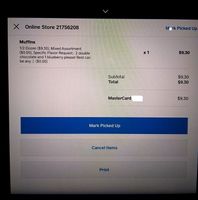
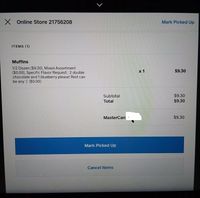
2. If "print order tickets" options is enable in print settings it automatically prints an order ticket for every walk-in customer. This is unwanted or needed. It add steps to the checkout process and waste paper.
I attached some pictures of the screen. Is there a way to "screenshots" on a square register? This is not a tablet or Ipad.
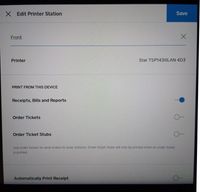
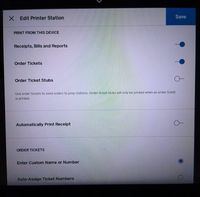
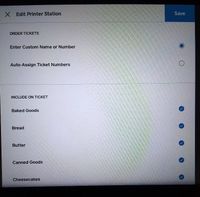
- Mark as New
- Bookmark
- Subscribe
- Subscribe to RSS Feed
- Permalink
- Report
- Subscribe to RSS Feed
- Mark Thread as New
- Mark Thread as Read
- Float this Thread for Current User
- Bookmark
- Subscribe
- Printer Friendly Page
Hey @MichiganFarmsta - looks like you posted this question on another thread also. I merged you to it so you can see my response 🙂
Community Moderator, Square
Sign in and click Mark as Best Answer if my reply answers your question.
- Mark as New
- Bookmark
- Subscribe
- Subscribe to RSS Feed
- Permalink
- Report
- Subscribe to RSS Feed
- Mark Thread as New
- Mark Thread as Read
- Float this Thread for Current User
- Bookmark
- Subscribe
- Printer Friendly Page
Hi, was there a solution to MICHIGANFARMSTA question. I'm having the same issue!
- Mark as New
- Bookmark
- Subscribe
- Subscribe to RSS Feed
- Permalink
- Report
- Subscribe to RSS Feed
- Mark Thread as New
- Mark Thread as Read
- Float this Thread for Current User
- Bookmark
- Subscribe
- Printer Friendly Page
Hey I was having a same issue and I guess I figured it out !
You have to duplicate every single items into two different categories
For example, Noodle (POS) and Noodle (Online)
Once you done it, Go to ur printer setting
You can choose which categories to print on ur recipe printer!
In this case, you can also set different modifiers for POS and Online Store!
I called 24/7 support team and guy who helped me had no idea what I was talking about haha
I hope it helped u !

