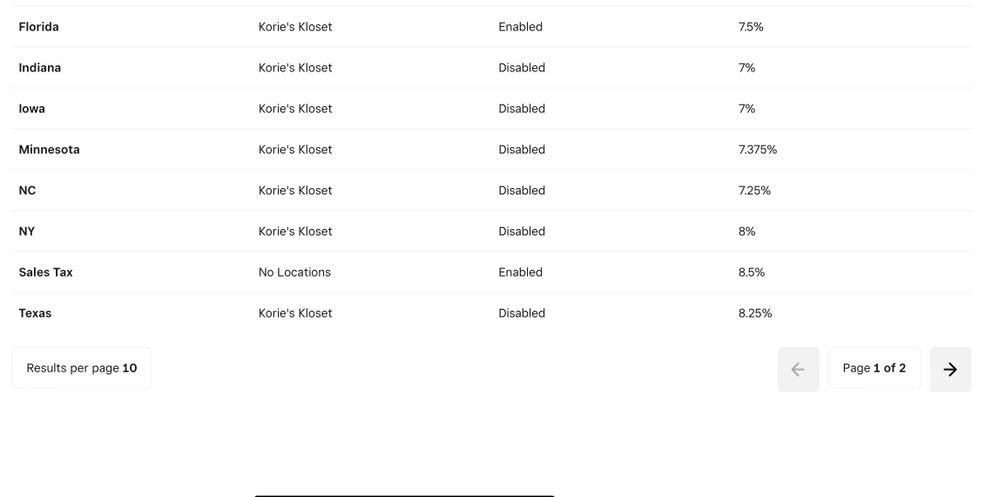- Subscribe to RSS Feed
- Mark Thread as New
- Mark Thread as Read
- Float this Thread for Current User
- Bookmark
- Subscribe
- Printer Friendly Page
I would like to setup my locations so that I may collect different taxes. Currently I have setup one location that only collects the state sales tax. I also have a location that is not required to collect any tax. Additionally, I am opening a new location that will also need to collect a city tax. How do I do this and not need to replicate all of my inventory for each location?
- Mark as New
- Bookmark
- Subscribe
- Subscribe to RSS Feed
- Permalink
- Report
- Subscribe to RSS Feed
- Mark Thread as New
- Mark Thread as Read
- Float this Thread for Current User
- Bookmark
- Subscribe
- Printer Friendly Page
Hello @Bill_Briarhill!
This is a great question. So you won't need to replicate your inventory or items on the Square Dashboard. Although, you'll wan't to make a change under the locations of each item. When looking at the details of an item you'll want to adjust the location field to "Available at all future locations". This will make the items auto populate at your new location! 🙂
If you have questions, please feel free to reach out to me.
- Subscribe to RSS Feed
- Mark Thread as New
- Mark Thread as Read
- Float this Thread for Current User
- Bookmark
- Subscribe
- Printer Friendly Page
Hello @Bill_Briarhill!
This is a great question. So you won't need to replicate your inventory or items on the Square Dashboard. Although, you'll wan't to make a change under the locations of each item. When looking at the details of an item you'll want to adjust the location field to "Available at all future locations". This will make the items auto populate at your new location! 🙂
If you have questions, please feel free to reach out to me.
- Subscribe to RSS Feed
- Mark Thread as New
- Mark Thread as Read
- Float this Thread for Current User
- Bookmark
- Subscribe
- Printer Friendly Page
But how do we select a location, and therefore a taxing rate, for each location?
- Mark as New
- Bookmark
- Subscribe
- Subscribe to RSS Feed
- Permalink
- Report
- Subscribe to RSS Feed
- Mark Thread as New
- Mark Thread as Read
- Float this Thread for Current User
- Bookmark
- Subscribe
- Printer Friendly Page
Hello @albertsmith and welcome to the Seller Community
At this time, you can adjust the location of your Sales Taxes from within your Account and Settings > Business Information > Sales Taxes Section.

I hope this information is helpful!
Community Moderator, Square
Sign in and click Mark as Best Answer if my reply answers your question.
- Mark as New
- Bookmark
- Subscribe
- Subscribe to RSS Feed
- Permalink
- Report
- Subscribe to RSS Feed
- Mark Thread as New
- Mark Thread as Read
- Float this Thread for Current User
- Bookmark
- Subscribe
- Printer Friendly Page
When I go into the Sales Tax and Click on Available at all future locations and save, it only shows up as No Location. All of my current locations show my name. I'm frustrated that I can't look up a location or have any other choices but my name or No Location.
- Mark as New
- Bookmark
- Subscribe
- Subscribe to RSS Feed
- Permalink
- Report
- Subscribe to RSS Feed
- Mark Thread as New
- Mark Thread as Read
- Float this Thread for Current User
- Bookmark
- Subscribe
- Printer Friendly Page
I’m not sure if this is what you are wanting to do, but this is how we do it. We work different states and cities so we set up taxes for each area and turn them on and off on our iPads. Go to Accounts & setting/Business Information/Sales Taxes. From there you can create sales tax rates for different areas. Photo attached of ours.
Korie's Kloset
Korie's Kloset Facebook
Korie's Kloset X
Korie's Kloset TikTok
Korie's Kloset Instagram
Big Bows & Sassy Clothes
- Mark as New
- Bookmark
- Subscribe
- Subscribe to RSS Feed
- Permalink
- Report