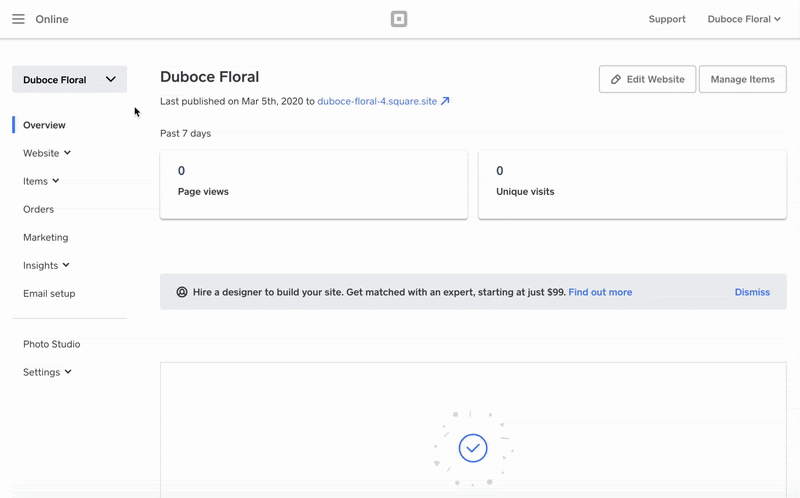- Subscribe to RSS Feed
- Mark Thread as New
- Mark Thread as Read
- Float this Thread for Current User
- Bookmark
- Subscribe
- Printer Friendly Page
I want to deactivate my online store but still keep using square to run charges on my phone. How do I do this?
- Labels:
-
Square Online
- Mark as New
- Bookmark
- Subscribe
- Subscribe to RSS Feed
- Permalink
- Report
Hey @dmorkna and the rest of the thread!
I've got an update for you regarding deleting/deactivating Square Online sites/stores if you currently have more than one. You should be able to delete the unwanted additional site by following these steps:
If you do not have more than one site with us, you would still use @JustinC's instructions, and go to Website > General Settings > Unpublish to take the site offline.
- Mark as New
- Bookmark
- Subscribe
- Subscribe to RSS Feed
- Permalink
- Report
Hey @Alane2021,
The Seller Community is intended for seller to seller conversation so other sellers won't be able to assist with this.
Please contact our direct CS E-Comm team here to assist you.
Community Moderator, Square
Sign in and click Mark as Best Answer if my reply answers your question.
- Mark as New
- Bookmark
- Subscribe
- Subscribe to RSS Feed
- Permalink
- Report
I don't want to delete the store I just want to shop the flat rate shipping for a couple days while we have a live event. But can't find a way to do it. AND can't find a way to talk to someone.
- Mark as New
- Bookmark
- Subscribe
- Subscribe to RSS Feed
- Permalink
- Report
Hello! I need help, how do I deactivate my account? We have found an online store that truly matches our system flow. We would like to close our store here on Square and get a full refund of my paid services. I am trying to deactiviting my account but i'm getting this error - "Unable to disable your account. It looks like your application to accept credit cards was declined. We are unable to complete your deactivation". Please help, I have been sending emails but not getting a reply.
- Mark as New
- Bookmark
- Subscribe
- Subscribe to RSS Feed
- Permalink
- Report
Hello @tess_essense01,
Good to see you posting in the Seller Community for the first time, welcome! 😊
While there is not a way to delete your online store, you are able to un-publish it. You should have the ability to self- deactivate your Square Account as well provided your account is in good standing and you are not currently engaging with Account Services.
You can do this by doing the following:
Log into Dashboard from a computer then click Account & Services > scroll to the bottom > Deactivate account.
With regards to refunds for paid tiers or subscriptions, referring back again to Account status as well as whether these services were utilized will determine if a refund can be processed. This is something you would have to speak to Customer Success about. Keep in mind that the maximum allotted refund once approved by engineering is no more than 3 months.
Hope this provides you a starting point!
Community Moderator, Square
Sign in and click Mark as Best Answer if my reply answers your question.
- Mark as New
- Bookmark
- Subscribe
- Subscribe to RSS Feed
- Permalink
- Report
Hi Frida!
Thank you for your quick response. I already did the following steps above but unable to deactivate account because of this tag note "Unable to disable your account. It looks like your application to accept credit cards was declined. We are unable to complete your deactivation". Did I miss something? Please enlighten me. Thanks!
- Mark as New
- Bookmark
- Subscribe
- Subscribe to RSS Feed
- Permalink
- Report
Hi @tess_essense01, when you have a moment, can you log into your Dashboard and click the Bell icon top right? Let me know if you have received any type of notification from Account Services.
Once you advise me, we can come up with some next steps here. 😊
Community Moderator, Square
Sign in and click Mark as Best Answer if my reply answers your question.
- Mark as New
- Bookmark
- Subscribe
- Subscribe to RSS Feed
- Permalink
- Report
I've got 1 notification. It say's no bank linked. I haven't added bank account yet, since we are not eligible for square bank and I only have currently linked personal paypal account (we are new and does not have business account yet). Does it need to be added?
- Mark as New
- Bookmark
- Subscribe
- Subscribe to RSS Feed
- Permalink
- Report
@tess_essense01, Paypal will not work as it will not be a supported transactional bank.
Try linking a bank account and see if this helps. The reason why this is requested is so that Square has somewhere to push funds from all your sales.
Community Moderator, Square
Sign in and click Mark as Best Answer if my reply answers your question.
- Mark as New
- Bookmark
- Subscribe
- Subscribe to RSS Feed
- Permalink
- Report
I originally signed up for Square's online store. Unfortunately, we were never able to successfully integrate it into our business model. We never moved to Weebly (voluntarily, anyway). My site is unpublished already. I want to be able to use the domain I purchased via Square through Google to simply publish an informational page about the business and the products we offer, but I cannot seem to remove Square as the provider/owner so that I can use my domain.
Any suggestions?
Thanks.
- Mark as New
- Bookmark
- Subscribe
- Subscribe to RSS Feed
- Permalink
- Report
Hi @jsteel1960,
Thanks for getting in touch and welcome to our Seller Community 👋
I'm sorry to hear you've had trouble with your domain. You have two options here- you can either transfer the domain out to another provider, so your domain would be managed outside of Square. Get started with our guide here to transfer your domain out. Alternatively, you can change your DNS settings so you can keep managing the domain in your Square Dashboard, but have the domain point to a Google site, for example. Learn more about editing your DNS records here.
Please let us know how you go!
- Mark as New
- Bookmark
- Subscribe
- Subscribe to RSS Feed
- Permalink
- Report
Hi,
I am trying to completely delete my square online, not just deactivate. How do I do this?
- Mark as New
- Bookmark
- Subscribe
- Subscribe to RSS Feed
- Permalink
- Report
Hi @Olivia1108 - Welcome back to The Seller Community 😊
Great Question.
Check out this thread to learn step by step how to delete your Square Online store but keep your Square account active.
I hope this helps.
As always, feel free to stop by The Community with question, concerns and even feature requests. We are more than happy to assist. ✨
Community Moderator, Square
Sign in and click Mark as Best Answer if my reply answers your question.
- Mark as New
- Bookmark
- Subscribe
- Subscribe to RSS Feed
- Permalink
- Report
So glad you asked @hwproducts!
You can cancel your subscription on the Square Dashboard. Just head to Account & Settings, then click on pricing and subscriptions. You'll see your subscriptions on this page. Once a subscription is canceled it will no longer show up on this page.
Due to the public nature of The Seller Community we are unable to access specific account details through The Community, however I would recommend contacting support to ensure that the subscription is successfully cancelled so that you don't have any surprises. For assistance with your account, Feel free to send send a message using this contact form. Our support team will be happy to assist in resolving the matter on your account.
Phone support is available Monday - Friday 6 AM - 6 PM PST. The telephone number is (855)700-6000.
As always, feel free to stop by The Community with question, concerns and even feature requests. We are more than happy to assist. ✨
Community Moderator, Square
Sign in and click Mark as Best Answer if my reply answers your question.
- Mark as New
- Bookmark
- Subscribe
- Subscribe to RSS Feed
- Permalink
- Report
I want to keep square and process payments. We pay 70/mo for the weebly/square site and do not use it. I did not see how to just deactivate that portion with your instructions. Thanks
- Mark as New
- Bookmark
- Subscribe
- Subscribe to RSS Feed
- Permalink
- Report
My pleasure @hwproducts - don't hesitate to reach out if you have any further questions.
Community Moderator, Square
Sign in and click Mark as Best Answer if my reply answers your question.
- Mark as New
- Bookmark
- Subscribe
- Subscribe to RSS Feed
- Permalink
- Report
From what I can tell of this thread, you cannot permanently delete your Wix store once it has been published. Is that correct?
I.e. Once you have published a Wix store, you can only unpublish it, but not delete it from the face of the earth.
- Mark as New
- Bookmark
- Subscribe
- Subscribe to RSS Feed
- Permalink
- Report
I've tried to delete my unpublished site but it won't allow me. Support can't work it out yet which is a pain as my published professional site is not sync to square
- Mark as New
- Bookmark
- Subscribe
- Subscribe to RSS Feed
- Permalink
- Report
Hey there, @shanebu -
Could you give me the steps you've already tried to delete your site? Is your site still showing or taking orders when you go to it?
You mentioned you've spoken to Support and they were unable to work it out. Could you provide some more details on what they were able to tell you about getting rid of your site?
I will keep an eye out for your reply👀.
Community Moderator, Square
Sign in and click Mark as Best Answer if my reply answers your question.
- Mark as New
- Bookmark
- Subscribe
- Subscribe to RSS Feed
- Permalink
- Report
- « Previous
- Next »