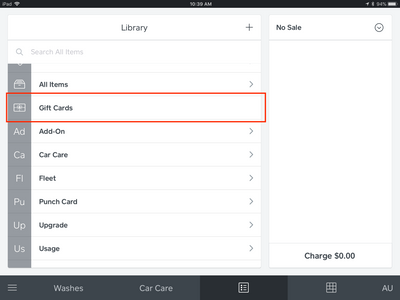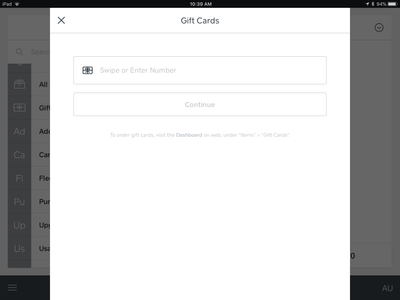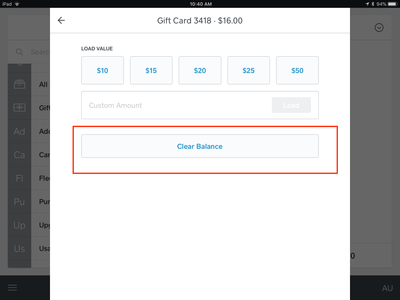- Subscribe to RSS Feed
- Mark Thread as New
- Mark Thread as Read
- Float this Thread for Current User
- Bookmark
- Subscribe
- Printer Friendly Page
We give gifts cards out each year at our summer camps for the campers to use. These cards should not be available to use the following year. How do I clear the balances on the gift cards after the camps are over? I can download a listing of the gift cards that shows the PAN Suffix and Current Amounts.
- Mark as New
- Bookmark
- Subscribe
- Subscribe to RSS Feed
- Permalink
- Report
- Subscribe to RSS Feed
- Mark Thread as New
- Mark Thread as Read
- Float this Thread for Current User
- Bookmark
- Subscribe
- Printer Friendly Page
You have to do that in the Square Point of Sale app. You will have to do them one at a time.
From an iPad or Android Tablet
- From your item library, tap Gift Cards.
- Swipe or enter the gift card number and tap Check.
From a Smartphone
- From the keypad, tap Charge.
- Tap Gift Card.
- Swipe or enter the gift card number and tap Check.
Note: Tapping Clear Balance will deactivate the gift card and clear any remaining balance.
- Mark as New
- Bookmark
- Subscribe
- Subscribe to RSS Feed
- Permalink
- Report
- Subscribe to RSS Feed
- Mark Thread as New
- Mark Thread as Read
- Float this Thread for Current User
- Bookmark
- Subscribe
- Printer Friendly Page
You have to do that in the Square Point of Sale app. You will have to do them one at a time.
From an iPad or Android Tablet
- From your item library, tap Gift Cards.
- Swipe or enter the gift card number and tap Check.
From a Smartphone
- From the keypad, tap Charge.
- Tap Gift Card.
- Swipe or enter the gift card number and tap Check.
Note: Tapping Clear Balance will deactivate the gift card and clear any remaining balance.
- Mark as New
- Bookmark
- Subscribe
- Subscribe to RSS Feed
- Permalink
- Report
- Subscribe to RSS Feed
- Mark Thread as New
- Mark Thread as Read
- Float this Thread for Current User
- Bookmark
- Subscribe
- Printer Friendly Page
I am familiar with this process, but we do not have the gift cards. The campers take them home after the camp(s). I do have the last 4 digits, but how do I get the card balance from this number?
- Mark as New
- Bookmark
- Subscribe
- Subscribe to RSS Feed
- Permalink
- Report
- Subscribe to RSS Feed
- Mark Thread as New
- Mark Thread as Read
- Float this Thread for Current User
- Bookmark
- Subscribe
- Printer Friendly Page
You can pull a report to see the balance of all the cards.
View and Download Reports
- From your online Square Dashboard, click Sales in the top-left corner and then click Reports.
- Click Gift Cards. Use the date selector at the top-left of the page to refine the date range.
- To download this data as a CSV file to your computer, click Export and select either Gift Card Details or Gift Card Summary. You can open this file using Microsoft Excel or another common spreadsheet program or financial software.
Note: You can check the balance on all outstanding gift cards you’ve issued to date. To do so, use the Gift Card Details report that shows the Gift Card pan suffix, initial load date, last loaded date, last date the card was used, and the outstanding balance.
- Subscribe to RSS Feed
- Mark Thread as New
- Mark Thread as Read
- Float this Thread for Current User
- Bookmark
- Subscribe
- Printer Friendly Page
@RHatch @tbcauley Helen here from the Community team! I just wanted to update this thread let you know that you can also check the balance of a gift card, and clear a gift card balance from your online Square Dashboard.
The steps to clear a gift card balance from the Dashboard are as follows:
- Sign into your online Square Dashboard, click Sales > Transactions.
- Click on the transaction where the gift card you want to clear was used to complete a payment. Or click on the transaction where you issued the gift card. You can search using the last 4 digits of the gift card number.
- In the Gift Card detail screen you'll see the remaining balance.
- Click on the red Clear Balance button. Keep in mind this action cannot be undone!
- Enter amount to clear from the gift card then click Confirm Clear Balance.
😀
Seller Community Manager
- Mark as New
- Bookmark
- Subscribe
- Subscribe to RSS Feed
- Permalink
- Report
- Subscribe to RSS Feed
- Mark Thread as New
- Mark Thread as Read
- Float this Thread for Current User
- Bookmark
- Subscribe
- Printer Friendly Page
Hi! The "CLEAR BALANCE" button has vanished in the last two weeks. How can we clear gift cards from this point on?
- Mark as New
- Bookmark
- Subscribe
- Subscribe to RSS Feed
- Permalink
- Report
- Subscribe to RSS Feed
- Mark Thread as New
- Mark Thread as Read
- Float this Thread for Current User
- Bookmark
- Subscribe
- Printer Friendly Page
It is still there just in a different place. Click on giftcards and then swipe the card. You will see the Clear Balance button on the next screen. You will also see the card balance at the top of this screen.
- Subscribe to RSS Feed
- Mark Thread as New
- Mark Thread as Read
- Float this Thread for Current User
- Bookmark
- Subscribe
- Printer Friendly Page
Are you able to send a screenshot of the button's new location? We are unable to locate it.
- Mark as New
- Bookmark
- Subscribe
- Subscribe to RSS Feed
- Permalink
- Report
- Subscribe to RSS Feed
- Mark Thread as New
- Mark Thread as Read
- Float this Thread for Current User
- Bookmark
- Subscribe
- Printer Friendly Page
Here you go. Find your Gift Card item in your library or grid
The gift card window will pop up. Swipe or enter the card number
This window will then pop up. The card balance is at the top and the clear balance button is at the bottom.
- Subscribe to RSS Feed
- Mark Thread as New
- Mark Thread as Read
- Float this Thread for Current User
- Bookmark
- Subscribe
- Printer Friendly Page
Can you tell me once I clear a balance from a gift card, what happens to the funds that paid for it? Does it go back into your own account or is it credited to the initial form of payment?
Thank you!
- Mark as New
- Bookmark
- Subscribe
- Subscribe to RSS Feed
- Permalink
- Report
- Subscribe to RSS Feed
- Mark Thread as New
- Mark Thread as Read
- Float this Thread for Current User
- Bookmark
- Subscribe
- Printer Friendly Page
You will have to talk to your accountant about that. In most cases the funds collected at the time the gift card was purchased is what you account for. Not what is actually on the card or when the card was used. This is just a memo of credit if you will. When you zero it out you are just saying they have no more credit on the account. Again ask you accountant.
- Subscribe to RSS Feed
- Mark Thread as New
- Mark Thread as Read
- Float this Thread for Current User
- Bookmark
- Subscribe
- Printer Friendly Page
I can't get the clear button to be selectable and I don't know the full card number. It allows me to put the new balance in but I can't confirm it because the "Clear" button is not clickable.
- Mark as New
- Bookmark
- Subscribe
- Subscribe to RSS Feed
- Permalink
- Report
- Subscribe to RSS Feed
- Mark Thread as New
- Mark Thread as Read
- Float this Thread for Current User
- Bookmark
- Subscribe
- Printer Friendly Page
Hey @dpbrewing- Sorry you're having trouble. Have you gone through these troubleshooting steps?
- Mark as New
- Bookmark
- Subscribe
- Subscribe to RSS Feed
- Permalink
- Report
- Subscribe to RSS Feed
- Mark Thread as New
- Mark Thread as Read
- Float this Thread for Current User
- Bookmark
- Subscribe
- Printer Friendly Page
Nika,
The link you sent me was troubleshooting the square app. I'm having issue clearing the Gift Card while logged in on my computer, not cell phone.
- Mark as New
- Bookmark
- Subscribe
- Subscribe to RSS Feed
- Permalink
- Report
- Subscribe to RSS Feed
- Mark Thread as New
- Mark Thread as Read
- Float this Thread for Current User
- Bookmark
- Subscribe
- Printer Friendly Page
Sorry about that @dpbrewing. Thanks for clarifying where the issue is happening. If you're not already, try using a Chrome browser and make sure it's updated. If you're still having trouble, can you give our Support Team a shout?
- Mark as New
- Bookmark
- Subscribe
- Subscribe to RSS Feed
- Permalink
- Report