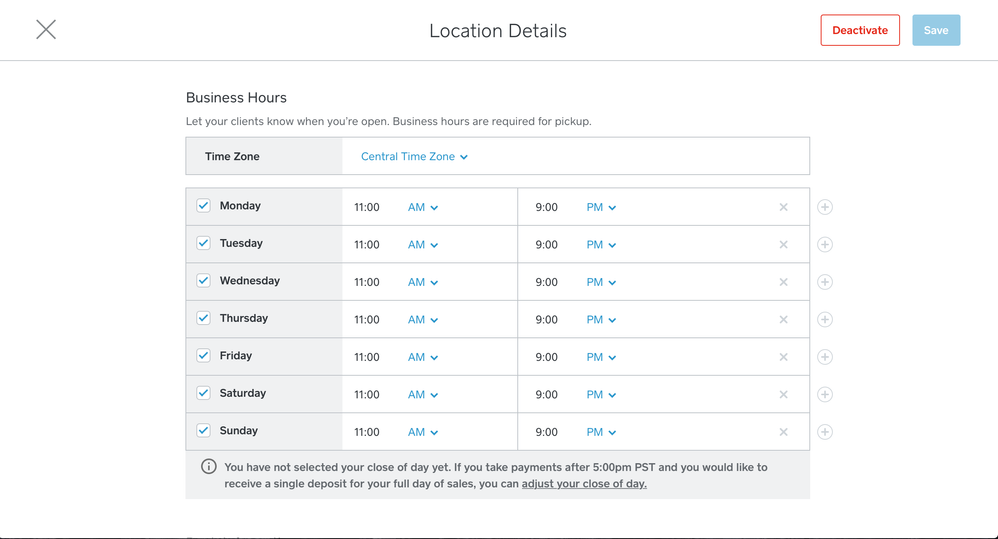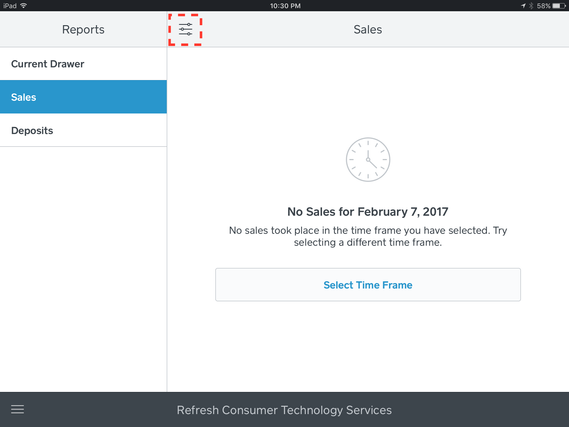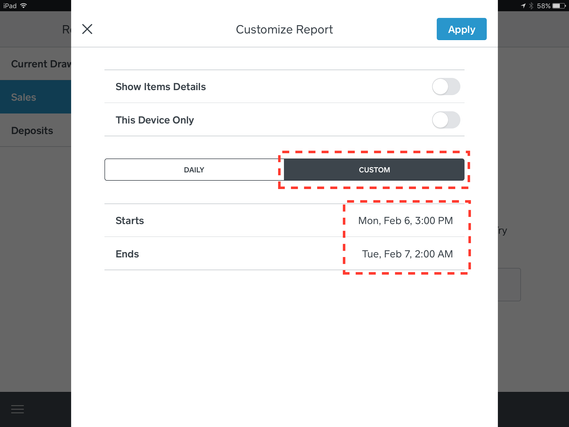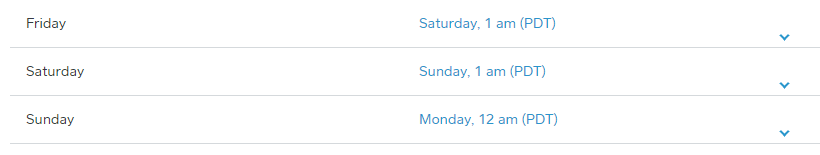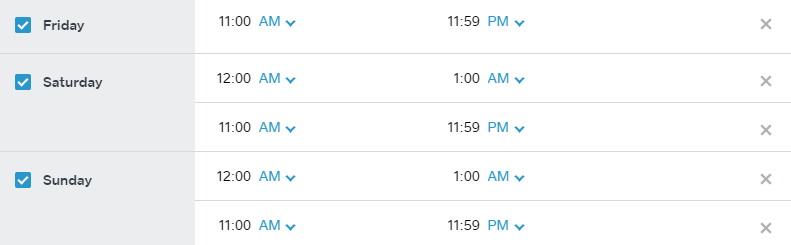- Subscribe to RSS Feed
- Mark Thread as New
- Mark Thread as Read
- Float this Thread for Current User
- Bookmark
- Subscribe
- Printer Friendly Page
Is there a way that you can change the daily report to include sales after midnight?
We are using square in a bar and we close at 2am.
It appears the midnight to 2am sales are showing up on the next day for the daily report
most POS systems use pre defined hours to categorize the reports correctly
does changing the close of day time change the report hours in the 'All Day' setting for the sales report or is it still just going to report 12am-11:59pm?
- Labels:
-
Reporting
- Mark as New
- Bookmark
- Subscribe
- Subscribe to RSS Feed
- Permalink
- Report
Hey @tacomagnet,
Try checking to see if your hours are correct in your Dashboard.
Go to you Square Dashboard on a computer and go down to Account & Settings, then Location.
Select your location and then scroll down to Business Hours.
- Mark as New
- Bookmark
- Subscribe
- Subscribe to RSS Feed
- Permalink
- Report
Hey @tacomagnet,
Try checking to see if your hours are correct in your Dashboard.
Go to you Square Dashboard on a computer and go down to Account & Settings, then Location.
Select your location and then scroll down to Business Hours.
- Mark as New
- Bookmark
- Subscribe
- Subscribe to RSS Feed
- Permalink
- Report
Hi @Mikejuliehass,
Thanks for that - I have a similar question - we open at 5pm, but do takeout sales starting at 4pm, sometimes I sell gift certificates, or event menus during the day. the Close of Day Report does not capture any of this.
I was going to change / expand the hours in our location area, but read the part that says "Let your customers know when you are open" We are definately not open before 5pm, I don't want people to think they can come in & get luncg when we aren't opened for lunch.
How do I fix the reporting period for the Close of Day Report?
Thank you.
- Mark as New
- Bookmark
- Subscribe
- Subscribe to RSS Feed
- Permalink
- Report
Hey LP, it sounds like you're in the general settings, which I think, if I'm remembering correctly has more to do with the processing of credit cards than reporting.
If you are in the Square app on a tablet or on a Square Register, you'll want to goto Reports, then Sales, hit the filter button in the corner within the sales report screen undue "All Day" and adjust the times accordingly. Unfortunately, the app or Register won't retain these settings, so you have to do this everytime you want to run the sales report... which is much of the complaint in this thread.
However, if you're in the actual dashboard on a PC or Mac, goto Reports, then Sales Report. You will see an arrow you can click on that will not only allow you to set a default, but also create different time filters that meet different reporting requirements... all of which can be saved and retained in the Square Dashboard ONLY!
This has been our exact issue when using reports at the app level, but works perfectly at the Dashboard level. Our staff requires the sales report to reconcile their end of shift or day, yet none can remember or care to change the time filter when they run the report, which results in an inaccurate reconciliation.
Hope this helps!
- Mark as New
- Bookmark
- Subscribe
- Subscribe to RSS Feed
- Permalink
- Report
If that doesn't seem to work, you'll just have to Customize Reports when printing from the Register:
Click on the "Customize" icon in the top left corner:
Then choose "Custom" and adjust the days/times to fit your open and close hours:
- Mark as New
- Bookmark
- Subscribe
- Subscribe to RSS Feed
- Permalink
- Report
Okay, I checked our business hours and it is correct, open early evening close the following morning at 6AM.
We were getting accurate sales data and then something happened and we are back to having our information split between two days, it seems to be affecting TIPs.
HELP
- Mark as New
- Bookmark
- Subscribe
- Subscribe to RSS Feed
- Permalink
- Report
Hey @GreatHawaiian
If the tips in this thread aren't working for you, we might need to walk through your account with you to see what might be causing this.
Give our Support Team a call and they'll get you taken care of.
- Mark as New
- Bookmark
- Subscribe
- Subscribe to RSS Feed
- Permalink
- Report
@mikejuliehaas Spot on with the business hours adjustment!
@tacomagnet When you set your business hours, we'll send the Daily Sales Summary an hour after your business closes.
- Mark as New
- Bookmark
- Subscribe
- Subscribe to RSS Feed
- Permalink
- Report
I am having the same issue. I set my business hours to close at 2am but sales reports still separates beteeen 2 days.
Am I missing something?
- Mark as New
- Bookmark
- Subscribe
- Subscribe to RSS Feed
- Permalink
- Report
We operate a brewery and ocassionally have sales after midnight that are not on the sales report but actually on the next days sales report? So after many phone calls with Square I have been informed that sales reports are based on a 24 hour time period and there is now way to fix this. Is there any other bars/restaurants that have seeen this problem and maybe have a solution?
Thanks!
- Mark as New
- Bookmark
- Subscribe
- Subscribe to RSS Feed
- Permalink
- Report
I've moved your post over to this existing thread, as a few of your fellow sellers had the same issue and came up with the right settings to get the reports to reflect correctly.
Your Sales Summary report can be adjusted in the Square Dashboard to reflect the correct hours for the sales reports, and you can download that report from there.
Hopefully one of your fellow sellers can share a workaround that they're using if the ones listed above don't work for you.
- Mark as New
- Bookmark
- Subscribe
- Subscribe to RSS Feed
- Permalink
- Report
Hi @dawnii911
I've moved your post over to this existing thread that seemed to align with what you're trying to do. A few of your fellow sellers had the same question, so check out the suggestions in this thread.
You can also head over to our Support Center, as this article should point you in the right direction as well:
- Mark as New
- Bookmark
- Subscribe
- Subscribe to RSS Feed
- Permalink
- Report
I run a bar, and our operating day is from 11am to 3am. Daily reporting shuts off at midnight, making my operating day reports inaccurate since we are open past midnight.
I did call support, and they put it in as a feature request, but I wanted to check if anyone had a creative way of getting around this problem.
- Mark as New
- Bookmark
- Subscribe
- Subscribe to RSS Feed
- Permalink
- Report
Hello @WE1746, I've added your post to this thread where other sellers have shared the steps to update your reporting to include payments accepted after midnight. If you have any other questions let us know!
Seller Community Manager
- Mark as New
- Bookmark
- Subscribe
- Subscribe to RSS Feed
- Permalink
- Report
My sales report consistently goes from 12AM to 11:59PM, yet my business hours are from 11AM to 2AM (next day). In the dashboard, I always have to adjust the settings to get the appropriate figures for a given day of sales. BUT, the BIGGEST issue is printing the sales report on the Square Register. I've gone over this and over this a thousand times with employees using the sales report to reconcile to the tip line before paying out all credit card tips. The sales report in Square Register must be altered EVERYTIME to include "All Devices" and adjusted from 12AM to 11:59PM to 11AM to 2AM (next day), otherwise they balance tips to the wrong amounts and it creates MASS confusion as the report defaults to the previous days tips from (12am-2am). I write this down for every employee for every day of business, yet they still pull the report with the incorrect settings. This confuses everyone and has created a mess of errors. How do I get all sales reports to default to 8AM-2AM (next day), as well as have them always default to include "All Devices".????? This will be a continual struggle if defaults cannot be set. Please help! Have I missed something?
- Mark as New
- Bookmark
- Subscribe
- Subscribe to RSS Feed
- Permalink
- Report
Hey @VBGController- I moved your post over to this thread that seems more relevant to your question. But I will say, right now we don't have a way to set the report settings to a default period of time. Unfortunately that is something that needs to be adjusted each time. I'll make sure that this feedback gets shared with our Product Team, though. Let us know if you have other questions in the mean time.
- Mark as New
- Bookmark
- Subscribe
- Subscribe to RSS Feed
- Permalink
- Report
I wonder is you can change the timezone setting on your iPad or whatever device you are running Square on. If your physical location is on the East Coast and you close at 2AM. If you were to change the time zone in your Sqaure POS to Mountain Time then you could run daily reports without having to fuss with custom reporting. Of course your reports will indicate that you open and close two hours earlier then you actually do, and I cannot see how that would be an issue for a small business that only physically operates in one time zone.
- Mark as New
- Bookmark
- Subscribe
- Subscribe to RSS Feed
- Permalink
- Report
Is there anyway this can be changed. We're going on a year now and nothing has changed. I absolutely need to be able to set a default of EXACTLY the following for a single business day for the perimeters in running Sales Reports from the Register.
Start of business day = 8AM
End of business day = 3AM (next day)
I CANNOT get employees to understand this and it creates a HUGE amount of work on the ADMIN end re-figuring everything and reconciling TIPS.
The Sales Report on Register defaults to 12:AM the previous day to the current time. My staff is too lazy, stupid, or otherwise trying to take advantage of the system to change the settings from "All Day" (which defaults to 12 midnight to current time) to manually making the adjustments to run the correct Sales Report. I've been on them time after time after time after time after time after time after time after time after time after time......... to change this and they absolute refuse to do so... as a result, they start to reconcile their tips based on tips that were from the previous days business... which unfortunately 9 times out of 10 is in their honor, so I have to remember to make adjustments to charge them back for tips they didn't pay out but declared and paid out on the current days business.
What can I do to help with getting a default Sales Report based on defaulted times that I set??????????????
This seems to be a fairly easily resolved request as Square is already defaulting to certain times. Why can't these times be adjusted and saved as the default in settings per company?
This is killing me! This has nothing to do with business open times in settings, nor does it have anything to do with the credit card processing times also setup in settings.
We need the very basics of this... that is to set our own perimeters for our Day of Business!
Can you help me please, please, please!
I have to change this for my own sanity!
- Mark as New
- Bookmark
- Subscribe
- Subscribe to RSS Feed
- Permalink
- Report
We open till 1 am next day during Friday and Saturday. We did set our business hour and close of the day to the next day. But the daily sales report email just cuts off at 12 am and sends out after 12 am. I know that we can customize the sales report on the POS app but that is just too much troubles. Any way we can set it so it can just do it automatically?
Here is how we set our business hours and close of day:
- Mark as New
- Bookmark
- Subscribe
- Subscribe to RSS Feed
- Permalink
- Report
@lollicup At this time the Daily Sales report will include sales up to 12am each night, even if you change your close of day and business hours.
This is a request we've heard before I'm adding your post to this thread so we share your feedback with the Reporting team. I agree that this would be really useful for businesses that are open after midnight.
Seller Community Manager
- Mark as New
- Bookmark
- Subscribe
- Subscribe to RSS Feed
- Permalink
- Report