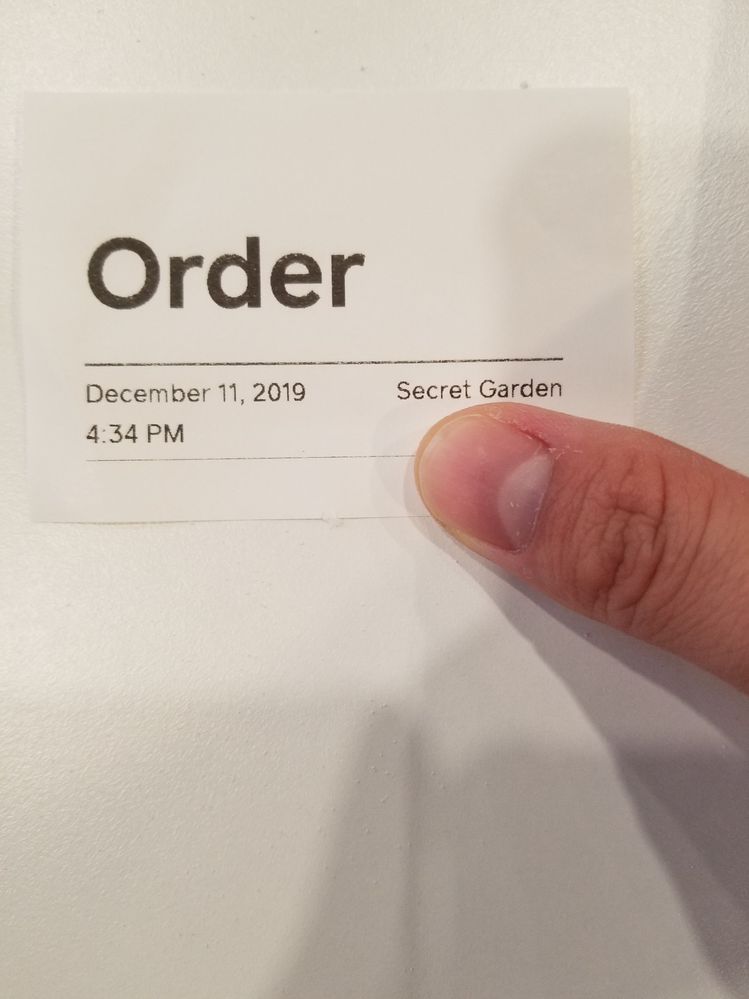- Subscribe to RSS Feed
- Mark Thread as New
- Mark Thread as Read
- Float this Thread for Current User
- Bookmark
- Subscribe
- Printer Friendly Page
I need to print order ticket stubs with auto-assigned numbers, but when I enable "Order Ticket Stubs" and "Auto-Assign Ticket Numbers" options, the printed stub says "Order" instead of a number.
I cannot use "Enter Custom Name or Number" option because I'm going to lose track if I have to manually enter a number every time a customer orders something.
How can I fix this?
- Mark as New
- Bookmark
- Subscribe
- Subscribe to RSS Feed
- Permalink
- Report
- Subscribe to RSS Feed
- Mark Thread as New
- Mark Thread as Read
- Float this Thread for Current User
- Bookmark
- Subscribe
- Printer Friendly Page
Hey @djpark8530.
Thanks for your reply.
Please try the following steps:
- From the Square app, tap the three horizontal lines.
- Tap Settings > Printers.
- Tap the desired printer and toggle Order Tickets and Order Ticket Stubs on. Turn on Receipts to also print customer receipts.
- Select which item categories will be printed on your order tickets.
- Please choose for the ticket numbers to be auto-assigned. If you auto-assign ticket numbers, each completed sale will generate a ticket number from 01 – 99. After 99, ticket numbers will begin again at 01. The ticket number will be displayed at the top of the printed stub, and at the top-right of the payment confirmation screen.
I hope these steps help. Let me know if not.
- Mark as New
- Bookmark
- Subscribe
- Subscribe to RSS Feed
- Permalink
- Report
- Subscribe to RSS Feed
- Mark Thread as New
- Mark Thread as Read
- Float this Thread for Current User
- Bookmark
- Subscribe
- Printer Friendly Page
Hey @djpark8530.
Thanks for posting in the Seller Community.
What do you mean when you say that the stub says Order? Does it not have a number on it?
Would you mind taking a picture of what you're seeing?
I look forward to hearing from you.
- Mark as New
- Bookmark
- Subscribe
- Subscribe to RSS Feed
- Permalink
- Report
- Subscribe to RSS Feed
- Mark Thread as New
- Mark Thread as Read
- Float this Thread for Current User
- Bookmark
- Subscribe
- Printer Friendly Page
- Mark as New
- Bookmark
- Subscribe
- Subscribe to RSS Feed
- Permalink
- Report
- Subscribe to RSS Feed
- Mark Thread as New
- Mark Thread as Read
- Float this Thread for Current User
- Bookmark
- Subscribe
- Printer Friendly Page
Hey @djpark8530.
Thanks for your reply.
Please try the following steps:
- From the Square app, tap the three horizontal lines.
- Tap Settings > Printers.
- Tap the desired printer and toggle Order Tickets and Order Ticket Stubs on. Turn on Receipts to also print customer receipts.
- Select which item categories will be printed on your order tickets.
- Please choose for the ticket numbers to be auto-assigned. If you auto-assign ticket numbers, each completed sale will generate a ticket number from 01 – 99. After 99, ticket numbers will begin again at 01. The ticket number will be displayed at the top of the printed stub, and at the top-right of the payment confirmation screen.
I hope these steps help. Let me know if not.
- Mark as New
- Bookmark
- Subscribe
- Subscribe to RSS Feed
- Permalink
- Report
- Subscribe to RSS Feed
- Mark Thread as New
- Mark Thread as Read
- Float this Thread for Current User
- Bookmark
- Subscribe
- Printer Friendly Page
@isabelle That's the exact step I did before and it did not work. I restarted the tablet and followed the steps again and it's working properly now for some reason. Thank you
- Subscribe to RSS Feed
- Mark Thread as New
- Mark Thread as Read
- Float this Thread for Current User
- Bookmark
- Subscribe
- Printer Friendly Page
- Mark as New
- Bookmark
- Subscribe
- Subscribe to RSS Feed
- Permalink
- Report
- Subscribe to RSS Feed
- Mark Thread as New
- Mark Thread as Read
- Float this Thread for Current User
- Bookmark
- Subscribe
- Printer Friendly Page
@isabelle The same problem occurred again when I restarted the system. It got fixed when I restarted the system one more time. It seems like this is a bug.
- Mark as New
- Bookmark
- Subscribe
- Subscribe to RSS Feed
- Permalink
- Report
- Subscribe to RSS Feed
- Mark Thread as New
- Mark Thread as Read
- Float this Thread for Current User
- Bookmark
- Subscribe
- Printer Friendly Page
Hey @djpark8530-
Sorry for the delay. I hope you had a wonderful holiday, and happy new year! 🎉
How often are you having to restart the system? It sounds like you've found a temporary work around, but this might be a bigger issue.
When you get a chance, please give us a call. This way one of our team members can reach out to our Engineering Team if need be to look into this further.
- Mark as New
- Bookmark
- Subscribe
- Subscribe to RSS Feed
- Permalink
- Report
- Subscribe to RSS Feed
- Mark Thread as New
- Mark Thread as Read
- Float this Thread for Current User
- Bookmark
- Subscribe
- Printer Friendly Page
@isabelle I used to turn the system off at the end of the day each day. After finding this problem, I never turned it off so that I can have the ticket stubs with correct numbers.
- Mark as New
- Bookmark
- Subscribe
- Subscribe to RSS Feed
- Permalink
- Report
- Subscribe to RSS Feed
- Mark Thread as New
- Mark Thread as Read
- Float this Thread for Current User
- Bookmark
- Subscribe
- Printer Friendly Page
Hey @djpark8530.
Thanks for your reply.
Did you reach out to our Support Team? I want to make sure we get this figured out.
- Mark as New
- Bookmark
- Subscribe
- Subscribe to RSS Feed
- Permalink
- Report
- Subscribe to RSS Feed
- Mark Thread as New
- Mark Thread as Read
- Float this Thread for Current User
- Bookmark
- Subscribe
- Printer Friendly Page
It hasn't happened for few days, so I haven't contacted the support team yey
- Mark as New
- Bookmark
- Subscribe
- Subscribe to RSS Feed
- Permalink
- Report
- Subscribe to RSS Feed
- Mark Thread as New
- Mark Thread as Read
- Float this Thread for Current User
- Bookmark
- Subscribe
- Printer Friendly Page
Hey @djpark8530-
Thanks for following up. Hopefully that's the end of the issue. If not, please contact us. Happy new year! ✨
- Mark as New
- Bookmark
- Subscribe
- Subscribe to RSS Feed
- Permalink
- Report
- Subscribe to RSS Feed
- Mark Thread as New
- Mark Thread as Read
- Float this Thread for Current User
- Bookmark
- Subscribe
- Printer Friendly Page
How can you restart the ticket order numbers back to #1 ?
- Mark as New
- Bookmark
- Subscribe
- Subscribe to RSS Feed
- Permalink
- Report
- Subscribe to RSS Feed
- Mark Thread as New
- Mark Thread as Read
- Float this Thread for Current User
- Bookmark
- Subscribe
- Printer Friendly Page
can the system assign a ticket number for each new order and not ask us to write a check name?
- Mark as New
- Bookmark
- Subscribe
- Subscribe to RSS Feed
- Permalink
- Report
- Subscribe to RSS Feed
- Mark Thread as New
- Mark Thread as Read
- Float this Thread for Current User
- Bookmark
- Subscribe
- Printer Friendly Page
Hey @BestPizza! 🍕
I merged your post to this relevant thread where Isabelle_ outlines the steps on how to assign ticket numbers. Hope it helps!
- Mark as New
- Bookmark
- Subscribe
- Subscribe to RSS Feed
- Permalink
- Report
- Subscribe to RSS Feed
- Mark Thread as New
- Mark Thread as Read
- Float this Thread for Current User
- Bookmark
- Subscribe
- Printer Friendly Page
But the big problem is; after payments ticket number returns back to the numbers, and you will be confused by repeated numbers! ۱
- Mark as New
- Bookmark
- Subscribe
- Subscribe to RSS Feed
- Permalink
- Report