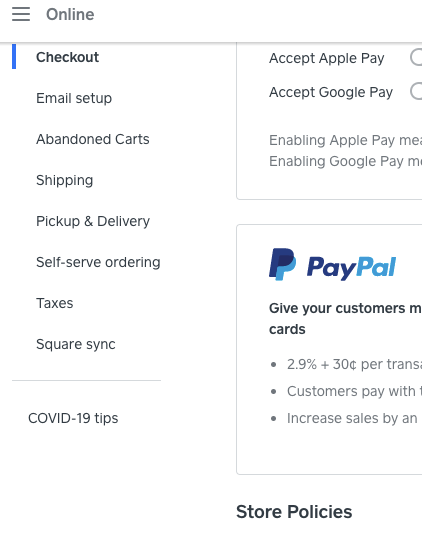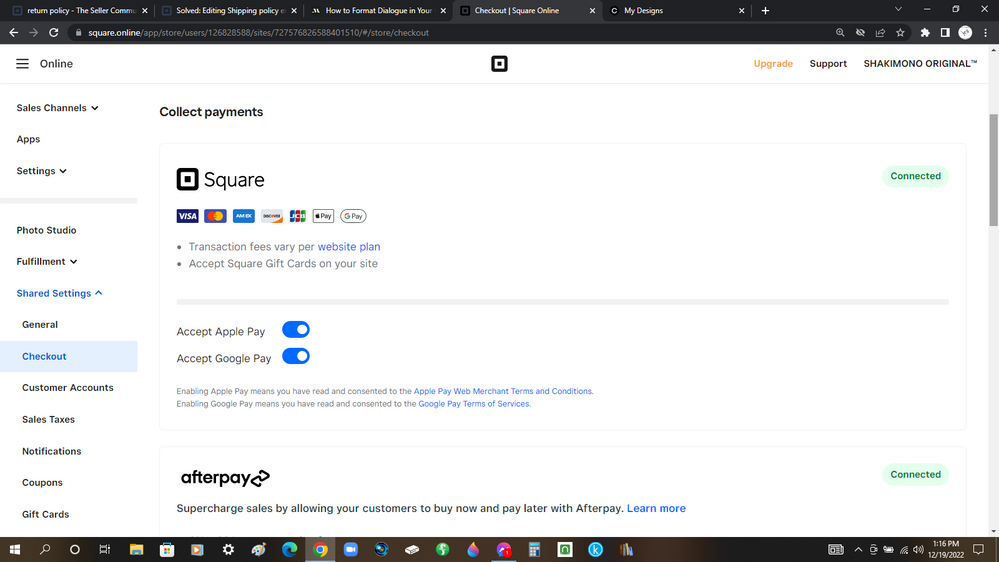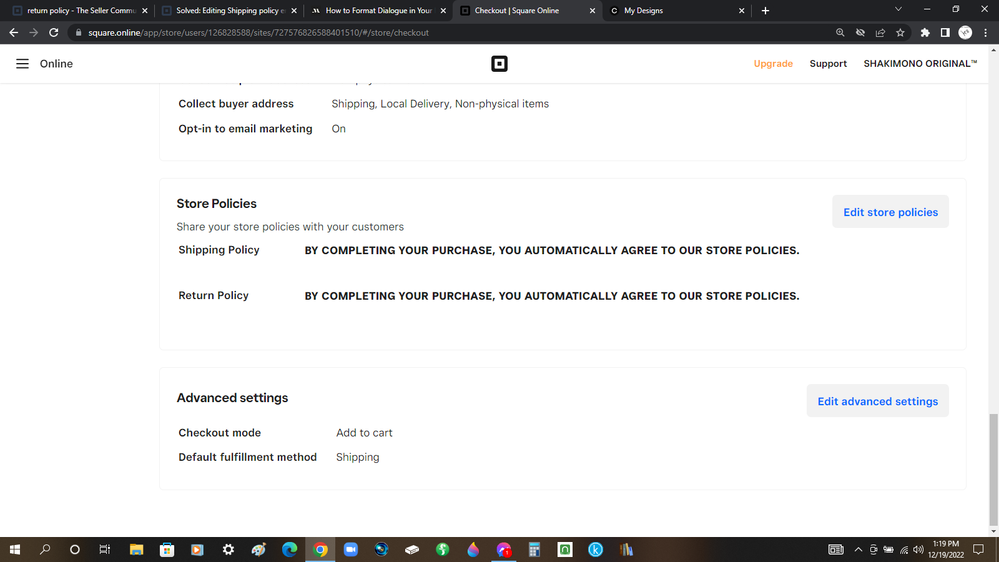- Subscribe to RSS Feed
- Mark Thread as New
- Mark Thread as Read
- Float this Thread for Current User
- Bookmark
- Subscribe
- Printer Friendly Page
I have a shipping & returns policy embedded in each item description. This is not the standard that everyone is saying you can’t change, this is one that I copy-pasted from the last store during the initial setup process and I need to edit it. I don’t know if it originated in the “retail” section because we were following the whole “setup guide.” Could it be a sync thing? A weebly thing? I have no clue where to look because I feel like I’ve gone through each section and can’t find anything.
please help.....
- Subscribe to RSS Feed
- Mark Thread as New
- Mark Thread as Read
- Float this Thread for Current User
- Bookmark
- Subscribe
- Printer Friendly Page
HI, you can edit your Store Policies within your Online Dashboard.
Here are the breadcrumbs and screenshot to edit.
Online Dashboard, Settings, Checkout, scroll down to Store Policies
TERRI
- Subscribe to RSS Feed
- Mark Thread as New
- Mark Thread as Read
- Float this Thread for Current User
- Bookmark
- Subscribe
- Printer Friendly Page
HI, you can edit your Store Policies within your Online Dashboard.
Here are the breadcrumbs and screenshot to edit.
Online Dashboard, Settings, Checkout, scroll down to Store Policies
TERRI
- Subscribe to RSS Feed
- Mark Thread as New
- Mark Thread as Read
- Float this Thread for Current User
- Bookmark
- Subscribe
- Printer Friendly Page
Thank you!! I can’t tell you how many times I’ve been on the checkout page and did not see it. Breadcrumbs are awesome and you’re the best!!
- Subscribe to RSS Feed
- Mark Thread as New
- Mark Thread as Read
- Float this Thread for Current User
- Bookmark
- Subscribe
- Printer Friendly Page
You have to go to your dashboard, then click "online". Under the "shared settings" tab, you'll click "checkout" and scroll to the bottom to edit the store policies and such. This is for what's listed under the item's description, not the receipt.
- Mark as New
- Bookmark
- Subscribe
- Subscribe to RSS Feed
- Permalink
- Report
- Subscribe to RSS Feed
- Mark Thread as New
- Mark Thread as Read
- Float this Thread for Current User
- Bookmark
- Subscribe
- Printer Friendly Page
Thanks for stepping in to help on this one, @Goldneye! You really are the best! 🙌
Community Moderator, Square
Sign in and click Mark as Best Answer if my reply answers your question.
- Subscribe to RSS Feed
- Mark Thread as New
- Mark Thread as Read
- Float this Thread for Current User
- Bookmark
- Subscribe
- Printer Friendly Page
Hi--I have set up shipping and return policies, but I can't figure out how to add a button to link to them. Also, if I wanted to embed them on each purchase page, how do I do that?
\
- Mark as New
- Bookmark
- Subscribe
- Subscribe to RSS Feed
- Permalink
- Report
- Subscribe to RSS Feed
- Mark Thread as New
- Mark Thread as Read
- Float this Thread for Current User
- Bookmark
- Subscribe
- Printer Friendly Page
Welcome to the Seller Community, @PAFA
Can you post a link to your website so we can take a look at the current setup? Thanks in advance!
- Mark as New
- Bookmark
- Subscribe
- Subscribe to RSS Feed
- Permalink
- Report